If you have not previously used AppFollow to work with reviews, register first and enable integrations with app stores:
Connection
1. On the application card, click on the "Integrations" link ;
2. Click on the "Add new integration" button;
3. Find the line "Email" and click on the "Add integration" button;
4. Specify the email address connected to Deskie, select the review rating and click on the "Add Integration" button.
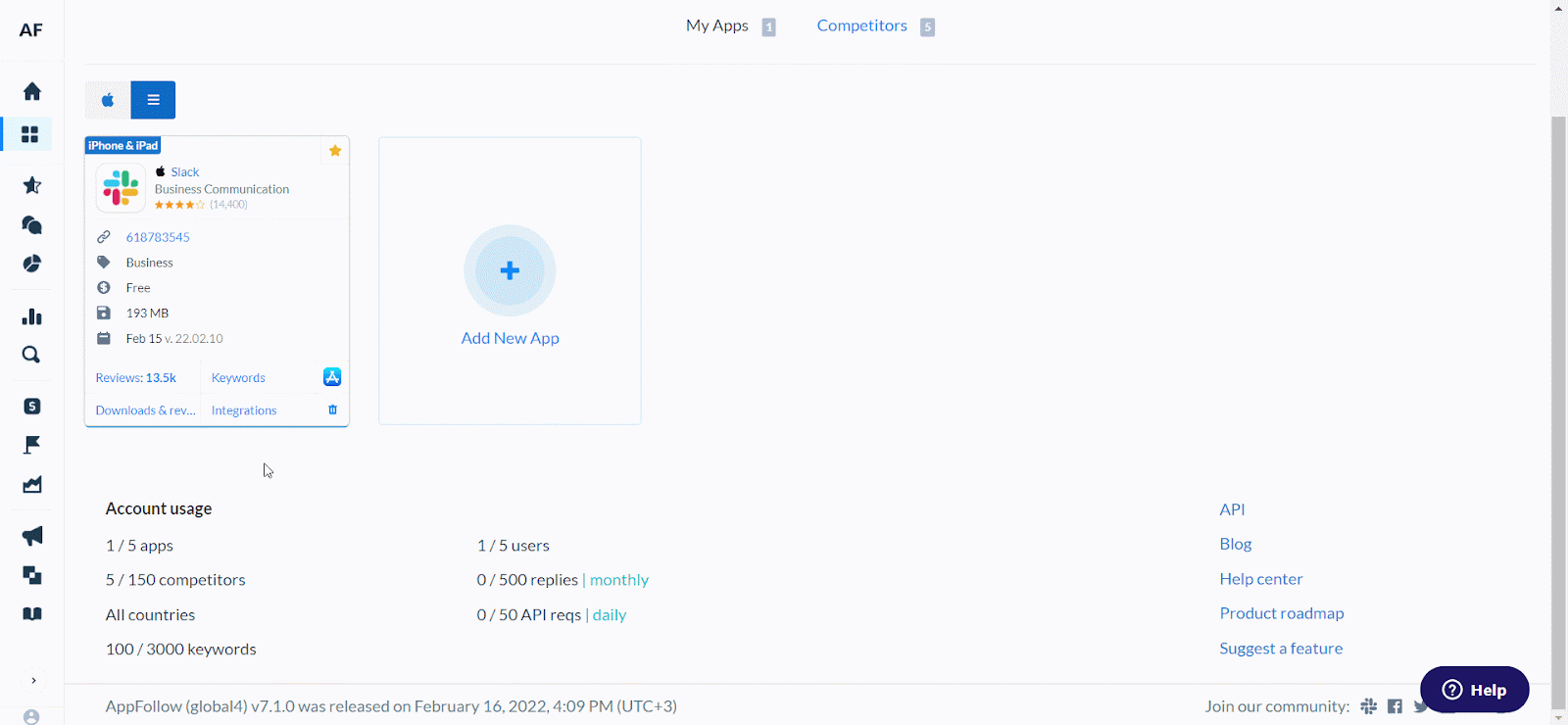
Once the integration is set up, new reviews in the app stores will be converted into cases. Here is an example of how a review from the App Store looks in Deskie:
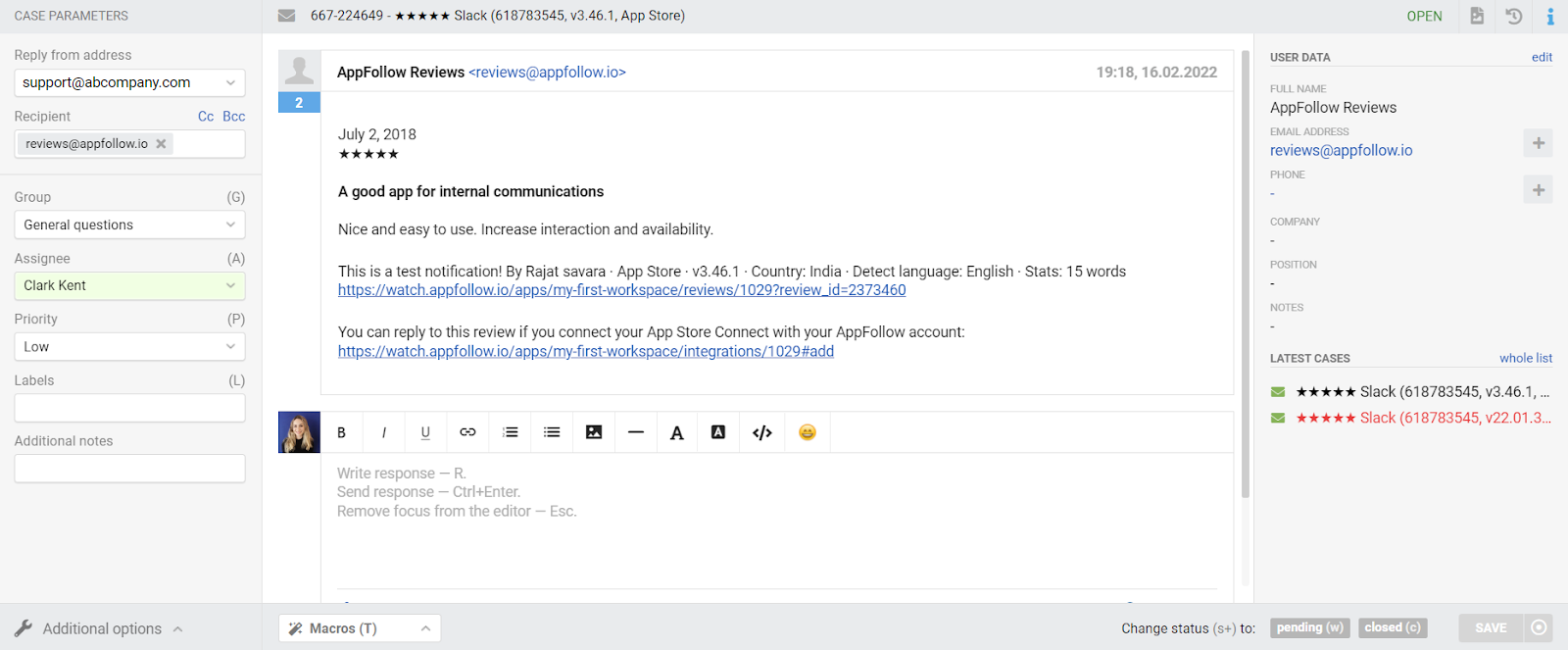
When an agent responds to a review, it is posted to the app store on behalf of the developer. Also, app stores allow you to submit only one response per review, so it makes sense to discuss your response with colleagues through notes before submitting.
If the customer replies back, we will add this message to the case, and you will be able to send one response again.
If you submit two responses to one review, the second response will completely replace the first one.
Important points
a. There may be a delay between the time a customer submits a review and a review appearing in the app store due to review moderation by the app stores themselves.
In the AppStore, moderation can take up to 12 hours; on Google Play, it usually takes an hour.
As soon as a review passes moderation and is published in the app store, AppFollow reads the review, and Deskie creates a case for it.
b. Due to the app stores' peculiarities, it usually takes about 1 hour from submitting a response to its publishing on the App Store or Google Play.
c. The maximum length of the response in a review is 350 characters, so we have limited the ability to send messages that exceed this limit.
