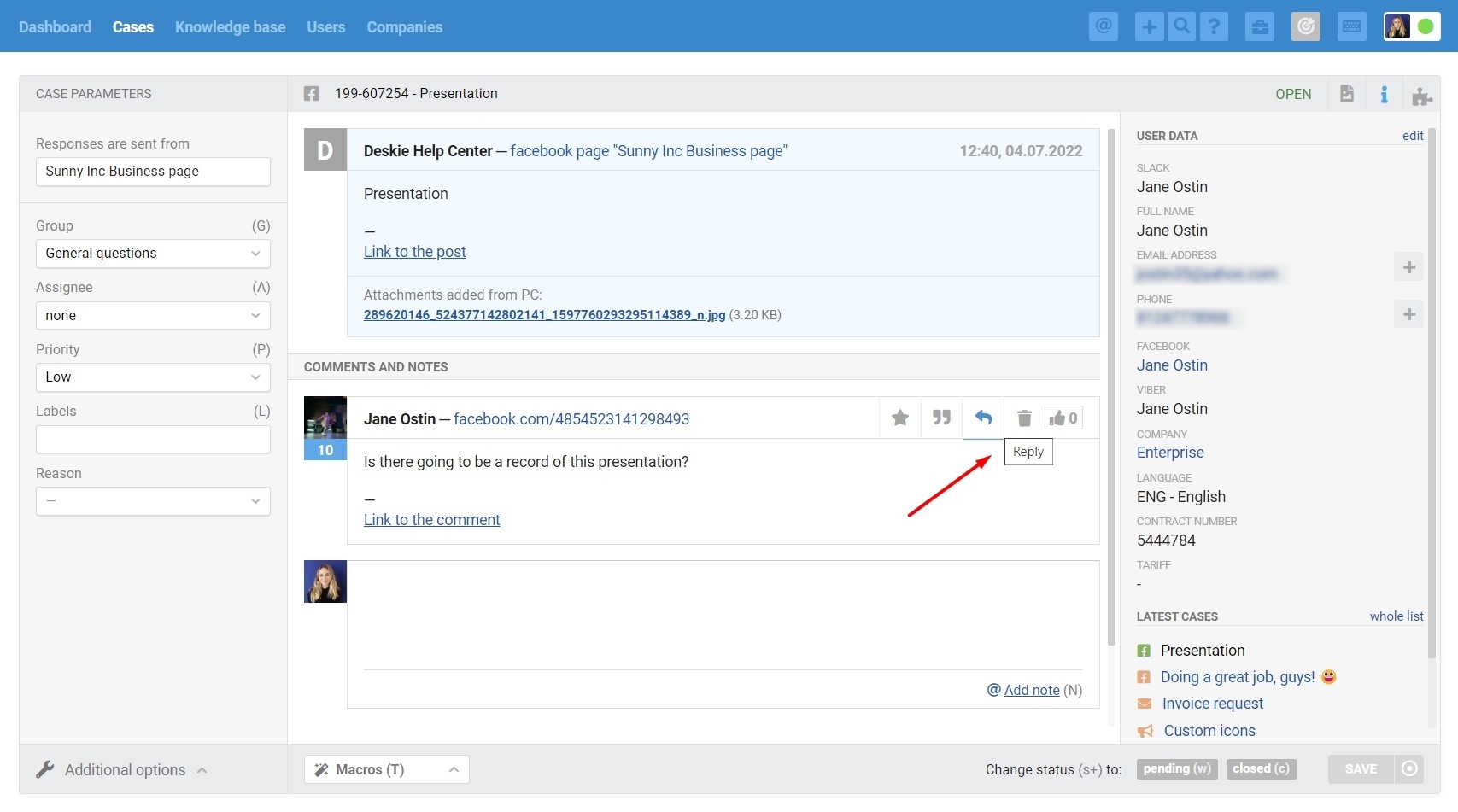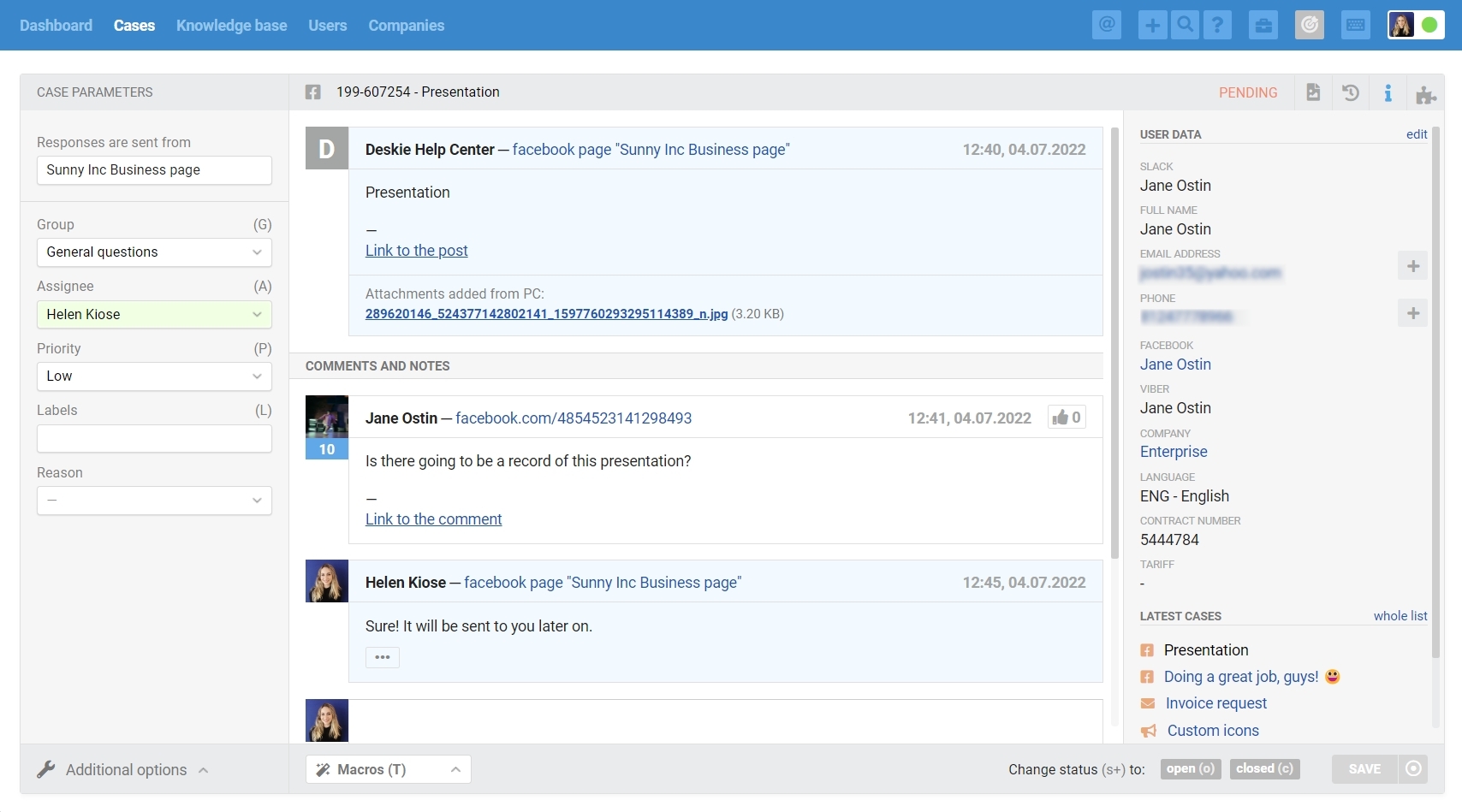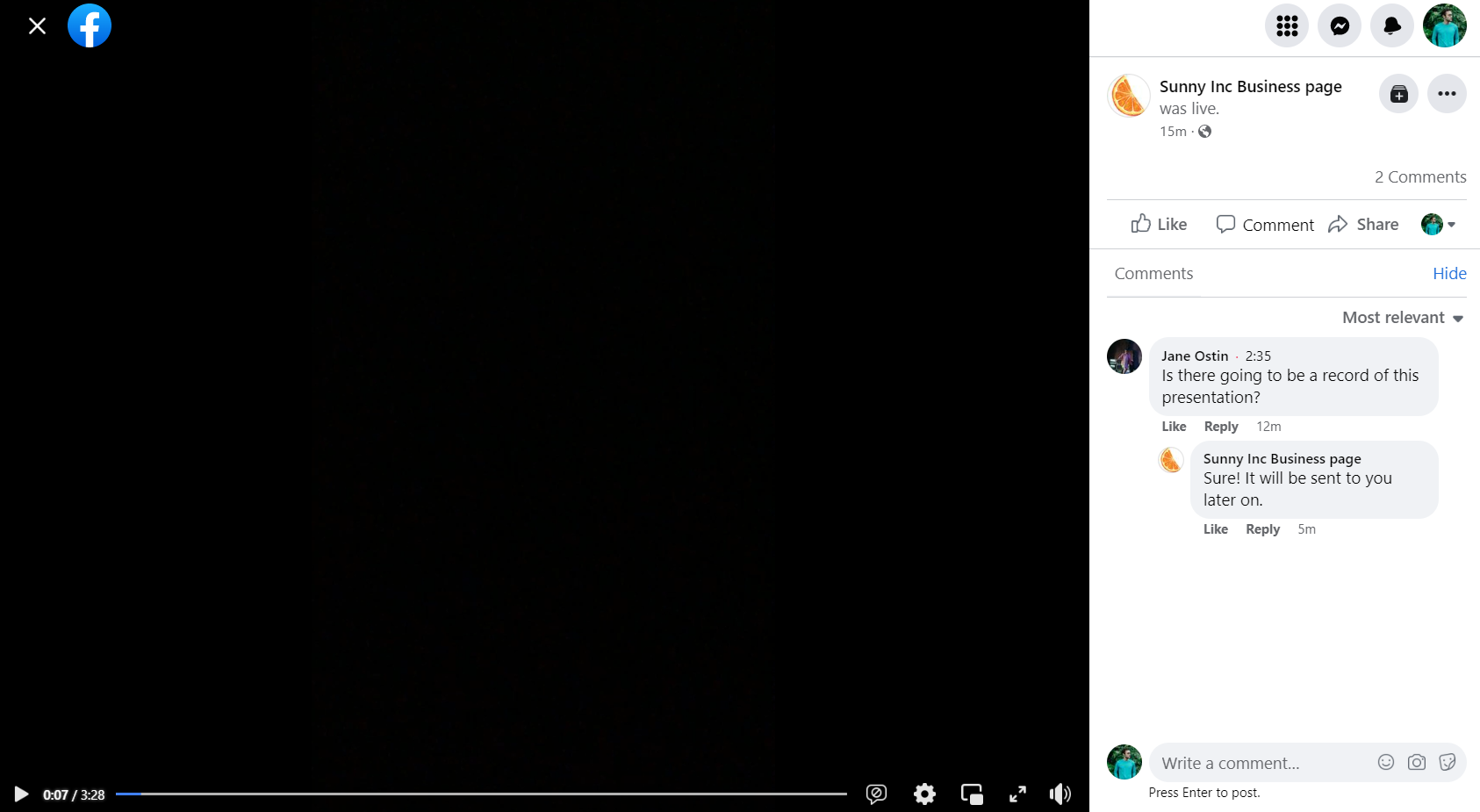By connecting your Facebook page, you will be able to get cases based on:
your posts/your user posts
user comments on posts
user comments on live broadcasts
direct messages to your Business page
You can not connect your personal profiles. As of now, Facebook doesn’t allow web services to work with them through API.
To add your Facebook page follow this path: admin account — “Channels” — “Facebook”. Once the page is added, you can edit its default settings:
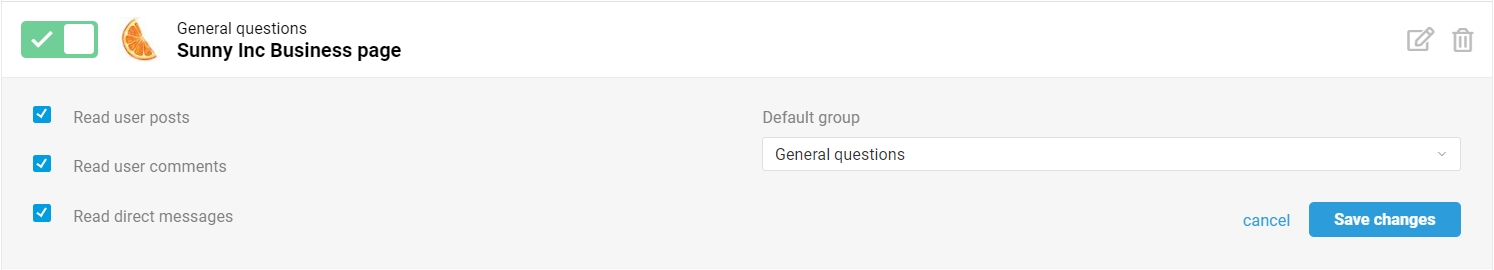
What do Facebook cases look like in Deskie?
There are two types of channels in Deskie:
Asynchronous — email, social media posts and comments, asynchronous custom channels. Users on both sides reply when it’s convenient for them. Cases from these channels go straight away to the all cases list. On Facebook, this is how user posts on your page and comments on posts or live broadcasts work;
Synchronous — messenger and social media chats, synchronous custom channels, in case of Facebook Business account — PMs. When interacting in real-time mode, there is a separate interface for chats you use when receiving cases through these types of channels.
Direct messages to your Business page
When you get a new chat (Whatsapp, FB messages, Telegram, Microsoft Teams, Viber, Slack), a green icon appears in the upper right corner of the agent’s account. It displays incoming chats and new responses:
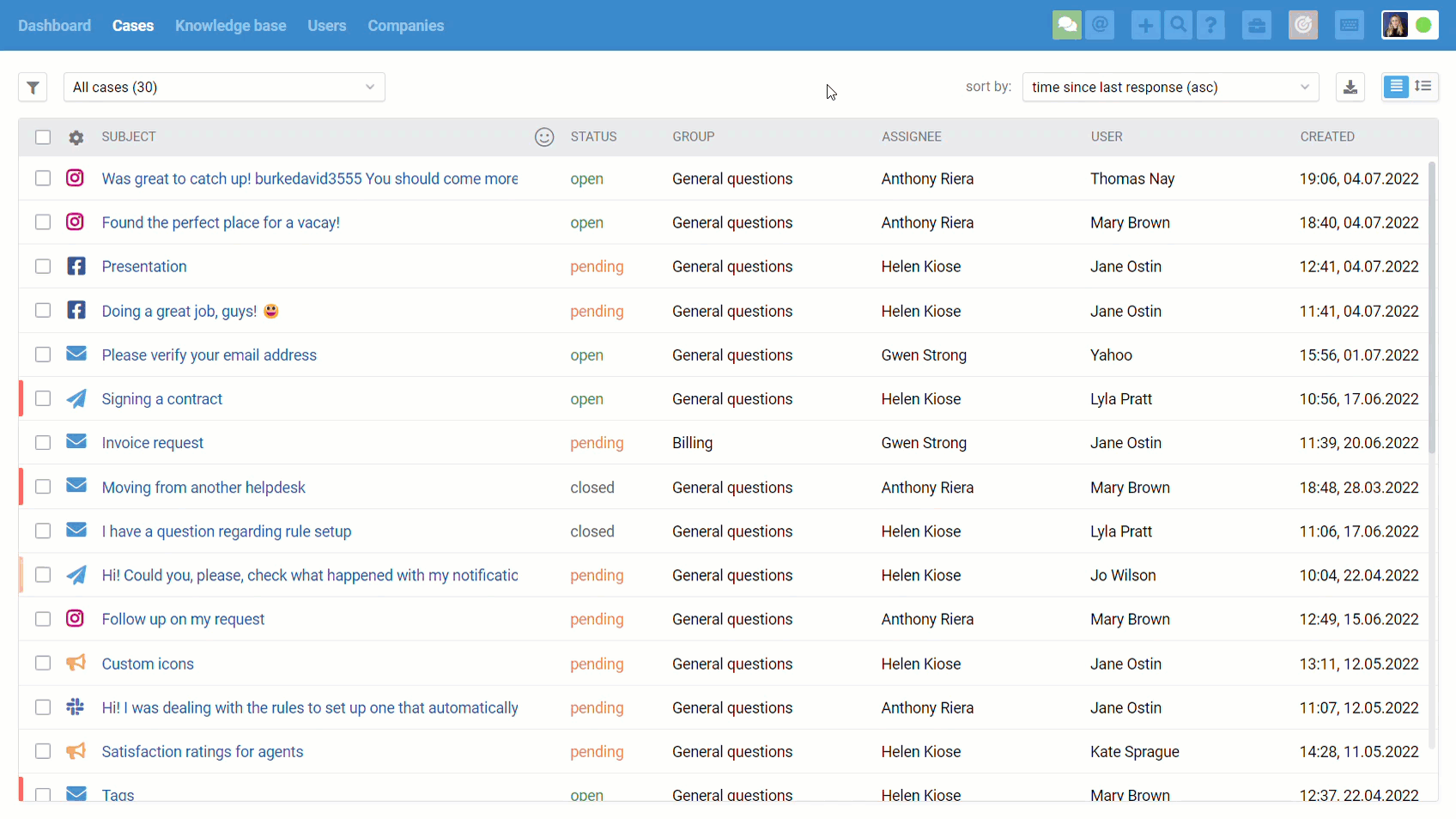
Chats are displayed in the all cases list also, but only after they were ended:
when an agent is ending the chat, clicking “end chat” in the lower right corner;
after 10 minutes (default value) of inactivity on both sides;
when one of the automated rules is applied, that has an “end chat and set status” action (for example, if you don’t plan to process chats and want to get them as cases in the all cases list).
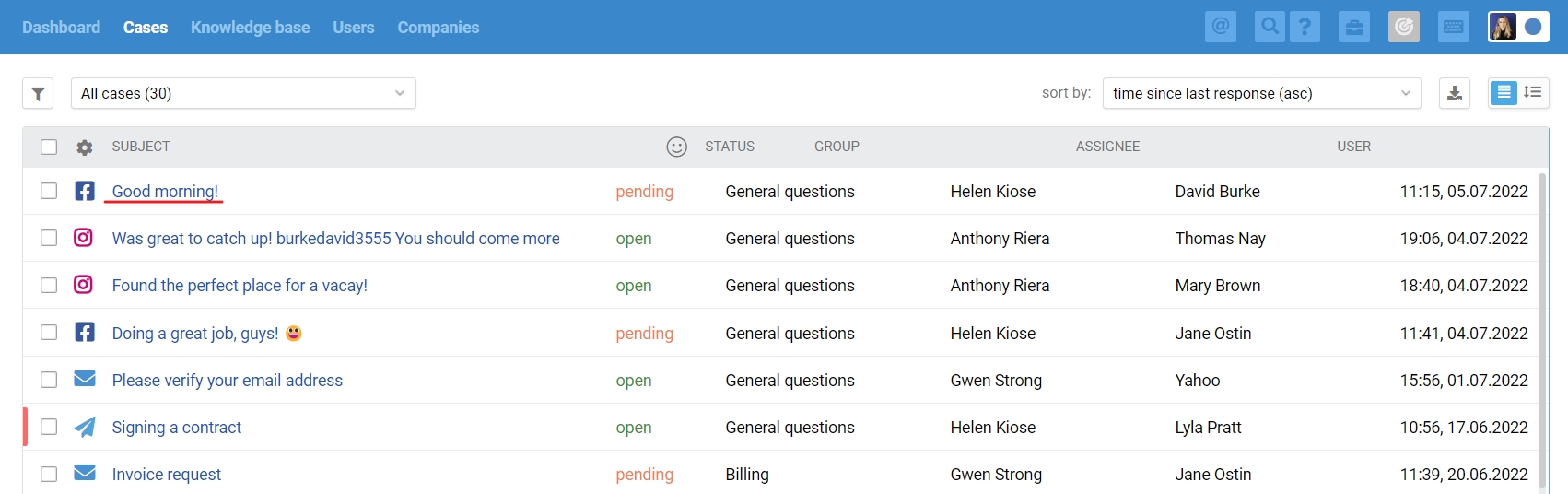
We have separated synchronous and asynchronous communication on purpose because, if you want to provide first-class support, it is necessary to consider the specifics and expectations of customers, depending on the type of channel you use to carry out the communication.
For example, the user is ok to wait for a couple of hours to get a response to his/her email. However, even a 5-minute response delay in chats might seem like an eternity. If you do not take this point into account and treat cases from email and chats equally, some users will get an unpleasant experience interacting with the company.
User posts
When a user publishes a post on your Business page, Deskie creates a case with the link that allows navigating to the social post quickly. Responses from Deskie are added as comments on behalf of the page and also have a link to those comments.
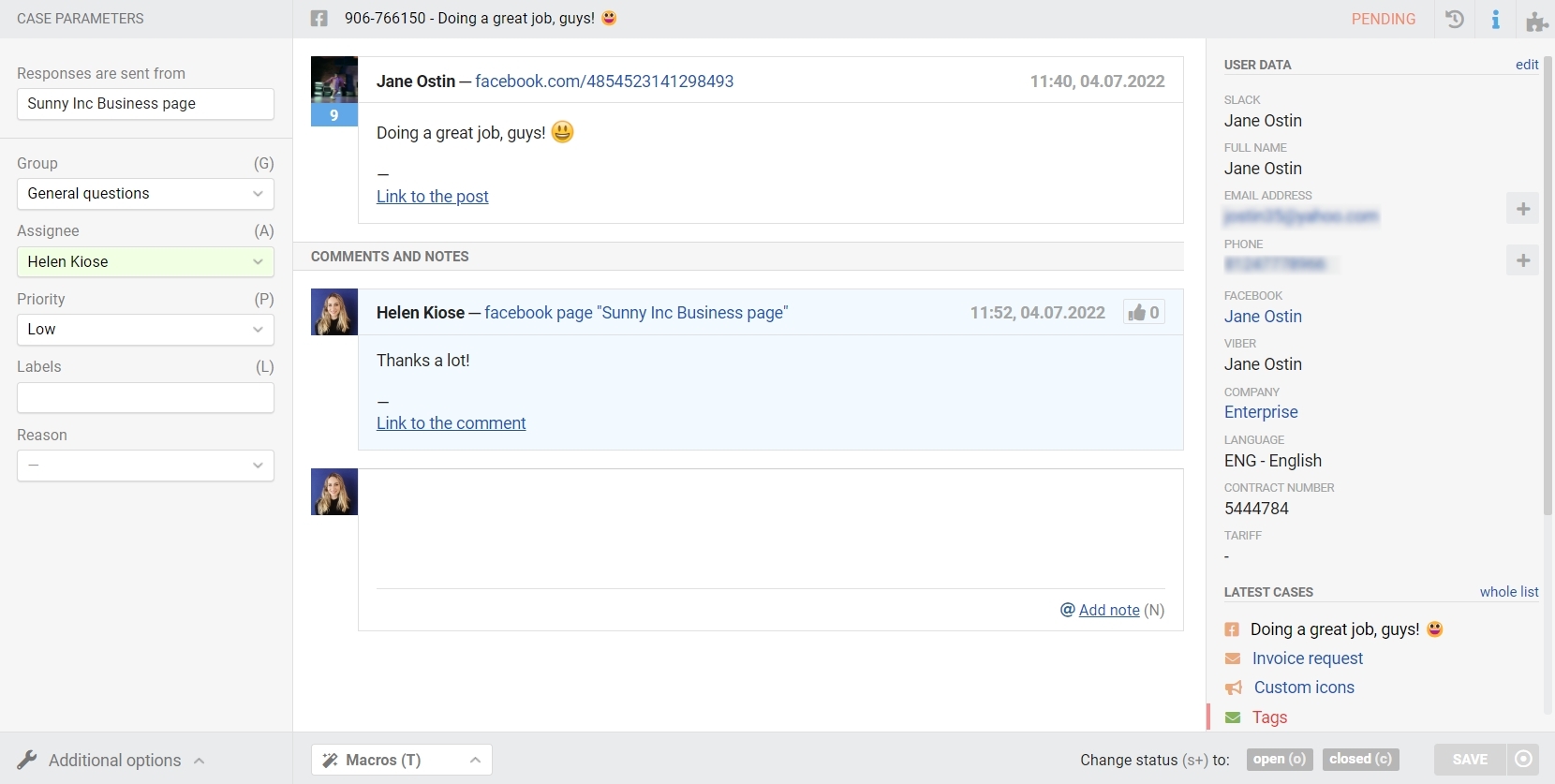

User comments on posts
If several people comment on a post, a separate case will be created for each user. The case will also display the post commented by the user.
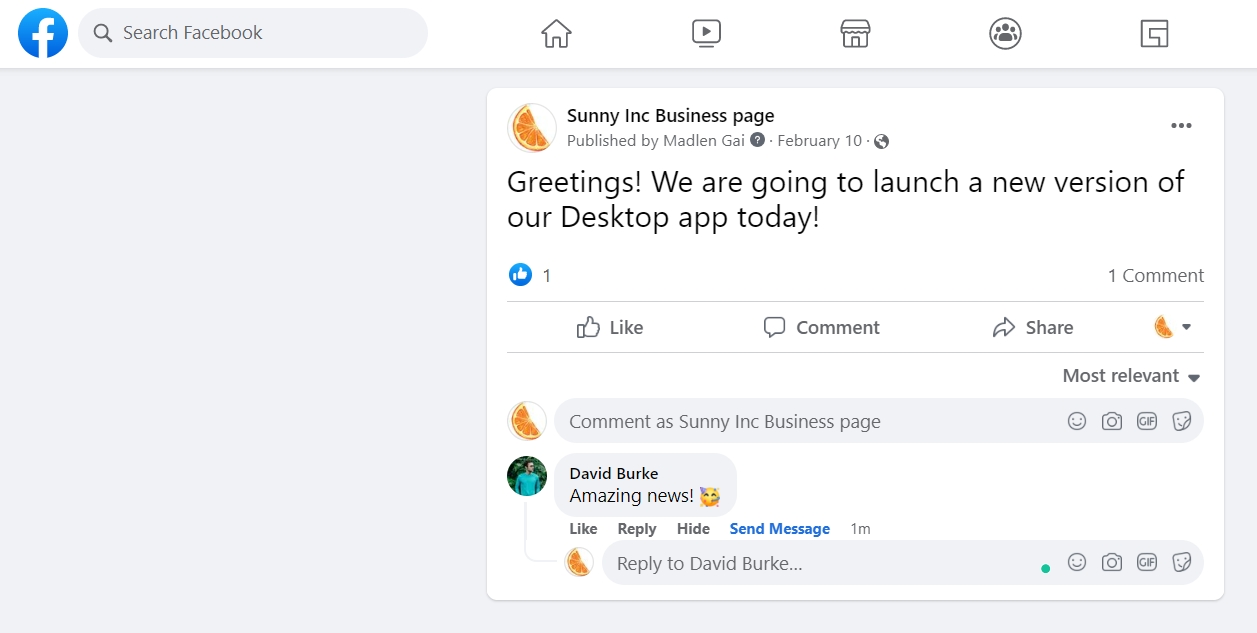
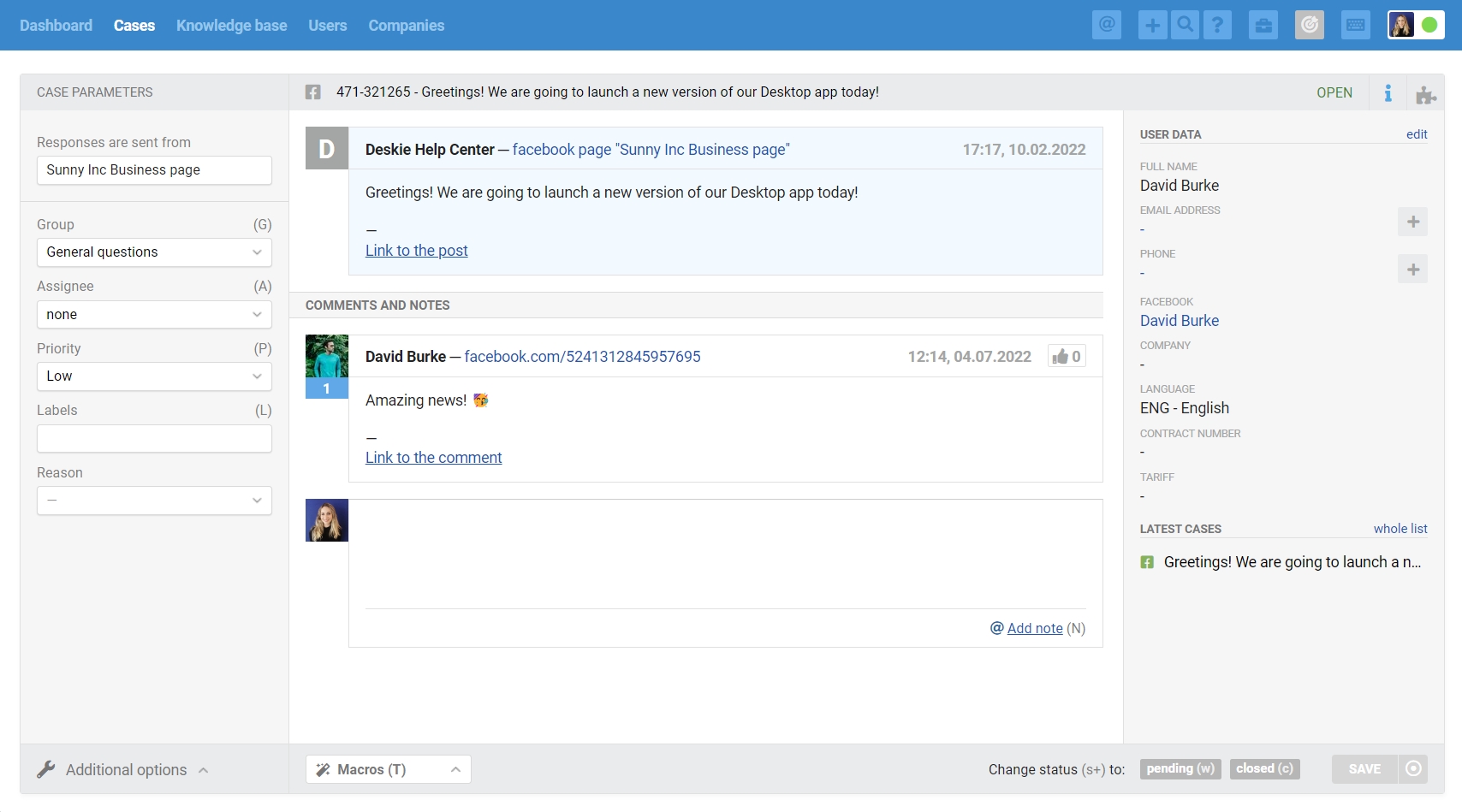
User comments on live broadcasts
When you start a live stream, a regular post with a video is created in your business page feed, so cases are also created based on a comment of an individual user, similar to comments on regular posts:
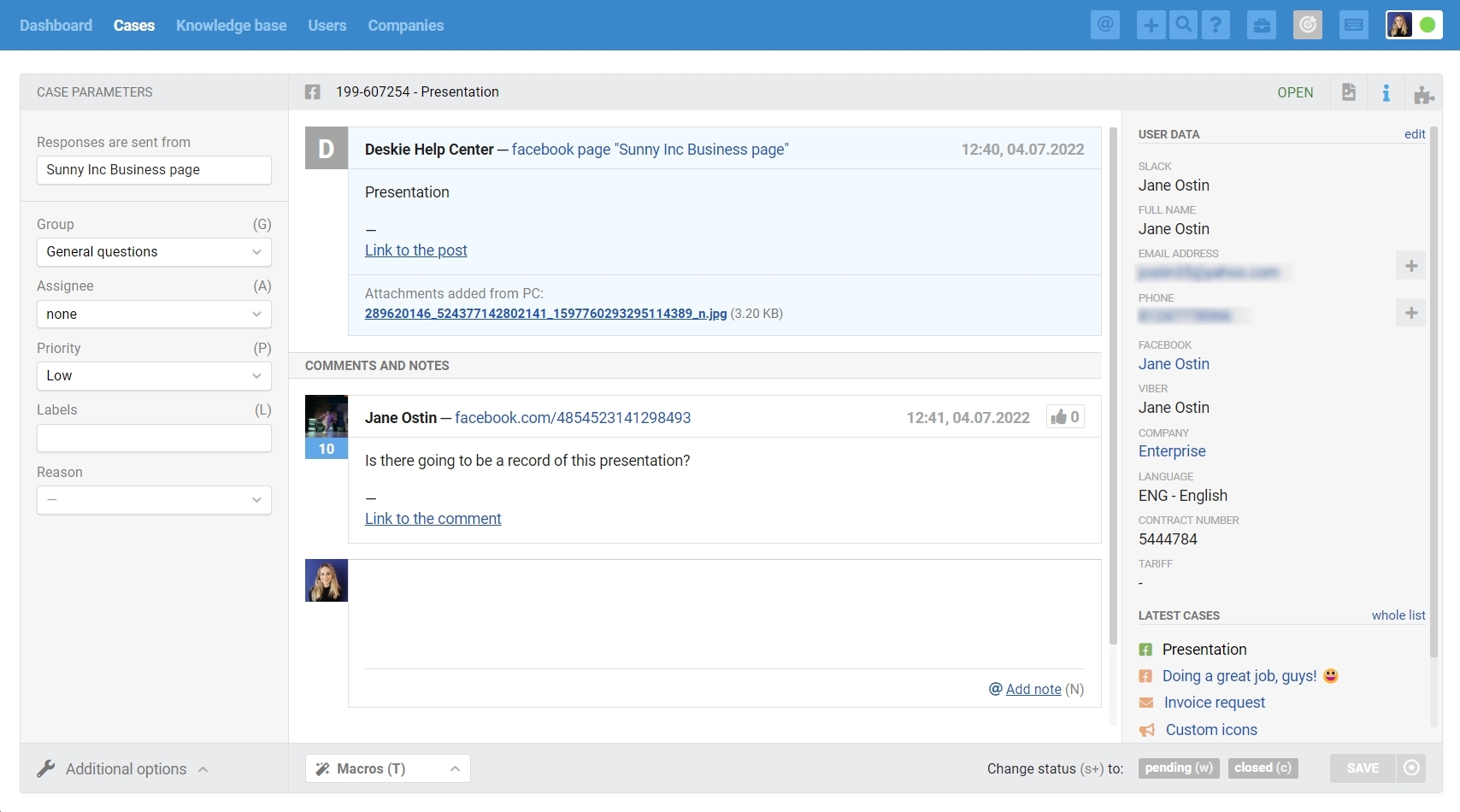
For users to get a Facebook notification about their answer, use the “reply” button when sending your response: