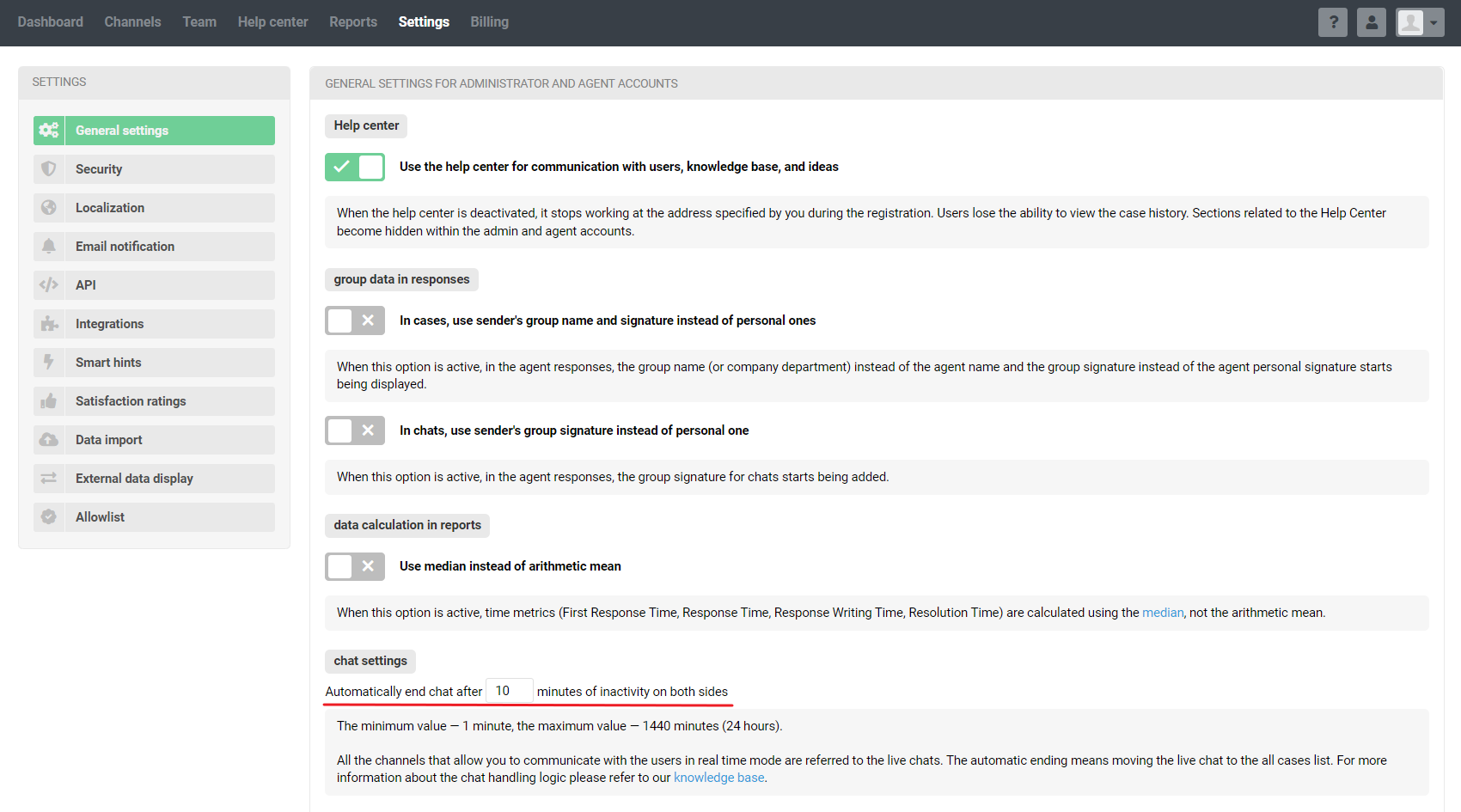The specifics of communication with customers vary greatly from channel to channel. This is especially noticeable when comparing asynchronous communication channels (email, Facebook posts, Ideas) and real-time communication channels (Facebook messages, Microsoft Teams, Telegram, Viber, Slack, Chatra). In the first case, customers are ready to wait for a response for several hours, and in the second, even 5 minutes of waiting already seem like an eternity.
That's why cases in Deskie via synchronous communication channels (chats) are displayed and processed in a special interface.
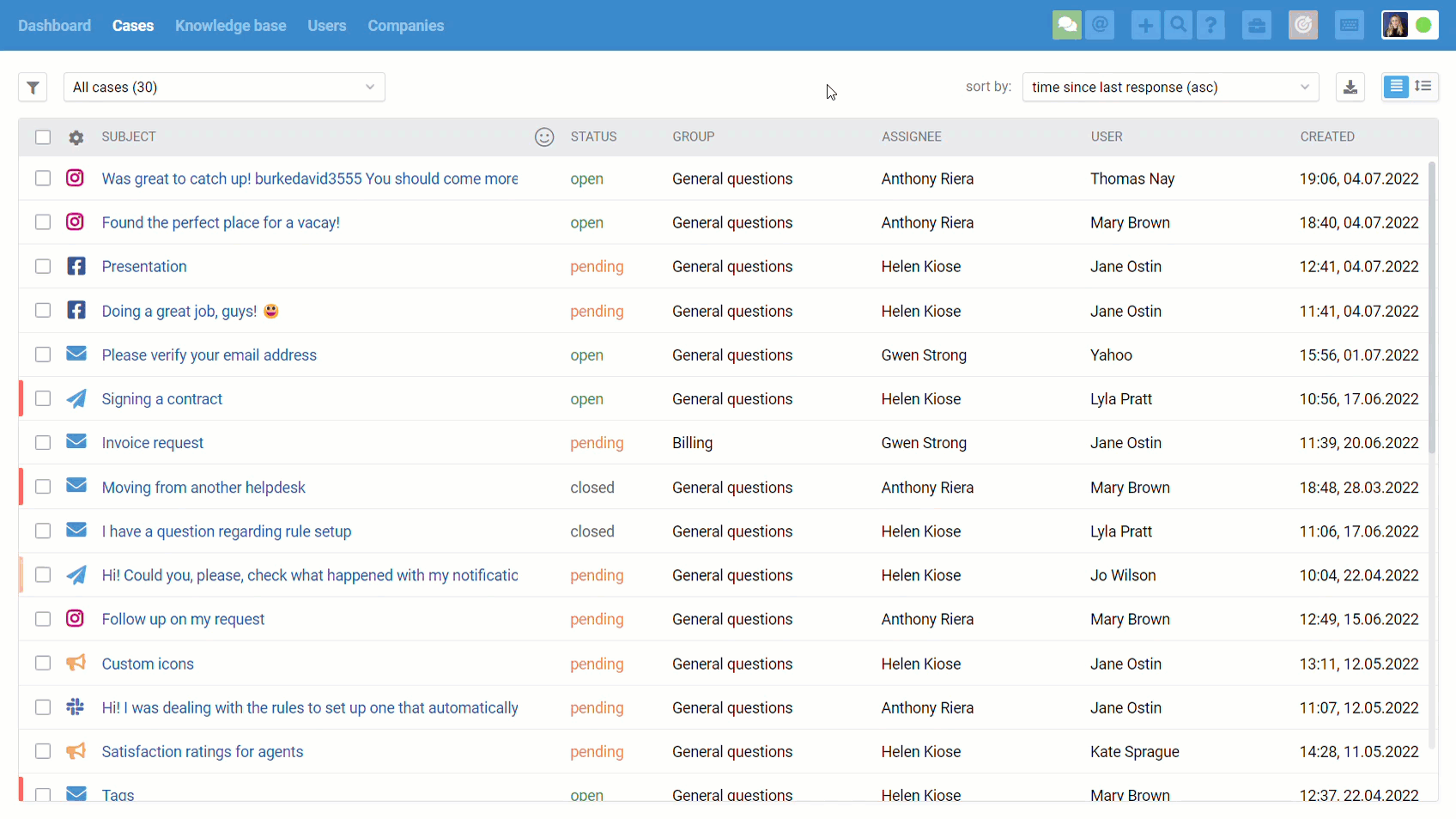
In the all cases list chats are also displayed, although, not immediately, but after they were ended — either when an agent manually ends the chat, or after both parties have been inactive for a certain time (10 minutes by default).
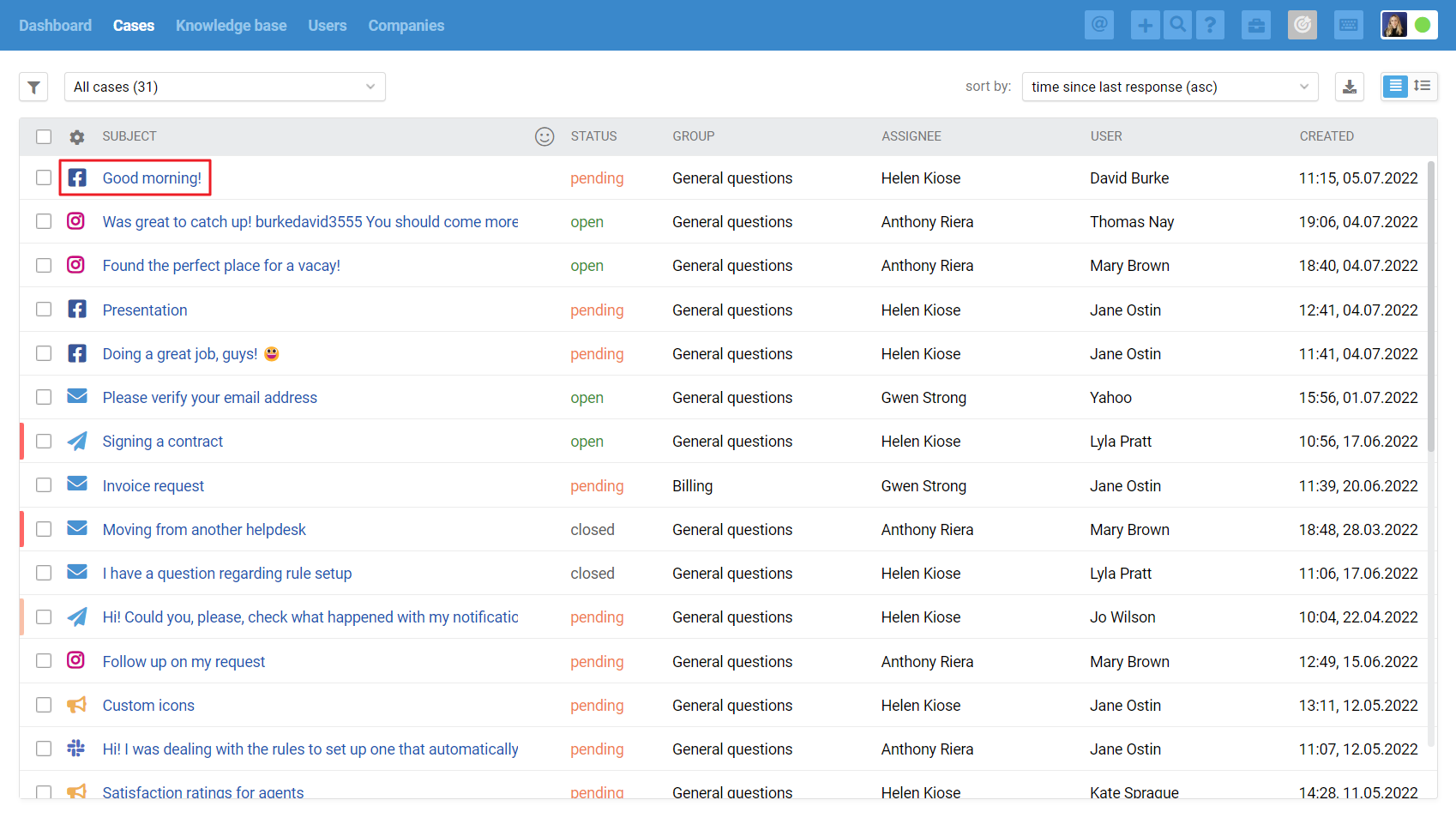
10 minutes is a default value that can be changed, depending on the goal you're aiming for.
Let's look at a couple of examples to make it clearer.
1) Working with a large flow of chats, agents spend almost all the time in the interface for synchronous communication and rarely go to the all cases list. As a result, agents do not have time to respond to some new chats within 10 minutes and forget about them, as chats are automatically ended and transferred to the all cases list. Considering this kind of scenario it makes more sense to give support agents more time to process chats.
2) If a company is trying to provide support through all channels, but agents do not always have the opportunity to respond to chats online, it makes no sense to have messages “hang” in a separate interface for ten whole minutes. Two or three will be more than enough.
Now you can choose the time that is optimal for you to automatically end chats. The new setting is available along with the path: administrator account — section "Settings" — subsection "General settings" — paragraph "Chat settings".