For illustration, let's consider such a scheme of interaction:
the customer has sent an email with a question to support department and added your company manager, who handles emails from the email interface, to the copy;
a support agent responds to an email from Deskie, and their response is sent to all recipients;
the manager decides to clarify some information about the customer and in the last letter from the support clicks "reply" rather than "reply all", so that his/her message went only to support, and the customer did not receive anything;
the manager responds to a support letter, so his/her message has email headers, by which Deskie understands that the response refers to a specific case, and adds it to that case.
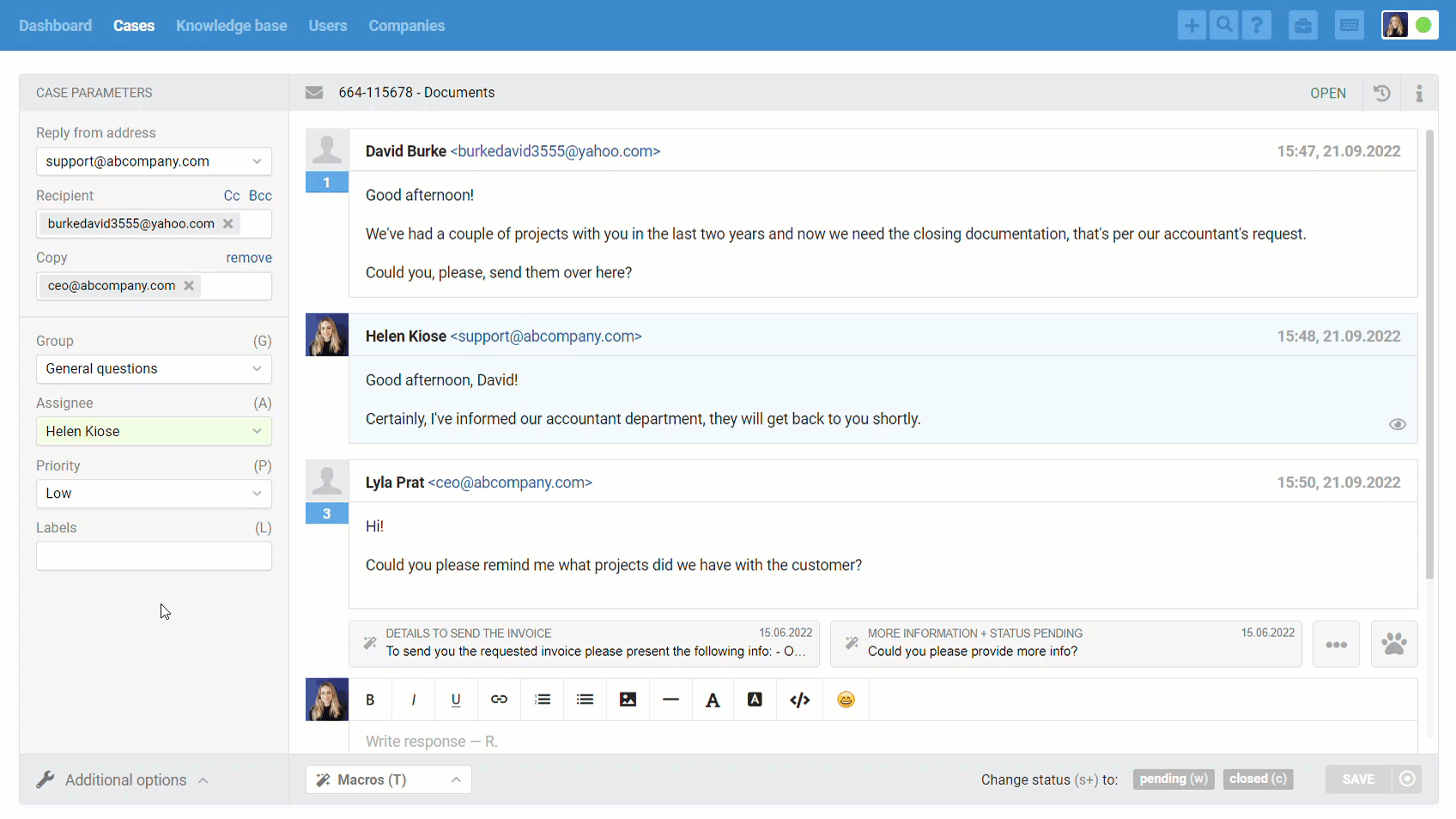
At this point, a problem may have arisen earlier if the agent did not realize from the meaning of the message that the last message was addressed only to him/her, and did not check the email headers of the manager's email. He/she may have sent a general response without realizing that the supervisor wanted the customer to be unaware of this "internal" correspondence.
Now, when a new response comes in from a user, Deskie checks the recipients in the case and the recipients in the response, and you have the following options:
1) If the response contains all the recipients specified in the case, plus new ones have been added, the new recipients are added to the copy. The agent does not see additional notifications. New participants are added frequently and usually this moment is noted in the letter itself, so it makes no sense to additionally draw the attention of the agent to this.
2) If a new response arrives from the primary recipient and it does not contain at least one of the recipients specified in the copy, such a response will receive a notification for the agent, which will display links to update the list of recipients in the case and to separate the response into a separate case.
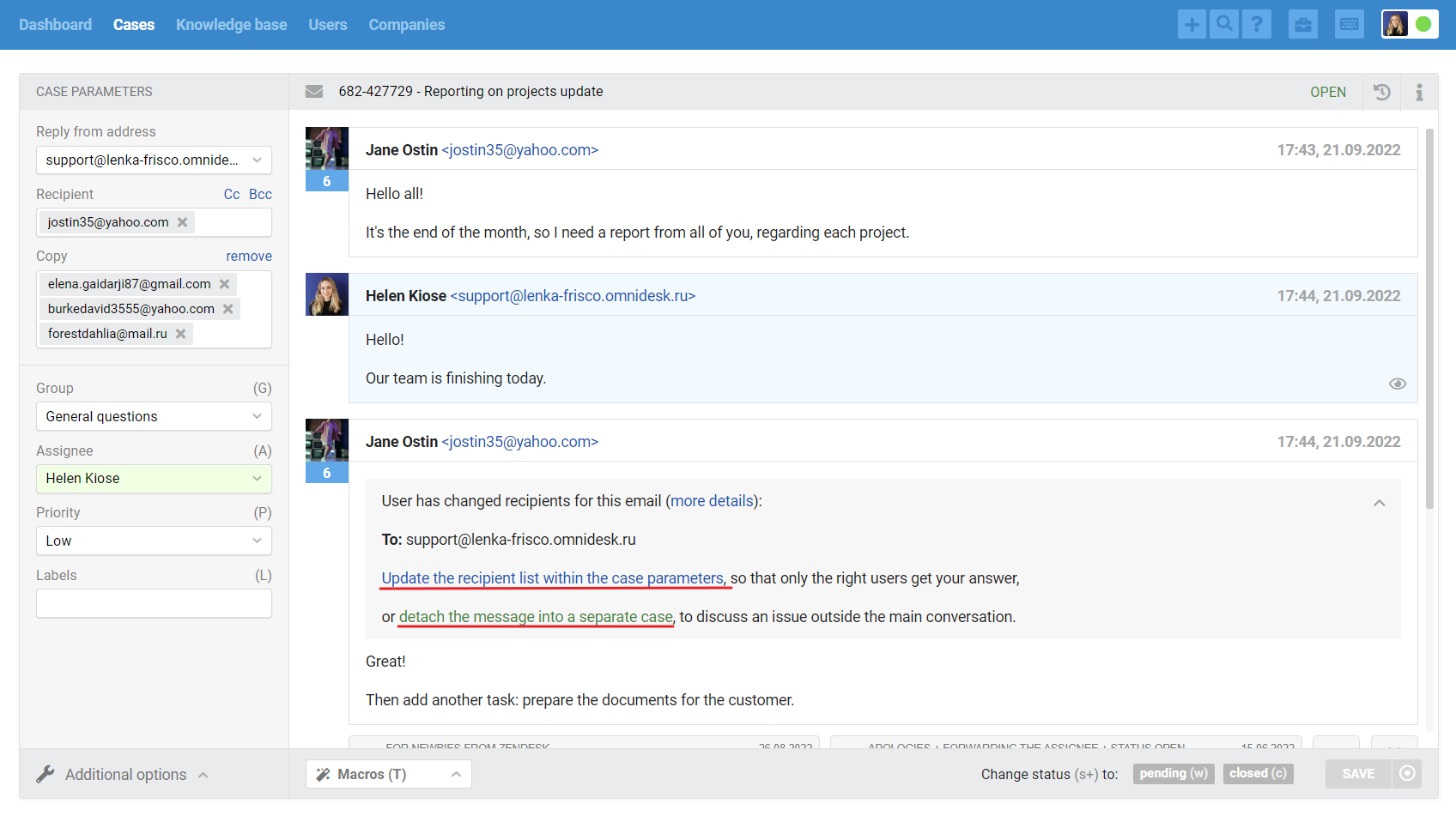
That is, depending on the task, the agent will be able to either update the list of recipients and continue correspondence within the current case,
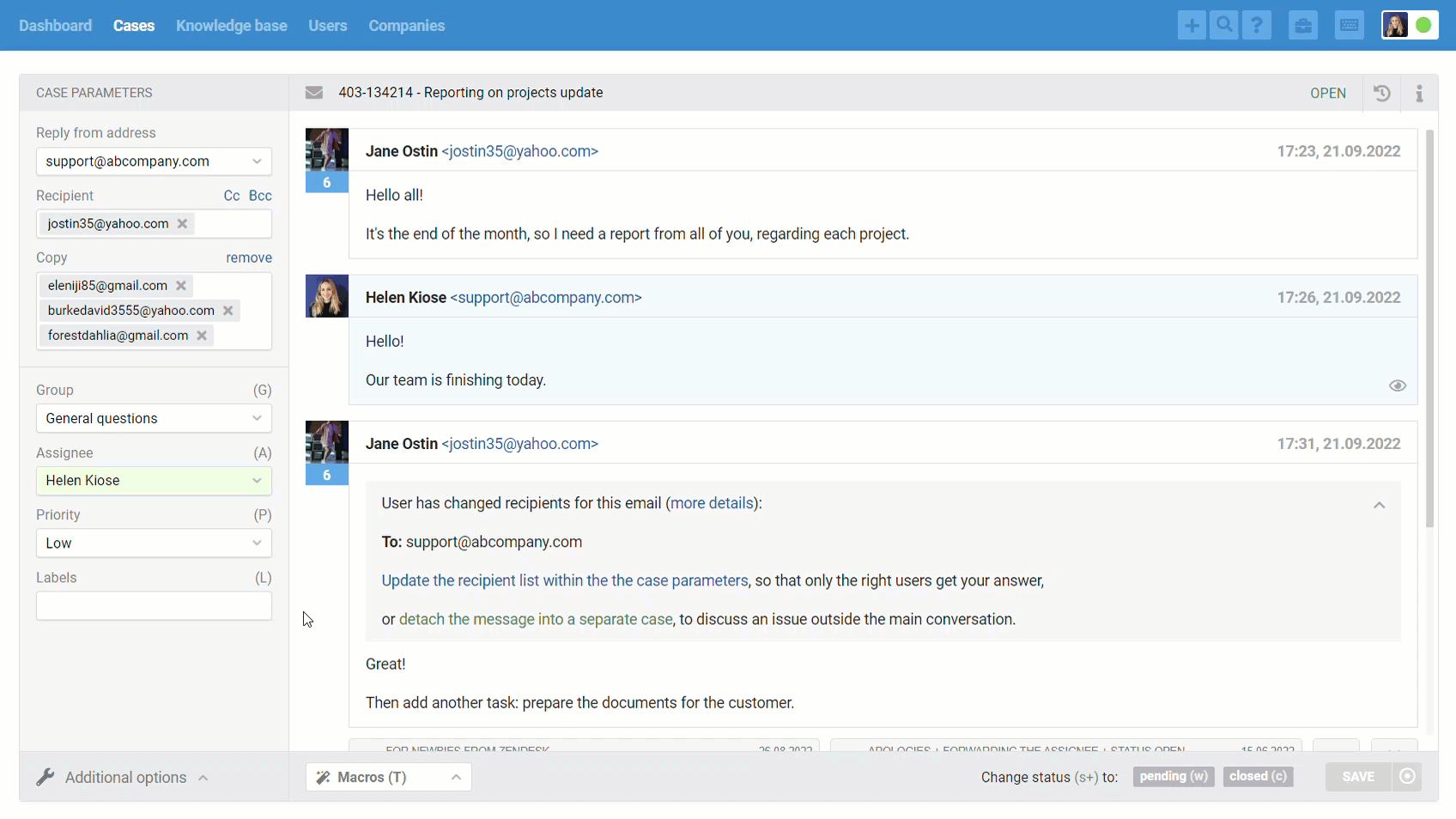
or detach the answer into a new message in order to conduct a separate correspondence that is not available to other recipients in the original message.
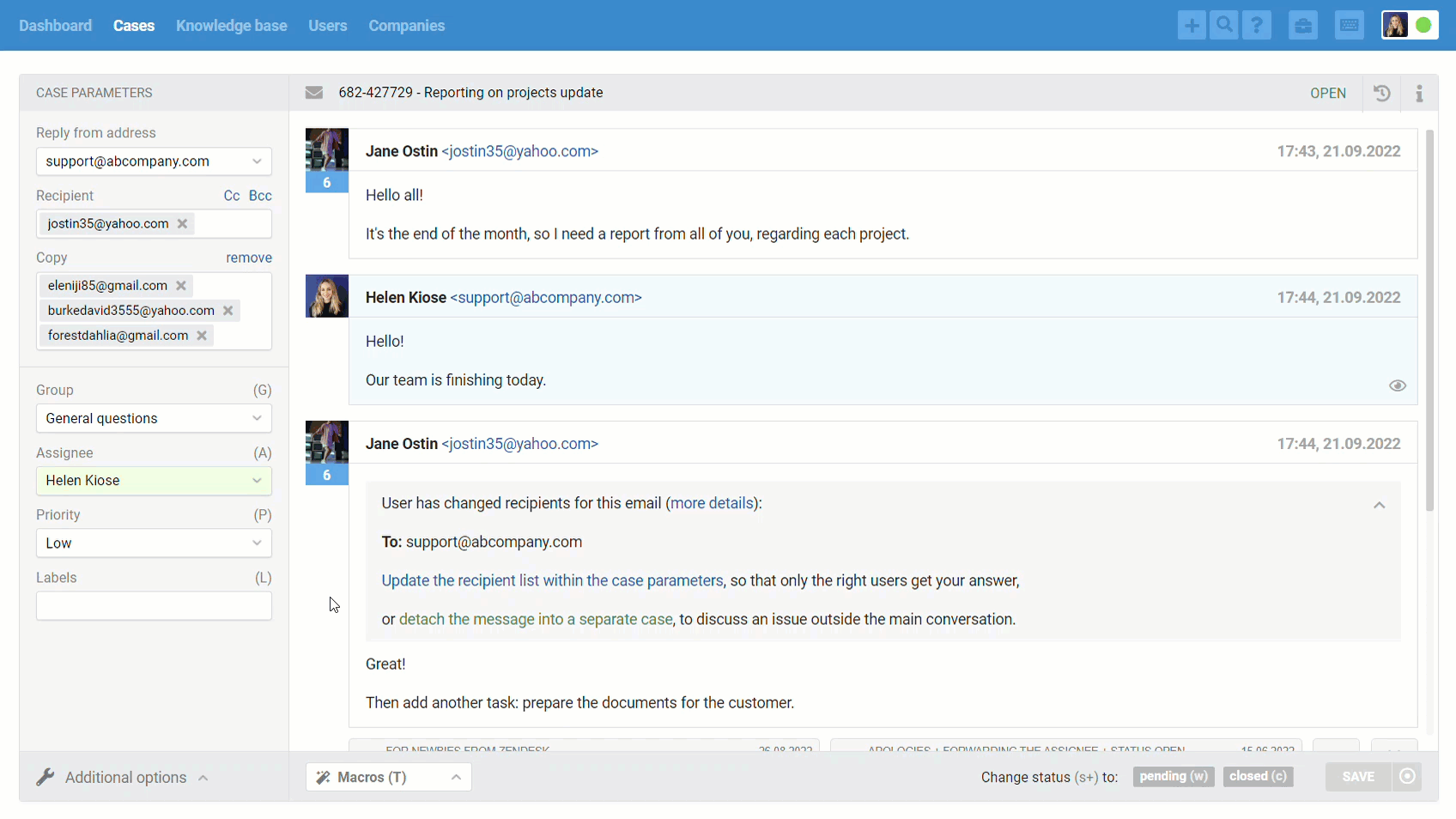
3) If a new response is received from a recipient from a copy that does not contain the main recipient specified in the case, then the notification will only contain a link to detach the response into a separate case. In the current case, you definitely do not need to change the main recipient, so it is worth conducting correspondence in a separate case.
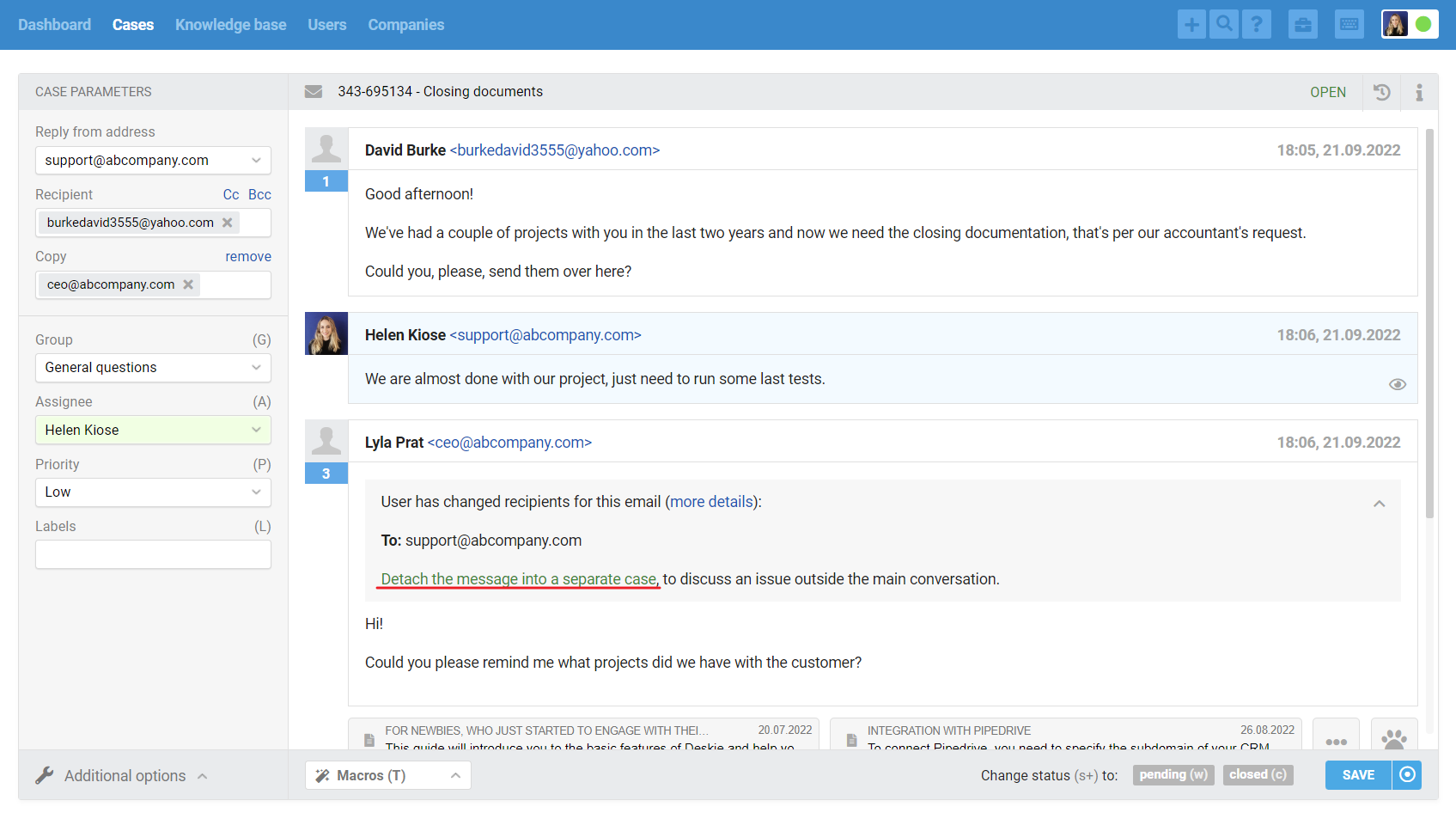
Of course, this functionality is useful not only in the situation described above. Here are a couple more scenarios to make it clearer how the new feature will simplify the workflow for agents :)
a. The customer writes to support and immediately adds the email of the service you are integrating with to the copy, because he/she doesn't know whose side the problem is on. Your agent responds by prompting the customer that the settings were made incorrectly. The customer responds only to the agent, removing the third party from the copy, and asks a new question, which the agent separates into a separate reference.
b. An agent discusses payment for services with a customer. At one point, he/she adds an accountant to the copy and quotes a question he/she needs help with. The accountant advises. The customer, continuing the correspondence, answers only to the agent, so that the accountant does not receive letters for nothing and is not distracted. The agent sees the notification and updates the list of recipients in the case.
