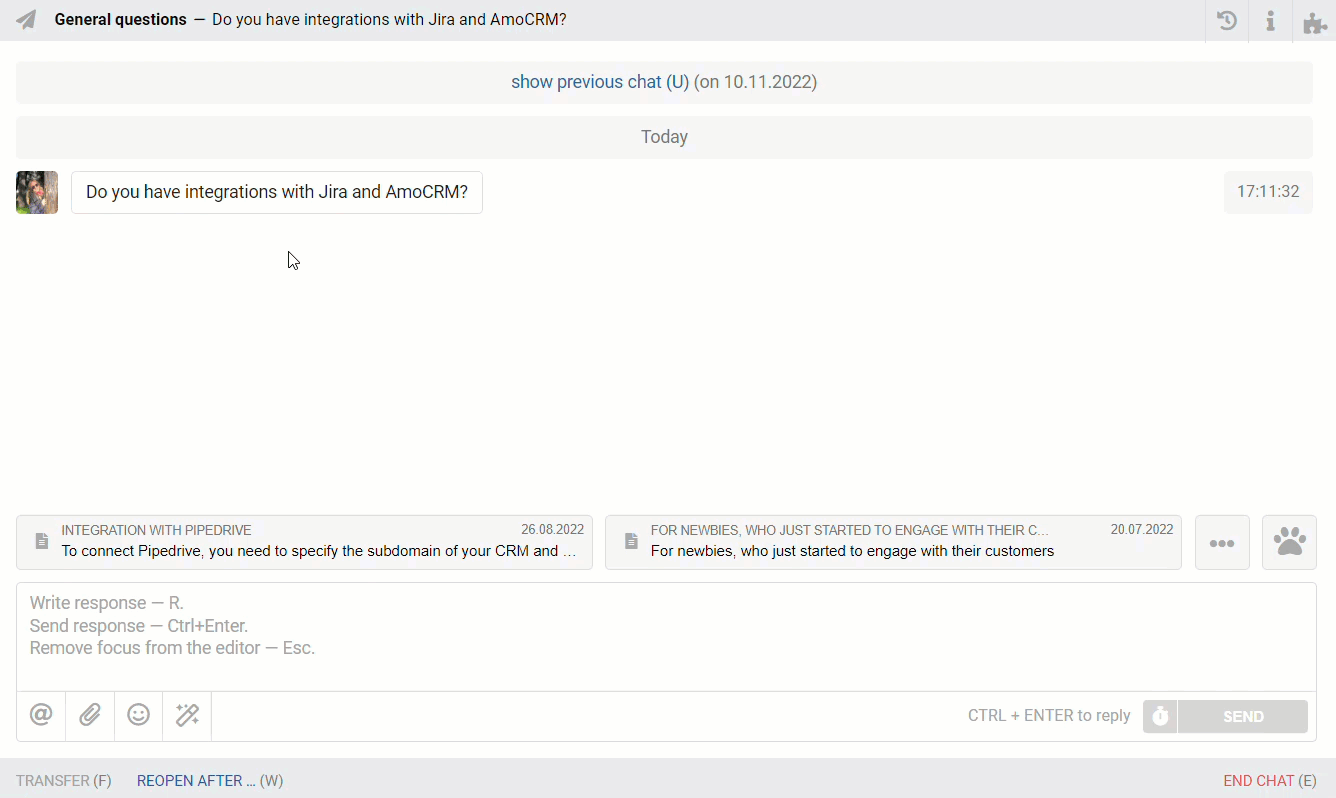In Deskie, you can quote the entire text of a message or only a specific fragment.
1) To quote an entire message, hover your mouse over it and click the quote icon:
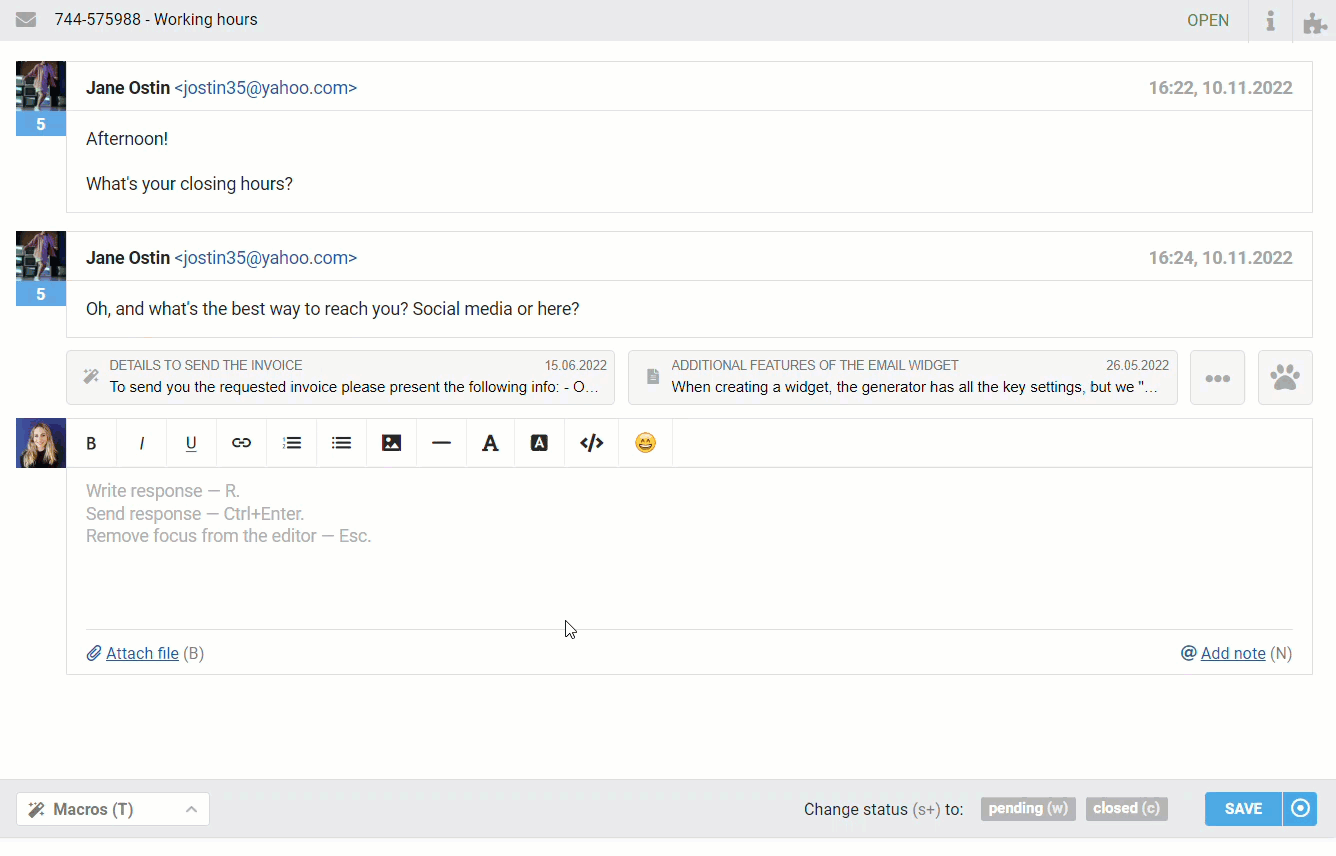
Chat
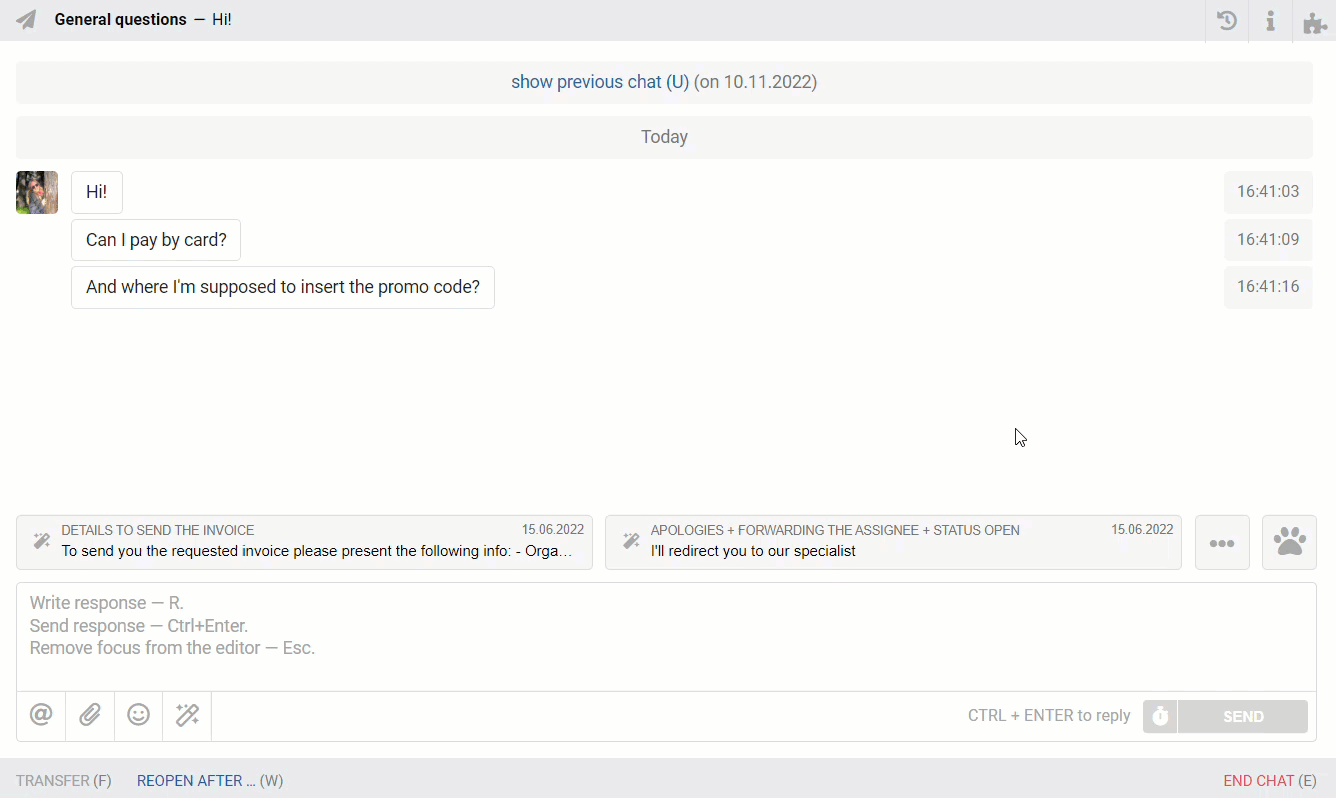
Quoting a note
In this case, we immediately put you in an "add note mode", insert a quote, and mention the colleague whose note you quoted.
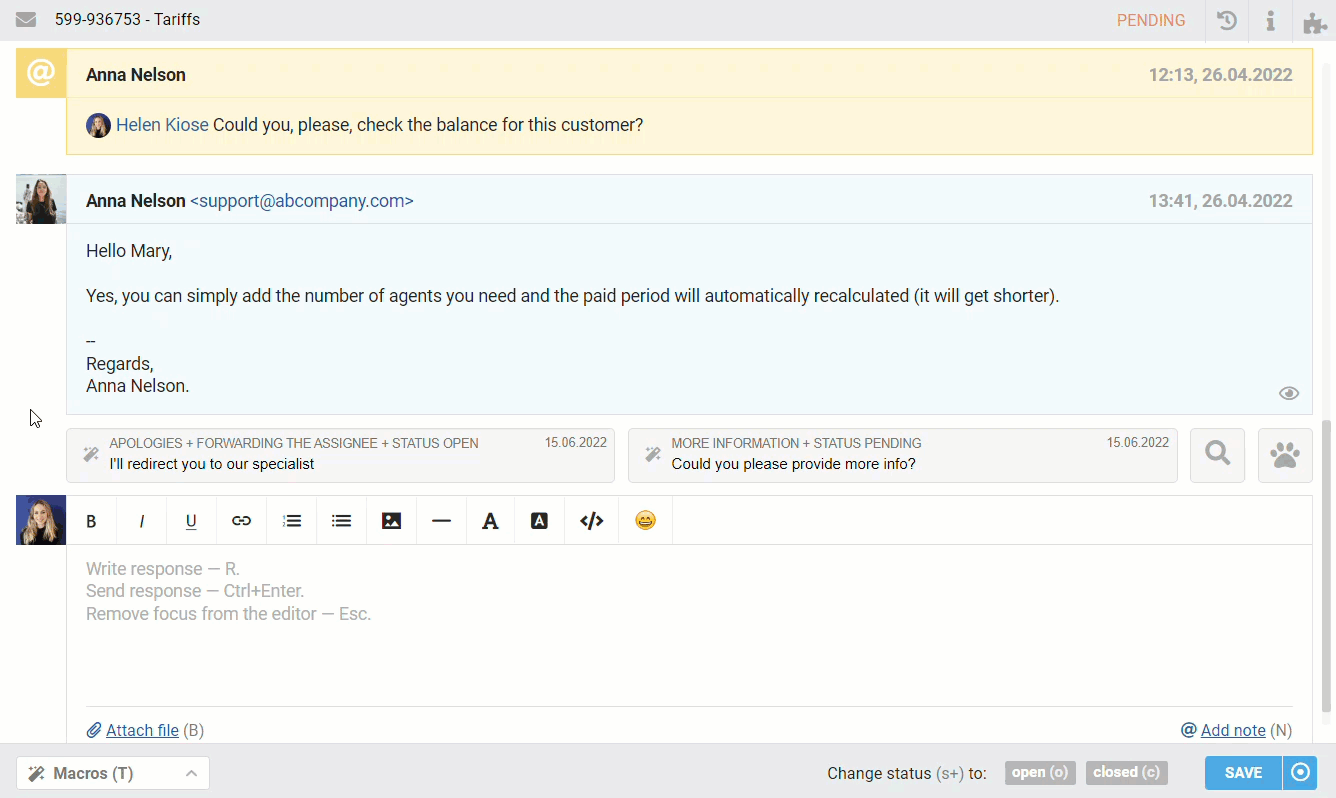
2) To quote only part of a message, first select the desired text fragment and then click the quote icon:
Email
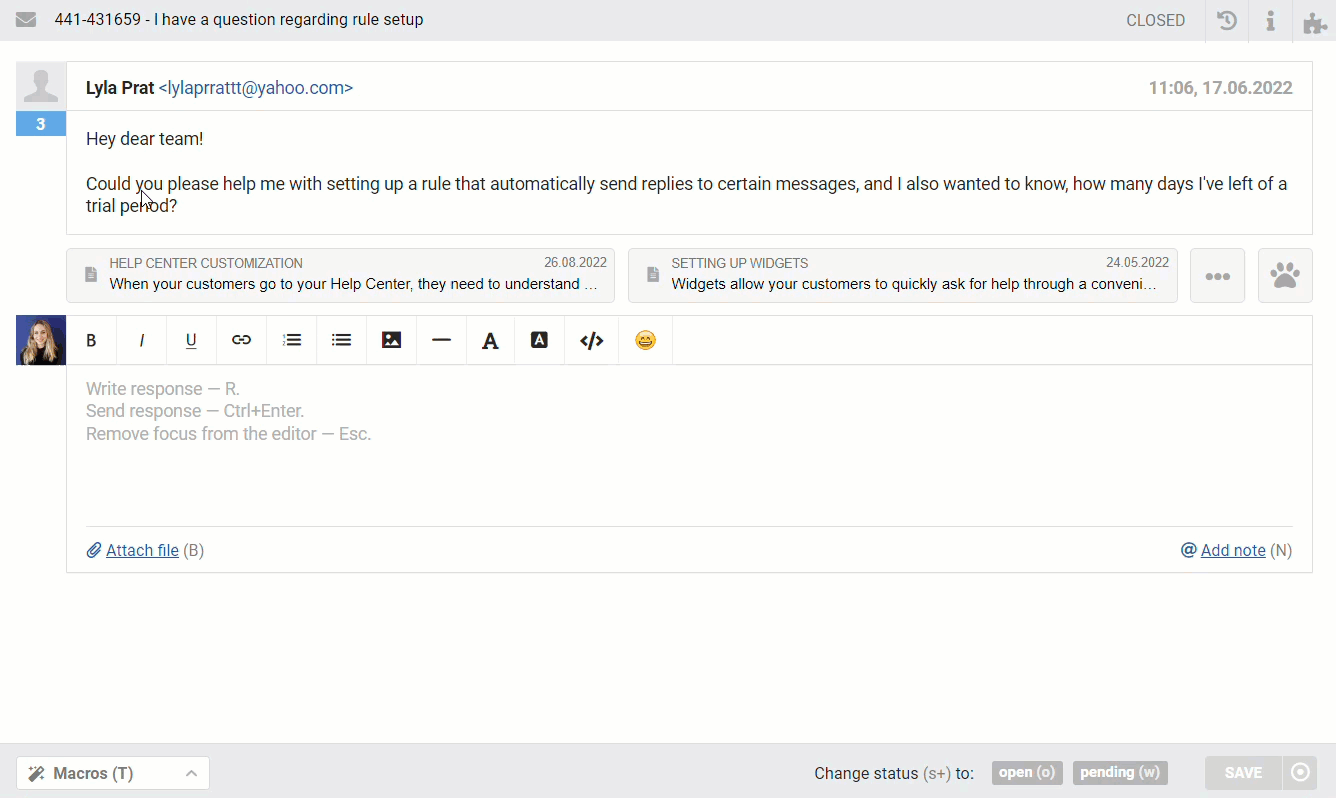
Chat