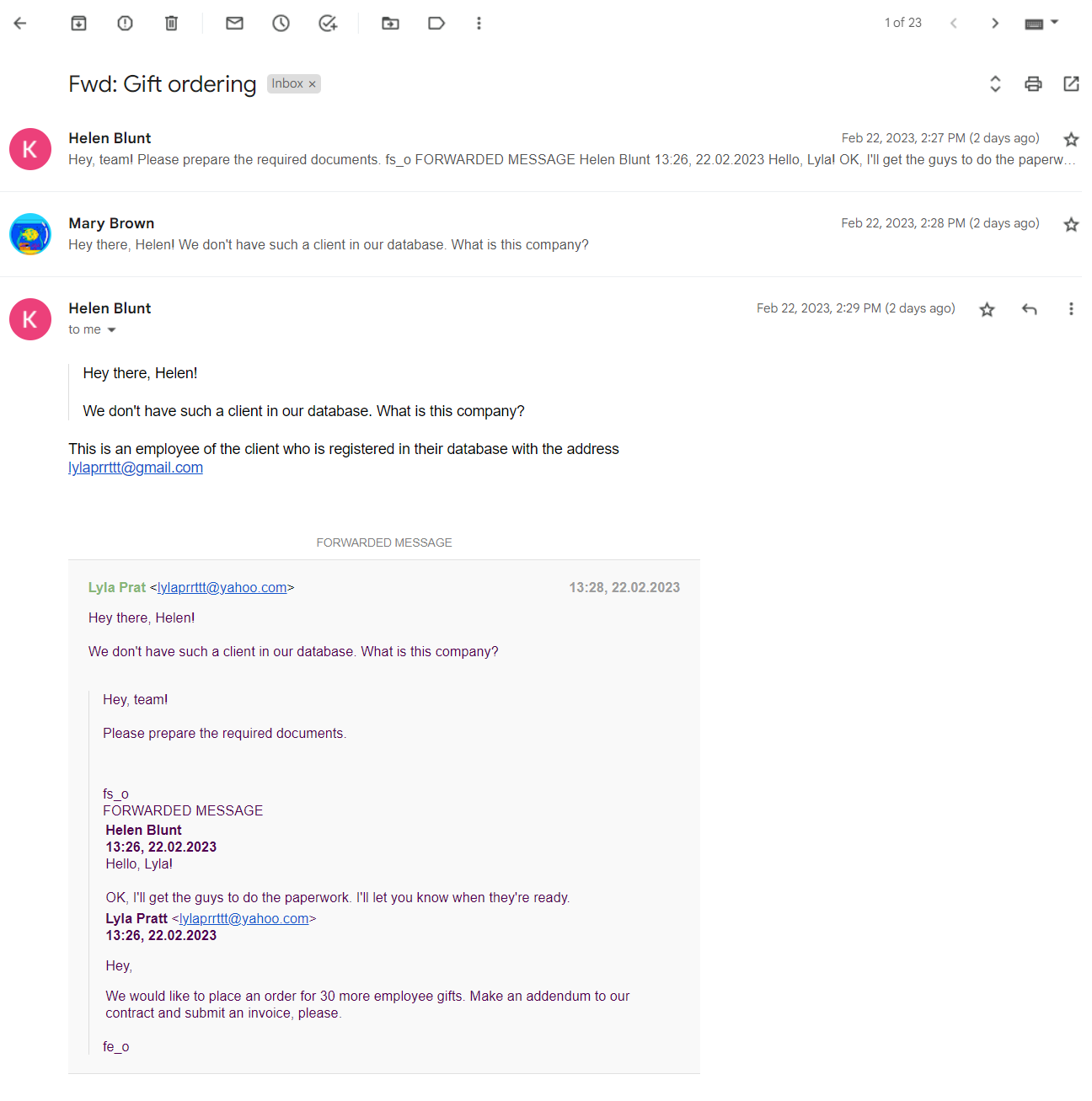The possibility of forwarding an entire case or a specific message has been available in Deskie for a long time, but we have always positioned this functionality as a way to provide a point-to-point consultation ( a question to a manager, accountant or partner, get an answer and continue communicating with the customer).
However, from time to time we have encountered situations where customer employees have tried to communicate fully with a third party via forwarding, re-doing the forwarding each time. We explained, of course, that the functionality wasn't designed for such tasks, but that didn't stop anyone from doing so. That's why we decided to make it more versatile and cover more use cases :)
As you already know, if an agent makes a forwarding and the recipient replies, this response is added to the case as a hidden note, so that the main user of the case is unaware of the correspondence with the third party.
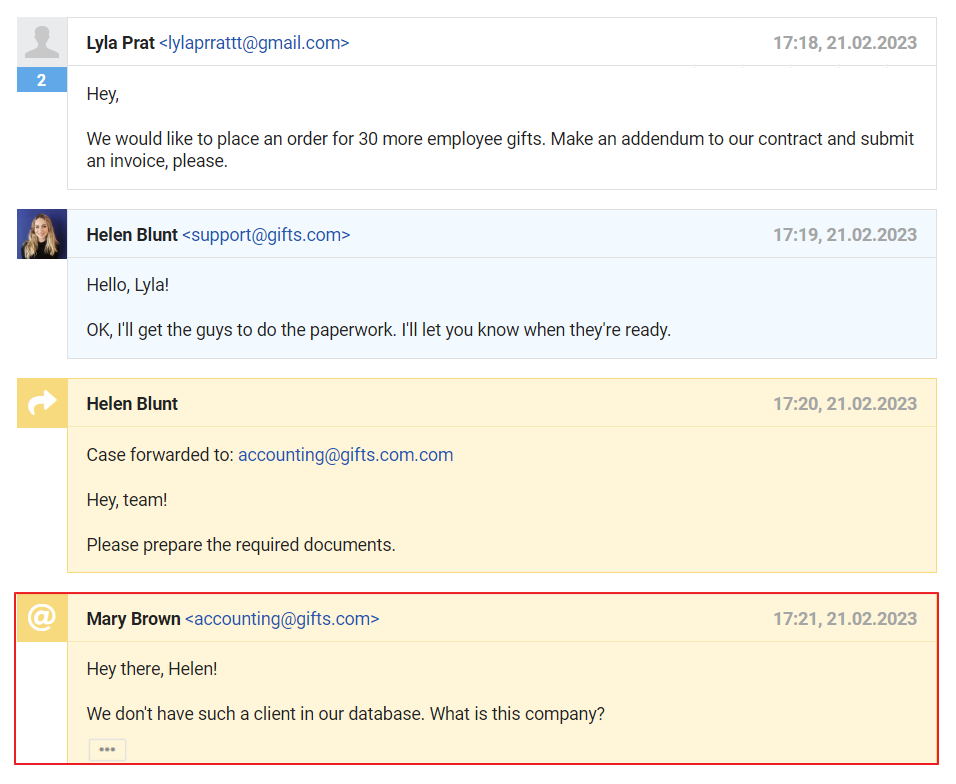
Such responses to forwarded messages now have a "Reply" button. When you click on it the following happens:
the name of the "Reply from address" field is changed to "Forward from address";
the email address in the "Recipient" field changes to the one where the response to the forwarding came from;
in the agent's response field, the avatar is replaced by a forwarding icon, and the "Add note" link is replaced by "Cancel message forwarding";
the main area scrolls down to the field for writing a comment on the forwarded message.
The same will happen if the agent quotes part or all of the forwarding response.
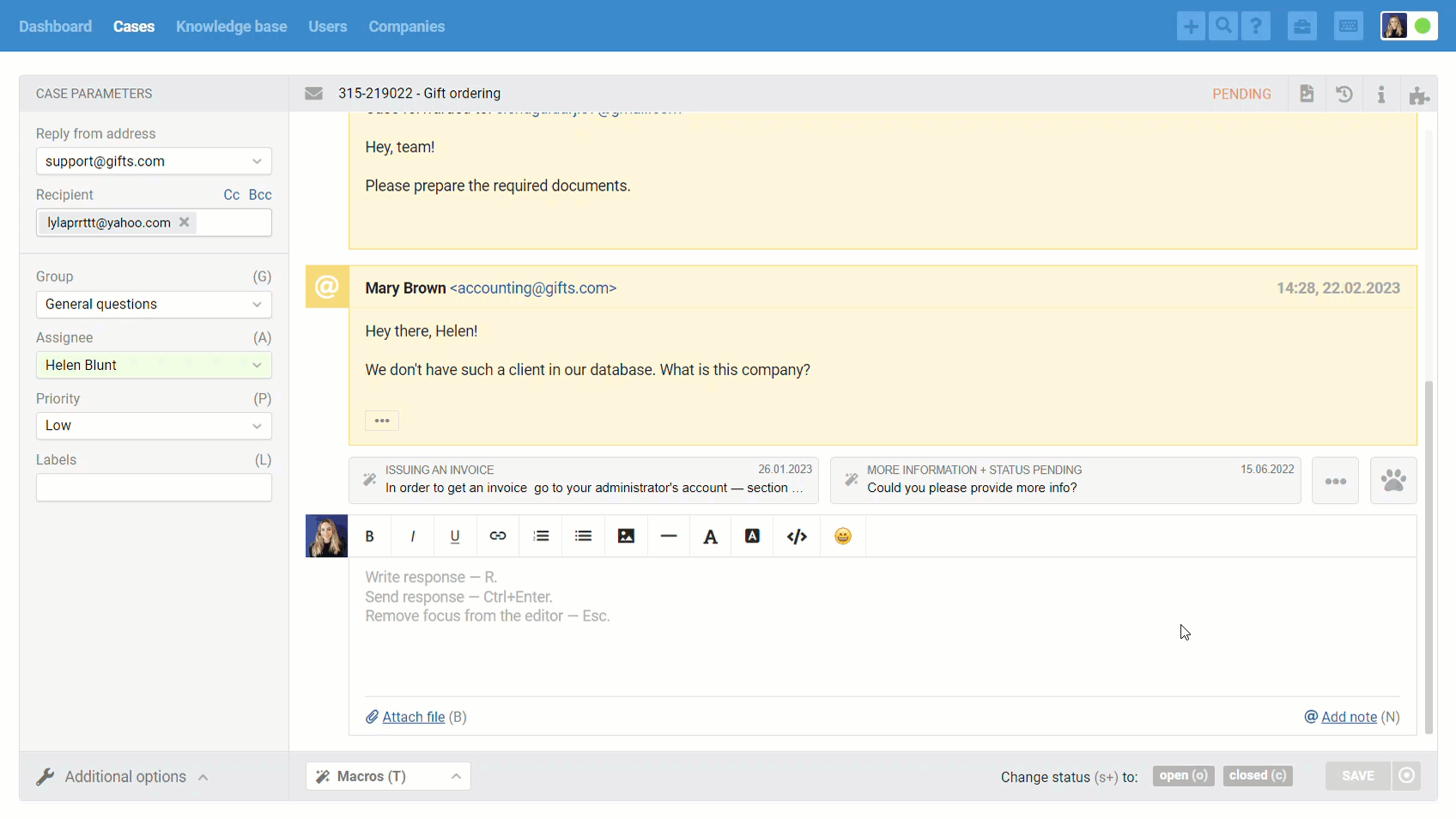
In addition, this response will be accompanied by a block with the message to which the agent is responding and the email headers "In-Reply-To" and "References", so that the recipient will have a chain of letters and understand what they are talking about.