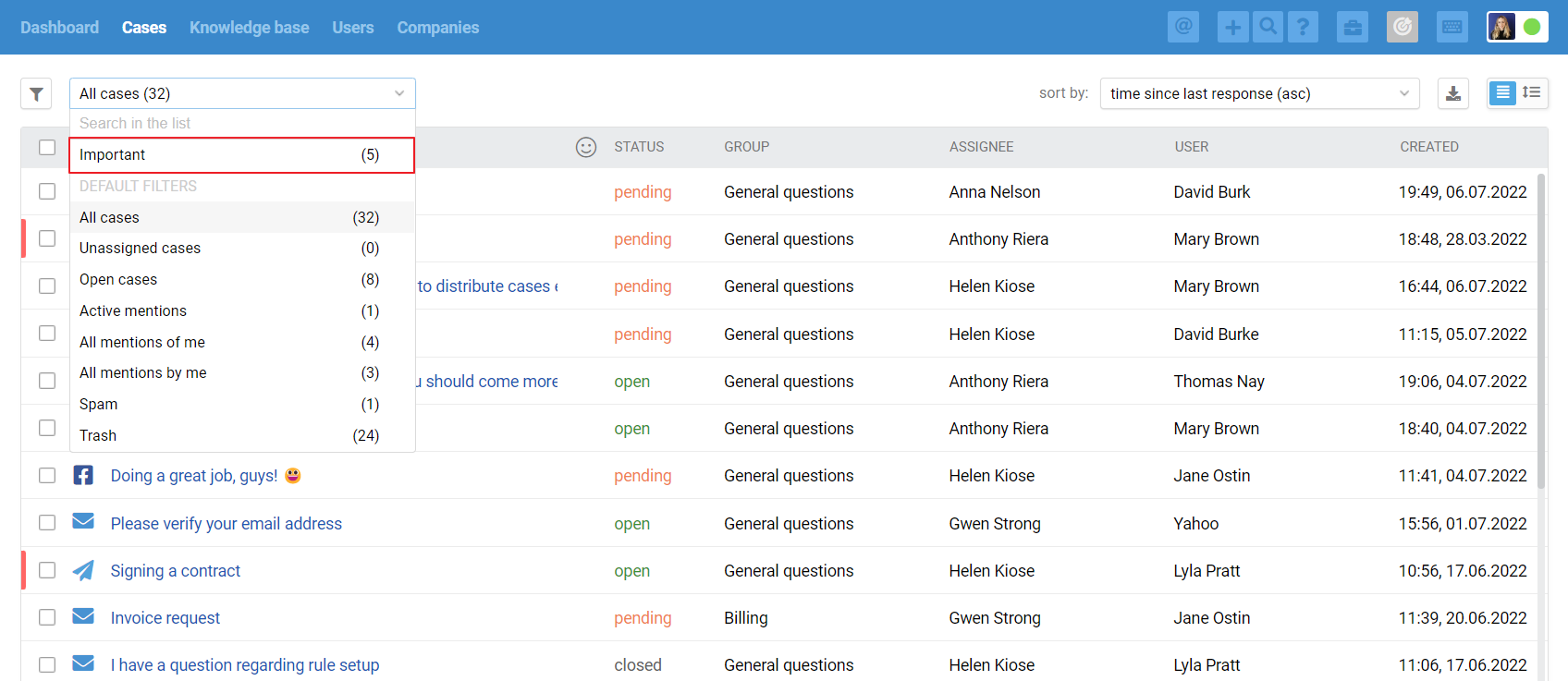To create a new filter for cases, do the following:
1. In the agent's account, click on the filter icon on the page with all cases list (upper left corner).
2. In the sidebar that appears, select filtering parameters. For example, the status is "open", the priority is "high", and the group is "General questions".
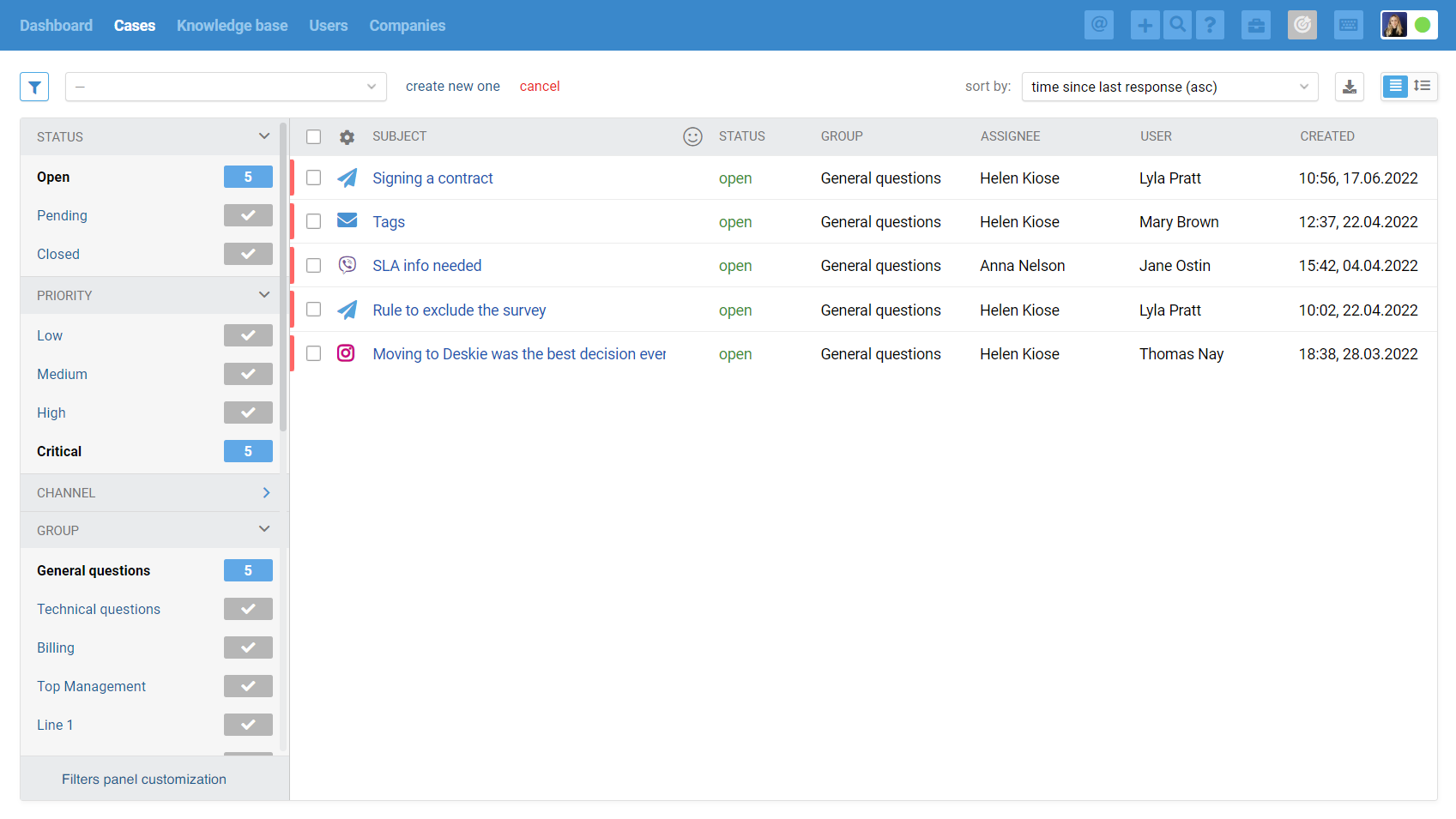
3. The drop-down list, which is located to the right of the filter icon, will change its state (there will be just a dash inside), and the links "create new one" and "cancel" will appear. Click on the "create new one" link, give the filter a name (for example, "Important"), and click on the "create" link. After that, the filter you created will appear in the drop-down list.