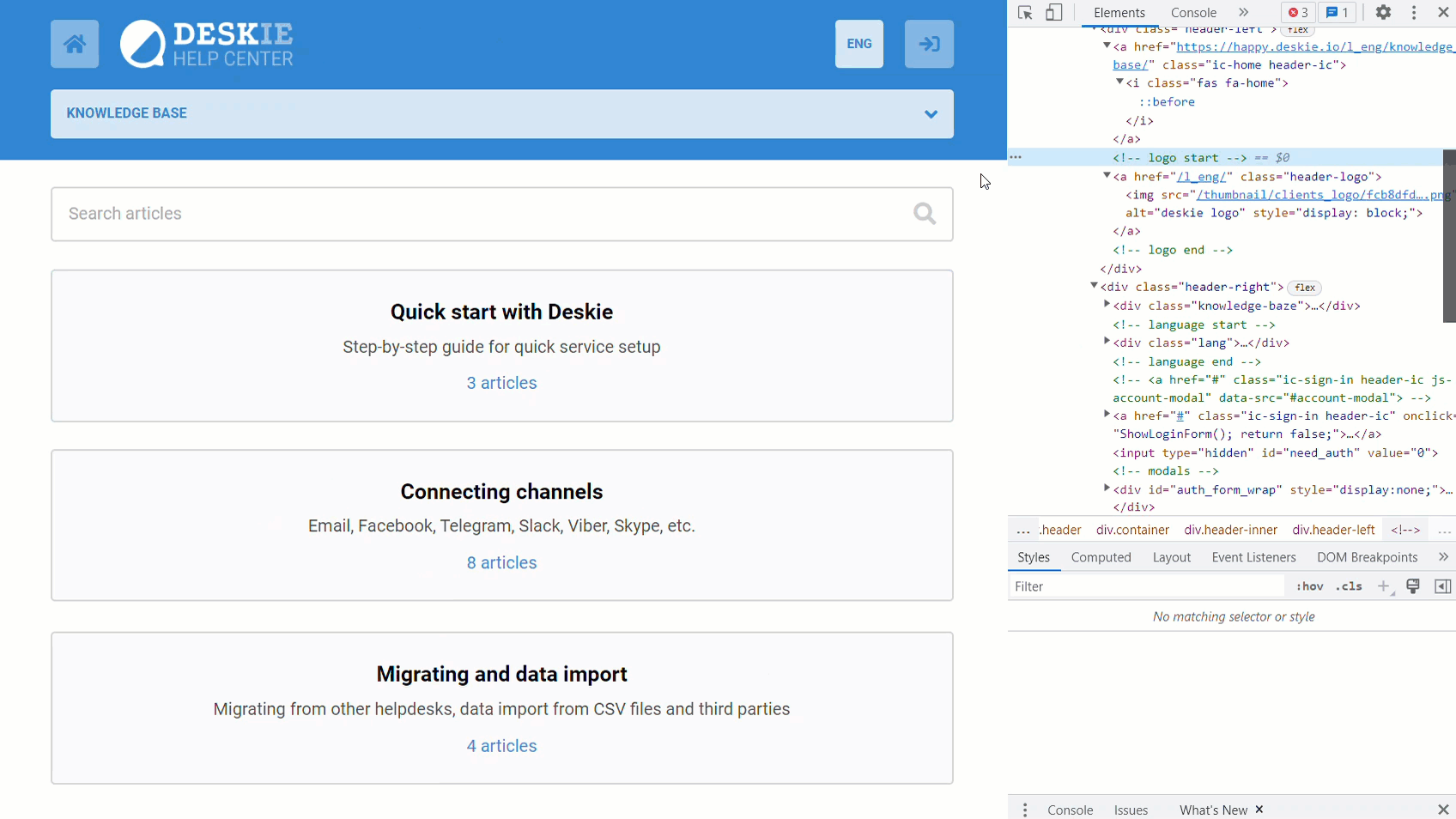The setting is available along the path: administrator account — "Help Center" section — "Customization" subsection — "Custom CSS" field.
To correctly select the tags for which you want to apply your own styles, select the desired element on the Help Center page with the mouse, right-click and select View Code (Inspect Object, Inspect Element, Inspect).