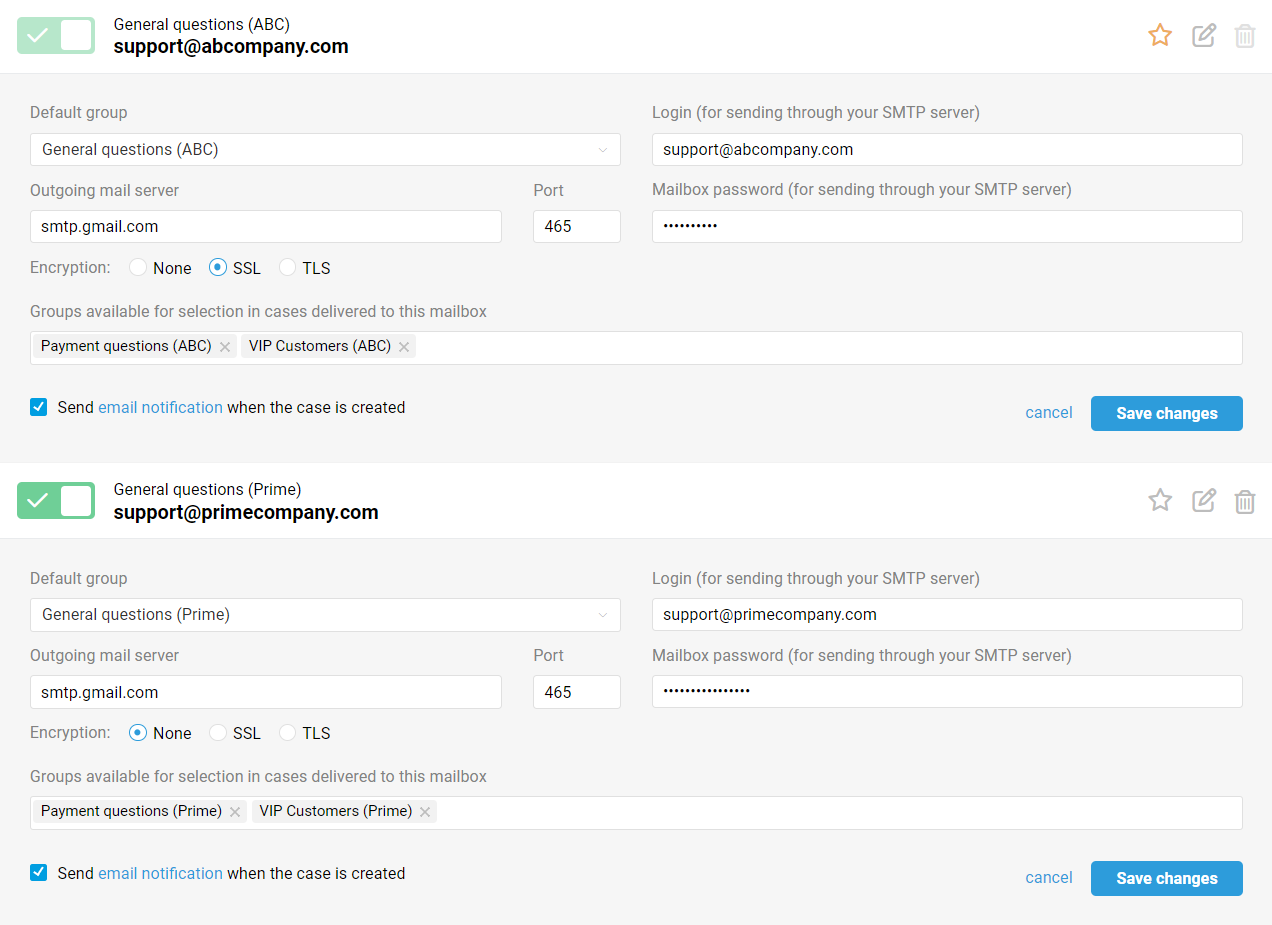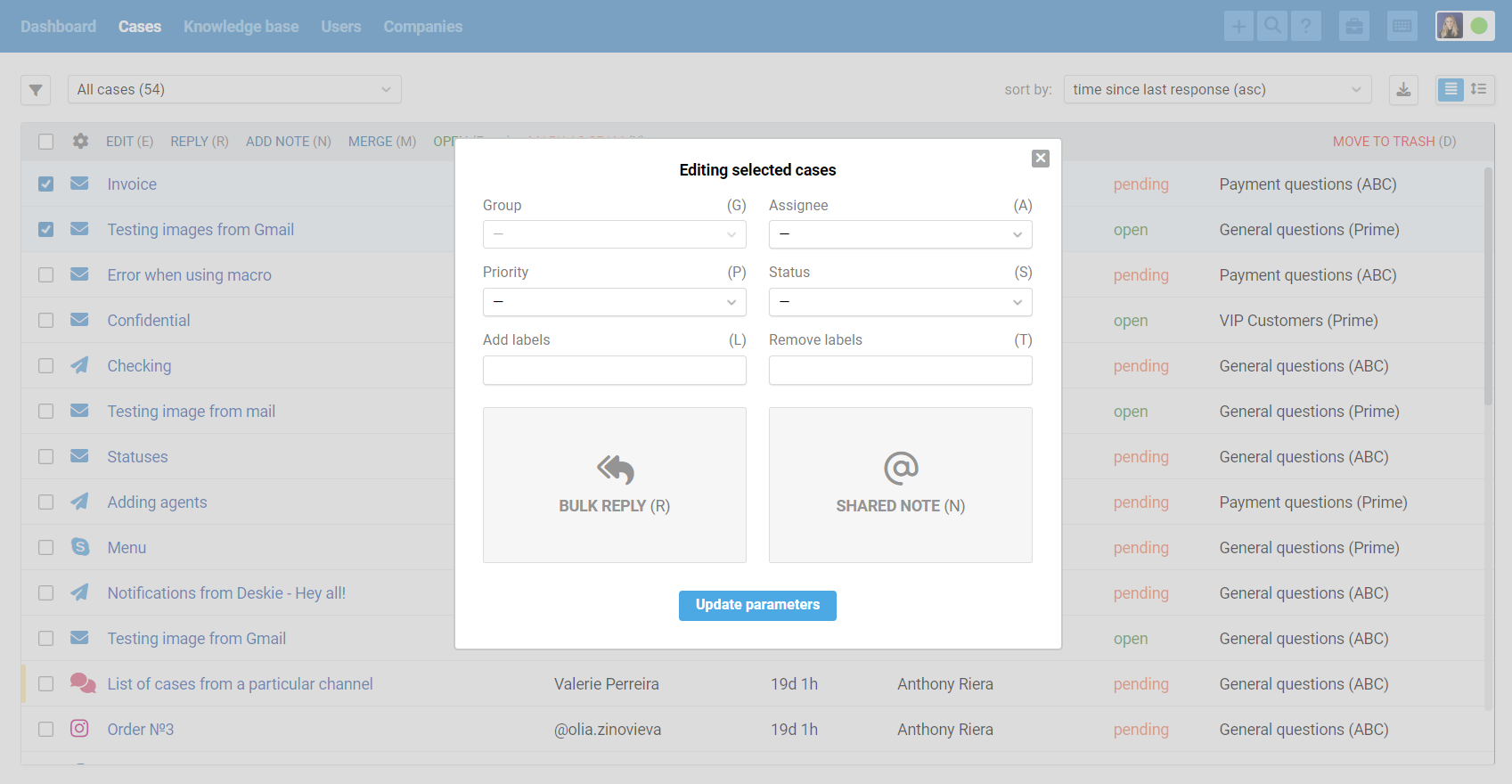Previously, any agent, regardless of the access level, could always see and set in a case any group that is available in Deskie. The logic is simple: if an agent has access to the case itself, he/she should be able to transfer the case to another group, including the one to which he/she does not have access. For example, a case has arrived in the "General questions" group, but it is obviously intended for the manager. It is not a good idea to ask the manager to change the group.
For most customers this logic is suitable, but in some cases the administrator either doesn't want agents to see all groups that may belong to different projects, or is afraid of frequent errors when changing a group, which will eventually lead to temporary "loss" of a case or sending a response with an incorrect group signature.
The new settings allow you to change this logic if it doesn't suit you. If you have established a workflow and everything is working correctly, you don't need to change anything, because the old behaviour is active by default :).
Let's take a closer look at each new feature.
1. Transferring cases to groups that the agent does not have access to
This checkbox appears for agents with "by groups" and "view-only" access levels (in case of "full" and " limited" accesses an agent either has access to all groups or none of them).
The checkbox works in a very simple way:
a) If it is ticked, then despite having access only to certain groups, the agent still sees and can set any ot them in the case;
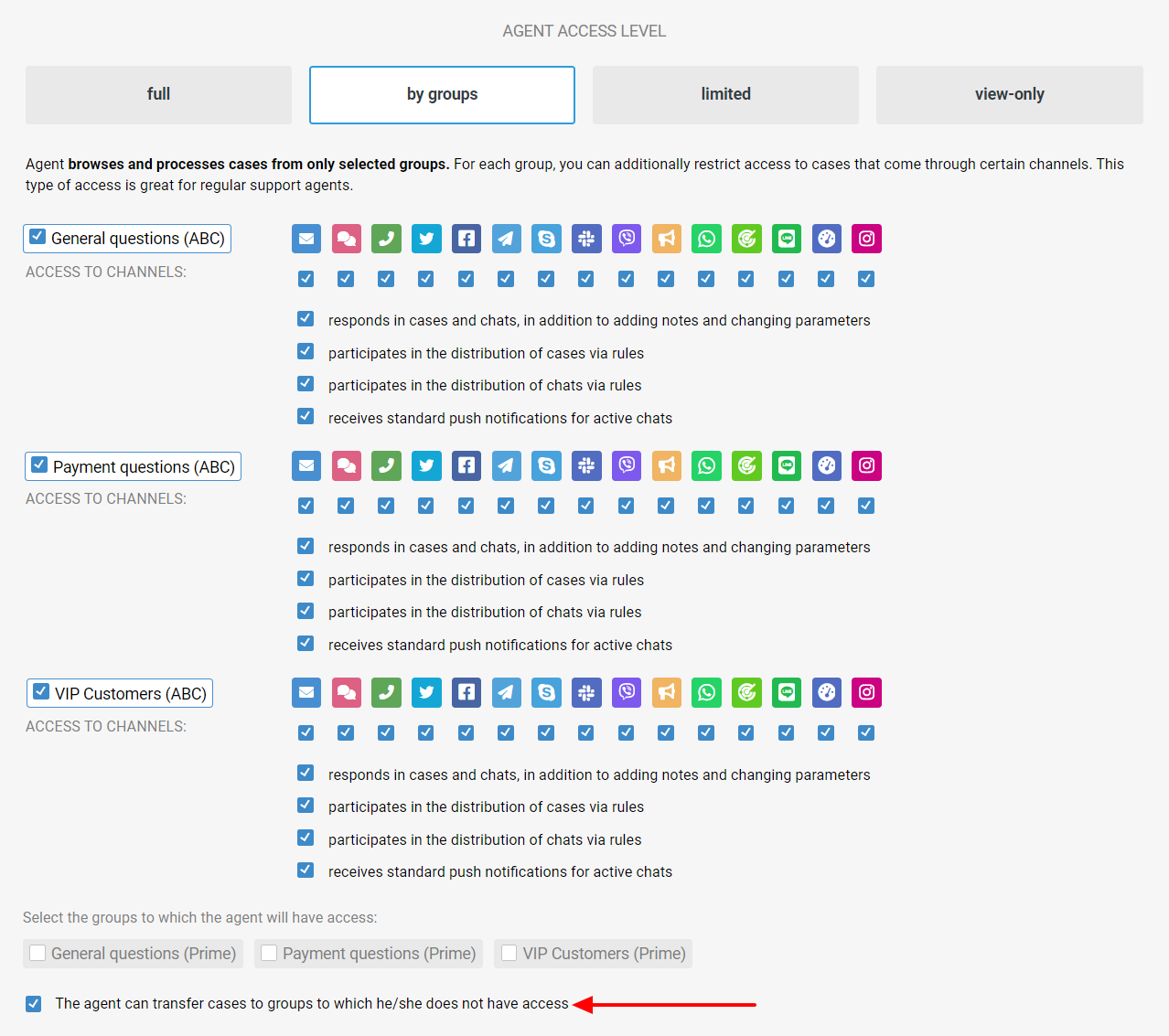
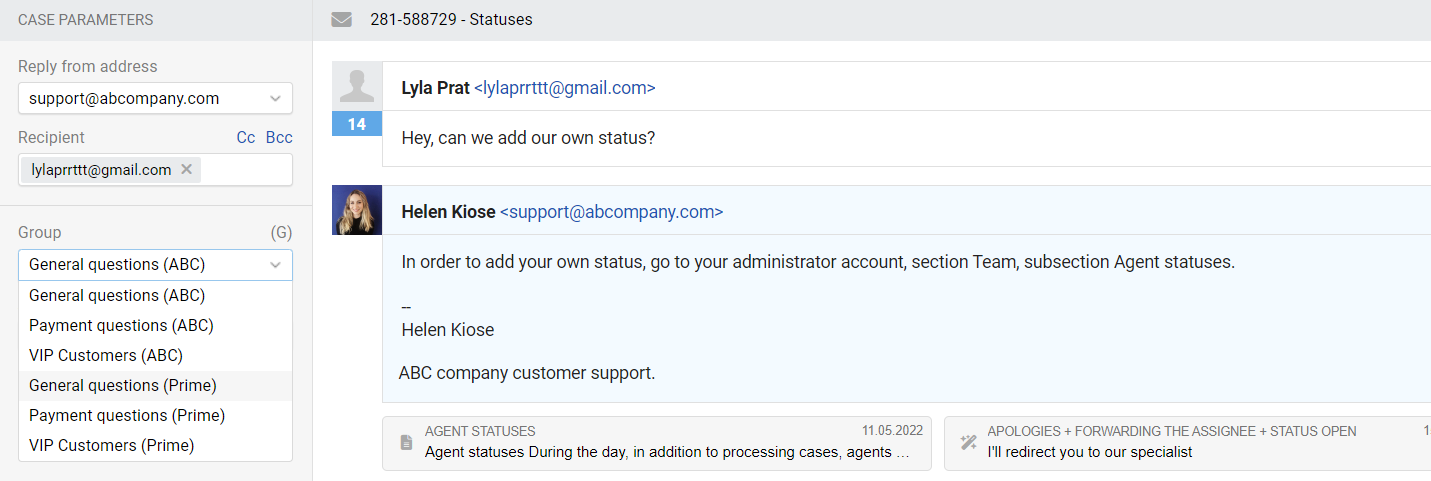
b) if it is NOT ticked, then in the list of groups in the case the agent sees only those to which he/she has access.
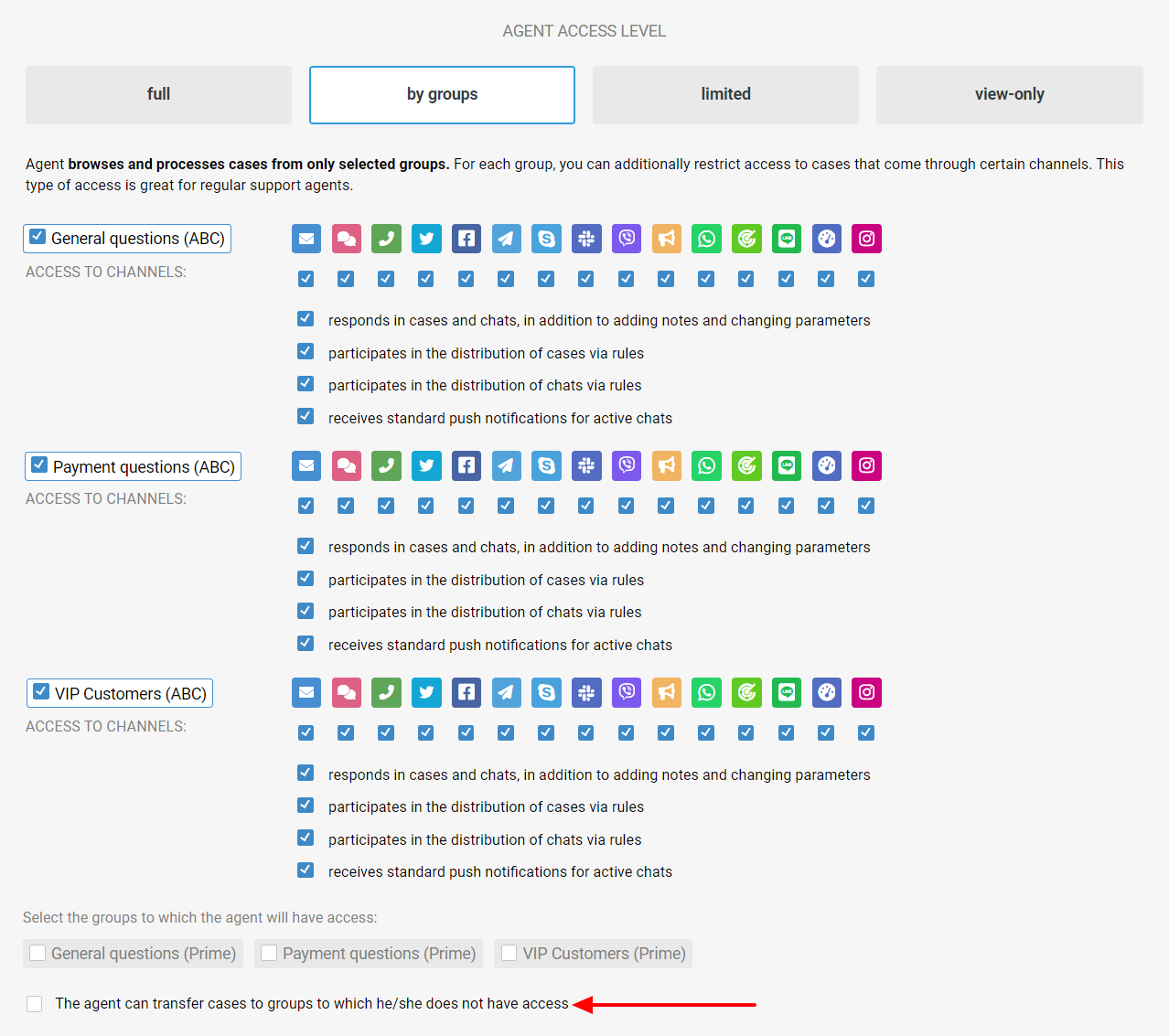
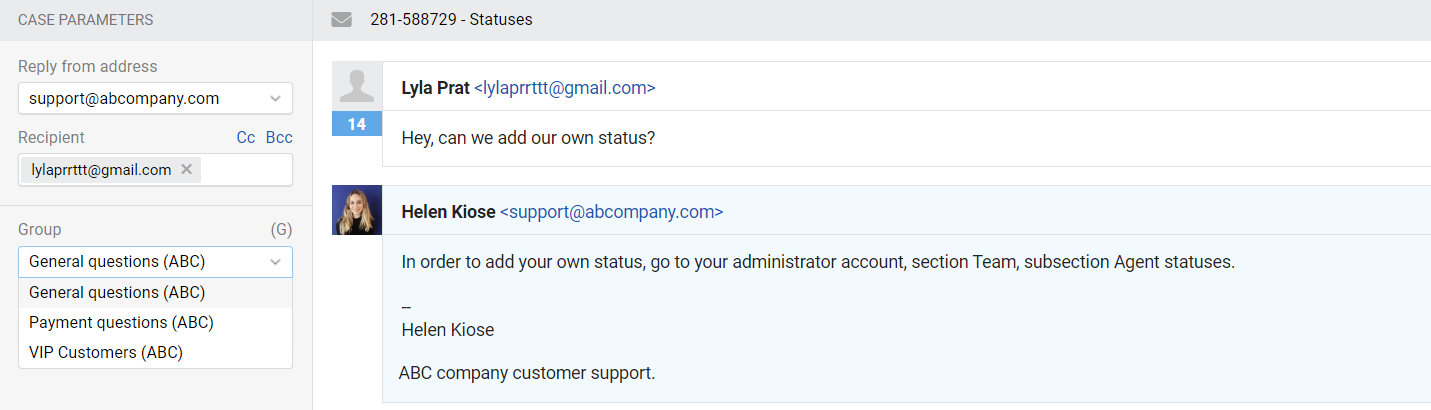
By default, we have made the checkbox active for all agents, so that you don't need to change anything if you have set up the workflow and everything is working correctly. If the new logic suits you better, simply disable this checkbox in the settings of the required agents.
2. Groups available for selection in the case received to the email box
It is now also possible to specify which groups can be displayed in cases that came to the particular mailbox. This setting has a higher priority than agent access, so even agents with full access level will only see the groups specified in the mailbox settings.
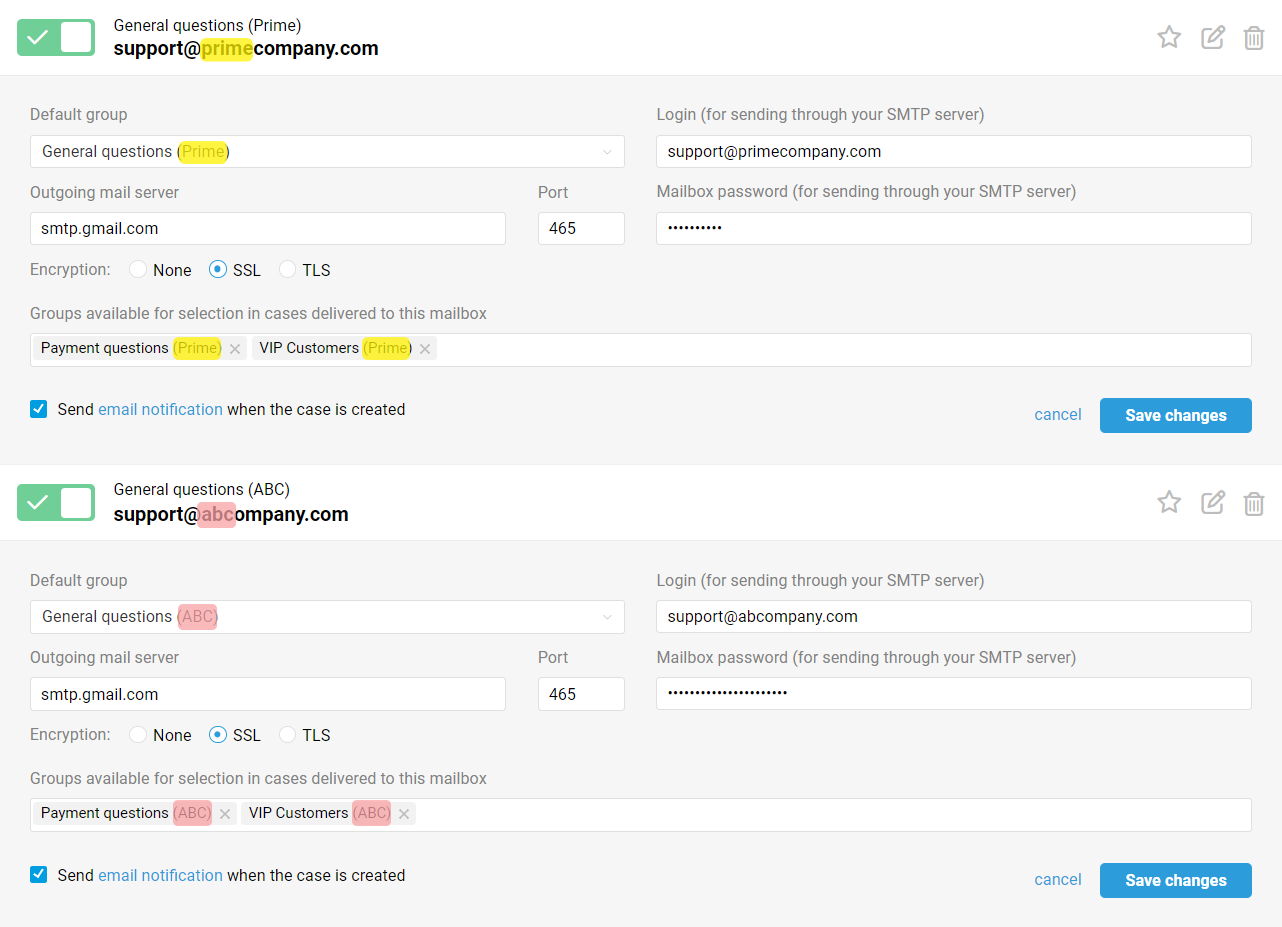
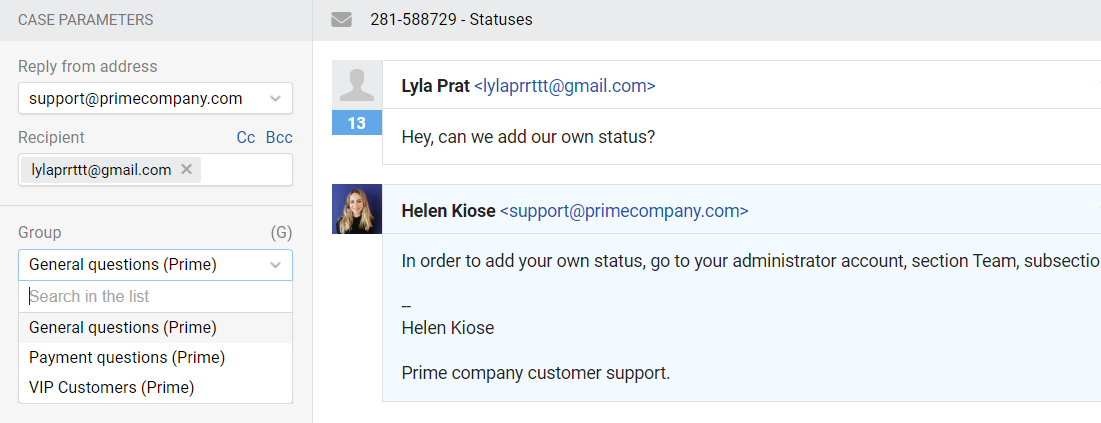
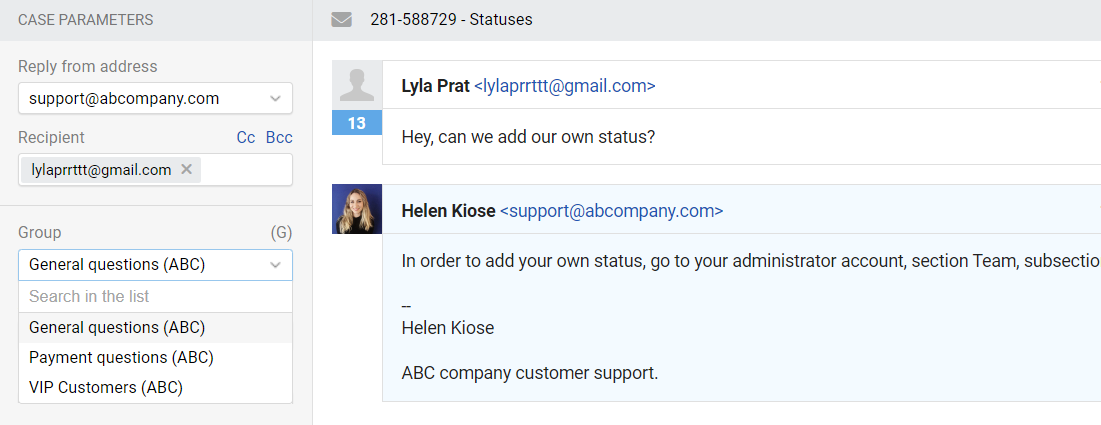
This setting also applies to the mailboxes that agents see in the "Reply from address" list when creating a case via the plus icon in the upper right corner.
If an agent does not have access to the groups that are specified in the mailbox settings, he/she will not see this mailbox either on the case page or when creating a case.
Additional highlights
3. When certain groups are specified in the mailbox settings, we always check the correspondence of the selected mailbox and group on the case page and on the page of case creation.
a) If an agent changes a mailbox, but the case has a group that is not specified in the mailbox settings, the service will automatically change the group of the case to the default group of the new mailbox.
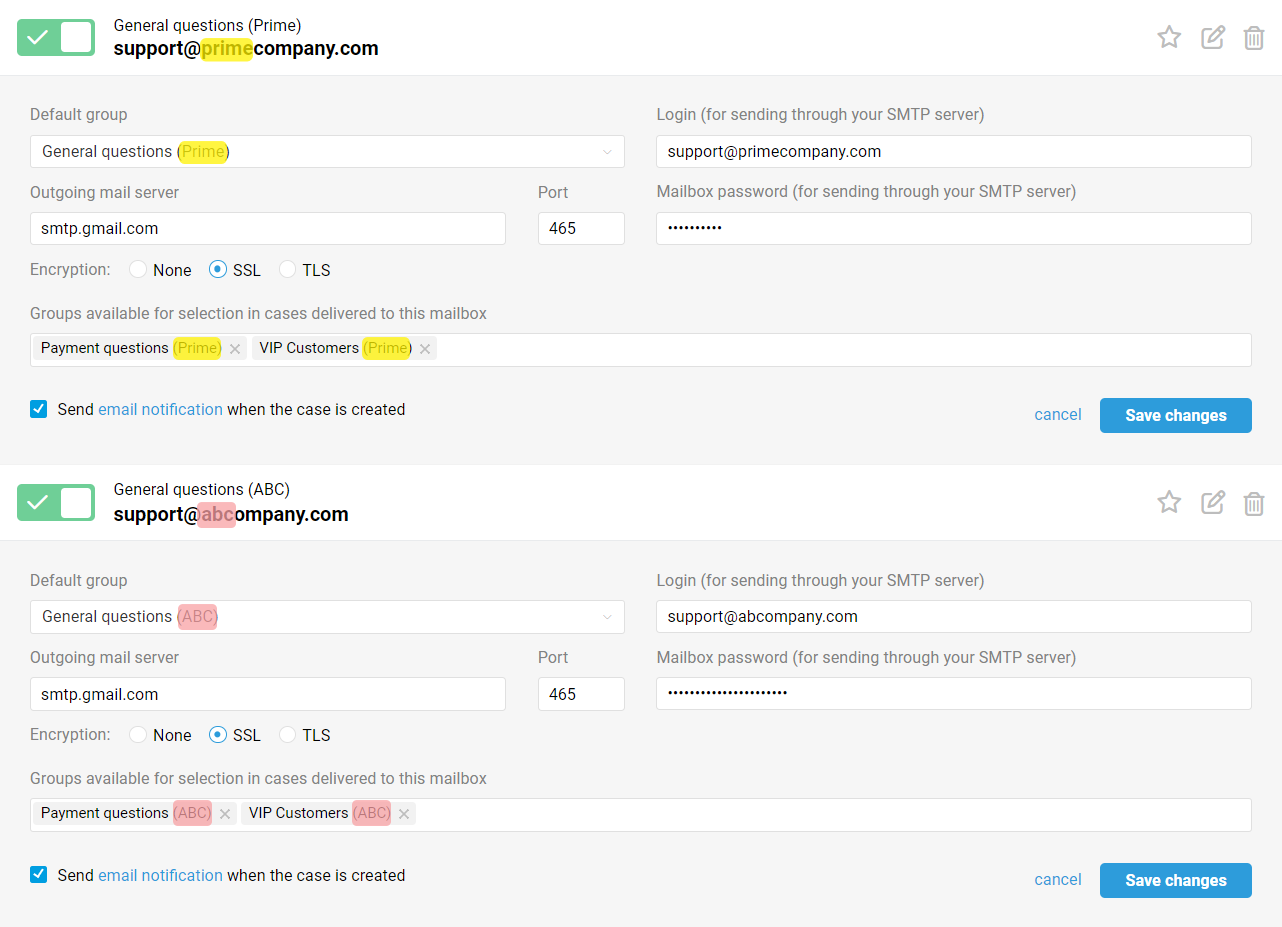
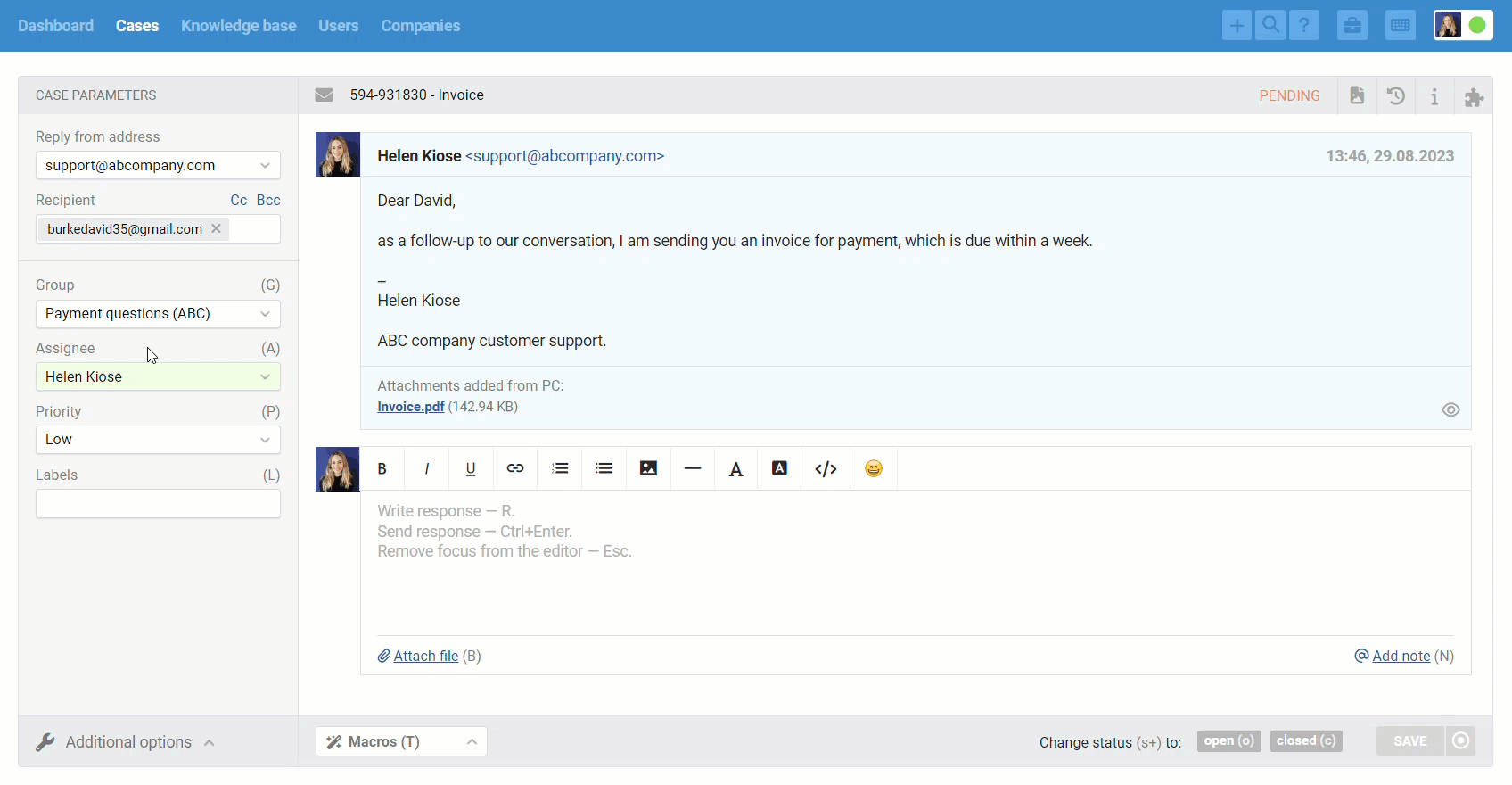
b) If an agent selects a group that is a default group for one mailbox only, Deskie will automatically select this mailbox in the "Reply from address" field.
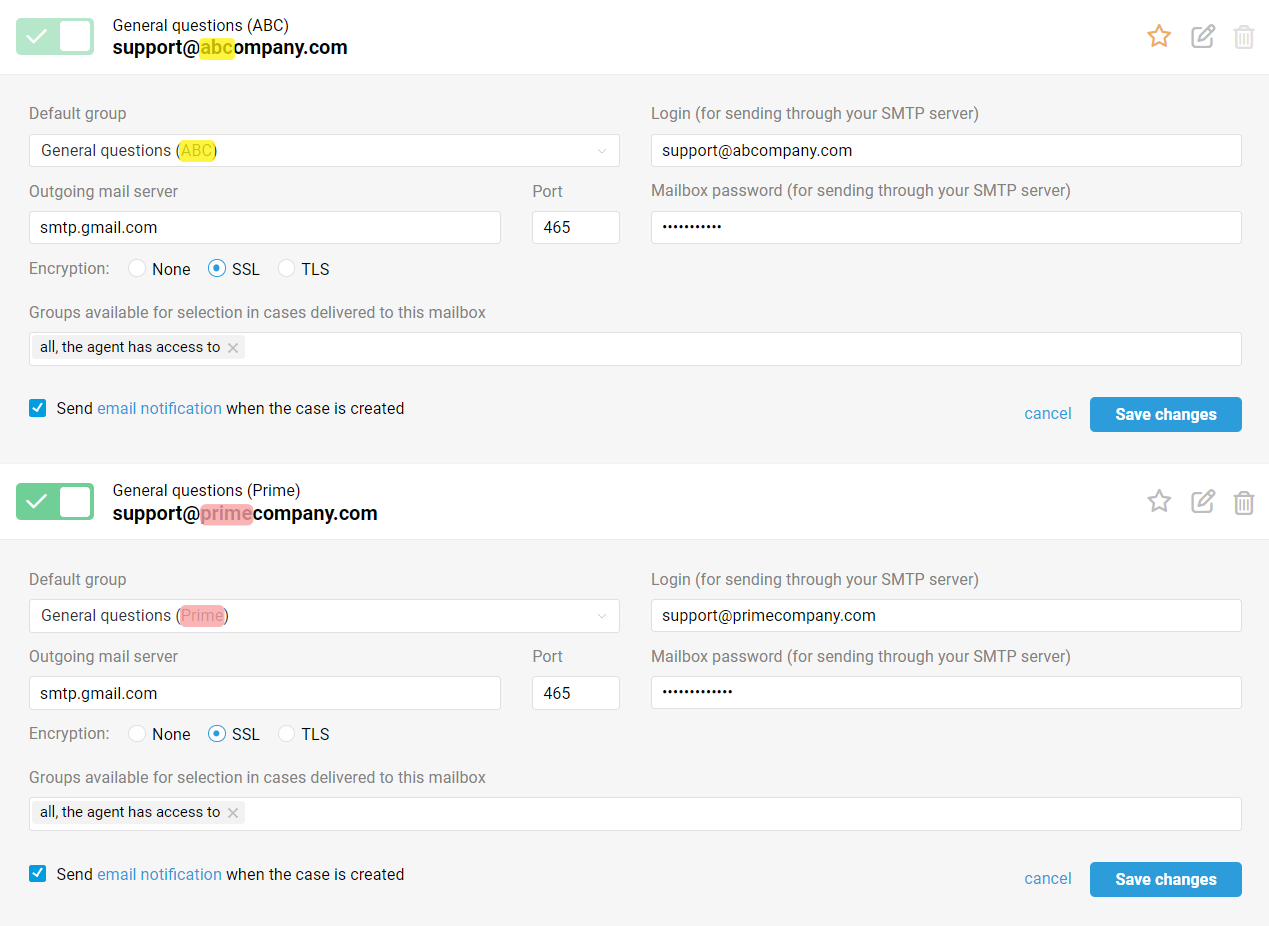
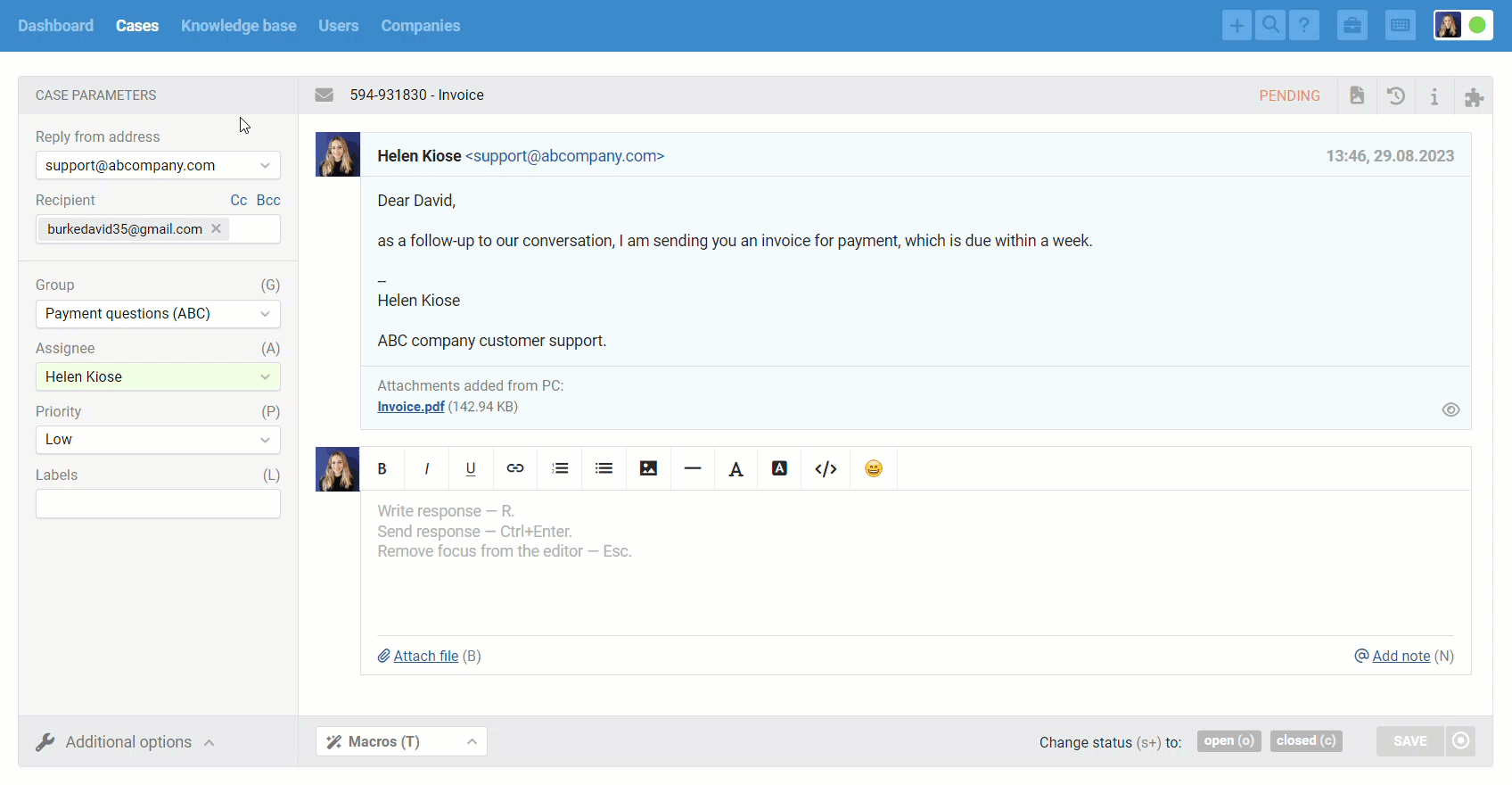
c) If an agent selects the "do not send an email" option when creating a case, then in the created case the mailbox will be selected depending on the selected group:
— if the group is the default group for only one mailbox, it will be selected;
— if the group is NOT the default group for only one mailbox and the default mailbox for the account (marked with an asterisk in the administrator account) has access to this group, then the default mailbox will be selected in the case;
— if the group is NOT a default group for only one mailbox and the default mailbox for the account (marked with an asterisk in the administrator's account) has NO access to this group, then the first mailbox from the list of mailboxes connected in the administrator's account that has access to this group will be selected.
4. If an agent tries to change the group via bulk actions in the All cases list, the list of groups will depend on which mailboxes are selected in the "Reply from address" field of the selected cases.
a) If the mailboxes have common groups, the agent will only see them in the list of groups.
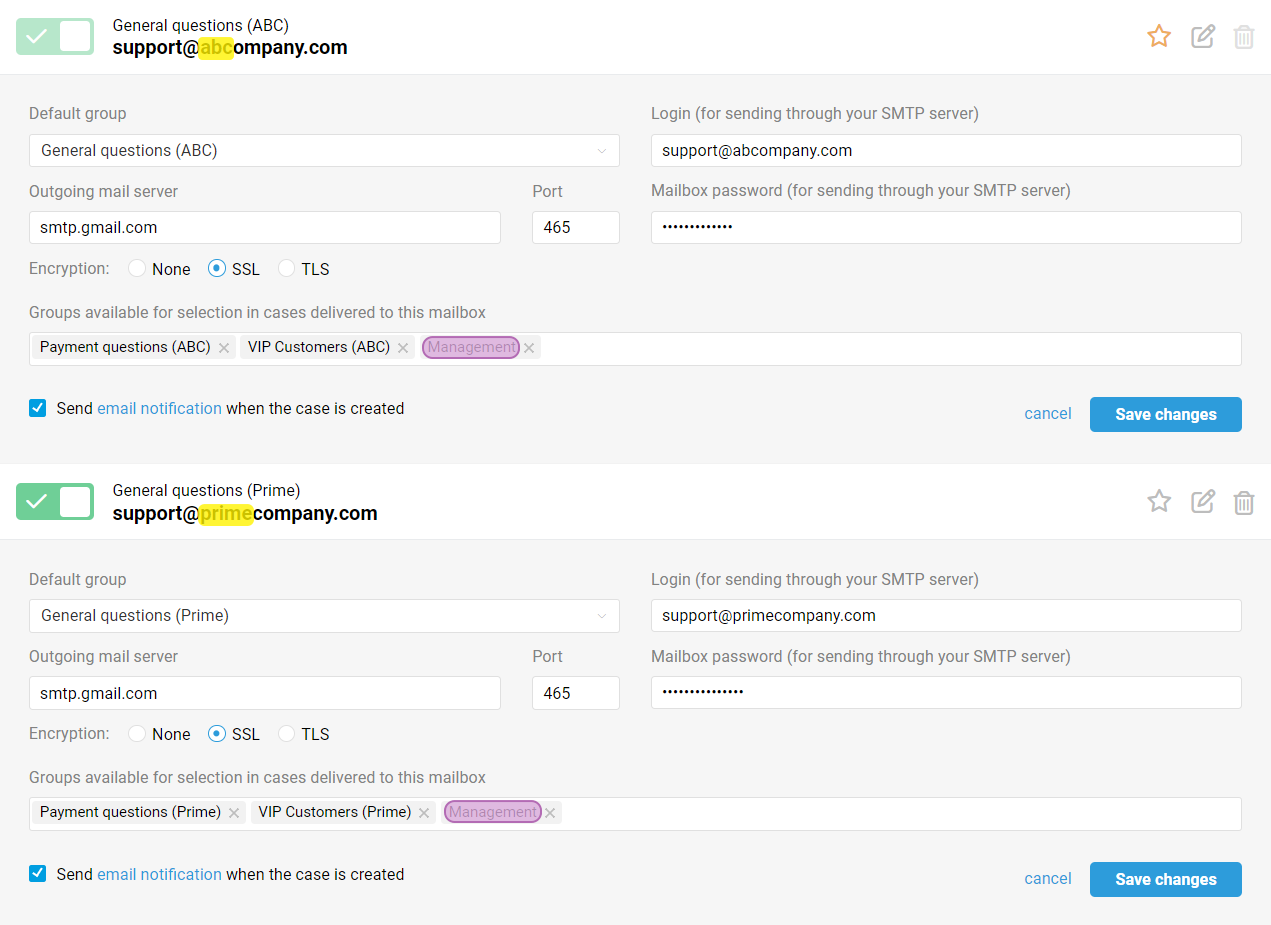
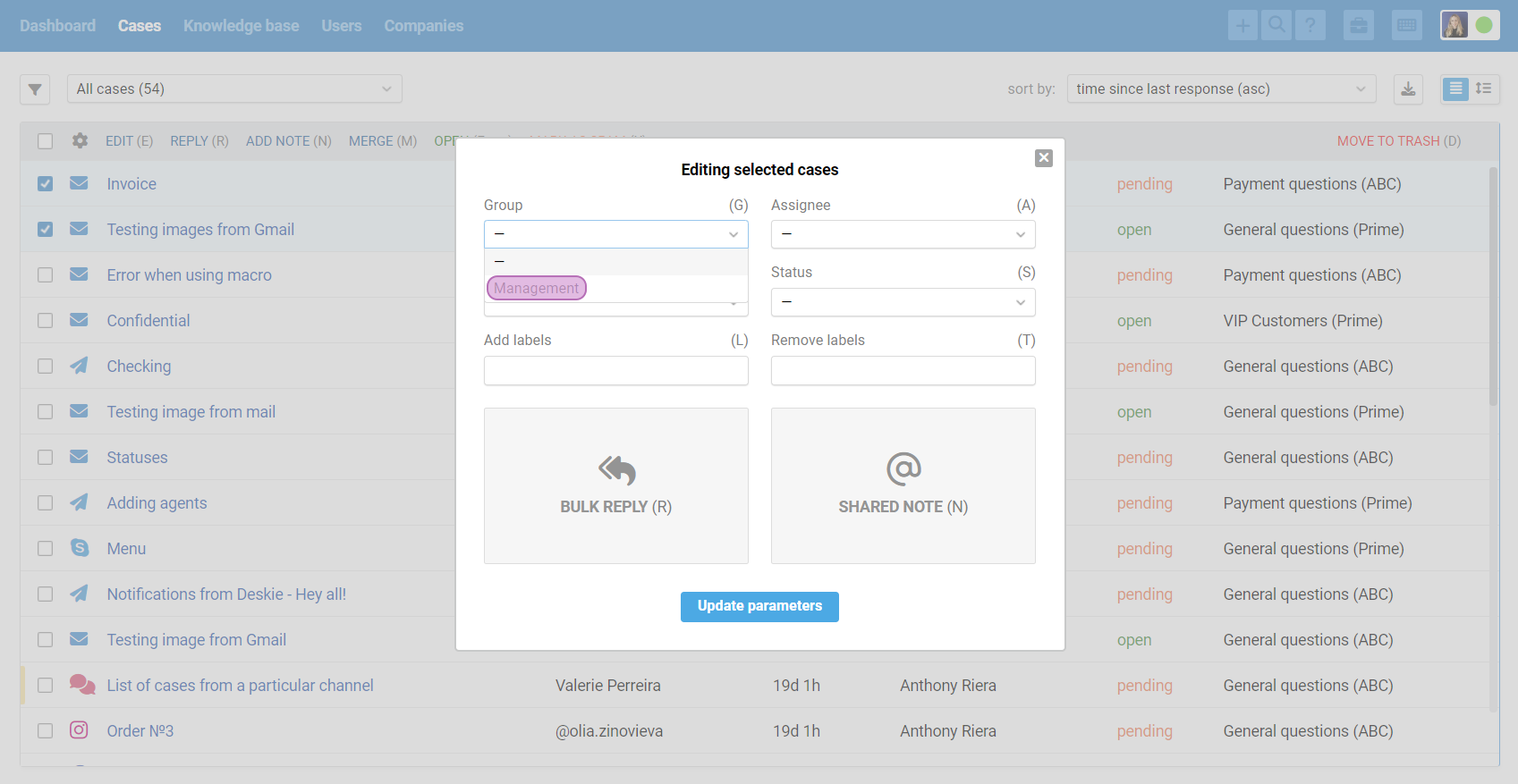
b) If the mailboxes do not have common groups, the field for selecting groups will be blocked, because according to the mailboxes' settings it is impossible to set the same group for them.