However, you might not have a spam filter (your own email client), or it may not be doing a good job. In these cases, you can utilize Deskie's features to get rid of unwanted emails.
Deskie's spam filter memorizes the sender; if an email is marked as spam, all subsequent emails from the same email address will be automatically marked as spam.
Sometimes, this is insufficient, and spammers may flood you with offers for "miracle supplements" from various email addresses. If you find yourself in such a situation, look for common parameters in these messages (sender's name, subject, content of the email, domain) and create a rule for incoming cases to automatically send similar emails to the spam folder.
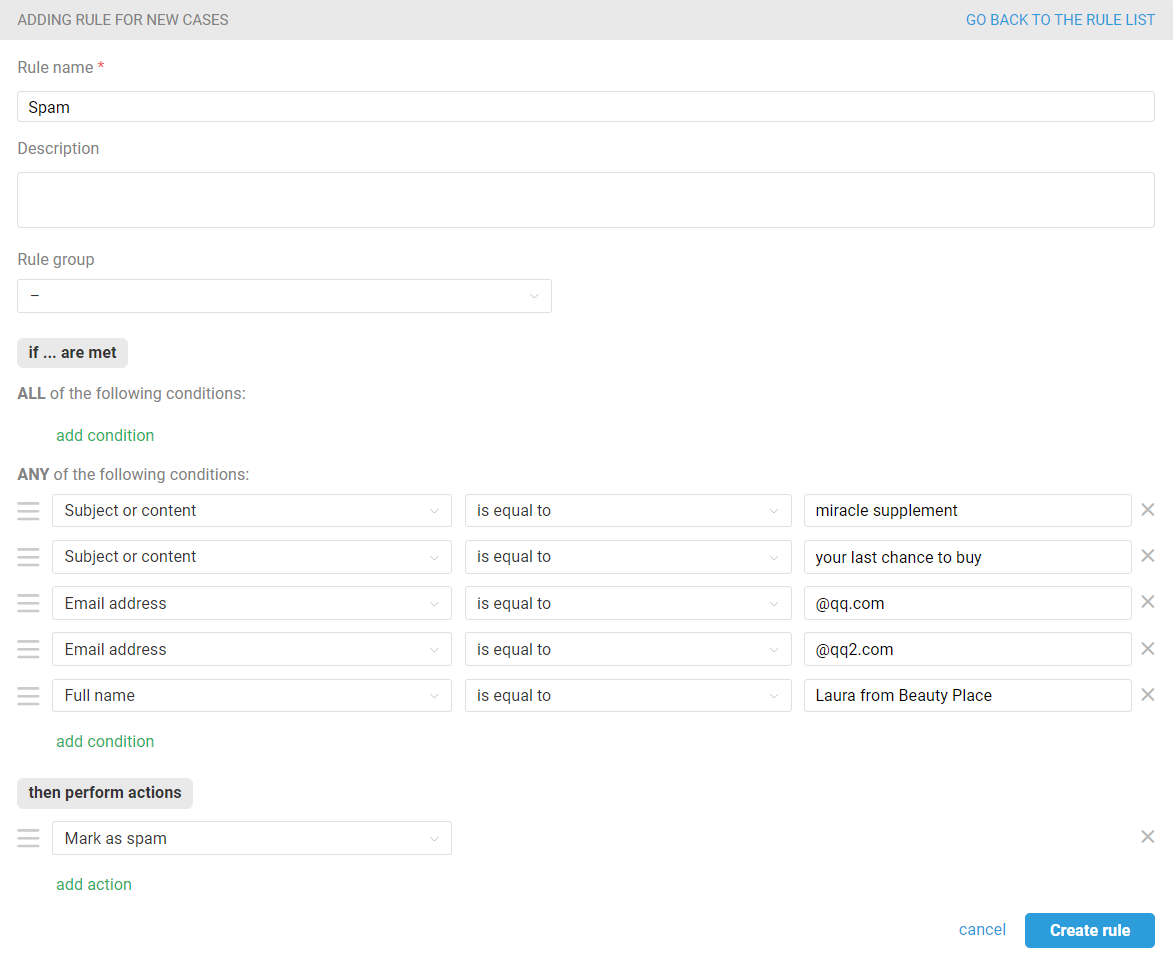
Important points
1) To remove an email address from the "blacklist" and restore cases, if a customer's email got into spam by mistake, open the user's profile in Deskie and click on the "unblock" link:
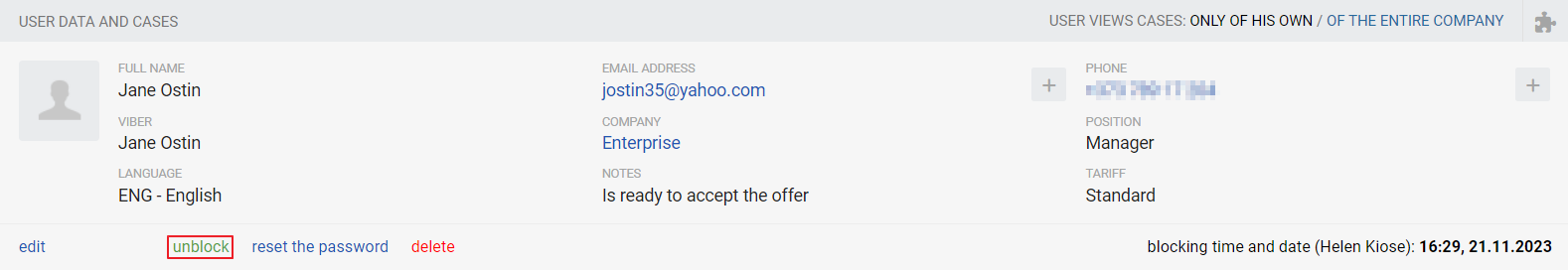
2) Cases that have been in spam for more than 30 days are automatically deleted irrevocably.
