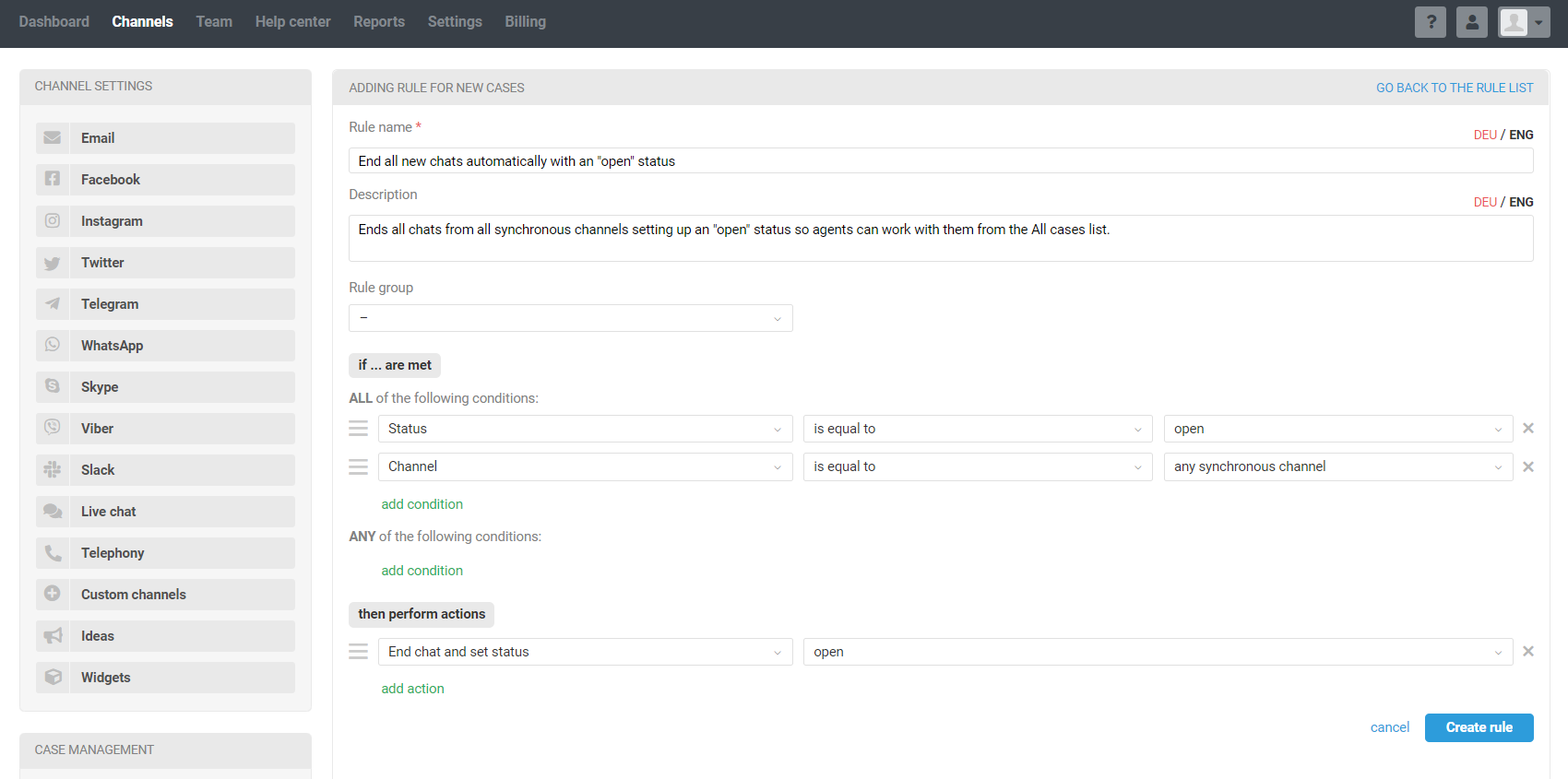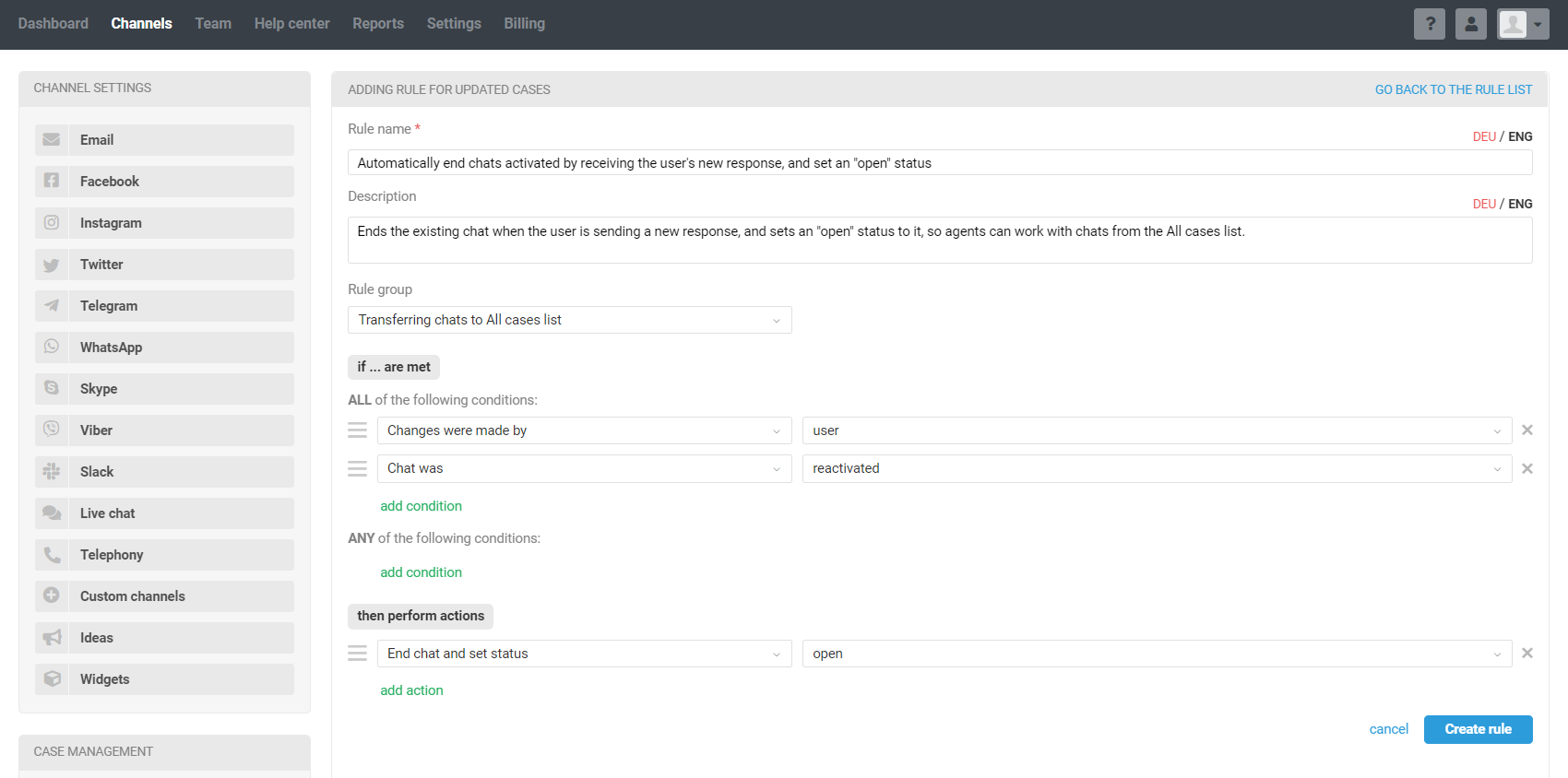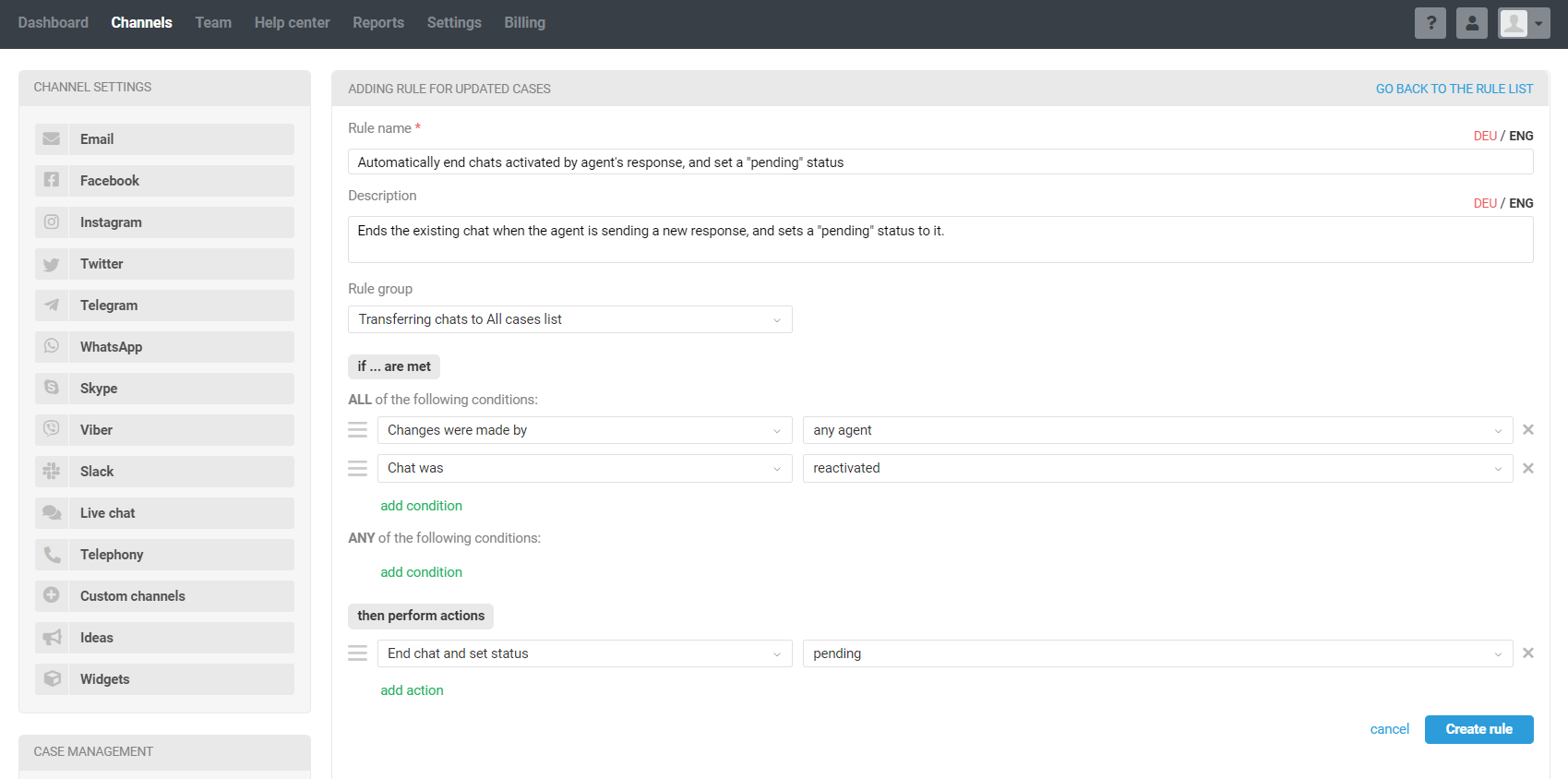The interface for communicating via synchronous and asynchronous channels is different in Deskie. If customers are reaching out to you via instant messengers (FB messages, Telegram, Viber, Slack, Microsoft Teams, etc.), we assume that they are waiting for a quick response online and therefore display such messages in a separate chat interface.
Chats go to the all cases list after the set time (by default — after 10 minutes). But some customers respond to incoming cases at their own pace, regardless of the channel the user chose. In this case, it is more convenient for all chats to end automatically and immediately go to the all cases list. You can implement such logic using the following automation rules.
1) The rule for new cases will terminate all new chats from users and move them to the all cases list with the "open" status.
Note: You can also choose if you want the chats from all synchronous channels to fall under rule (a), or just specific ones (b).
a.
b.
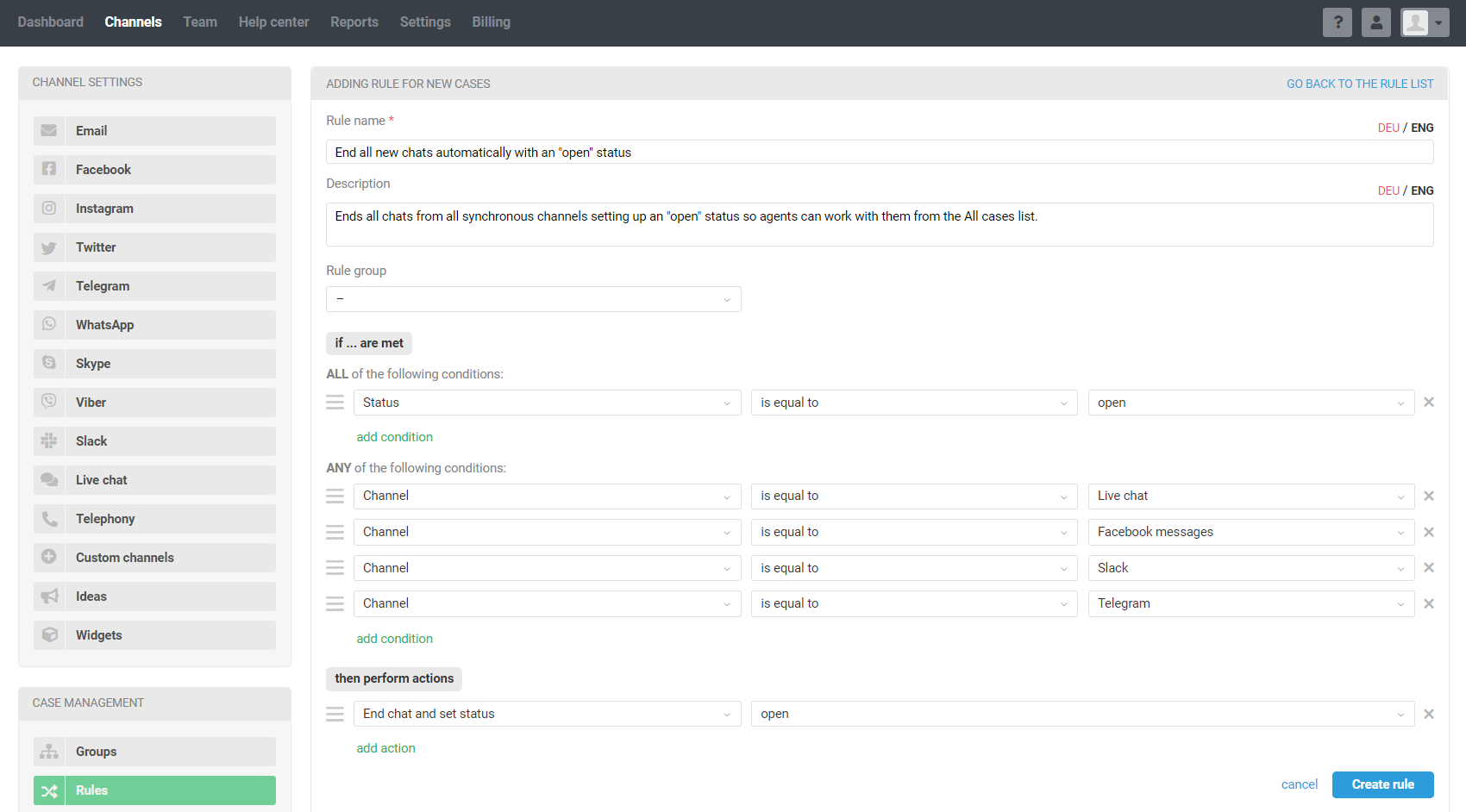
2) A rule for updated cases that will end chats activated after receiving a new response from the user and move them to the all cases list with the "open" status.
3) A rule for updated cases that will end chats activated after the agent's response was sent and move them to the all cases list with the "pending" status.