Previously, child cases could only be created from "Email" and "Calls" channels. This sometimes forced agents to create new, unrelated cases, even though the issue was being discussed with the customer elsewhere. With this update, the options for using child cases have increased significantly :)
1. Chats can now act as parent cases. In the child case, a block will appear with a link to the parent case, and in the parent case, an entry will be added with a link to the child case. Additionally, you can quickly find these cases in the list using the "Parent and Child Cases" filter, where child cases are always displayed under their parents on a gray background.
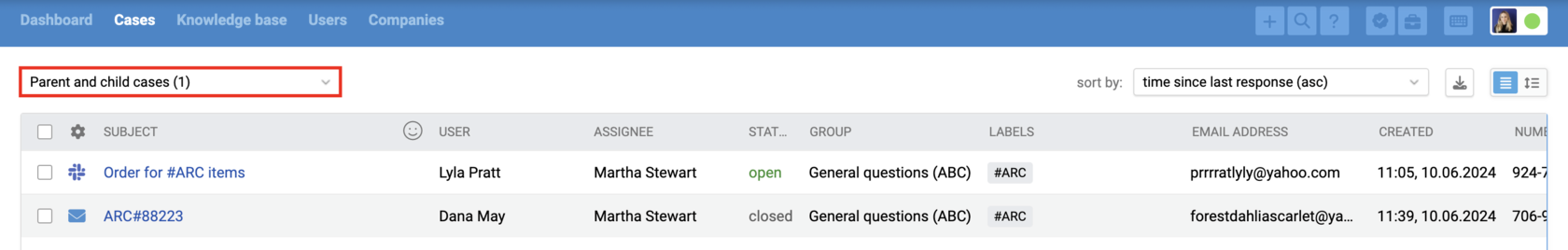
2. Child cases are no longer limited to just "Email" and "Calls" channels; they can now be created from other channels that allow initiating conversations with users through Deskie, such as WhatsApp, Telegram, Slack, and Mattermost.
There are two ways to create a child case from an active chat or a case page:
— by clicking the "+" icon in the top-right corner of the agent's account;
— by clicking on the username, email, phone number, or channel in the user's information panel.
For more details on how this works, see here.
