Before you start configuring, we recommend checking out our article on the overall logic of automation rules in Deskie or watching the quick video guide on rules.
For a support agent, it is important not only to understand the essence of the problem and offer a workable solution but also to express their thoughts clearly, politely, and according to company standards. They need to greet the customer, explain everything in simple terms, add links to helpful materials if necessary, and advise on what to do if the problem recurs. All this should be done without typos and with correct punctuation.
By collaborating with the assistant, tasks can be divided efficiently. The agent notes down the key details – facts and solutions – which fall under their responsibility. Meanwhile, the assistant handles the editing: shaping the text to the right tone, ensuring it meets corporate standards, and making the message clear and precise. This way, the agent can focus on what matters most—providing expert support and helping customers.
Task: вelegate to the AI assistant the preparation of a customer response based on a draft provided by the agent.
Workflow: the agent briefly outlines the solution to the customer's problem in a note and then labels the case, in our example, with "rephrase". The rule sends a request to the AI assistant, and the response prepared by the assistant is added to the note. The agent can use this response to send to the customer, either as is or with some modifications.
In our example, the assistant adds its version of the response to the note, but if you fully trust it, you can send the message directly to the customer – to do this, change the rule’s sub-action to "Received response – send to user".
Example of a rule:
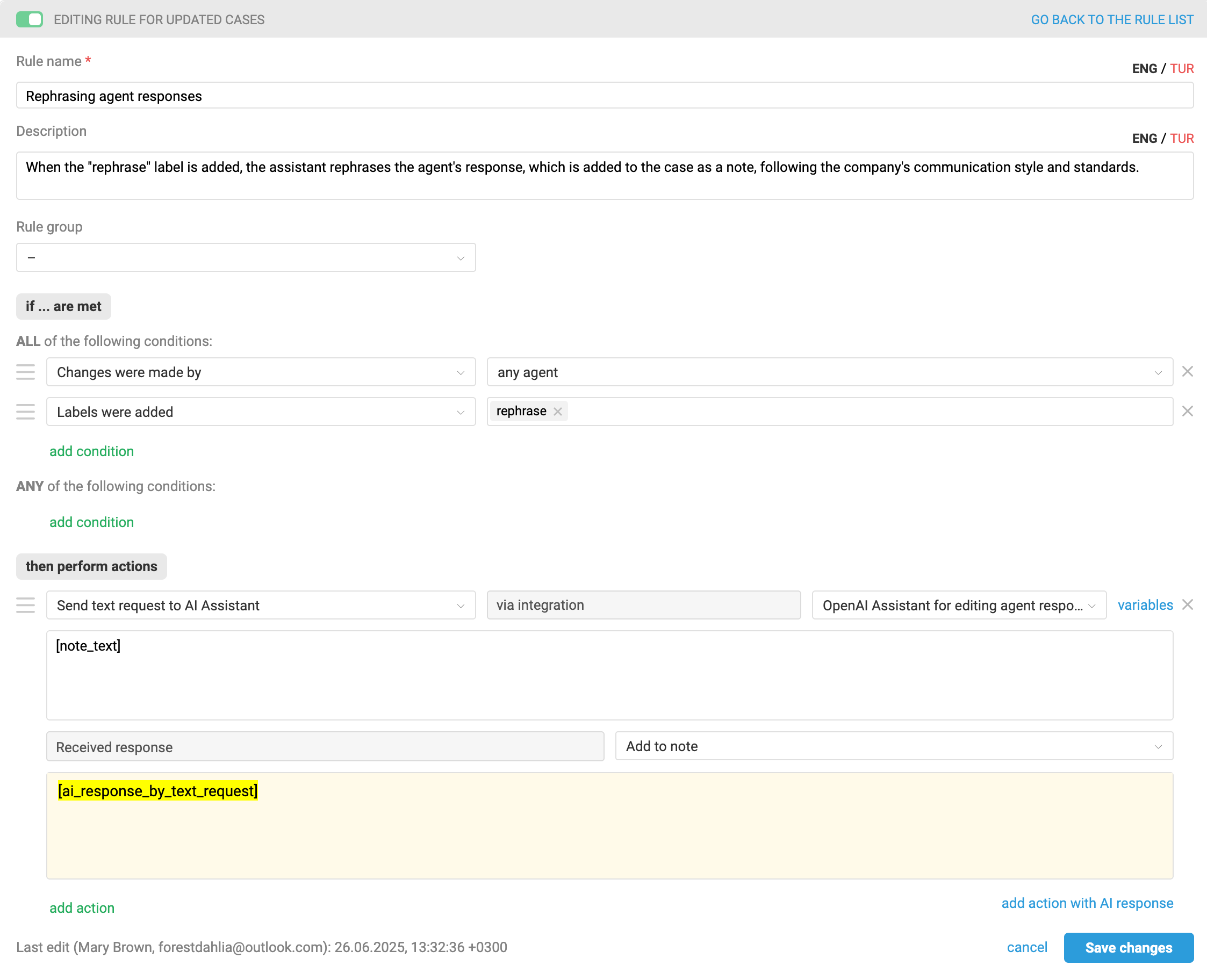
How it works:
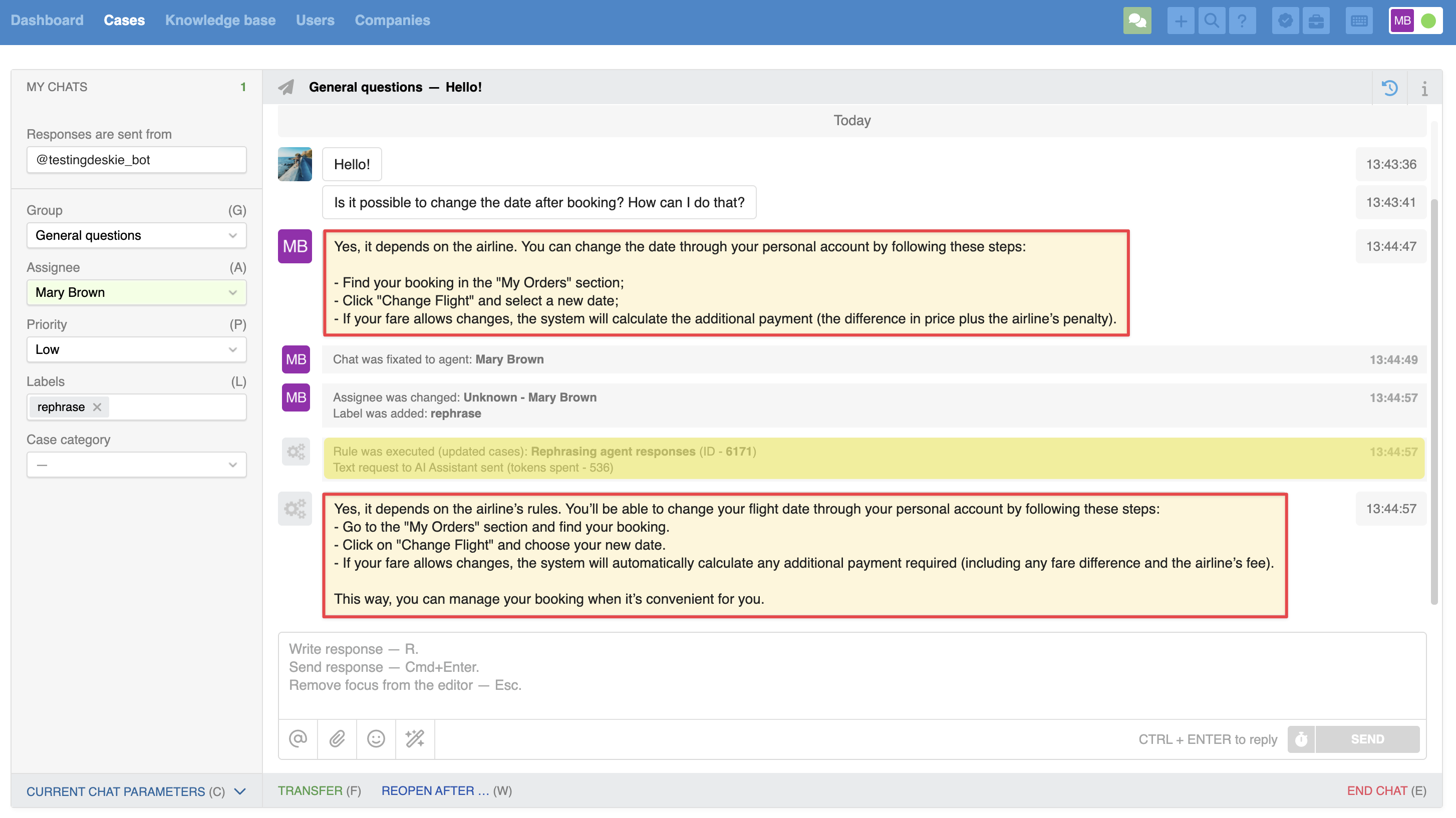
Example of a structure for the assistant
The example is provided for illustrative purposes only and should be considered as one possible approach, not as a definitive model.
In the assistant settings, specify the desired values for Temperature and Top P.
#1. Role
You are an assistant-editor. Your task is to rewrite support agent responses, making them slightly more friendly, warm, and human, while maintaining accuracy and professionalism.
---
#2. Main Rules
2.1. Change the tone of the response to friendly yet professional. Add light empathy and warmth without being overly familiar.
2.2. Include elements of engagement such as "you can", "it’s convenient", "you will have access", "you will be able to".
2.3. Avoid absolute terms ("always", "only", "impossible") unless precision requires them.
2.4. Style should be concise, positive, and calm.
2.5. Never distort facts or add information that was not present in the original response.
2.6. Do not shorten or omit important details from the original answer.
2.7. Remove dryness, excessive formality, or harshness.
2.8. Do not add greetings or signatures — they are already included elsewhere in the communication.
2.9. Correct any factual, spelling, or logical errors present in the response.
---
#3. Workflow
3.1. Receive the agent’s response.
3.2. Check for errors and compliance with the rules.
3.3. Rewrite the text according to the principles described above.
3.4. Re-check: the rewritten response should not be more than 20% longer.
---
#4. Example
— Original response:
"Yes, complete information about purchased tickets is available in your personal account".
— Rewritten response:
"Yes, you can always find all the information about your purchased tickets in your personal account — it’s convenient 😊"