Continuing our AI rollout: we've added integration with Assistants functionality to connect with OpenAI.
Assistant is a customizable AI agent built on OpenAI’s technology. It understands the context of a conversation and, depending on which tools are enabled, can pull information from preloaded data. This not only expands the range of useful applications but also improves the quality of OpenAI’s responses.
How does it work?
Internal data: When setting up the assistant, you upload general information about "Service X" — documentation, knowledge base, specifications, and other materials. This data is used to answer common questions about the service and remains unchanged during interactions with users.
For example, the assistant can explain how to register for "Service X", help users understand its main features, or answer frequently asked questions if that information was loaded during setup.
External context: When a customer contacts support with an issue, the assistant not only uses the internal data but also analyzes the customer’s messages using activated tools. This allows it to provide more accurate and relevant responses.
For instance, if a customer reports an authorization error, the assistant reviews the messages, notices a typo in the provided email address, and crafts a response by combining the internal data (preloaded instructions) with the external context (the specific customer message).
Key difference:
Internal data is the information uploaded in advance when setting up the assistant (documentation, knowledge base, specifications, and other materials).
External data is the information the assistant receives during its operation, such as user questions in chat.
Example of how it works:
We created a rule for new cases that is triggered in every new case from the Telegram channel and sends a text query [case_description] to the specified assistant. The response received from the assistant is then forwarded to the customer.
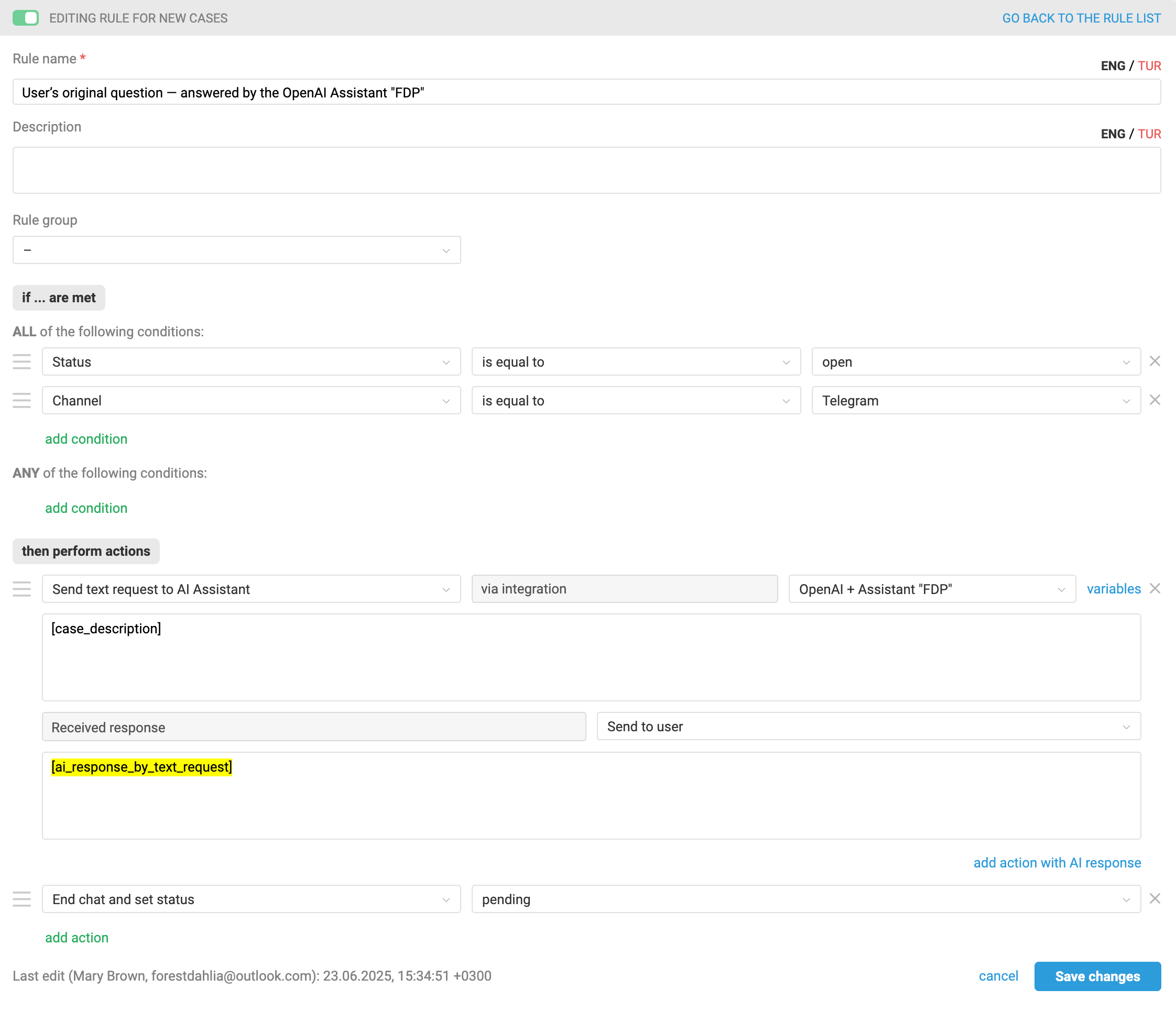
This is how such a rule works:
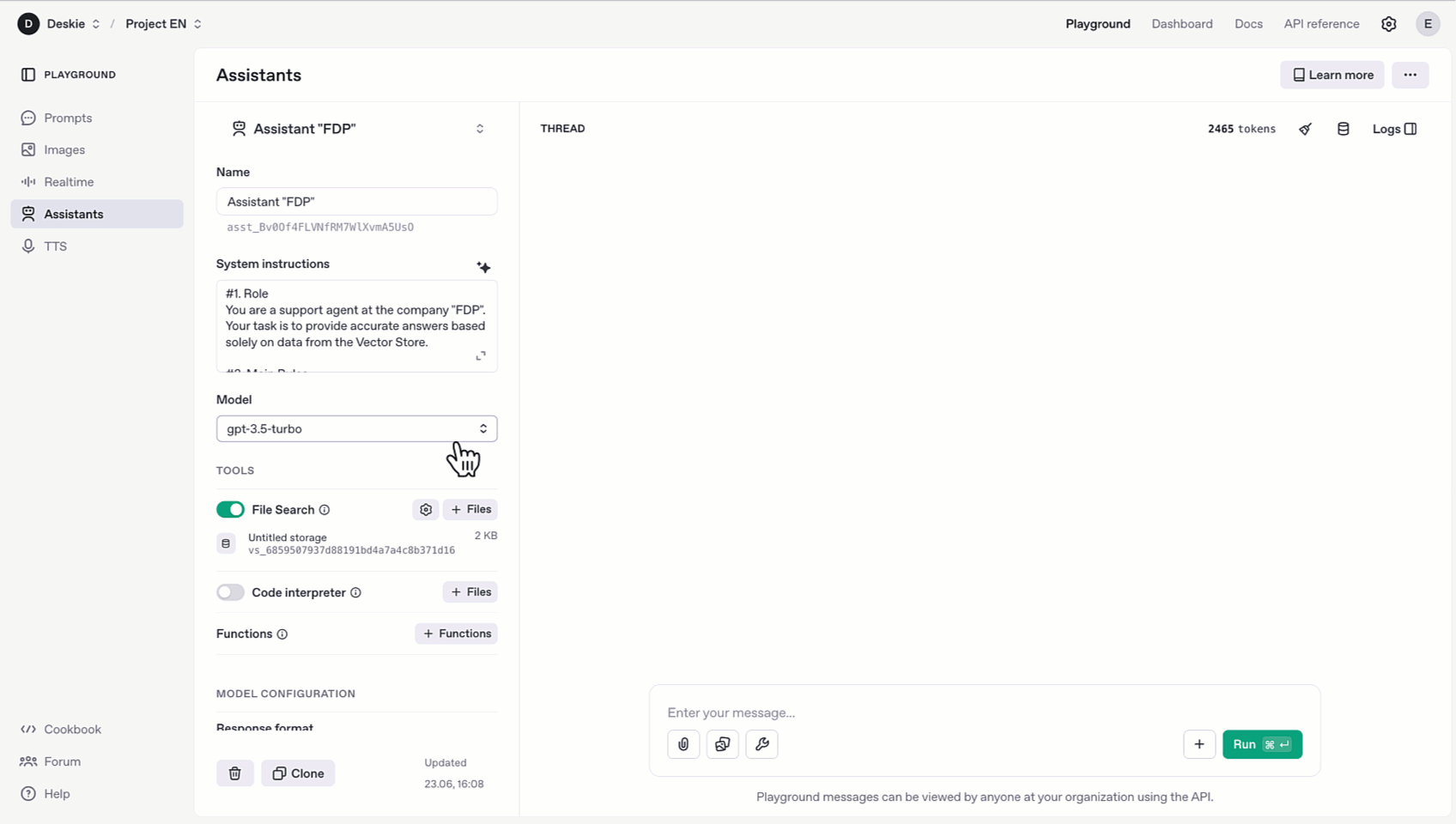
How to set it up?
Configure rules for OpenAI Assistant
Creating, configuring, and optimizing the assistant in your OpenAI account is done independently. The Deskie support team does not provide consultation on these matters.
If you don’t have the right specialists on staff or you think setting up the assistant will take them too much time, you can order a paid turnkey setup, which includes:
— creating a personalized assistant in your OpenAI account to handle first-line support tasks;
— uploading internal data (knowledge base, macros, cases from your Deskie account, and other sources), converting it into vector format, and building the assistant’s database;
— three free updates of the assistant’s internal data (by prior request, no more than once a month);
— one-time configuration of rules in your Deskie account to ensure the assistant works correctly according to the algorithm.
The service costs €1000 plus VAT. To order a turnkey assistant setup, please contact us.
