Deskie has the option to connect Slack bots and Mattermost bots, but before correspondence with bots in these channels only worked the same way as in regular messengers: there is the main chat where all answers are published — both by the customer and agent. If the customer was asking different questions, the only thing that prevented confusion in the answers was quoting, but with that, correspondence was getting bulky.
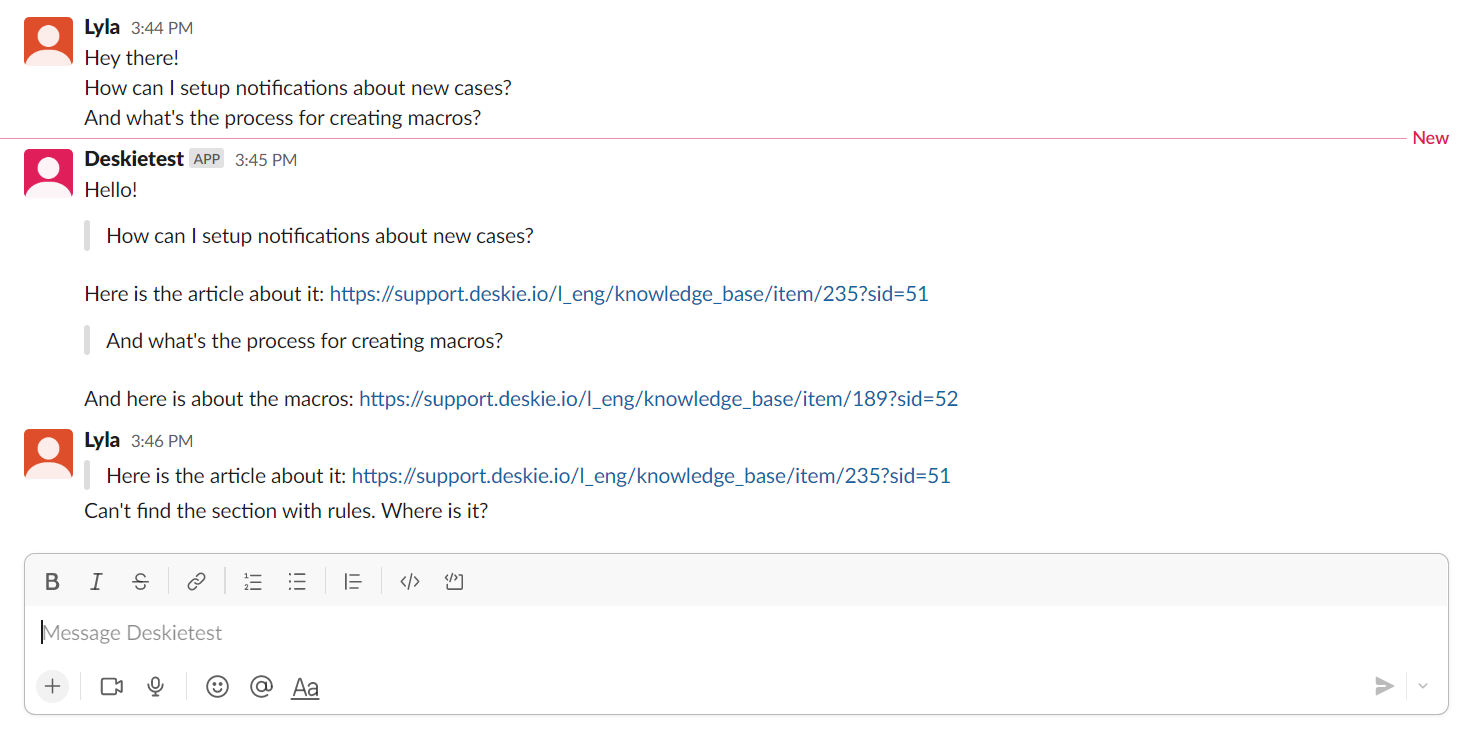
Meanwhile, both Slack and Mattermost have the ability to correspond in threads, where each message in the chat becomes a parent message, and messages can be sent to the main message chain, making discussion easier.
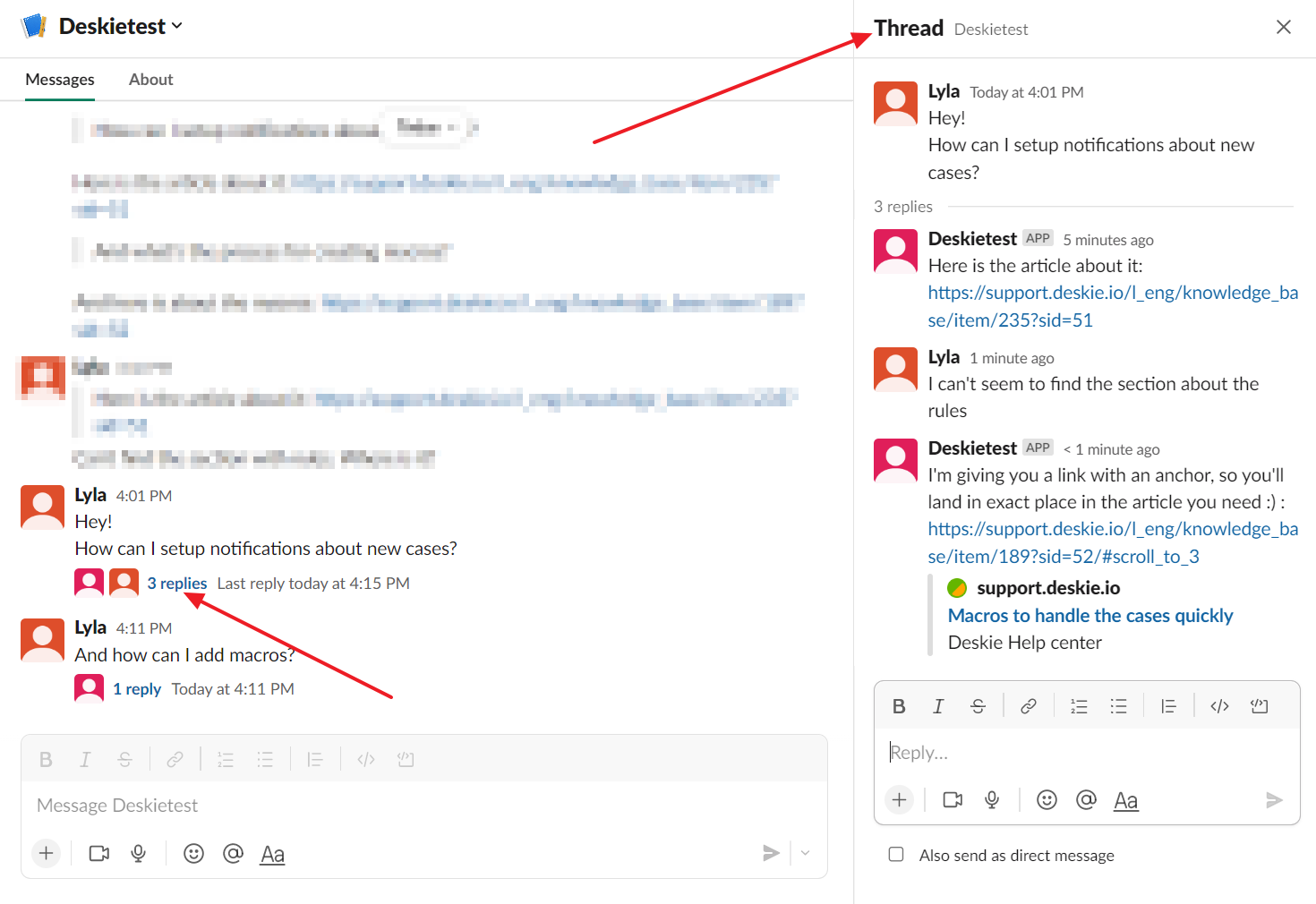
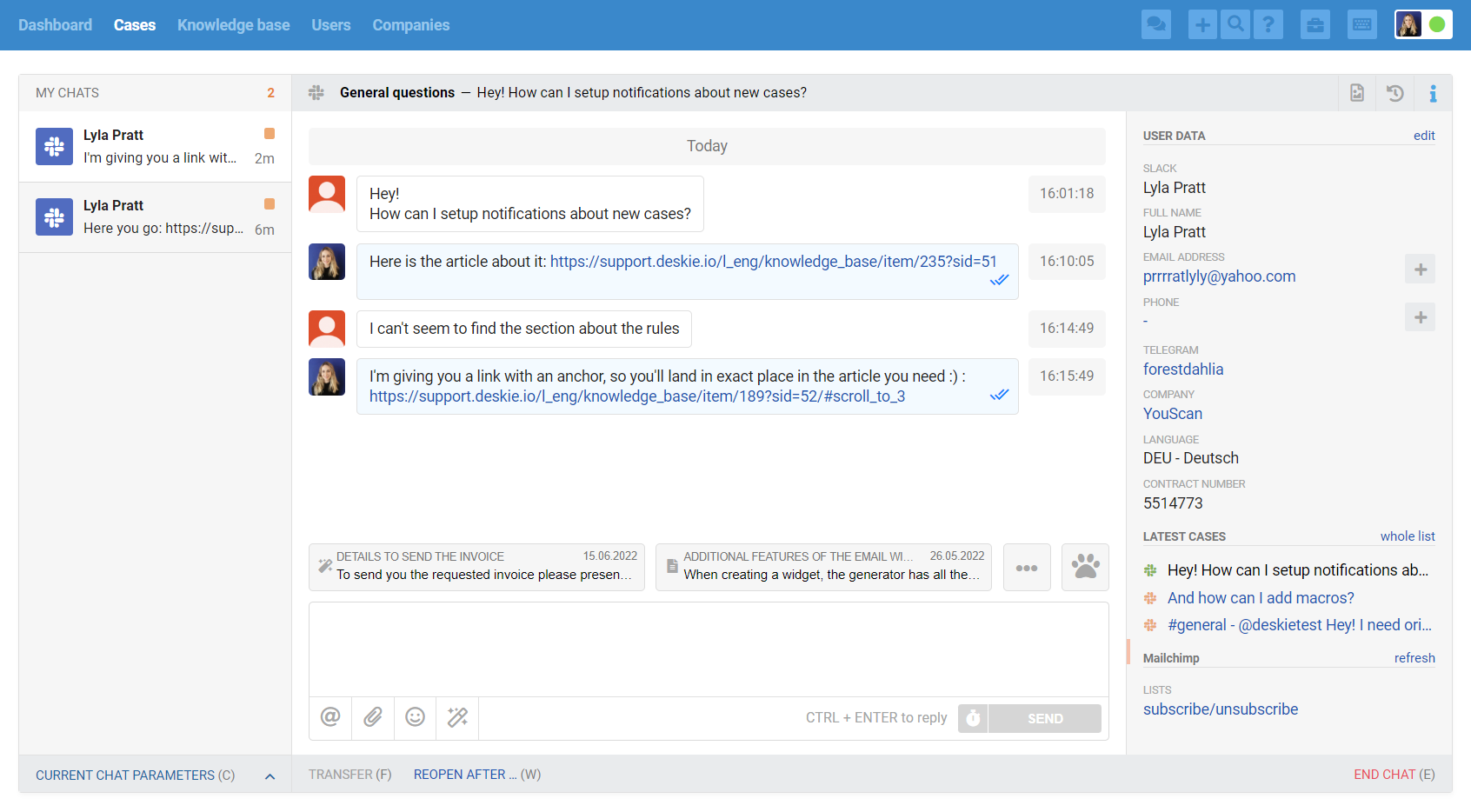
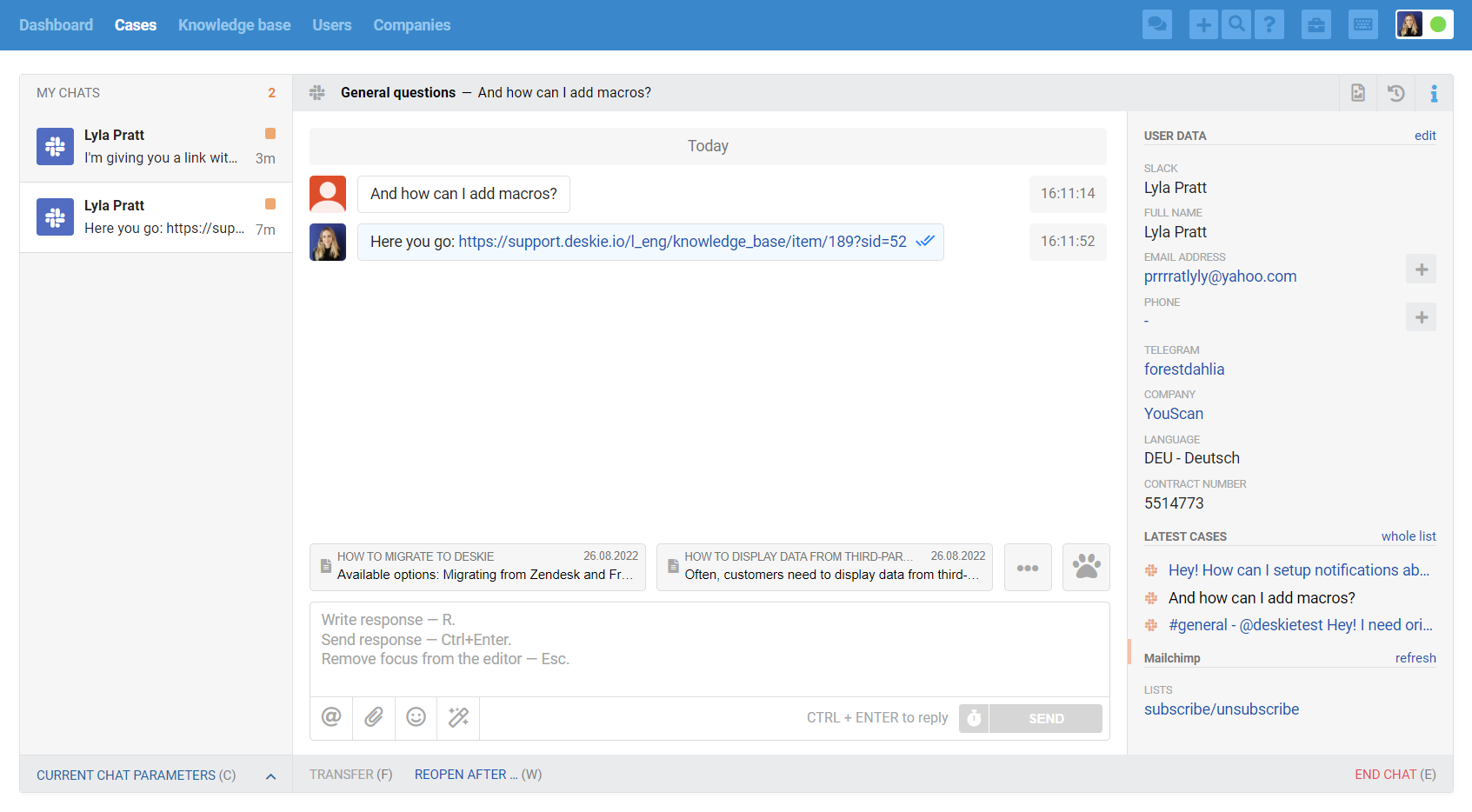
Now in Deskie, in the Slack and Mattermost bot settings, you can choose case creation logic based on user messages to your bot:
each user message is a separate case, agents' answers are published in a thread;
all messages go to the main chat with the bot (the current standard logic, as in other messengers).
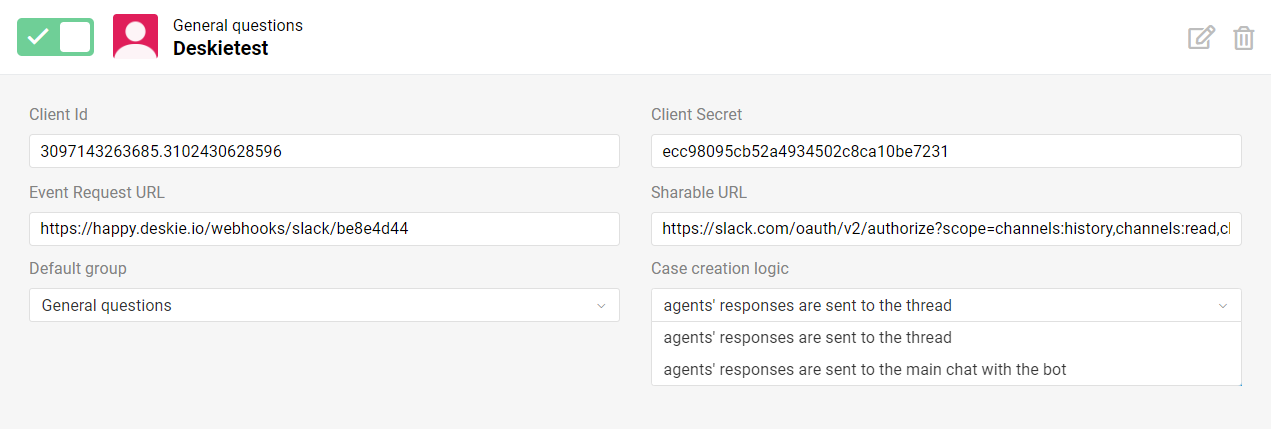
When you select the "agents' responses are sent to the thread" option, each user message in the main chat creates a separate case in Deskie, and agents’ responses to them are sent to the threads of the corresponding messages in Slack/Mattermost.
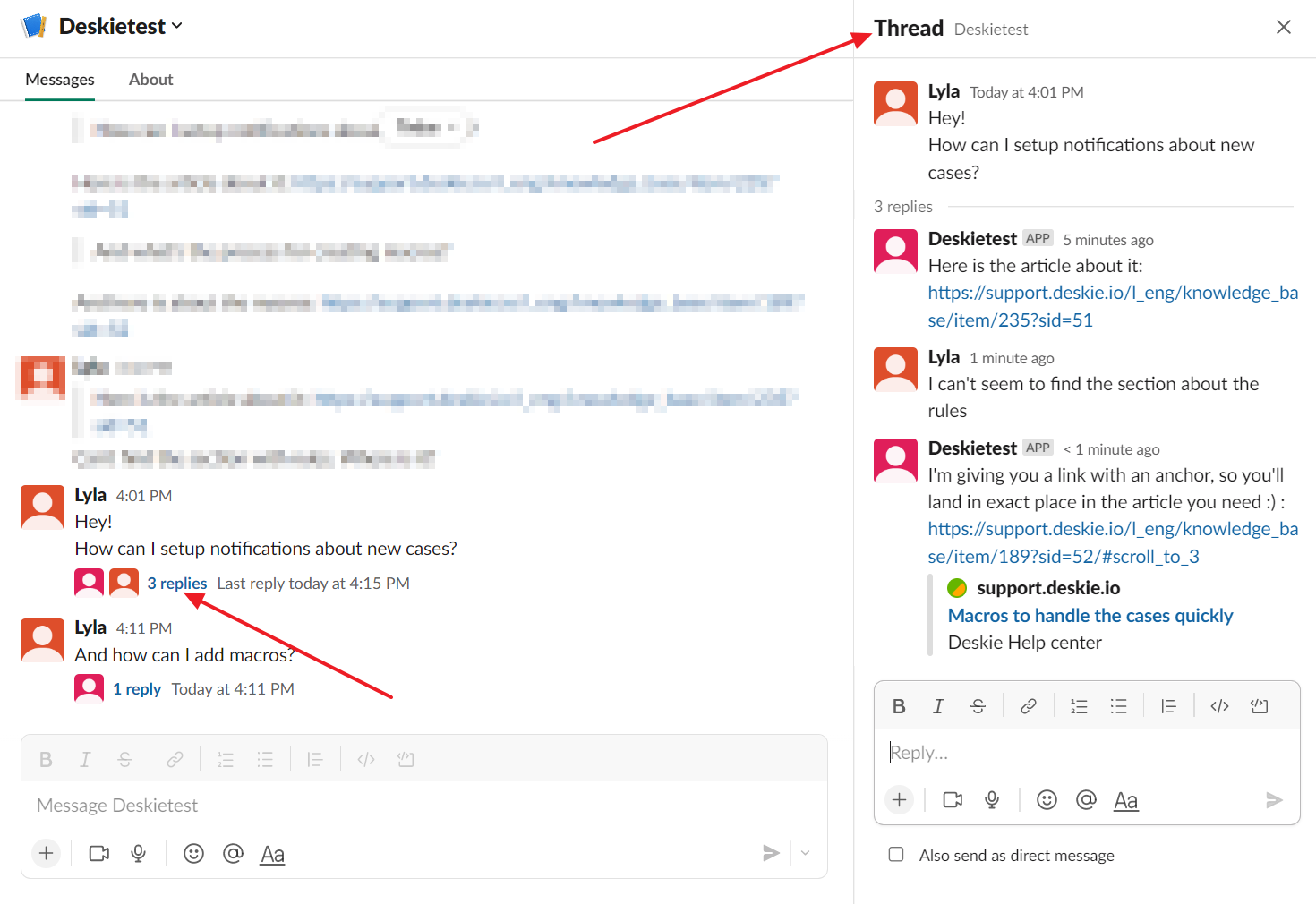
Choose the option that suits you best 😉
Important points
1. Before choosing the option "agents' responses are sent to the thread", it is better to agree with your customers in advance that each question should be fully described within one message. If your customers are used to writing several words in each message and sending them one after another (Hi + I have a question + ... + what should I do?), using logic with threads will not suit you, since different chats are created for each message, which cannot be merged.
2. When the option "agents' responses are sent to the thread" is selected in the bot settings and separate chats are created for each user message, the logic for splitting chats into different cases continues to work in the agent's chat, that is, if necessary, the agent can detach some messages in a separate chat.
3. If the "agents' responses are sent to the thread" option is selected in the bot settings and the bot is added to the Slack channel, separate chats are created for each message in the channel mentioning the bot, and agent responses are sent to the threads of these messages. At the same time, different users can write within a thread, and all such messages are displayed in one chat in Deskie. That is, group communication also works in threads.
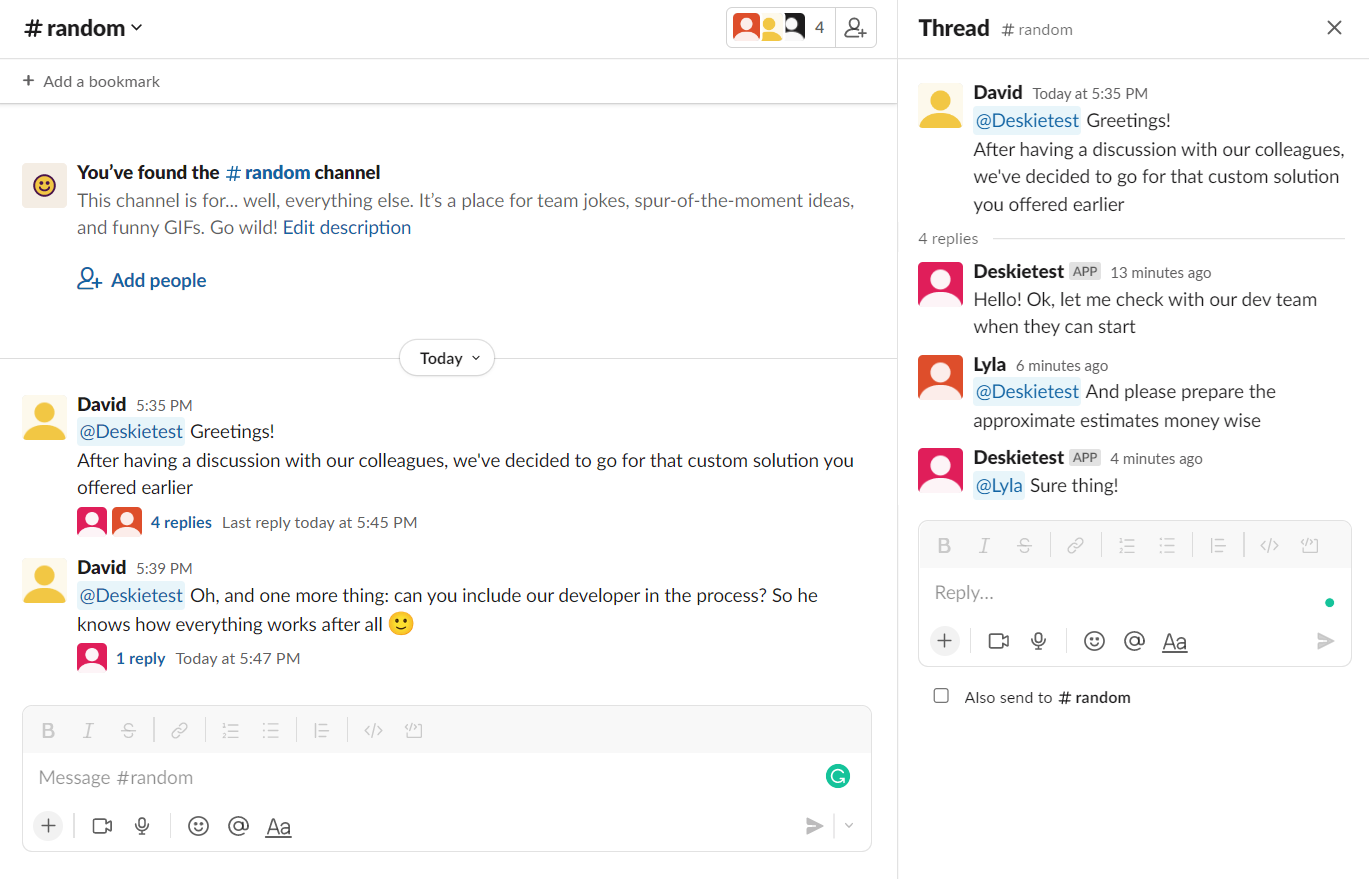
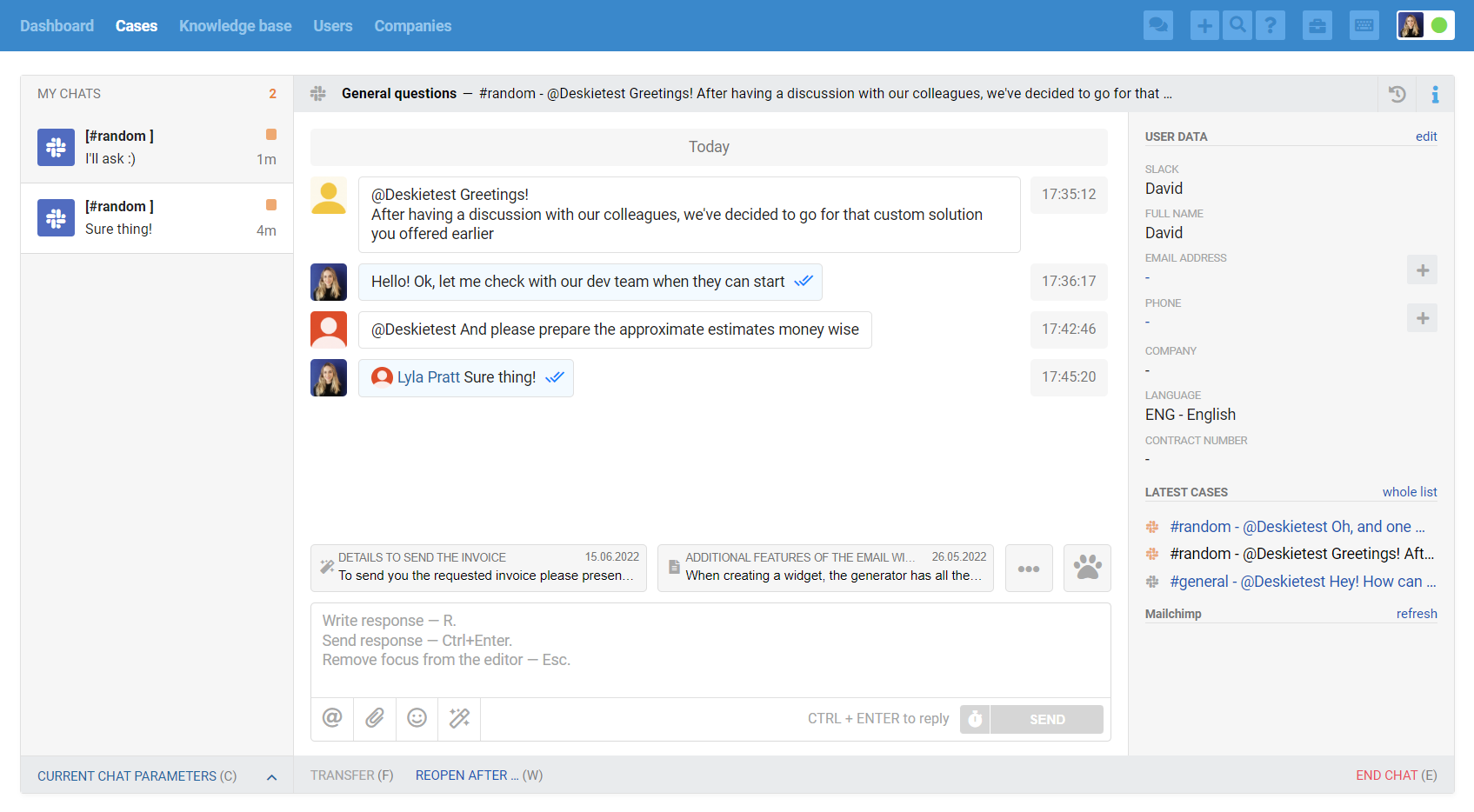
4. If the bot had the option "agents' responses are sent to the main chat with the bot", and then it was changed to "agents' responses are sent to the thread", the last chat with the user in Deskie starts to be perceived as a separate chat for the thread of the user’s last message, and new answers of the agent in it are sent to the thread.
5. If the bot had the option "agents' responses are sent to the thread", and then it was changed to "agents' responses are sent to the main chat with the bot", only new user messages in the main chat will start to get into the main chat in Deskie. In old chats in Deskie, where correspondence was conducted in threads, the logic of correspondence will be preserved.
