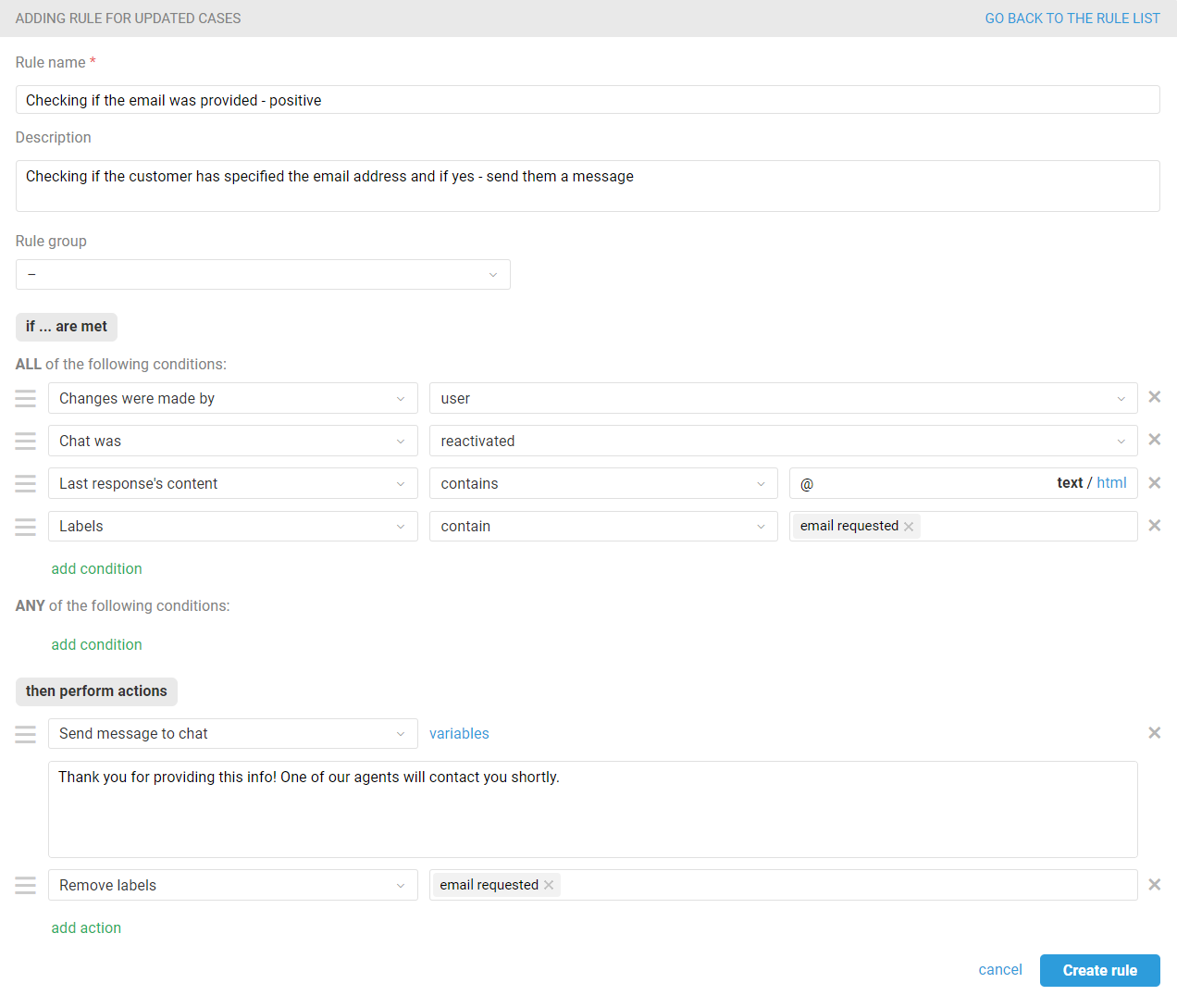If the customer first contacted you by email, and then via a social network or messenger (Facebook messages, Line, Telegram, Microsoft Teams, Viber, Slack), request their email address in the chat to link the data and see the history of correspondence within all channels:
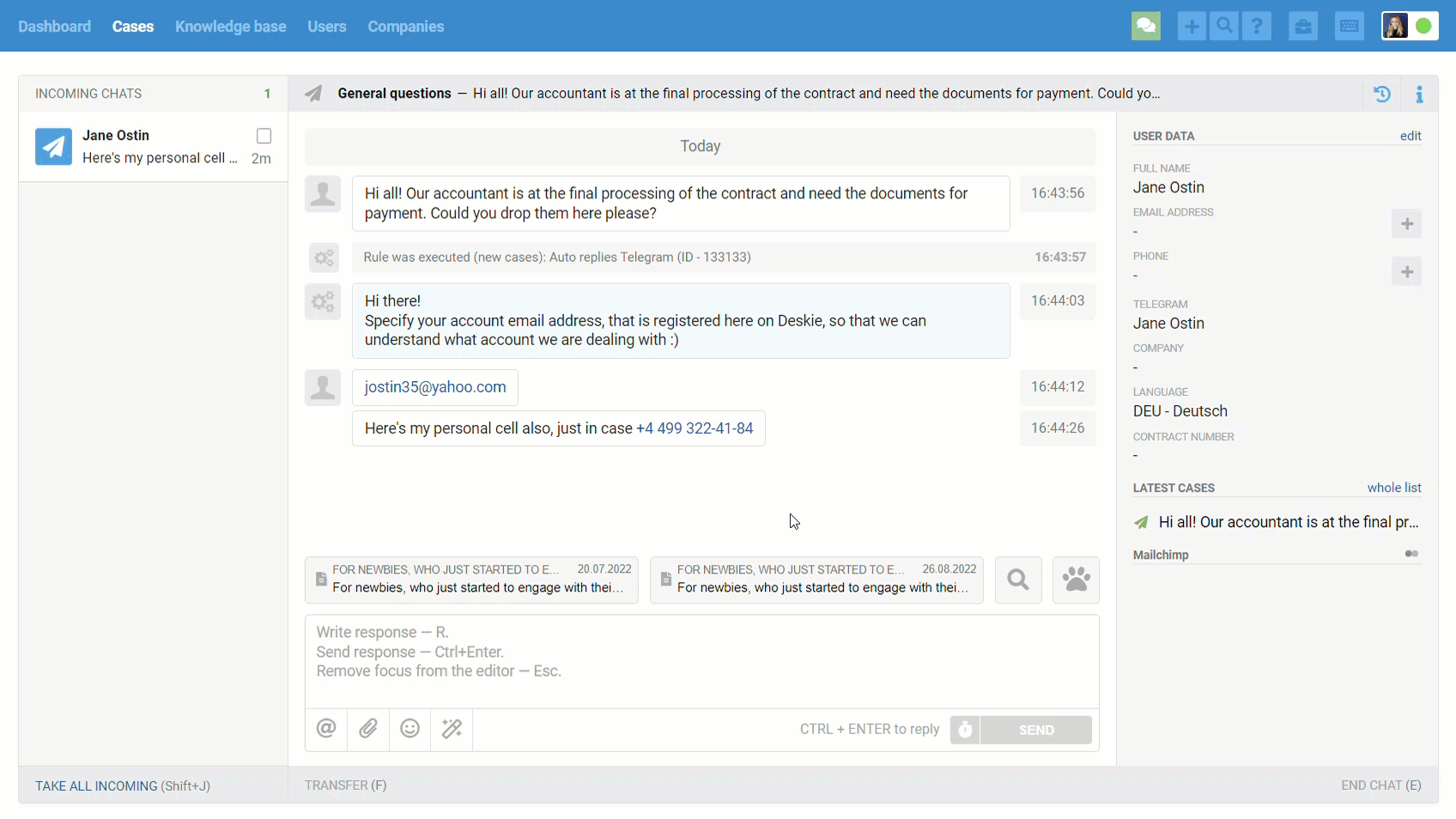
1. To automatically send a message to clarify data (email address or phone number) when a customer first reaches out via chat, create a rule for new cases with the following conditions:
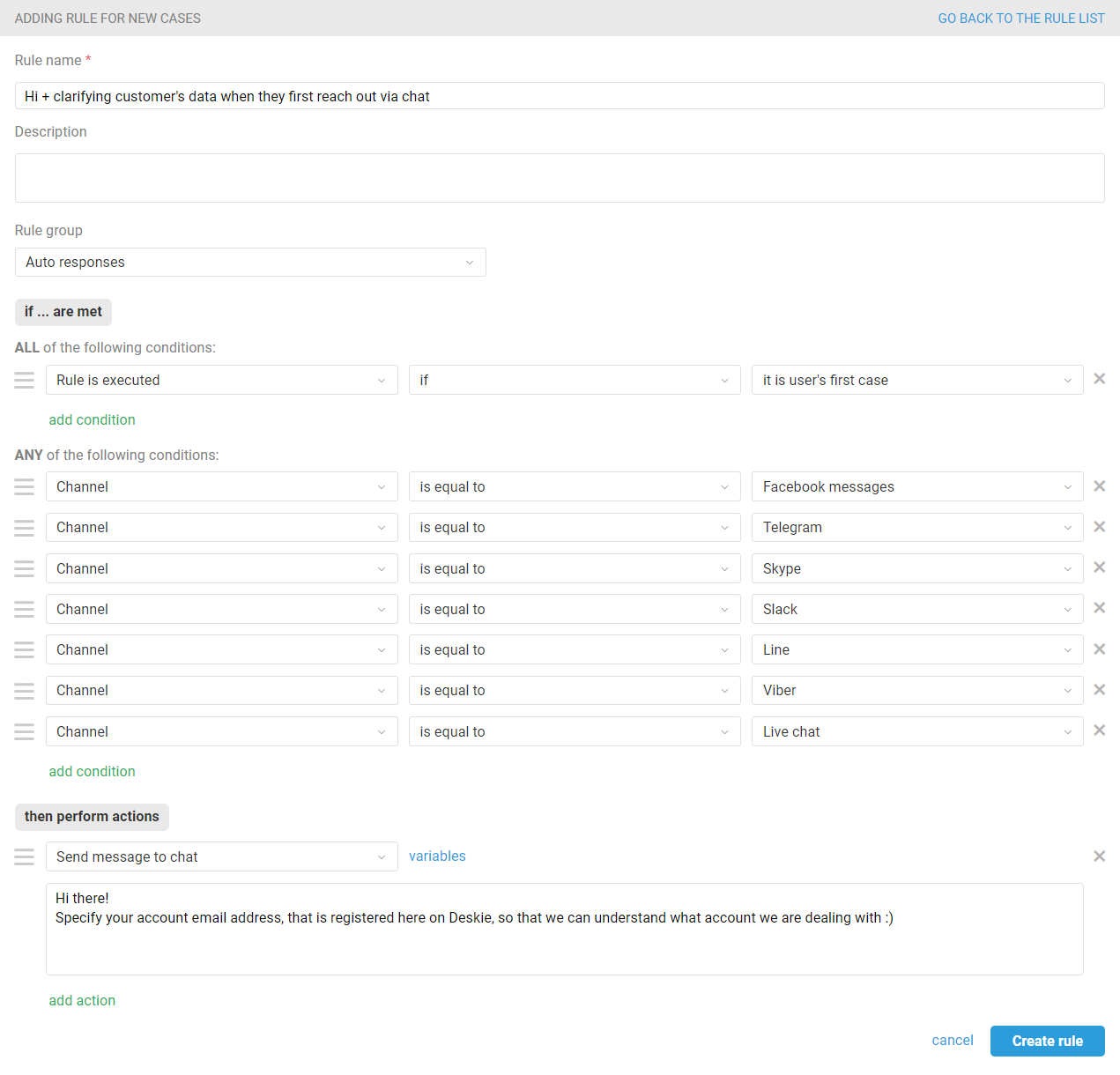
2. For email, if you wish, you can set up a customer response check: if the message contains the @ symbol, transfer communication to the agent, and if not, resend a request for data clarification to the customer. You can do this with a set of rules:
a. In the rule for data clarification, which we talked about in paragraph 1, add the action "Add labels" — "email requested". To prevent the agent from being distracted by the case while the customer is specifying their data, you can automatically end the chat and set it to the “Pending” status.
In the "Any of the following conditions" block, add those channels of synchronous communication that you need the following logic for:
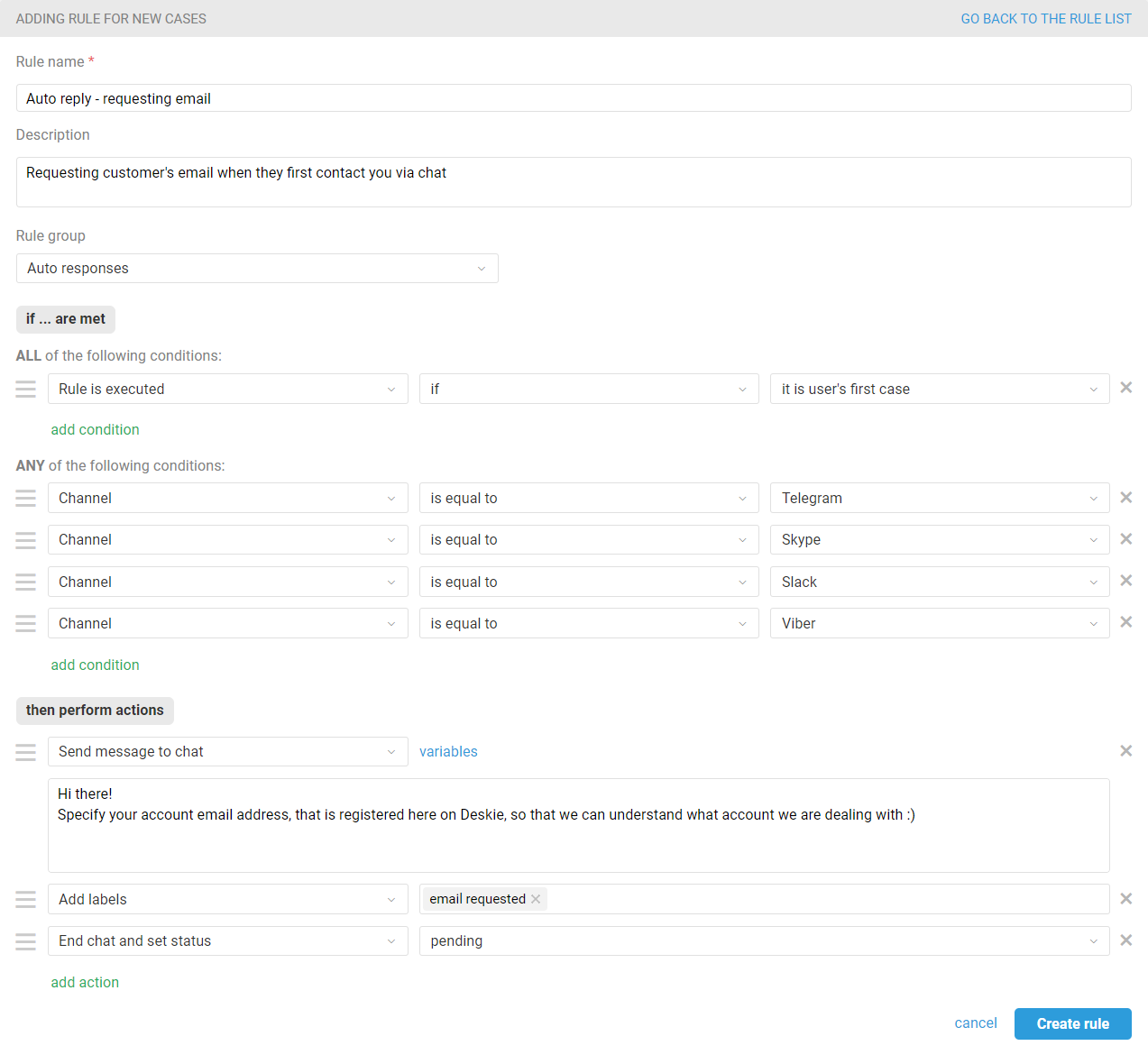
b. Next, you need to create a rule for updated cases, which will check the customer's response for the presence of @ in the response text:
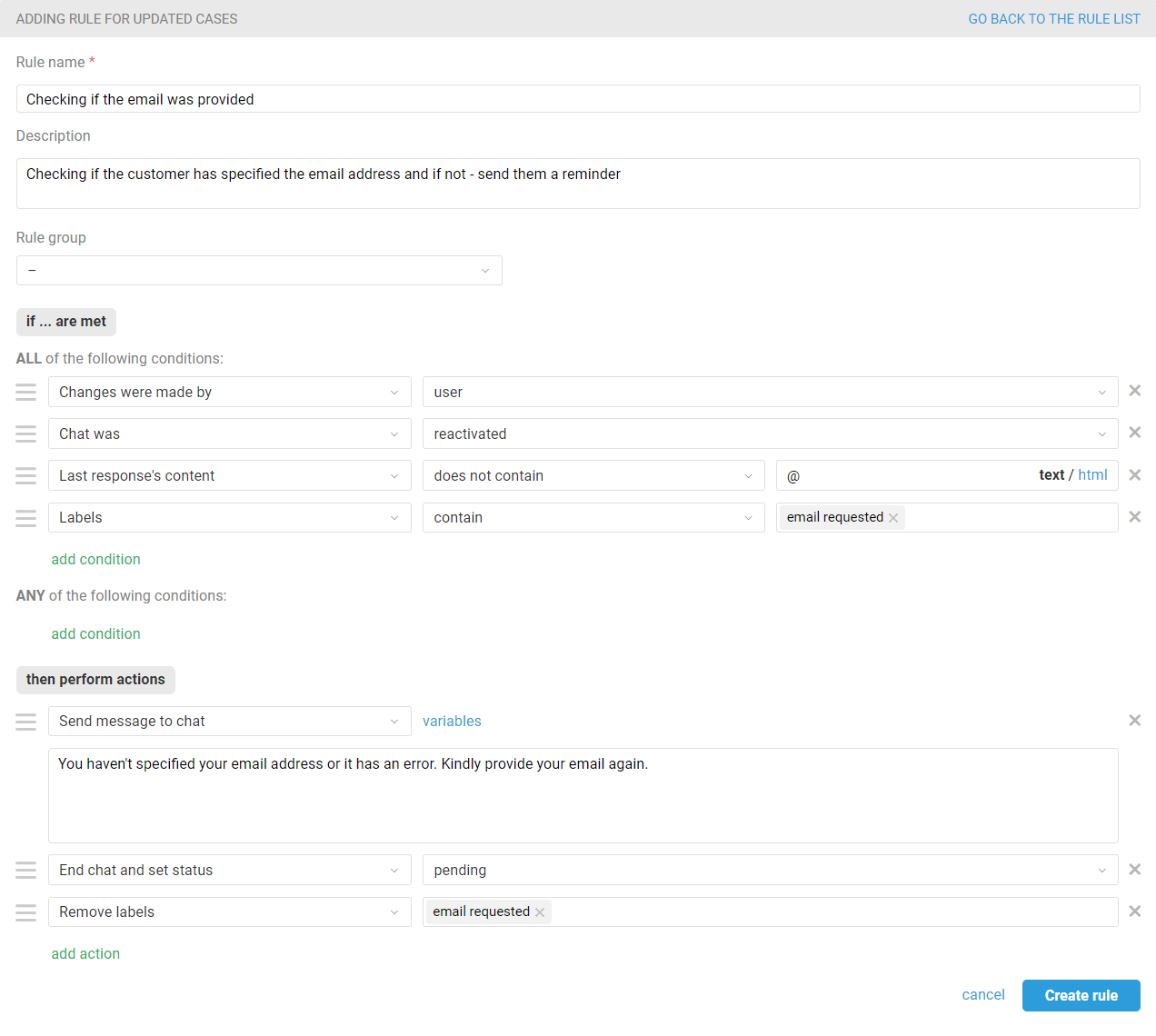
If you want the agent to connect to the conversation at this stage, regardless of whether the customer sent an email or not, then remove the action "End chat and set status — pending" from the rule. If, on the contrary, communication with a customer who did not provide their data does not make sense for you, remove the action “Remove labels — email requested”, and a reminder will be sent to the customer until they specify the @ symbol in their response.
c. By analogy, you can create a rule for updated cases that will send an auto-reply to those who provided an email address, for example, inform that an agent will soon join them in the chat.