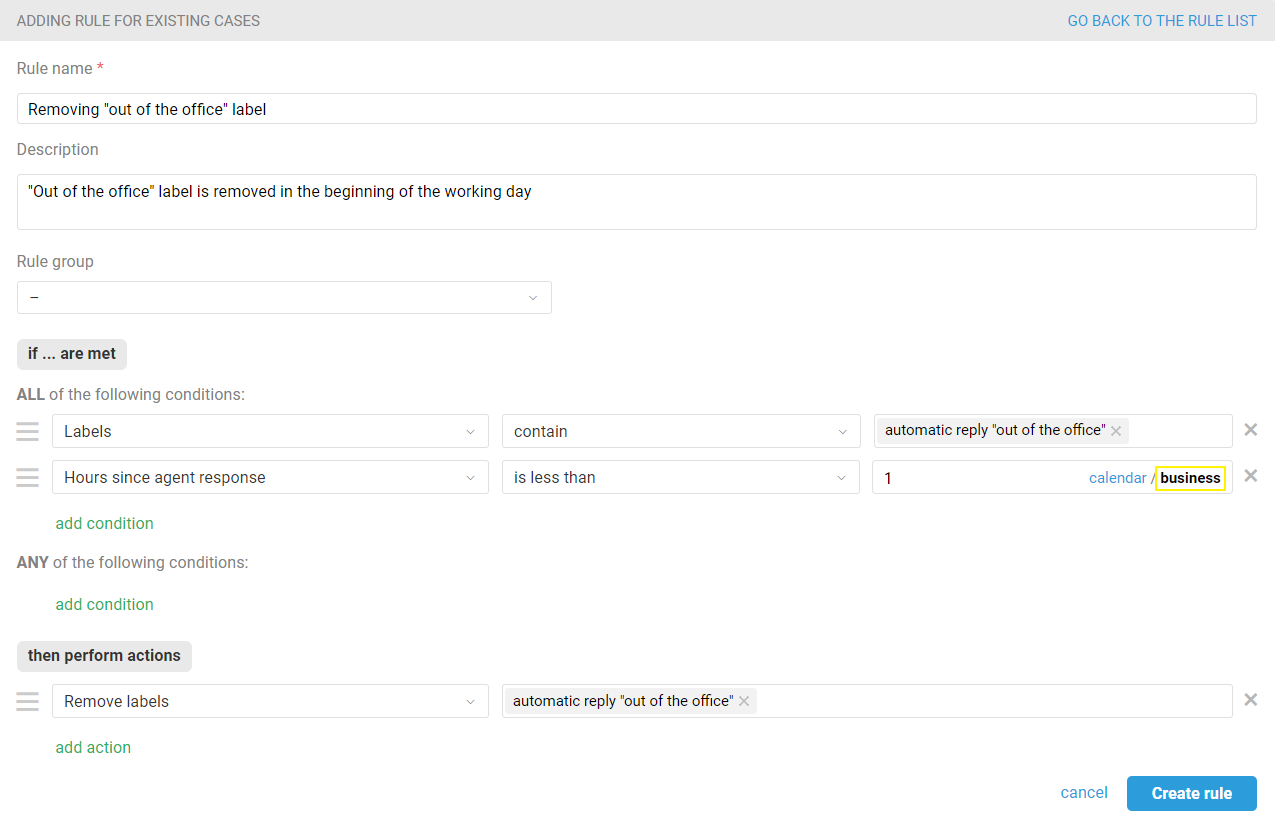To ensure that customers who contact support outside business hours know when to expect a response, set up automatic sending of business hours messages:
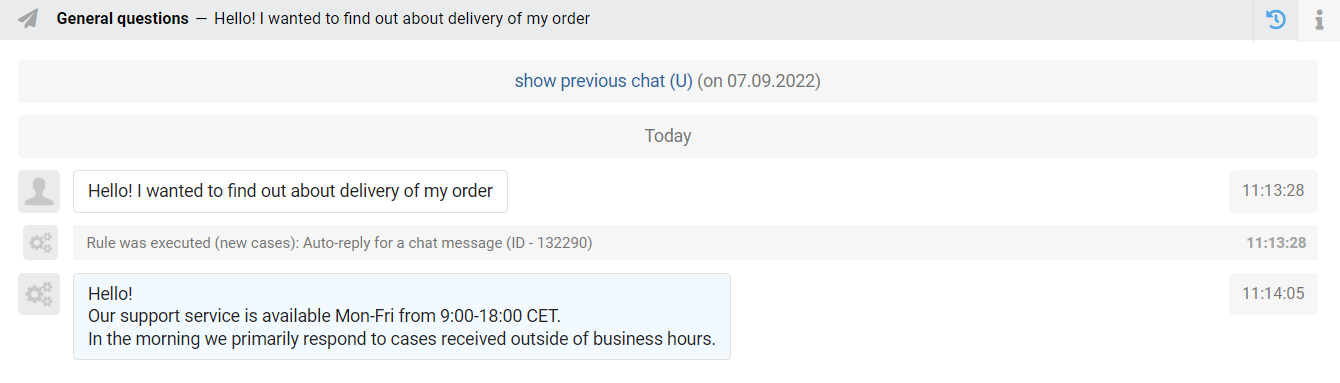
To do this, you need:
Specify working hours (administrator account — section "Team" — subsection "Business schedules").
Create a rule for new cases that will send an auto-response when new cases arrive.
Create a rule for updated cases that will send an auto-response to new messages in existing cases.
Create a rule that will remove the label after the agent's response.
💡 Depending on the workflow, in the "Send email to user" action of the rule, select to send an off-hours letter "only to the main recipient" or "to all recipients" (both main recipient and users who are added to "Copy" and "Hidden copy").
The rule for new cases
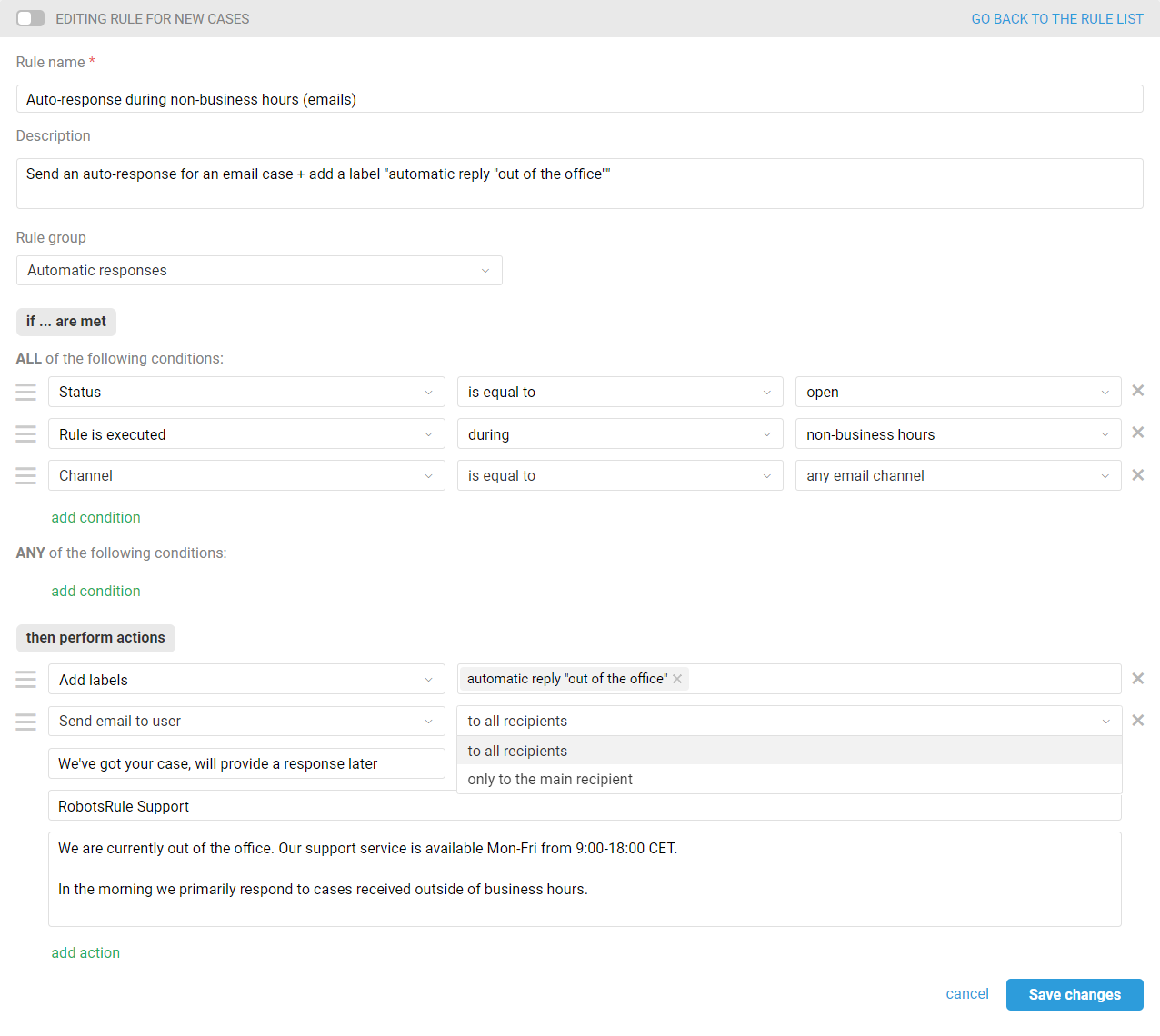
The status "open" means that the customer wrote to you himself/herself. If a case addressed to a customer is created by an agent, it will have the “pending” status and an auto-response will not be sent in such cases
The label in this case is added so that the auto-response to the customer is not sent again if, after receiving it, he/she sends another message. This situation is discussed in more detail in another article.
The rule for updated cases
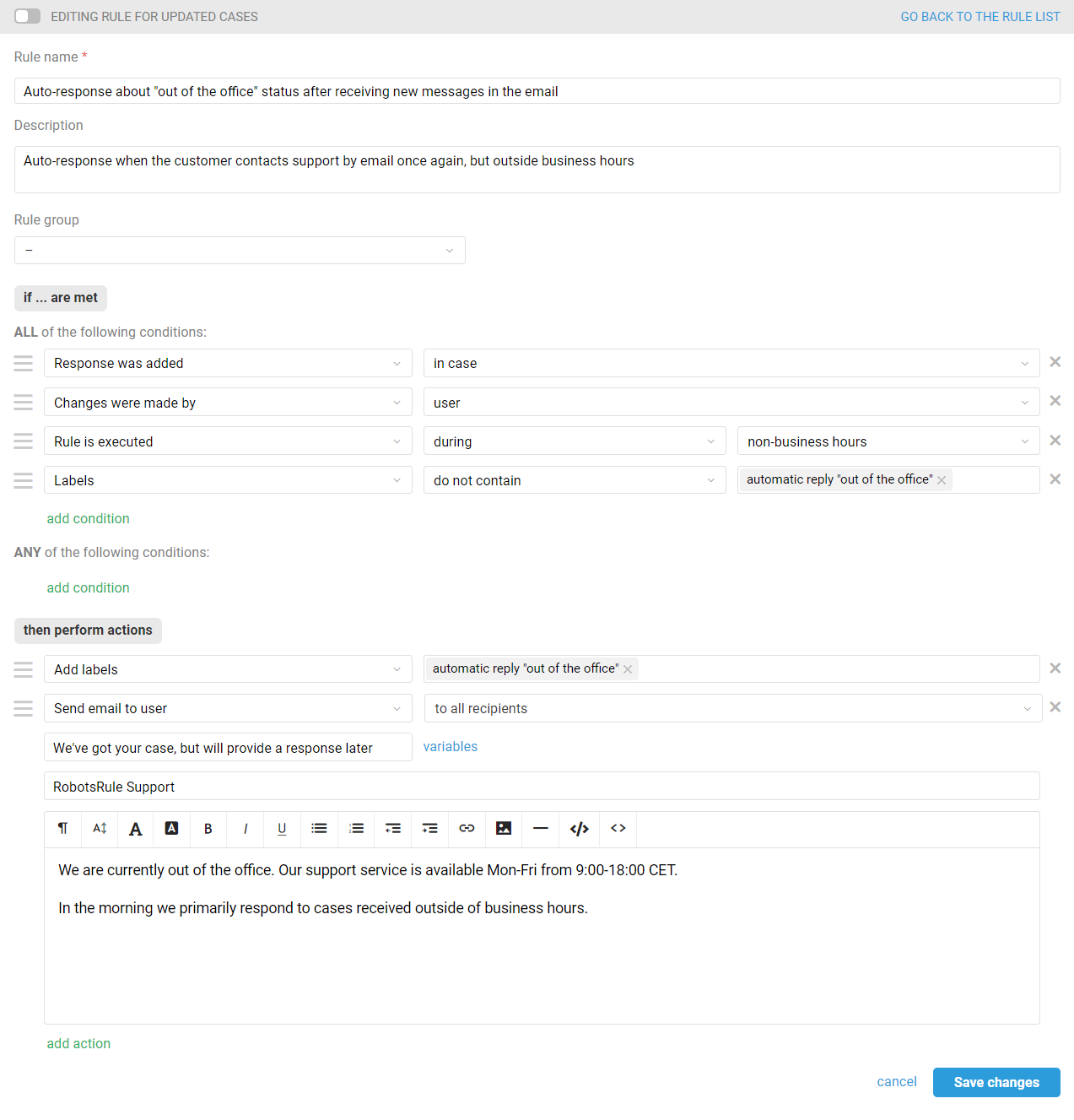
The rule for label removal after an agent's response
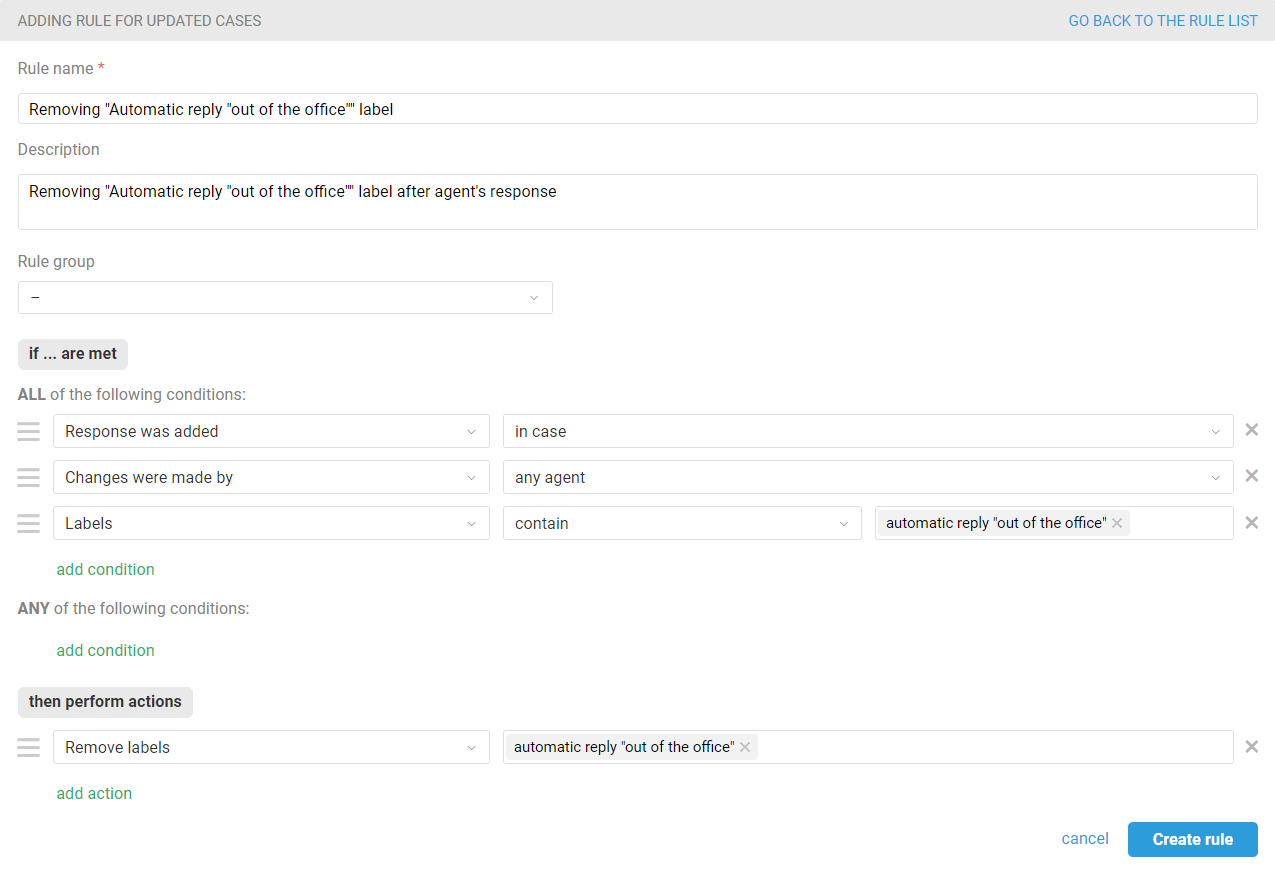
The rule for label removal at the beginning of the working day
If during weekends or non-business hours your agents can occasionally look through customer cases and respond to them if possible, it will be more logical not to remove the “Auto-reply during non-working hours” label immediately after the agent's response. Otherwise, if the customer contacts you again, he/she will again receive a notification about non-business hours and the dialogue will look awkward.In this scenario, it is better to remove the label at the beginning of the working day. For such logic, instead of a rule for updated cases that removes the label immediately after the agent's response, create a rule for existing cases, set the condition "Hours since agent response — is less than — 1" in it, and do not forget to consider your working hours.