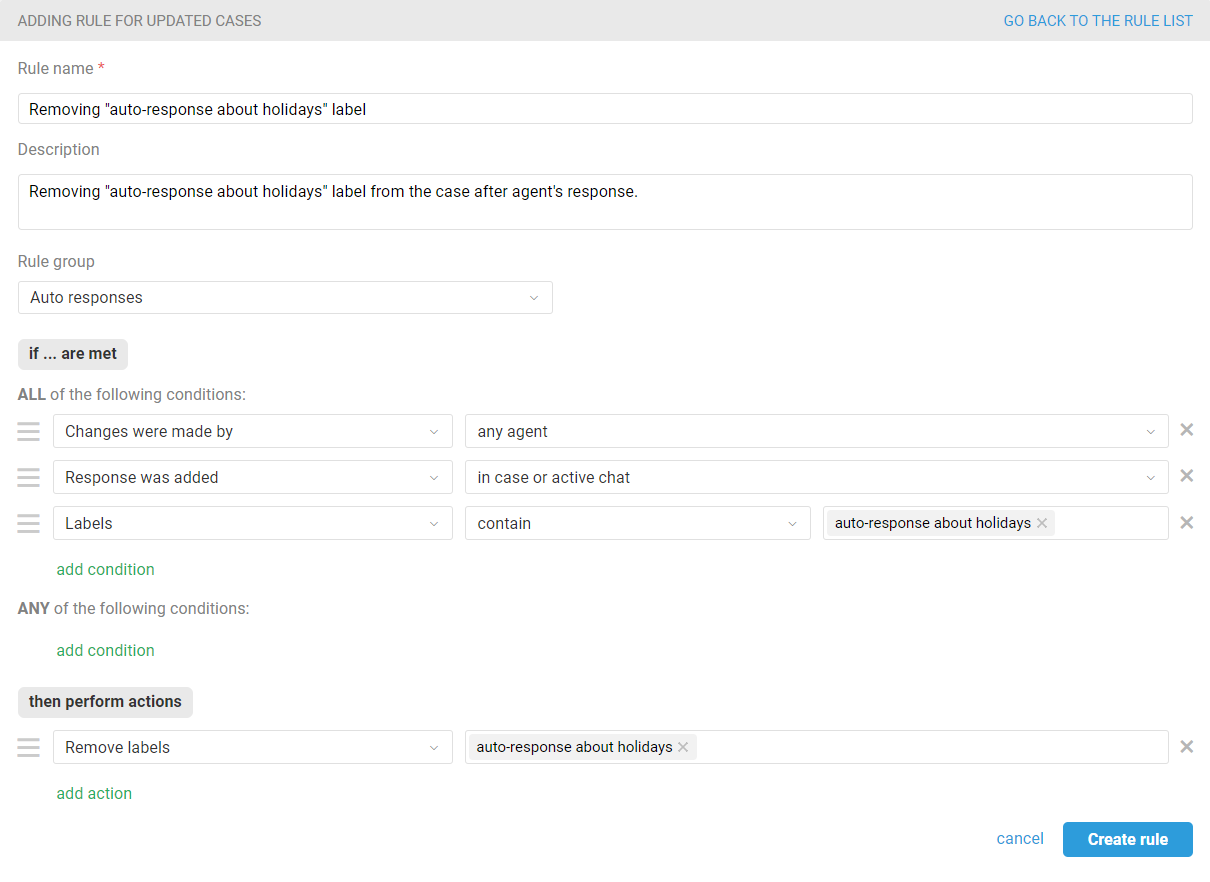Task:
On holidays, in response to customer messages in synchronous communication channels, send an auto-response about the (company's) support service business hours during the holidays.
For the rules to work correctly, do not forget to specify holidays in the business schedules settings (administrator account — the "Team" section — the "Business schedules" subsection — the "holidays" block).
Note
Automation rules do NOT include holidays during non-business hours, so you must either add the condition "Rule is executed — during — holidays" to the rule that sends an auto-response about holidays, or create a separate rule with an auto-response about holidays.
What type of rules is required
for new cases to send an auto-response when new cases come in;
for updated cases to send an auto-response to new messages in existing cases and to remove labels after the agent's response.
The rule for new cases
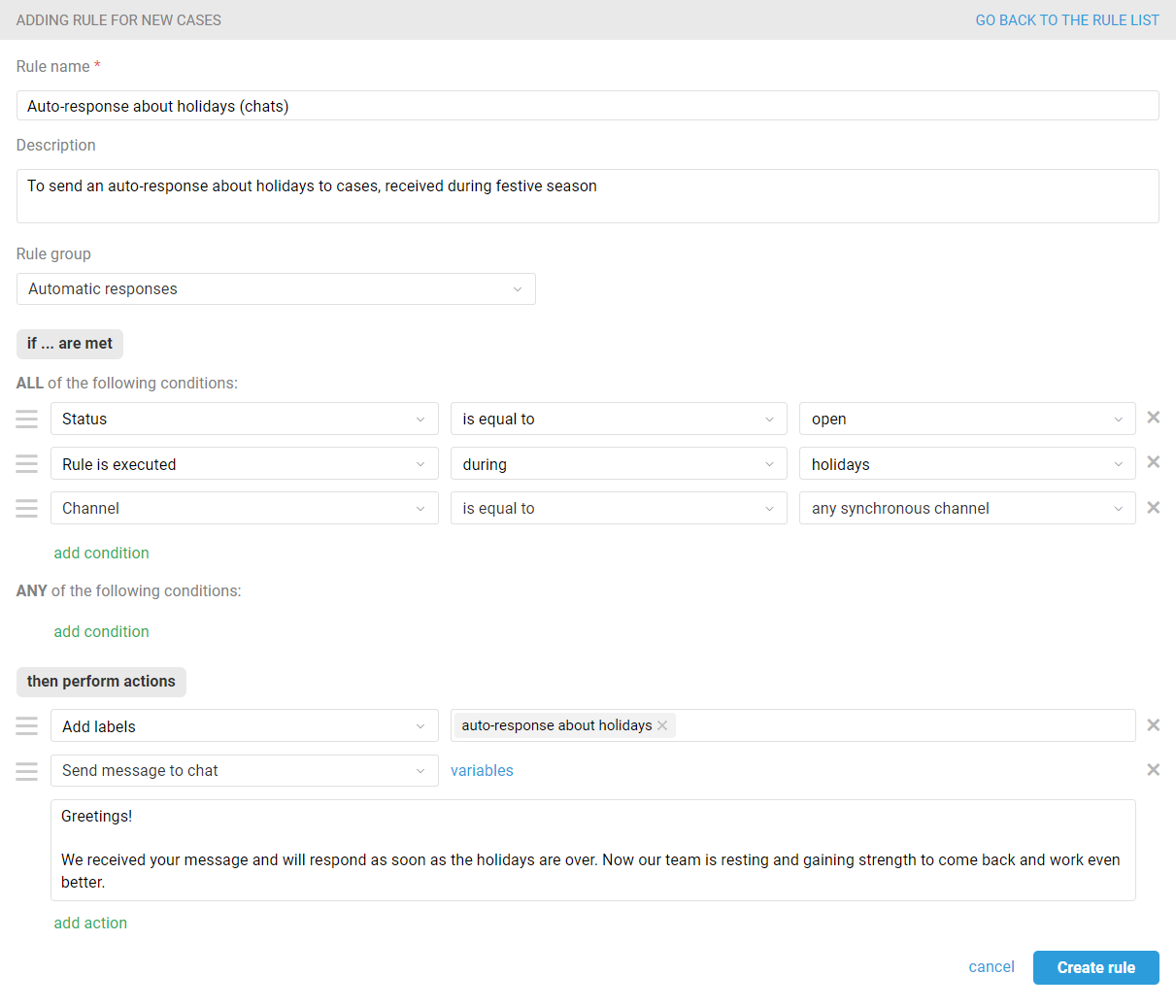
Note
Adding a note to a case will help NOT to send the customer repeated auto-responses if they write something else in the same thread.
Rules for updated cases
The rule for sending an auto-response to new messages in existing cases.
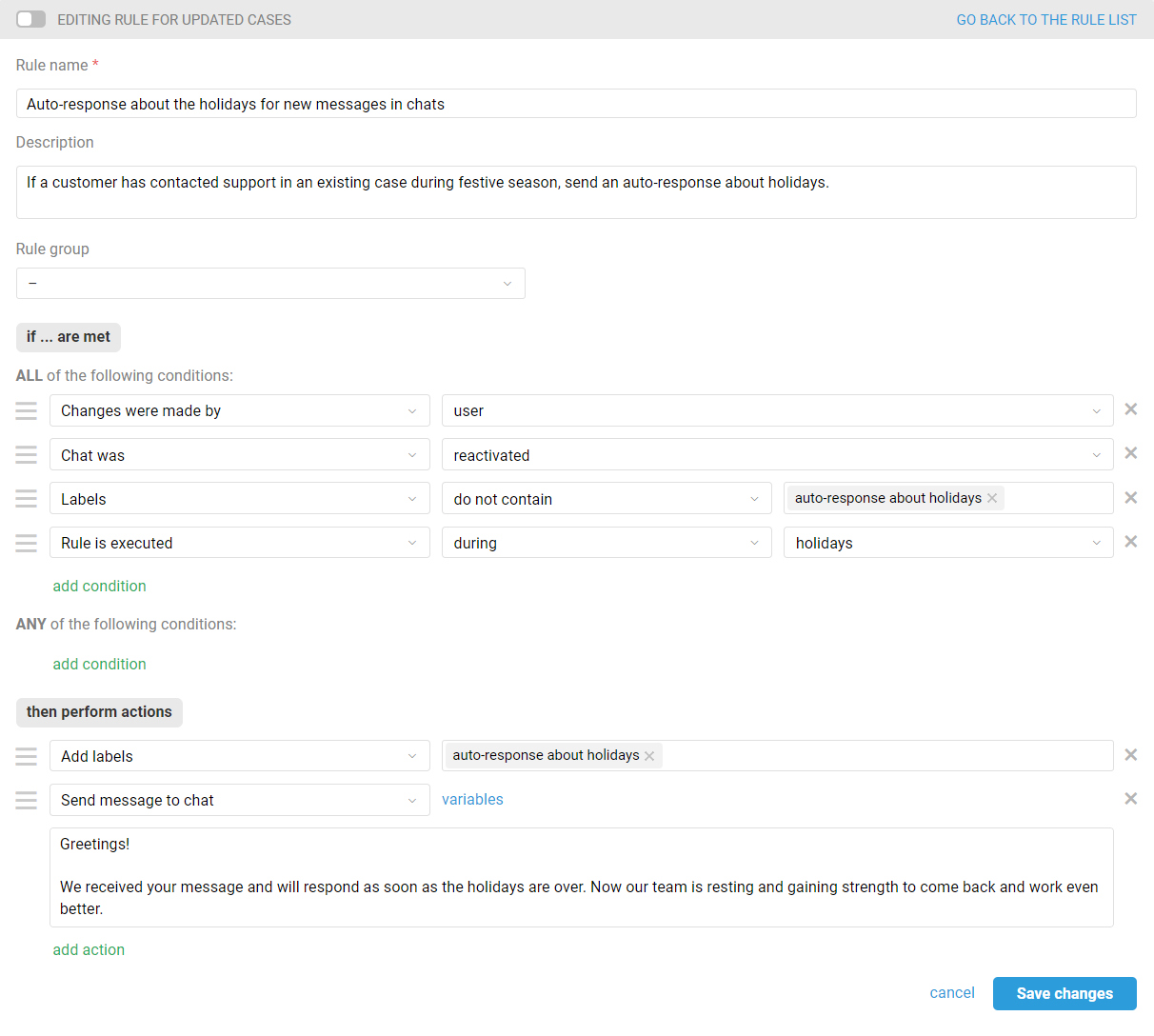
After the holidays are over, agents will respond to all cases that came in over the weekend. To ensure that the next time a customer writes again on a holiday, he/she will get an auto-response, you need to create another rule that will delete the label after the agent's response.