To enhance account security, we have implemented settings that restrict access to Deskie based on IP and session time. IP restriction is useful in case someone learns your login and password and attempts to access the account.
You can specify individual IP addresses for each agent. Security settings can be configured in the administrator's account by following the path: "Settings" section → "Security" subsection.
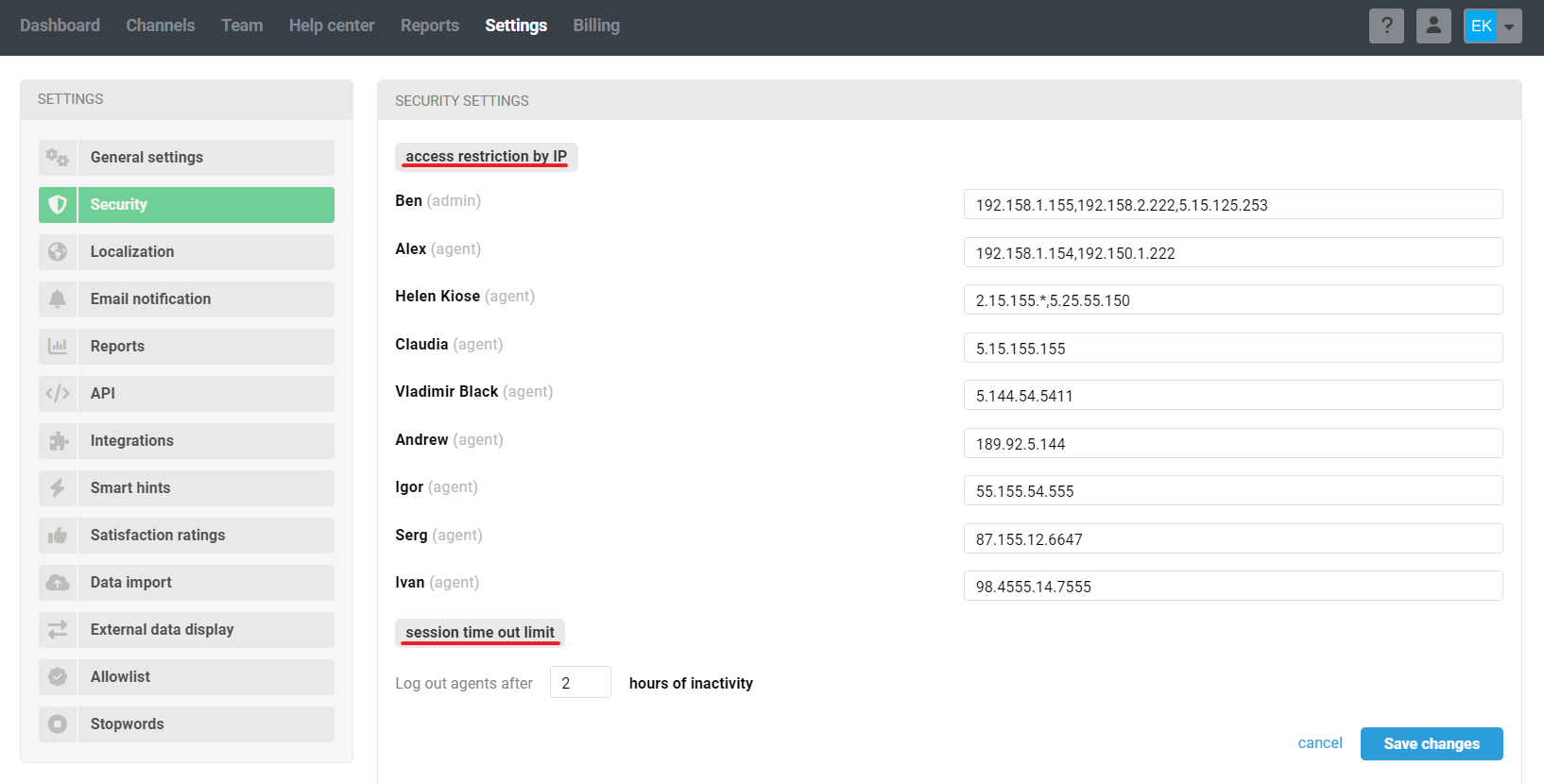
When listing multiple addresses, use a comma as a delimiter. You can also use masks to specify a range of allowed IPs.
Additionally, you can configure the inactive time after which Deskie will automatically "log out" agents. If needed, you can manually end an agent’s or sub-administrator’s session. More details
Deskie does not support simultaneous login on multiple devices or in two different browsers. If an agent, for example, forgets to end the session on their work computer and then logs into Deskie on their home laptop, the previous session will automatically end, and a message "You have been authorized from another device" will appear on the screen.
Read about other data protection measures in Deskie here.
