1. Knowledge base in a widget
Some customers are in no hurry to contact support and look for answers on their own. This behavior should be encouraged in order to take the extra load off your agents, so access to the knowledge base should be as simple and convenient as possible.
The ability to search the knowledge base in widgets has been around for a long time. For instance, you could create a "Knowledge Base — Request" widget so that customers search the knowledge base before submitting the request through a convenient channel.
However, this option has its downsides. For example, using the "Knowledge Base — Request" widget, the user can contact support only after they perform a search in the knowledge base. This is done on purpose to encourage them to search, but some customers want to provide the ability to choose between viewing the knowledge base and submitting a case. In addition, customers are not always able to formulate a search query correctly and they need to look at the categories and sections of the knowledge base first.
Considering all of the above, the knowledge base can be added as a separate channel in the widget so that users can quickly find the information they need right on your website, without unnecessary transitions to the Help Center.
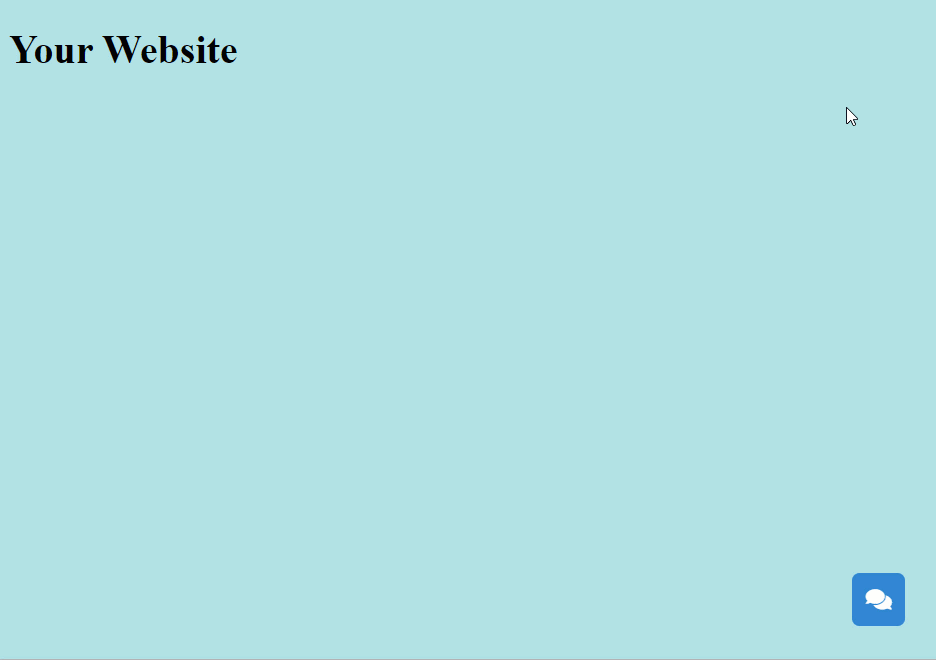
What's important, it's also convenient to use the knowledge base in the widget on mobile devices.
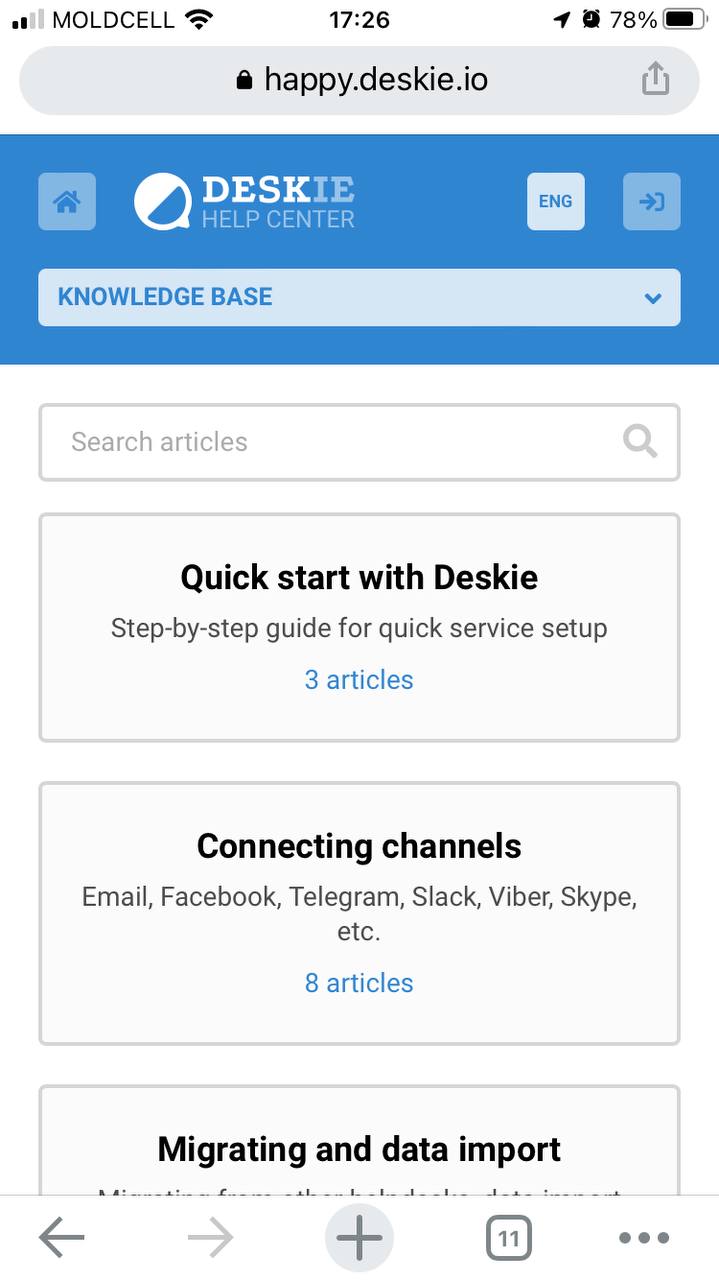
You can add a "Knowledge Base" channel only in the "All the channels" widget. When adding a channel, you specify a tooltip that appears when you hover the cursor, set the icon and its color, and choose which knowledge base page to open by default: the main or a specific category.
The last setting is useful if you create different widgets for different pages of the website, so that, for example, on the payment page, when choosing the "Knowledge Base" channel, the customer immediately sees articles in the Payment category, and does not search for it on their own.
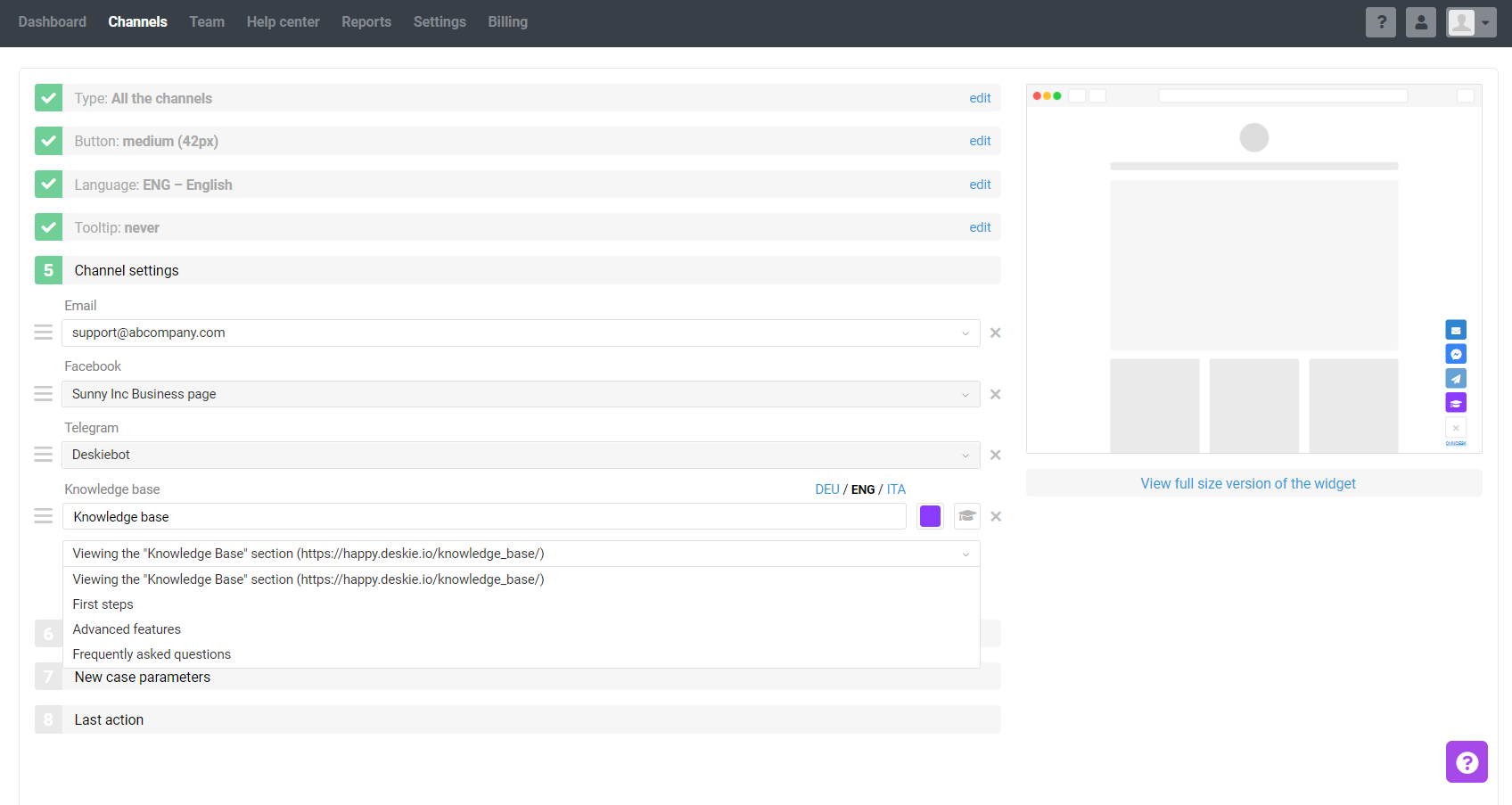
The color theme of the "Knowledge Base" channel in the widget depends on the color theme set for the Help Center (administrator account — section "Help Center" — subsection "Customization" — block "help center design"). That is if you have a dark theme for the Help Center, then the "Knowledge Base" channel in the widget will also be displayed in a dark theme.
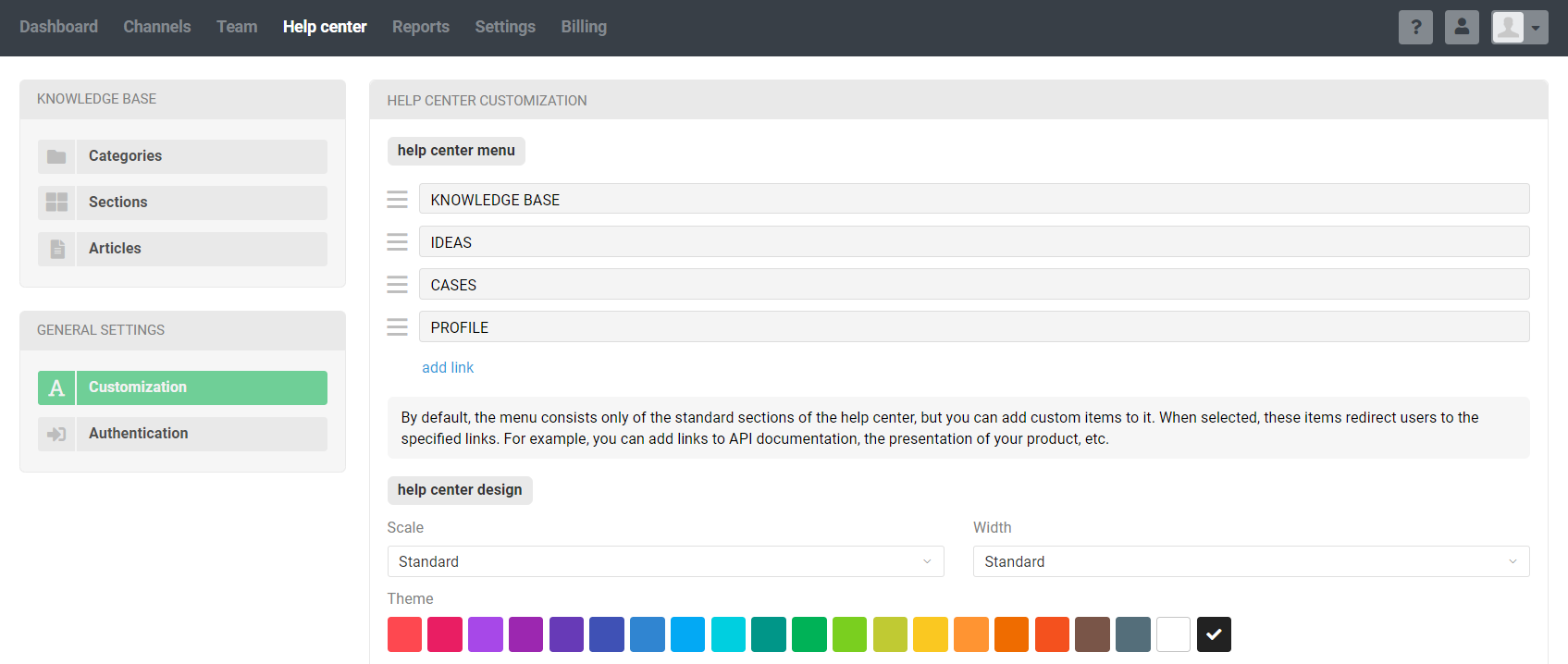
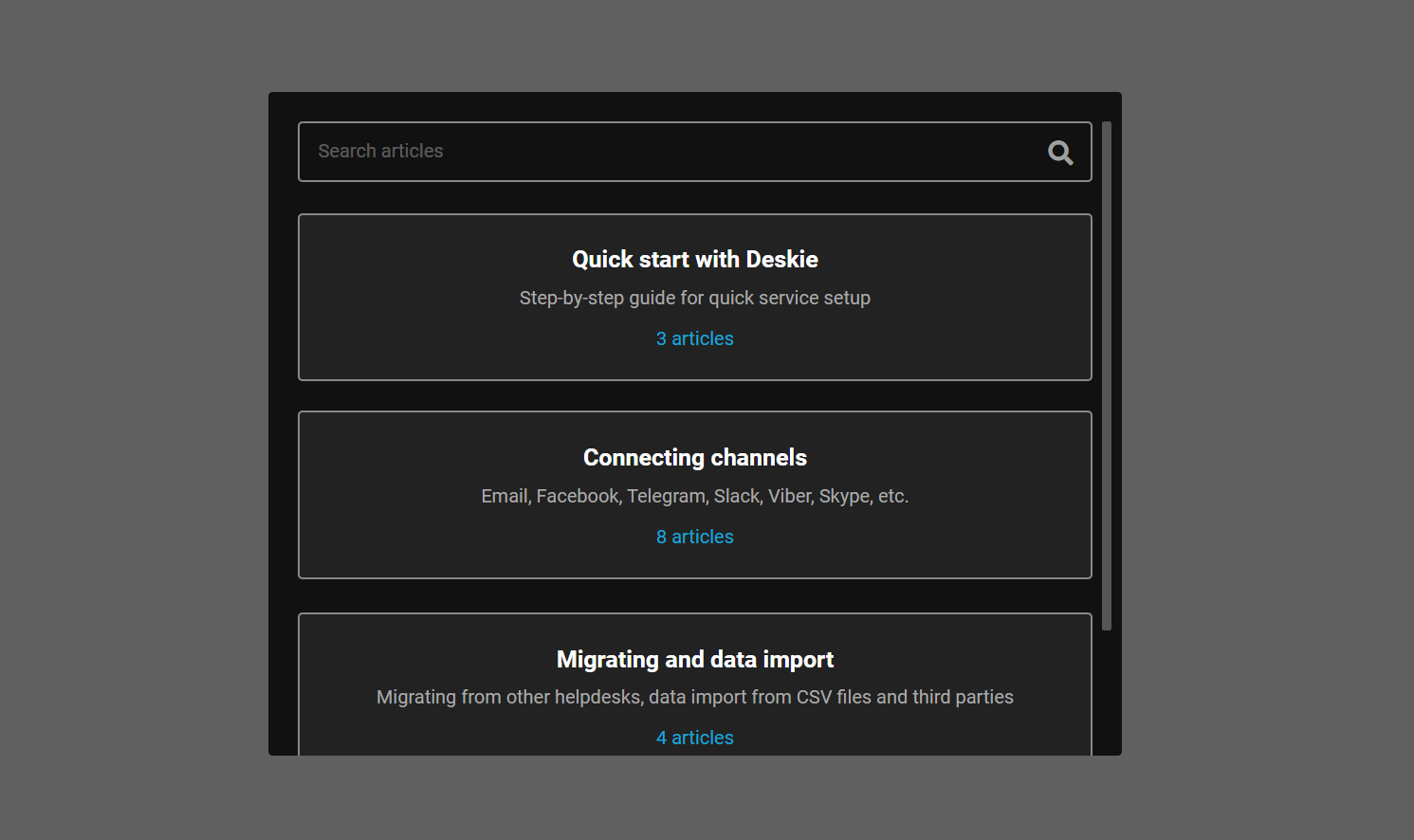
In addition to a beautiful display, another important point is a pass-through authorization. If the customer is authorized in the Help Center, then when using the knowledge base in a widget on your website, they will also be authorized.
Talking about the knowledge base, this is reflected in the article ratings. For example, after rating an article in a widget, the customer will see their rating when viewing the article in the Help Center.
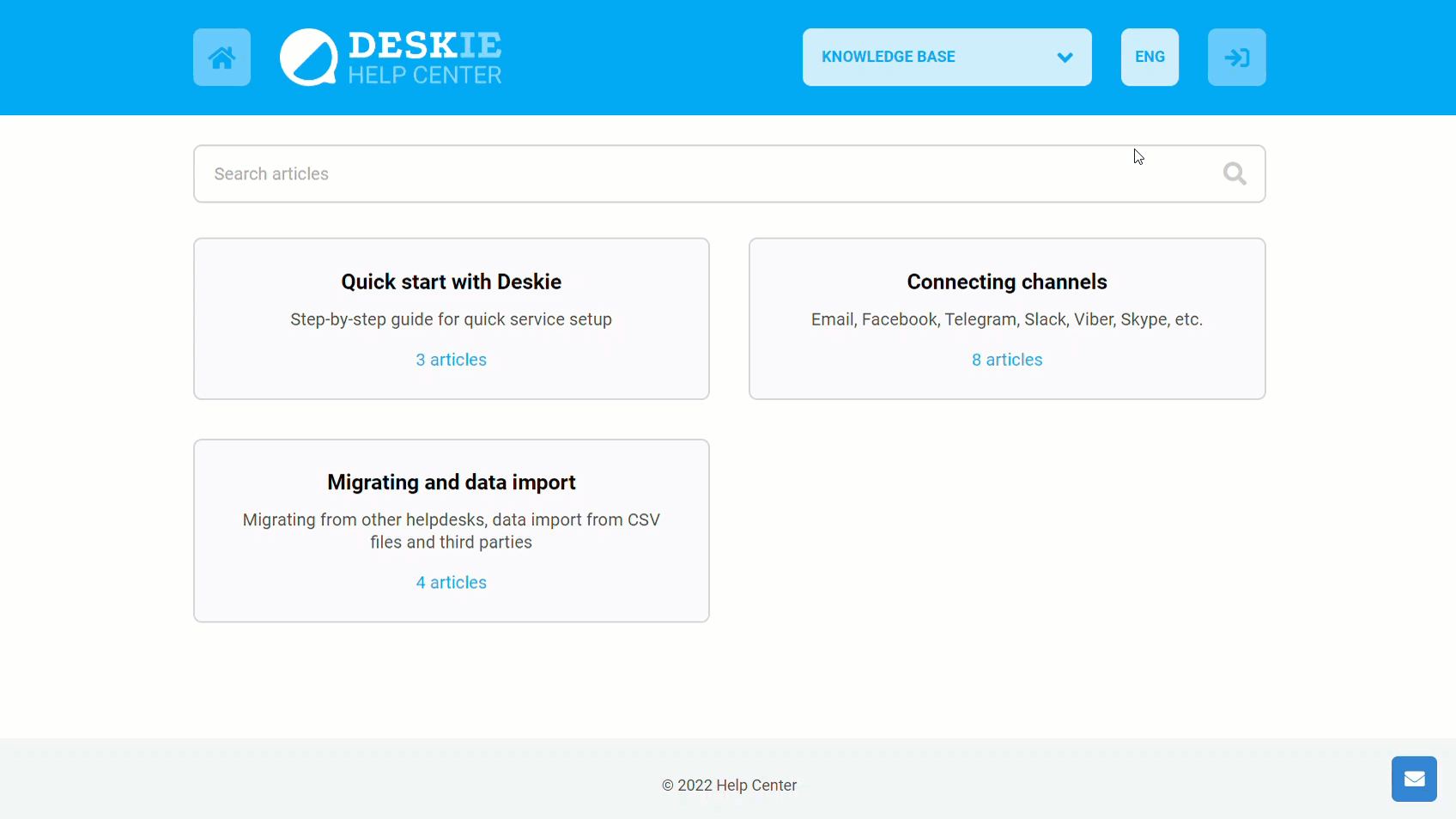
2. Ideas in a widget
The Help Center has an Ideas section by default where customers submit ideas to improve your product or service. The more actively customers use the Ideas section, the easier it is to understand what they are missing the most and take this into account when making plans for the future.
Most of the time, it was possible to leave an idea or vote for other people's proposals only in the Help Center, but not all customers visit it, let alone explore its capabilities.
In Deskie Ideas can be added to the widget so that customers get to know them right on your website, without unnecessary transitions

It is quite comfortable to work with the "Ideas" section on mobiles also.
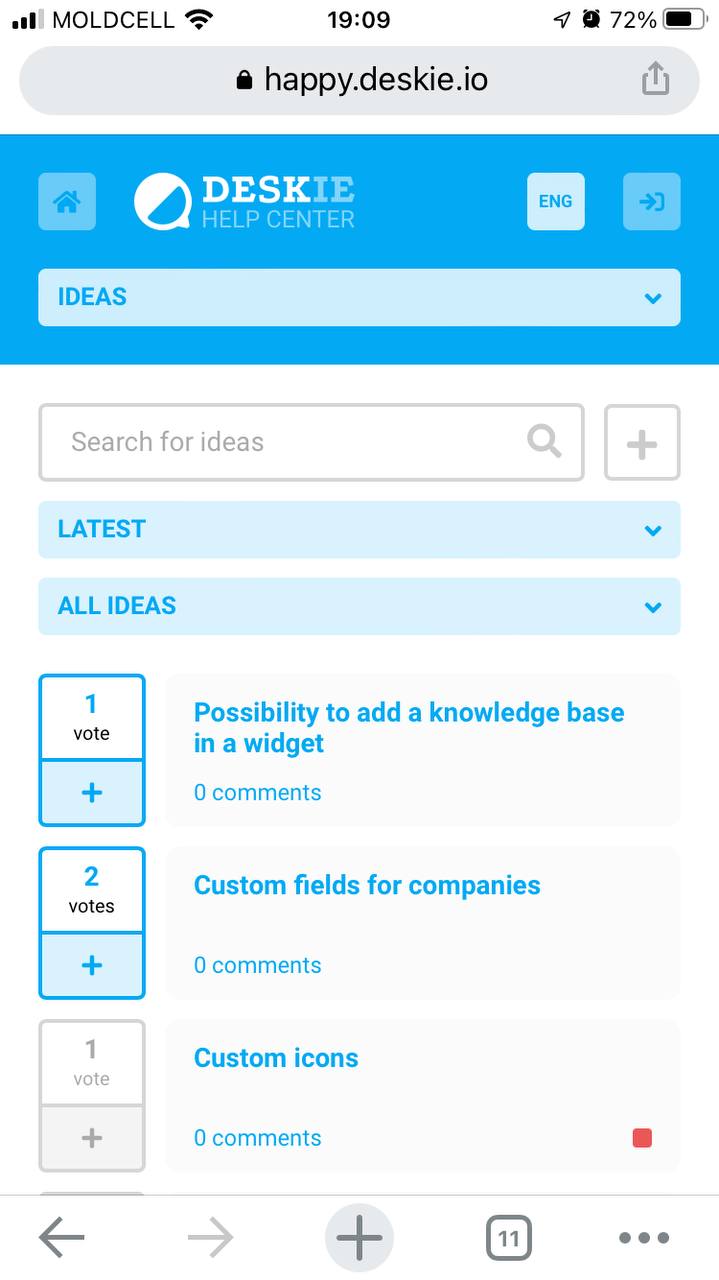
The logic of using the "Ideas" section in the widget remains the same as in the Help Center. It is described in detail here.
You can only add an "Ideas" channel in the "All the channels" widget. When adding a channel, you specify a tooltip that appears on hover, set the icon and its color, and also choose which page of the "Ideas" section will open by default: the main or some specific category of ideas.
This setting is useful if you create different widgets for different pages of the website, so that, for example, on the page about data security, when the customer selects the "Ideas" channel, they will immediately see ideas in the "Security" category.
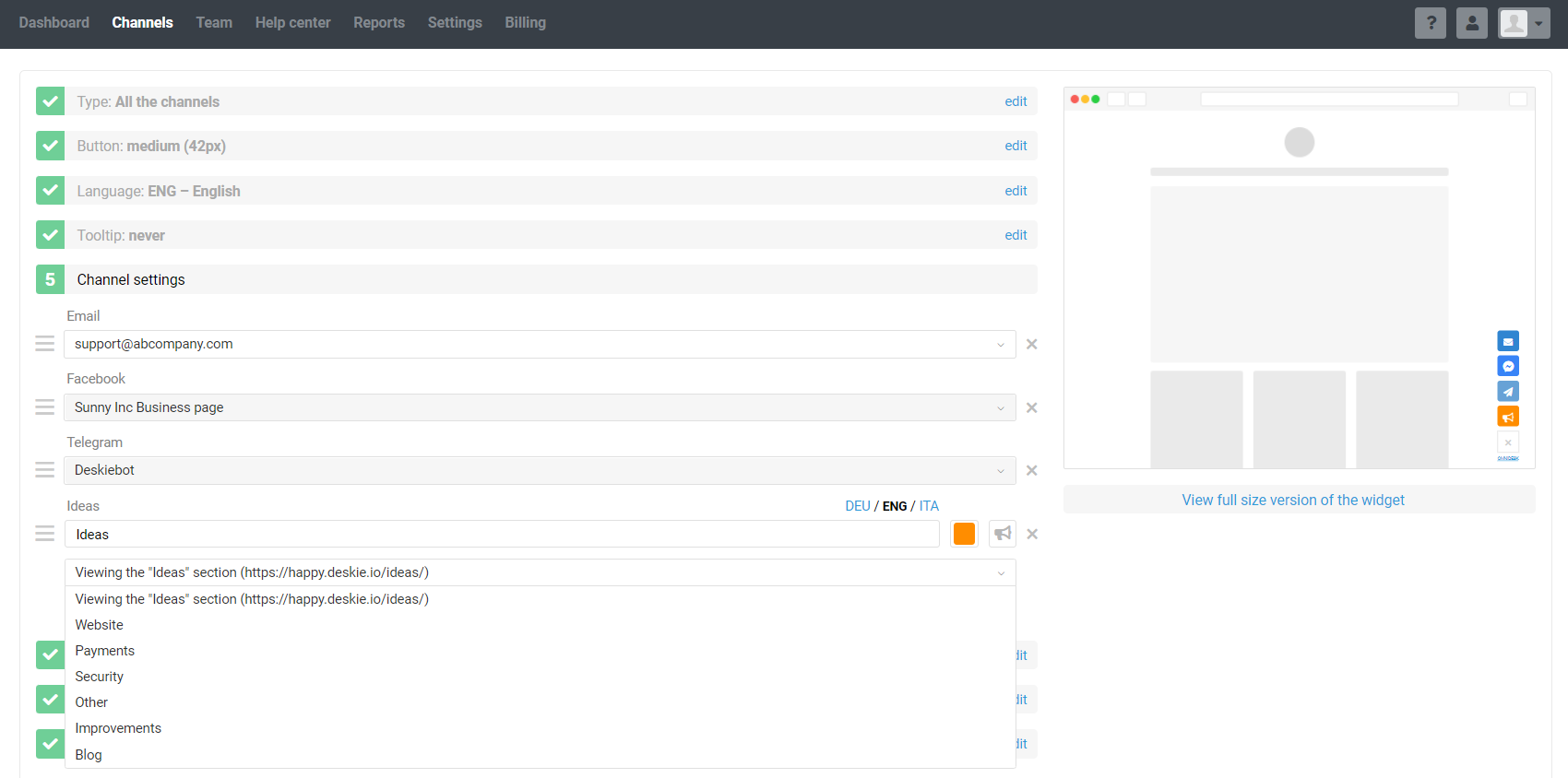
The color theme of the "Ideas" channel in the widget depends on the color theme set for the Help Center (administrator account — section "Help Center" — subsection "Customization" — block "help center design"). That is if you have a dark theme for the Help Center, then the "Ideas" channel in the widget will also be displayed in a dark theme.
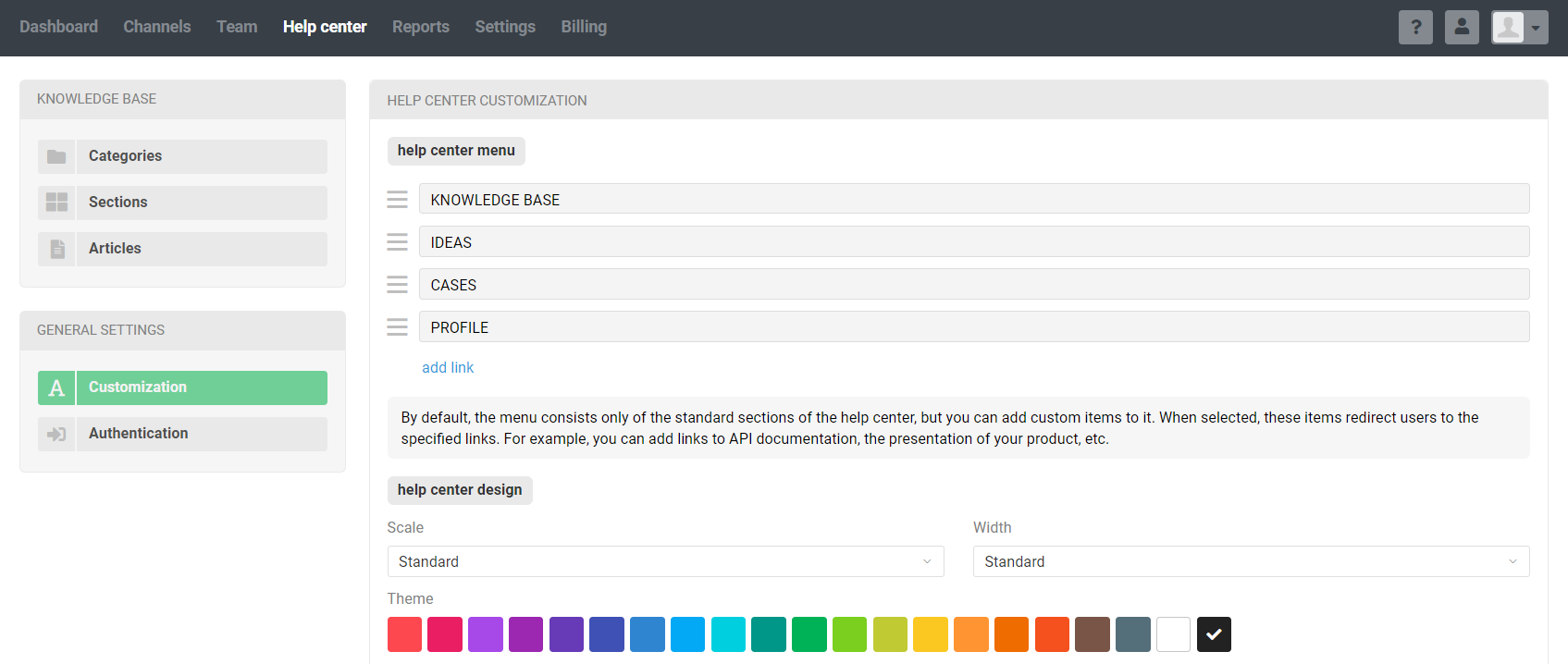
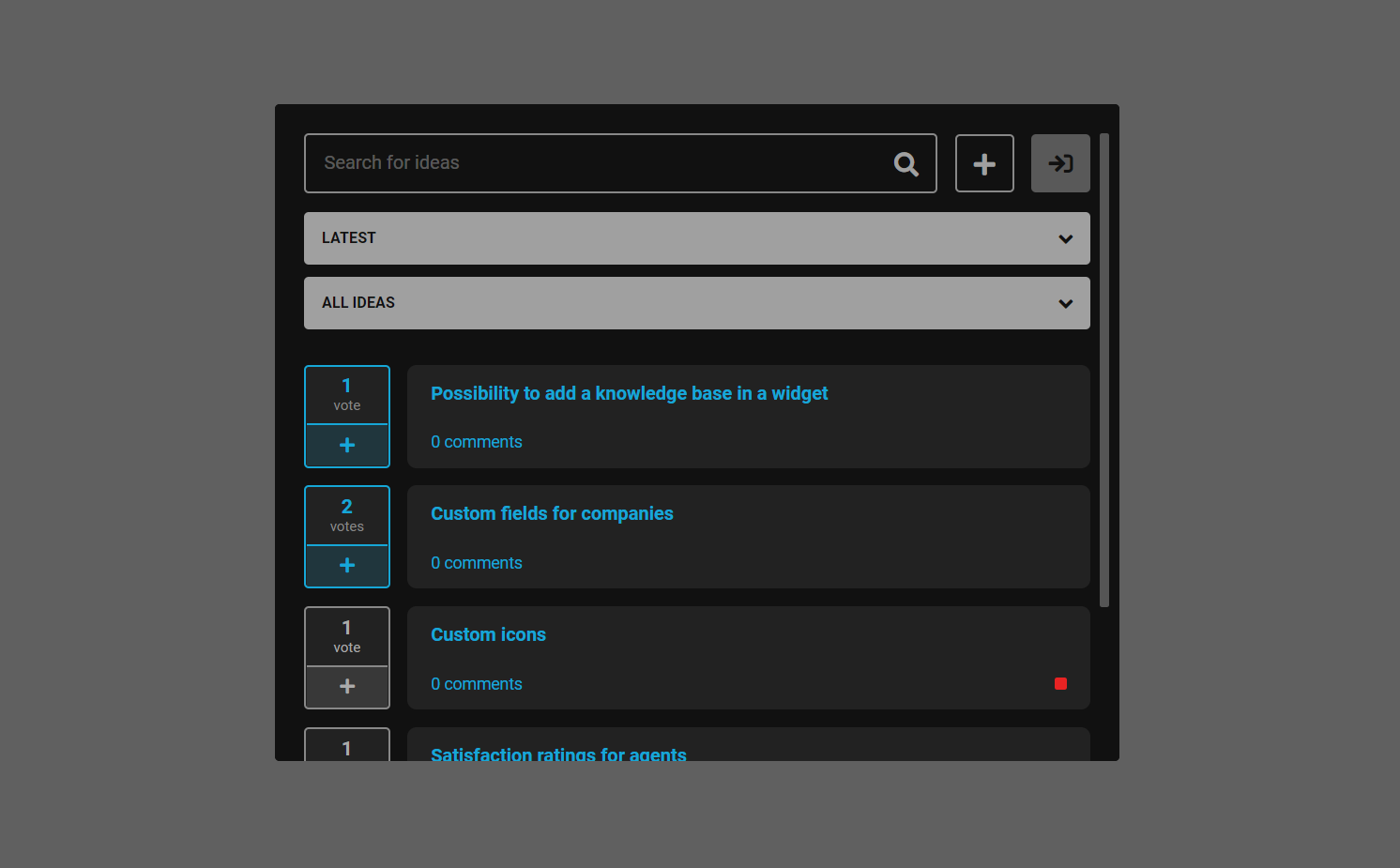
For the "Ideas" channel in the widget, as well as for the "Knowledge Base" channel, user authorization in the Help Center is picked up. If a user is logged into the Help Center and opens the "Ideas" channel in the widget, they will be logged into their account and will be able to vote or add new ideas immediately.
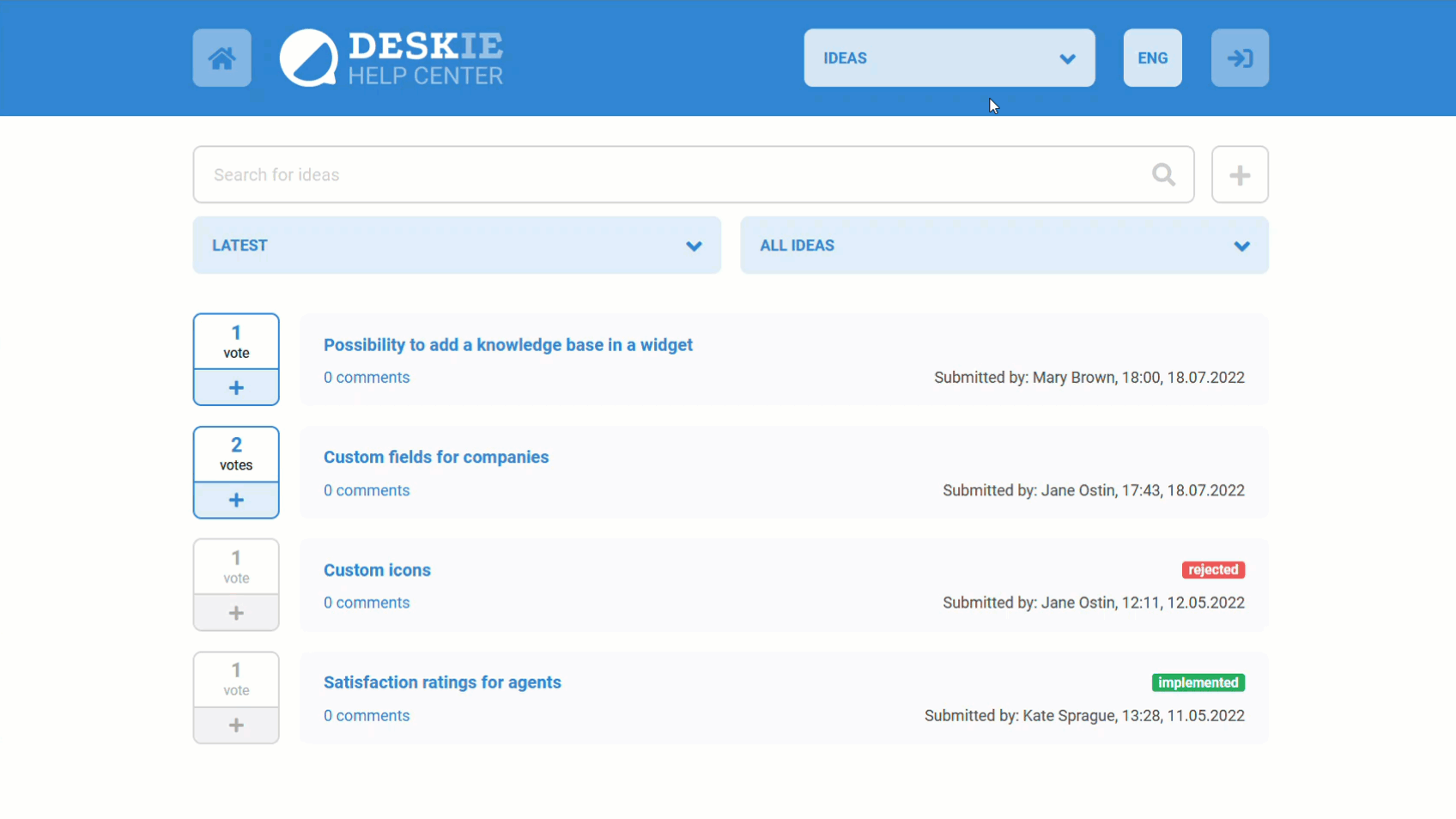
3. Widget type "Knowledge base → Request"
Let's take a closer look at this type of widget, that we've briefly talked about in the beginning.
This type of widget allows you to save your support from simple questions, the answers to which are in the knowledge base. After searching the knowledge base, customers can contact support by email, and not only if you provide support by other channels (social networks, instant messengers, etc.).
You can add all the channels connected to Deskie to this type of widget so that your customers can choose the channel that is convenient for them, and not be limited only to email.