1. Modifying user data via rules
Until now, automation rules could only change field values within case parameters. Now, new actions have been added that allow you to fill in and update fields within user data. The following fields can be edited:
language;
position;
notes;
all types of custom fields.
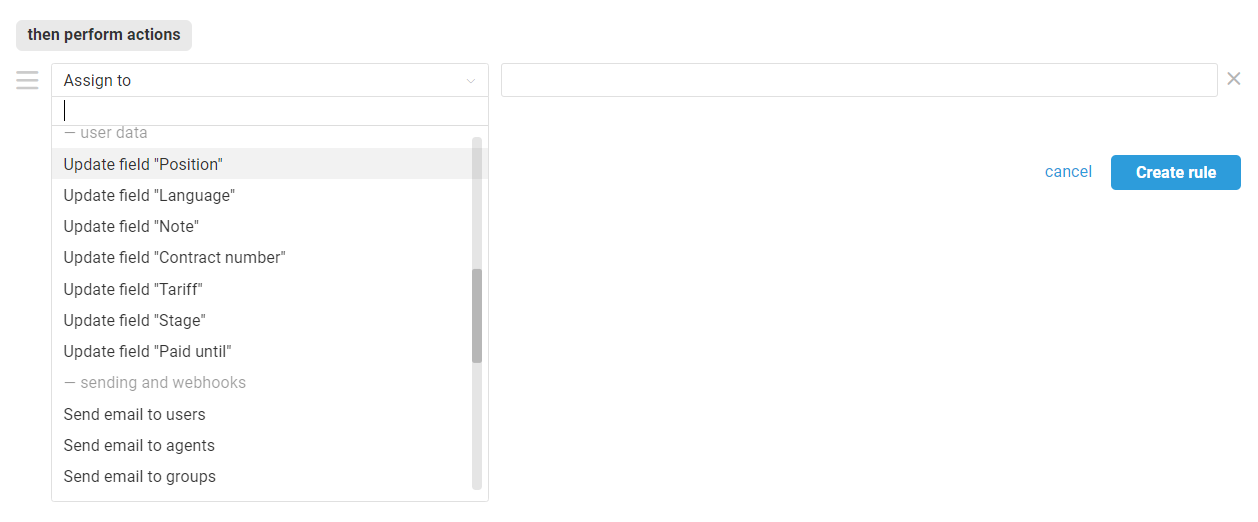
2. Adding attachments to responses via rules
A while ago, the ability to include attachments in responses was added to macros. However, sending an auto-response via rules containing a customer questionnaire or instructional images can also be quite helpful.
Therefore, the actions "Send email to users" and "Send message to chat" now have an option for attaching files.
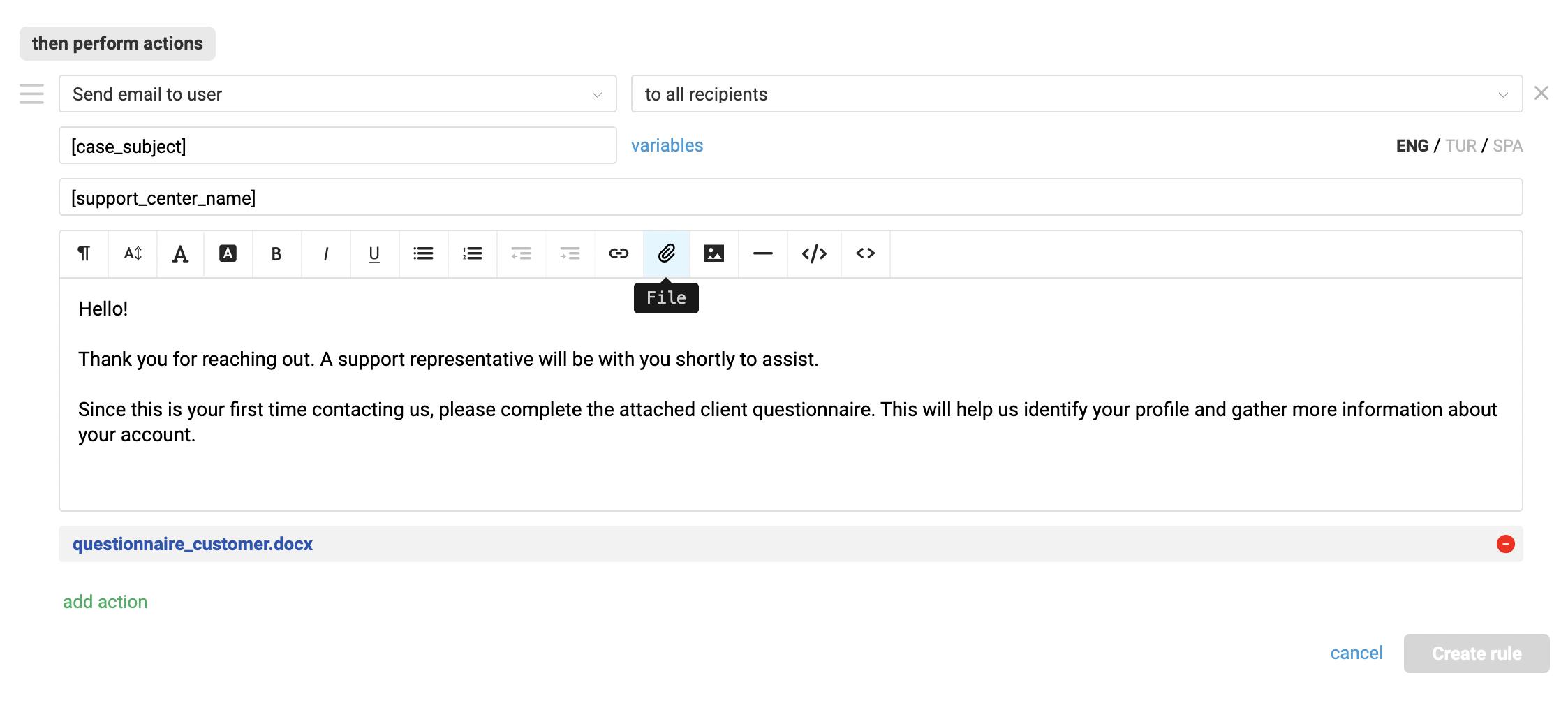
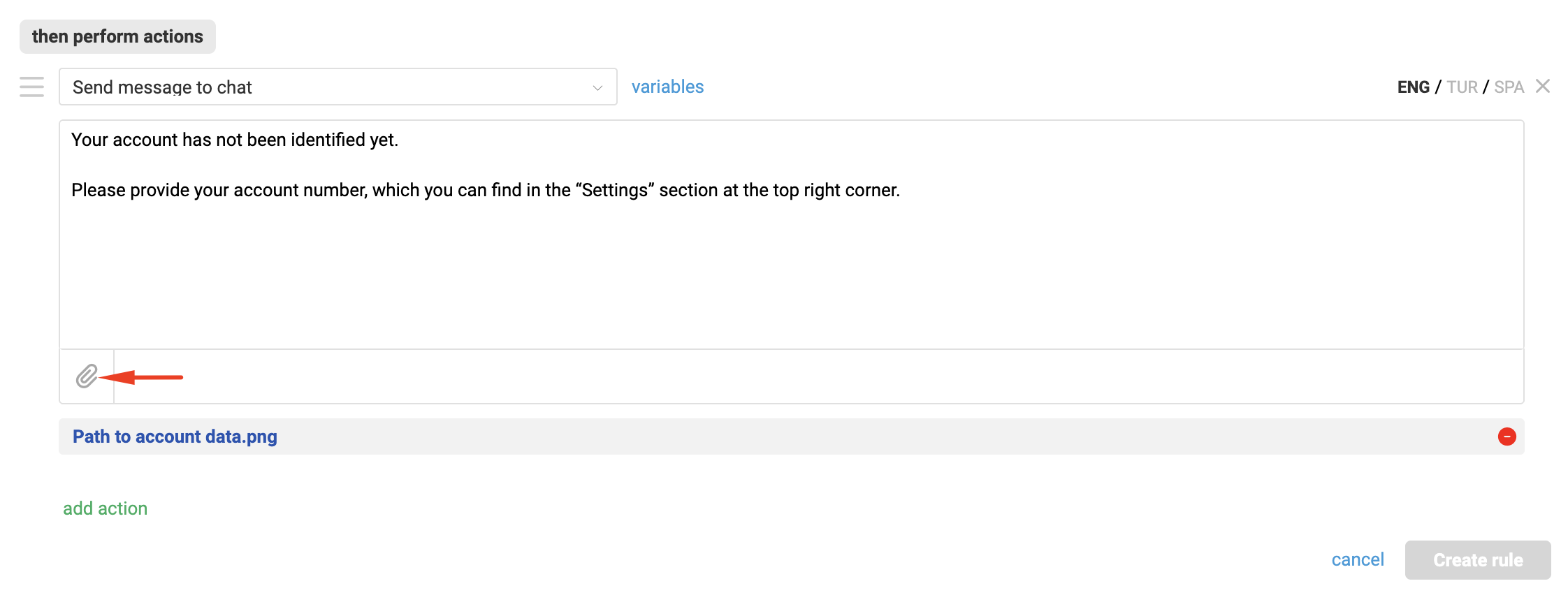
It's worth noting separately that all attachments are clickable, meaning you can quickly check what exactly has been added to the automated response.
3. Сhanging the subject of cases
Having informative subjects in cases makes the work of agents easier and helps in analyzing the flow of cases. It's especially crucial to change the subject in social media chats and messengers because users cannot specify the subject themselves.
Previously, changing the subject could only be done manually or through a macro, but now this capability exists within rules as well, allowing you to eliminate yet another routine task.
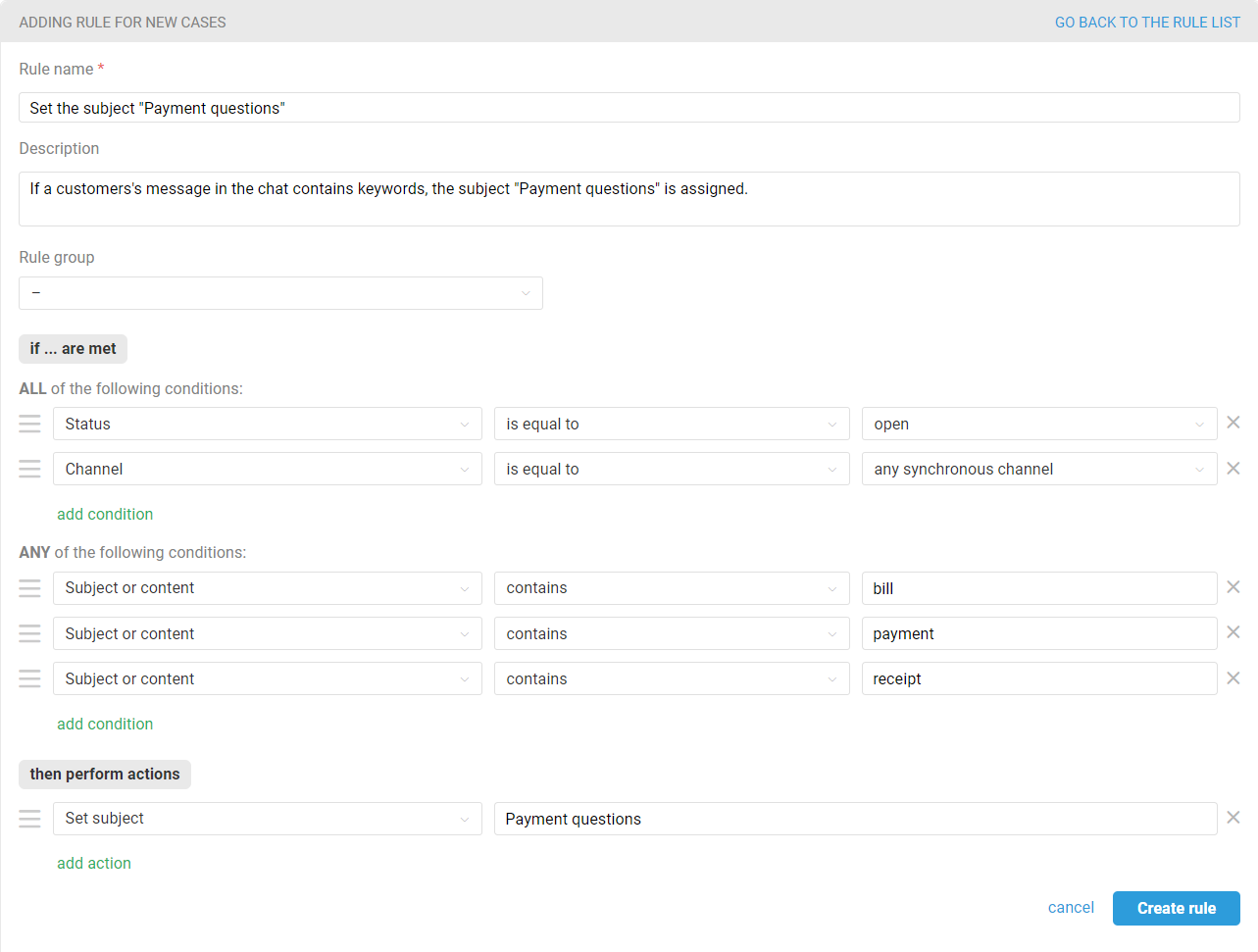
4. New options in field settings
This section describes updates to the custom data field functionality as of the update announcement. A complete description of all the nuances of working with data fields in Deskie can be found here.
User data and case parameters often contain important information, the change or deletion of which could potentially hinder or even paralyze the workflow. This can be a contract number, service end date, document delivery address, etc.
To avoid potential problems due to human factor, we have added the ability to prohibit agents from editing and clearing fields in certain forms.
For fields of types "Text field", "Text area" and "Date" you can enable the prohibition of clearing or clearing and editing (editing presupposes the possibility of clearing as well, so when the editing option is enabled, the clearing option is automatically enabled too).
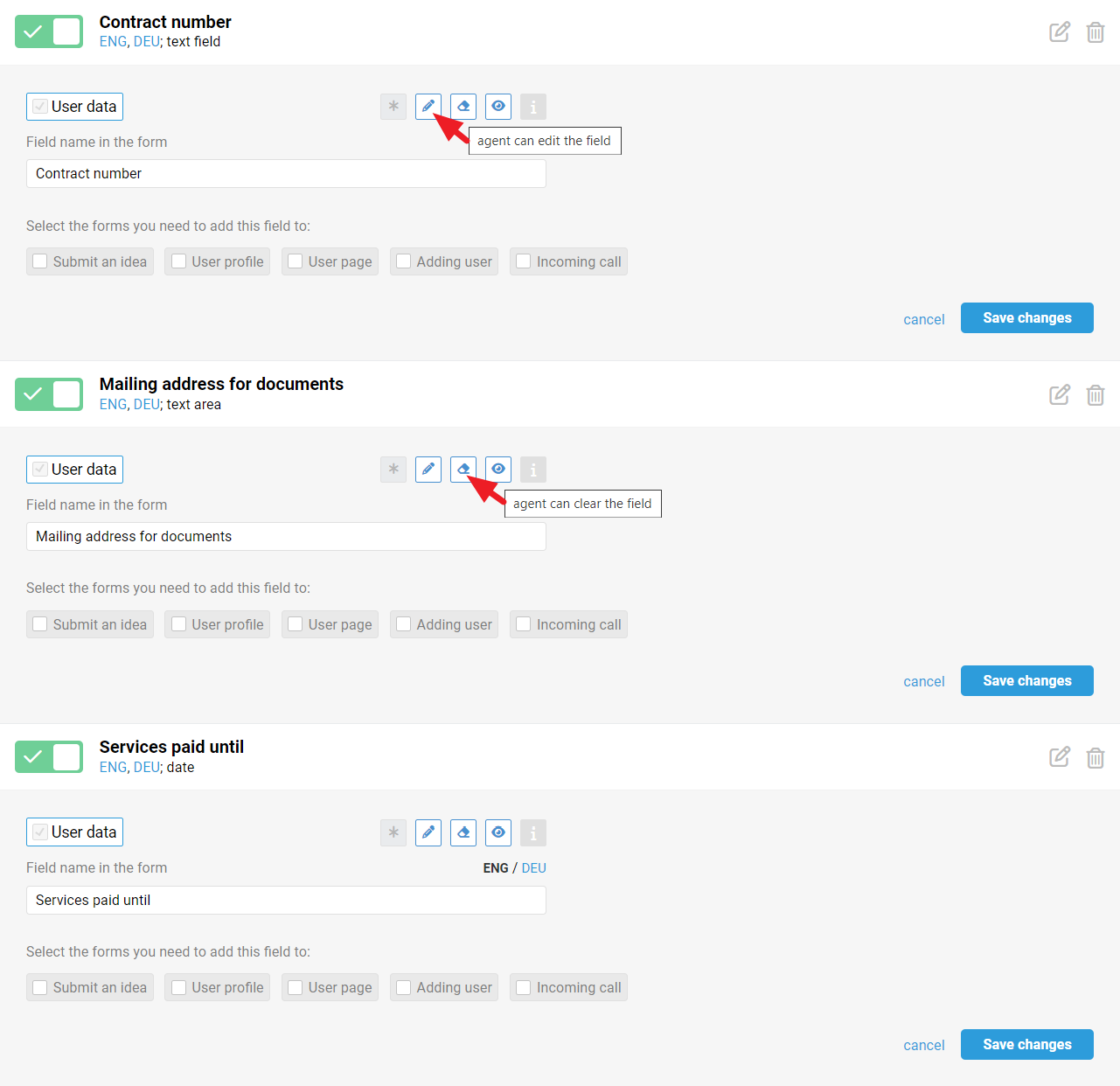
Fields of types "Checkbox" and "Dropdown" can be prohibited from editing.
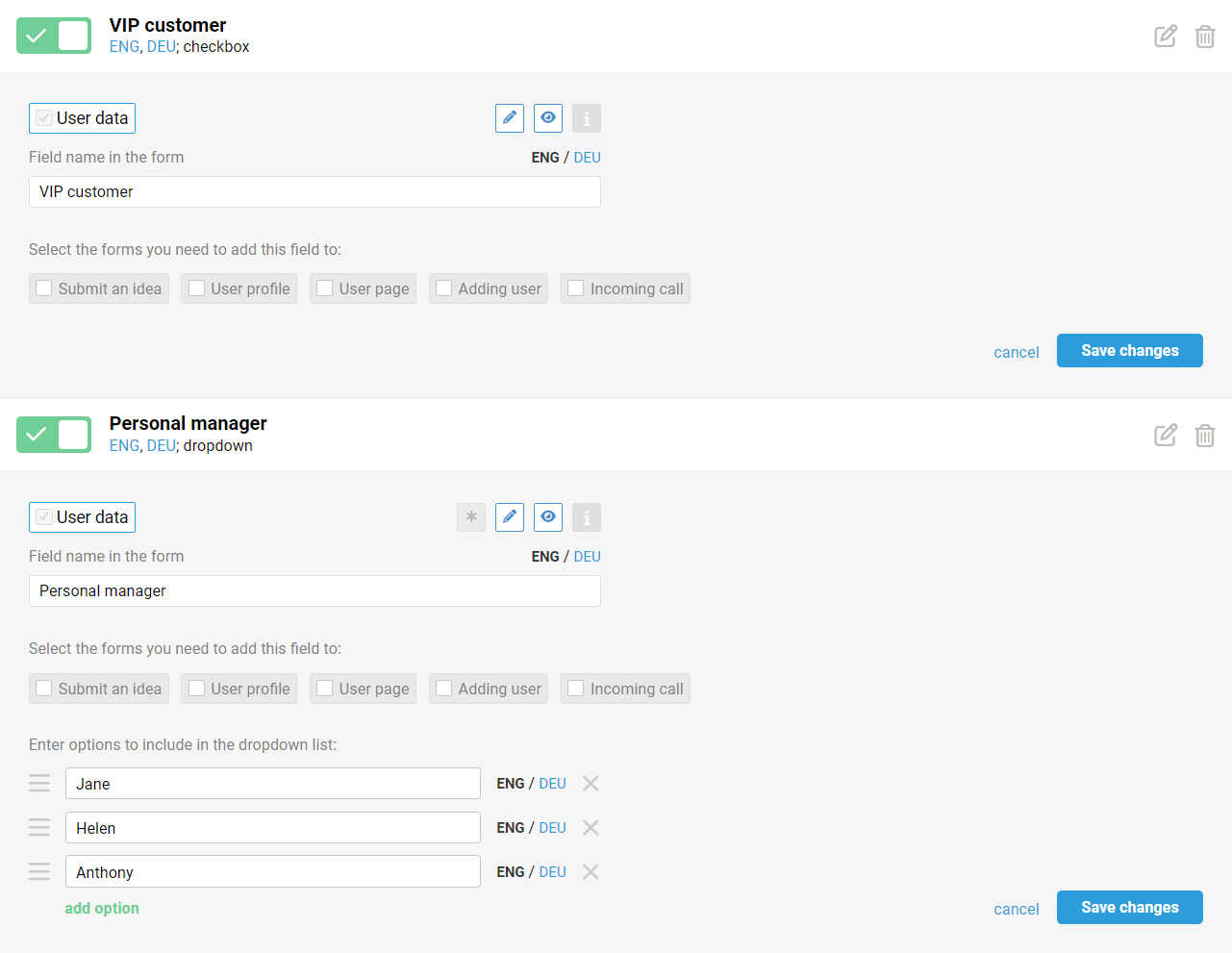
These settings only apply to manual actions in the agent's account, and the fields will still be editable through macros, rules, and API.
