Active chats in Deskie are displayed in a separate interface accessible via the chat icon in the top right corner of the agent’s account. Chats automatically end after the configured timeout period set in the settings. Once ended, chats move to the all cases list, and any new message from the user or the agent will reactivate them.
Previously, chats could end automatically without any visible notification – even if the agent was still working on them, such as preparing a reply or simultaneously chatting with another customer. In those situations, the agent had to go to the all cases list, find the relevant case by the chat with an "open" status, and send a reply there to continue the conversation.
Now Deskie will provide an advanced warning if an active chat is about to end automatically and will offer the option to keep it active.
The "Closed" status is set to cases – including chats – when the customer's issue is fully resolved.
A completed chat refers to a chat state opposite to active. When a chat is completed, it disappears from the list of active chats and moves to the all cases list.
A chat can be completed:
- automatically, after the timeout configured in settings;
- manually, by an agent;
- via automation rules and macros.
Note that the status of the case associated with such a chat can be any status.
How it works
a) When an active chat is about to automatically end soon:
- The time of the last response in the active chats list is highlighted in red, making these chats easy to spot:
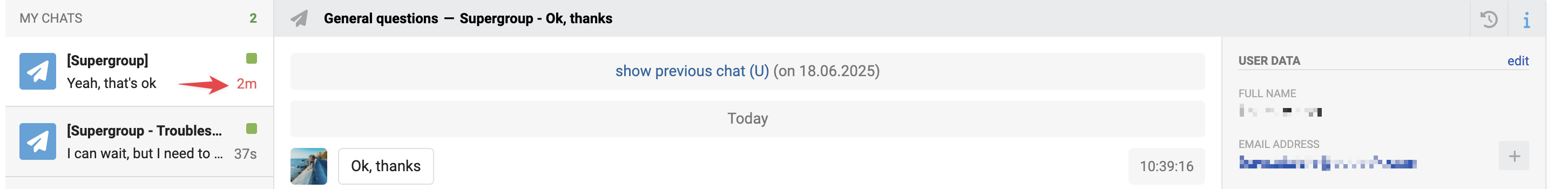
- At the bottom of the specific chat page, next to the "Send" button, a notification with a timer appears, showing the remaining time until closure:
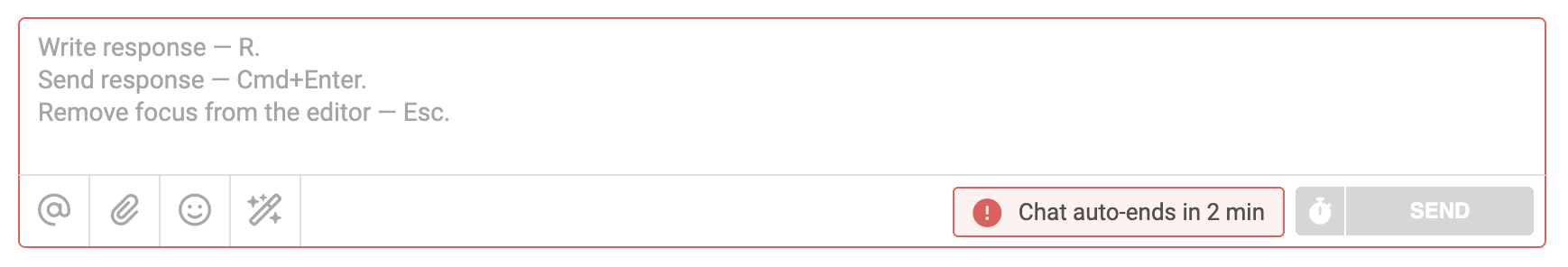
b) If the corresponding option is enabled in the settings, the notification also includes a link to postpone the chat closure by 5 minutes:
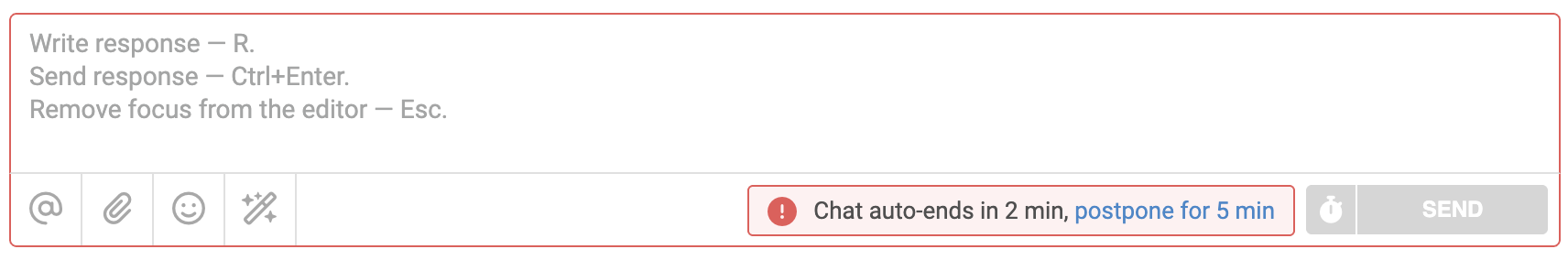
After clicking the link:
- the auto-end timer is extended by 5 minutes,
- the notification disappears, and the last response time in the active chats list stops being highlighted in red,
- a confirmation message appears for three seconds: "Chat auto-ending postponed for 5 minutes".
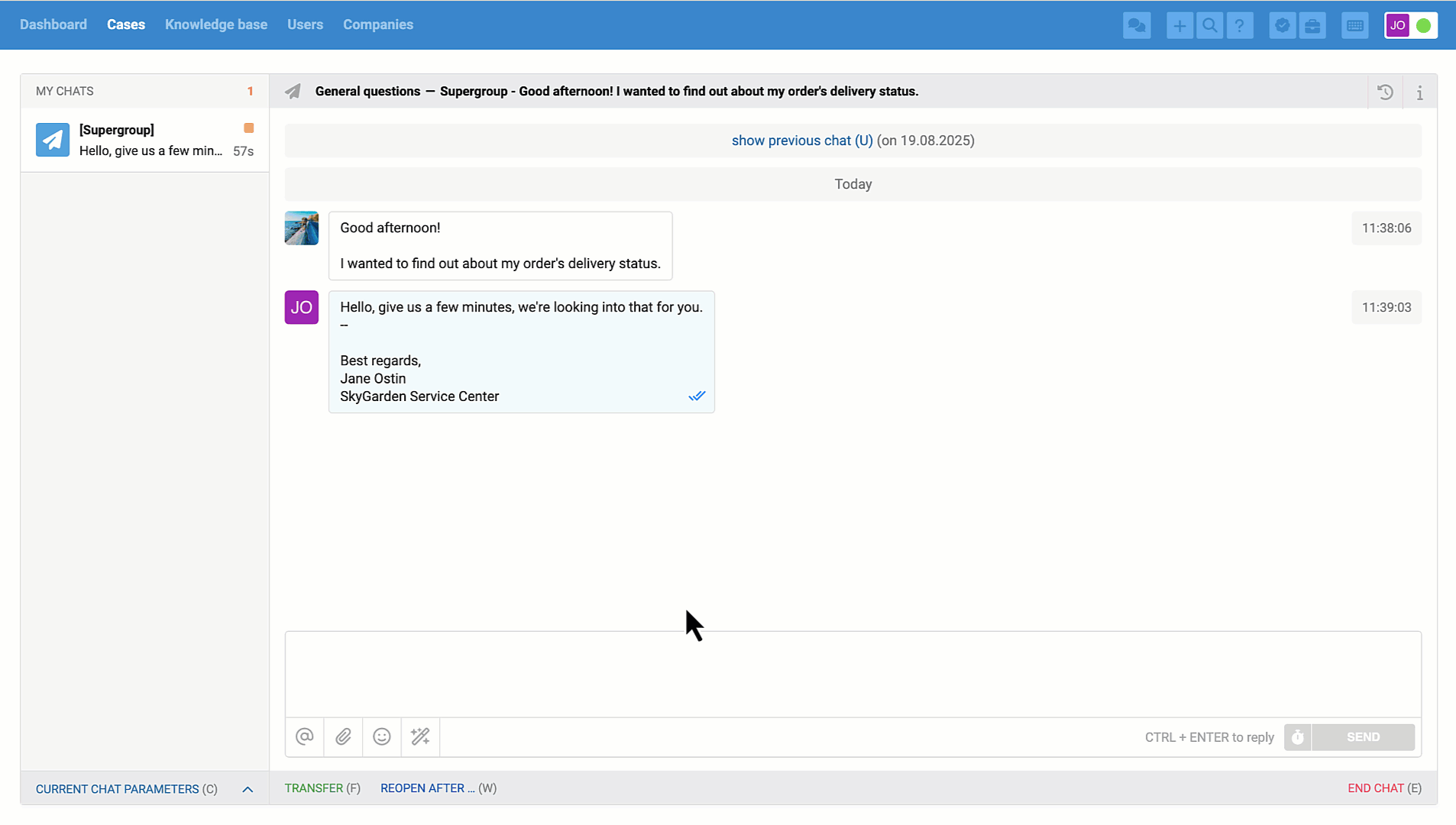
- A new notification will reappear when the next auto-ending time approaches, as set in the settings.
- Each postponement is recorded in the chat history along with the time and the agent’s name.
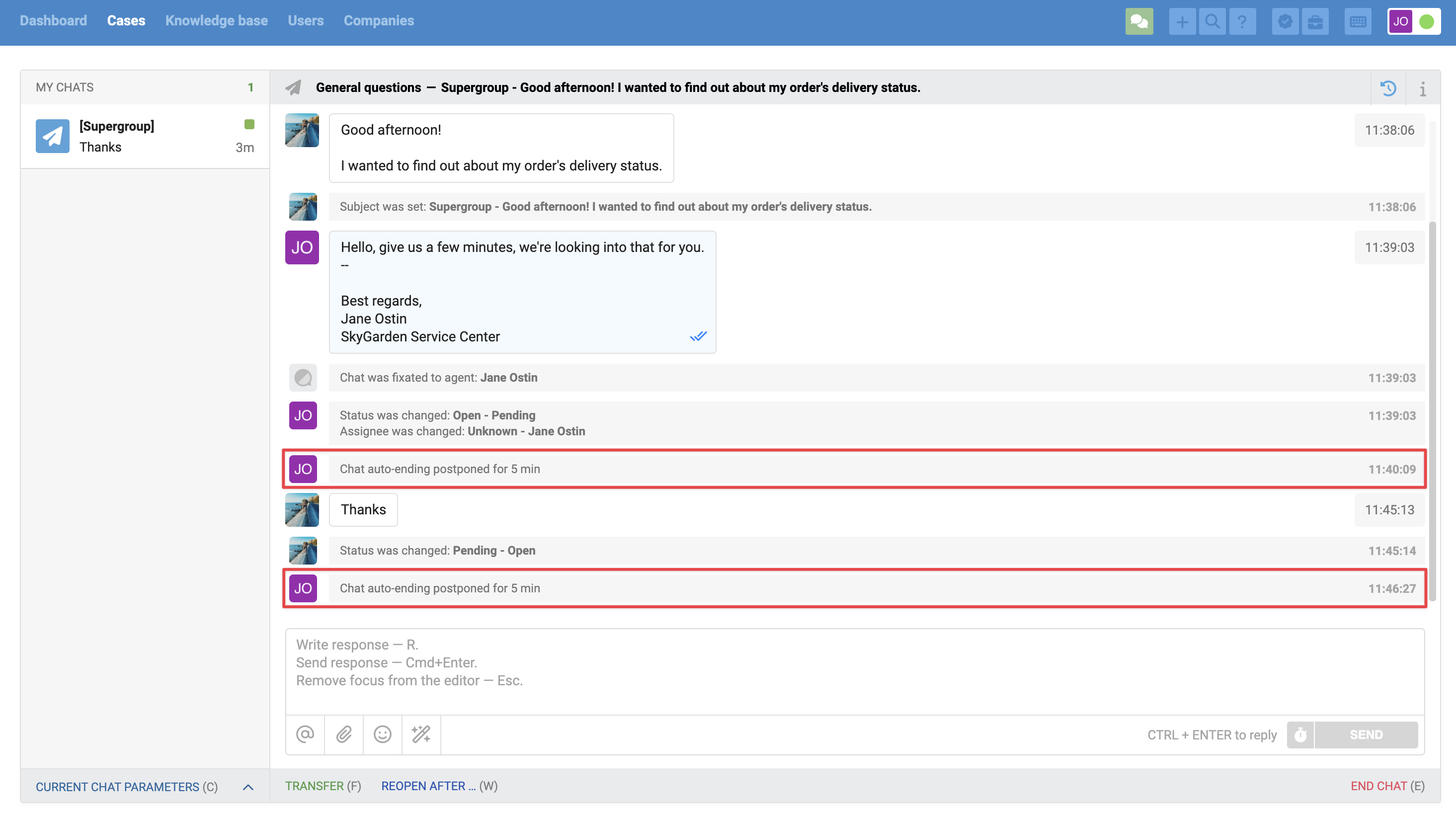
- You can "postpone" the chat up to three times consecutively – after that, the "postpone by 5 minutes" link will no longer appear until a new message from the customer or a response from the agent is sent in the chat. When a new message or reply occurs, the counter resets, and the chat closure can again be postponed up to three times consecutively.
Settings
To enable the warning for upcoming chat auto-ending, go to the administrator account → "Settings" → "General Settings" → "chat Settings".
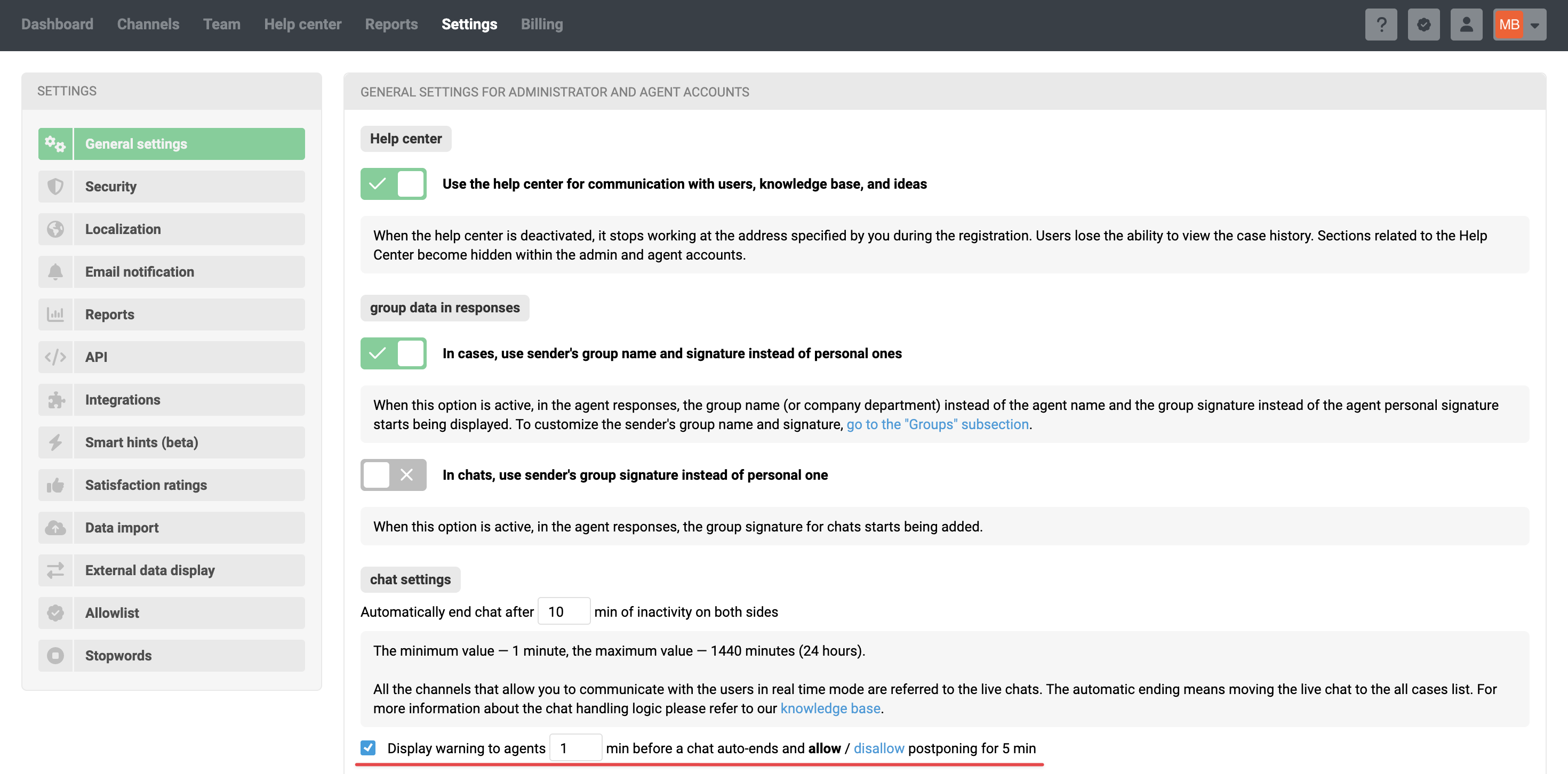
You can:
- Specify how many minutes before chat closure the warning should appear. You can set an integer value from 1 to 5; if a higher value is entered, the maximum allowed value of 5 minutes will be applied;
- Allow or disallow the option to postpone the chat activity time.
