After registering an account with Deskie, by default you get a Help center (e.g. support.deskie.io), where users who contact you have their personal account with a history of cases and the ability to communicate with customer support.
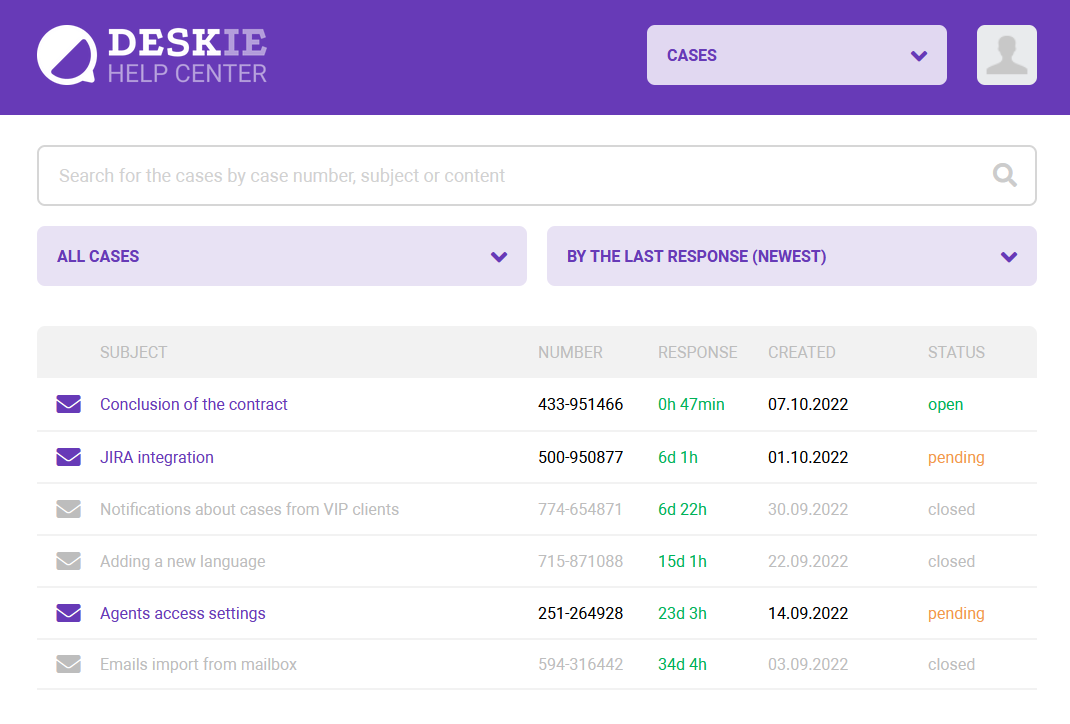
If your website already has a dedicated section where customers ask for help, you can set up an integration with Deskie so that they continue to do what they are used to, and your agents can respond from Deskie. Take a look at a step-by-step instruction with all necessary settings.
1) When a customer creates a case from their personal account on your website, it is displayed in your interface, we do not have access to this part nor to your database. Therefore, you need to create a case in Deskie via the API (here is the method to use: https://deskie.io/api/cases#create_case).
2) Next, the agent responds to this case in Deskie. On our end, we will automatically send the agent's response to the customer's email, and they can easily respond by email as well.
Here the situation is reversed: everything happens in Deskie, and by default your service doesn't know that the agent has sent a response. Considering this you need to configure webhooks to receive an agent's response and display it in the customer's personal account on your website. This will allow the customer to check responses both from the personal account and email.
Here is an example of the required rule (for updated cases):
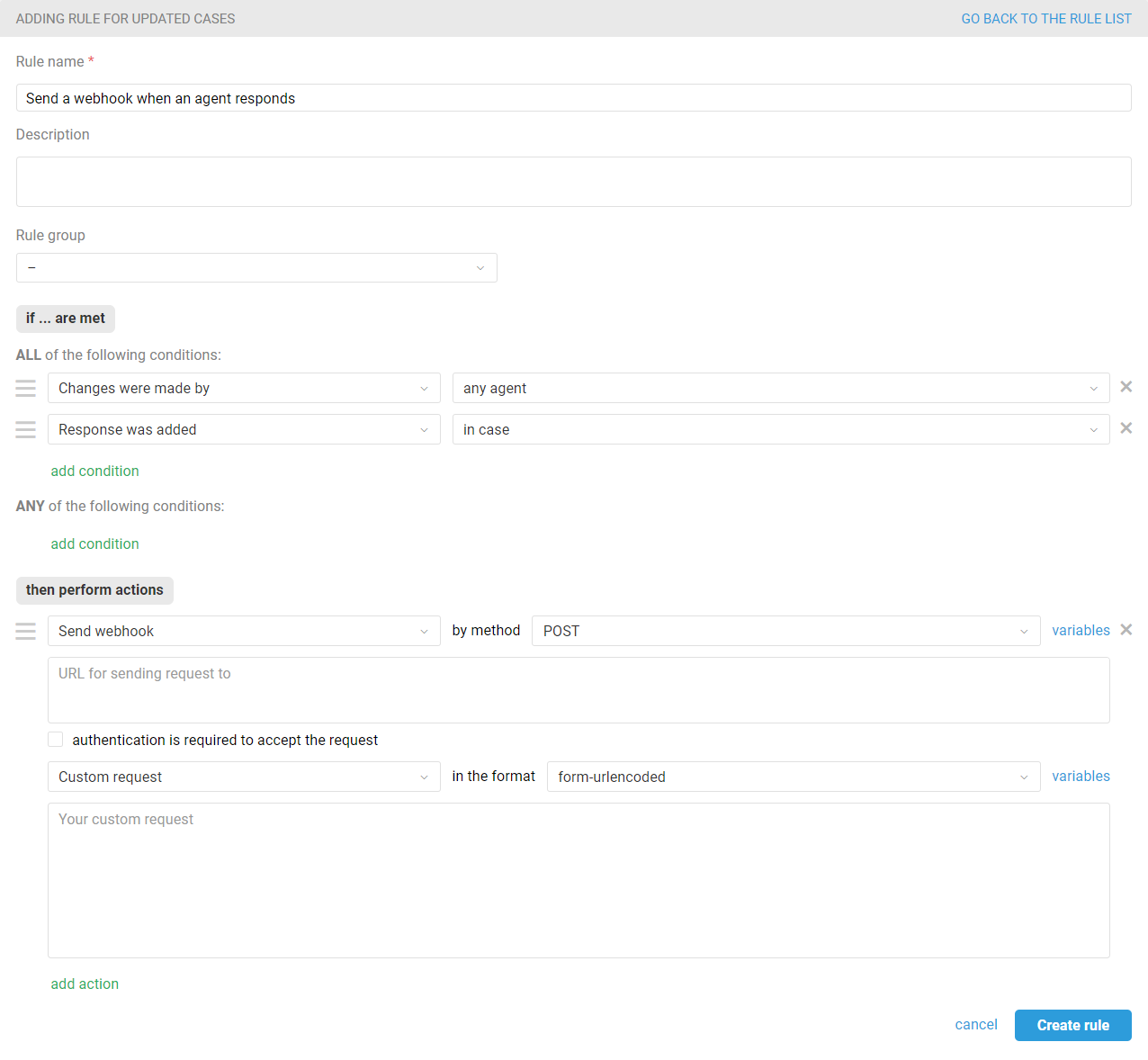
3) If the customer sends a response via email, it is automatically added to the corresponding case in Deskie. In this case your service does not get anything by default again, so you need to create another rule with a webhook to receive customer replies sent from the email and display them in the customer's personal account.
Here is an example of the required rule (for updated cases):
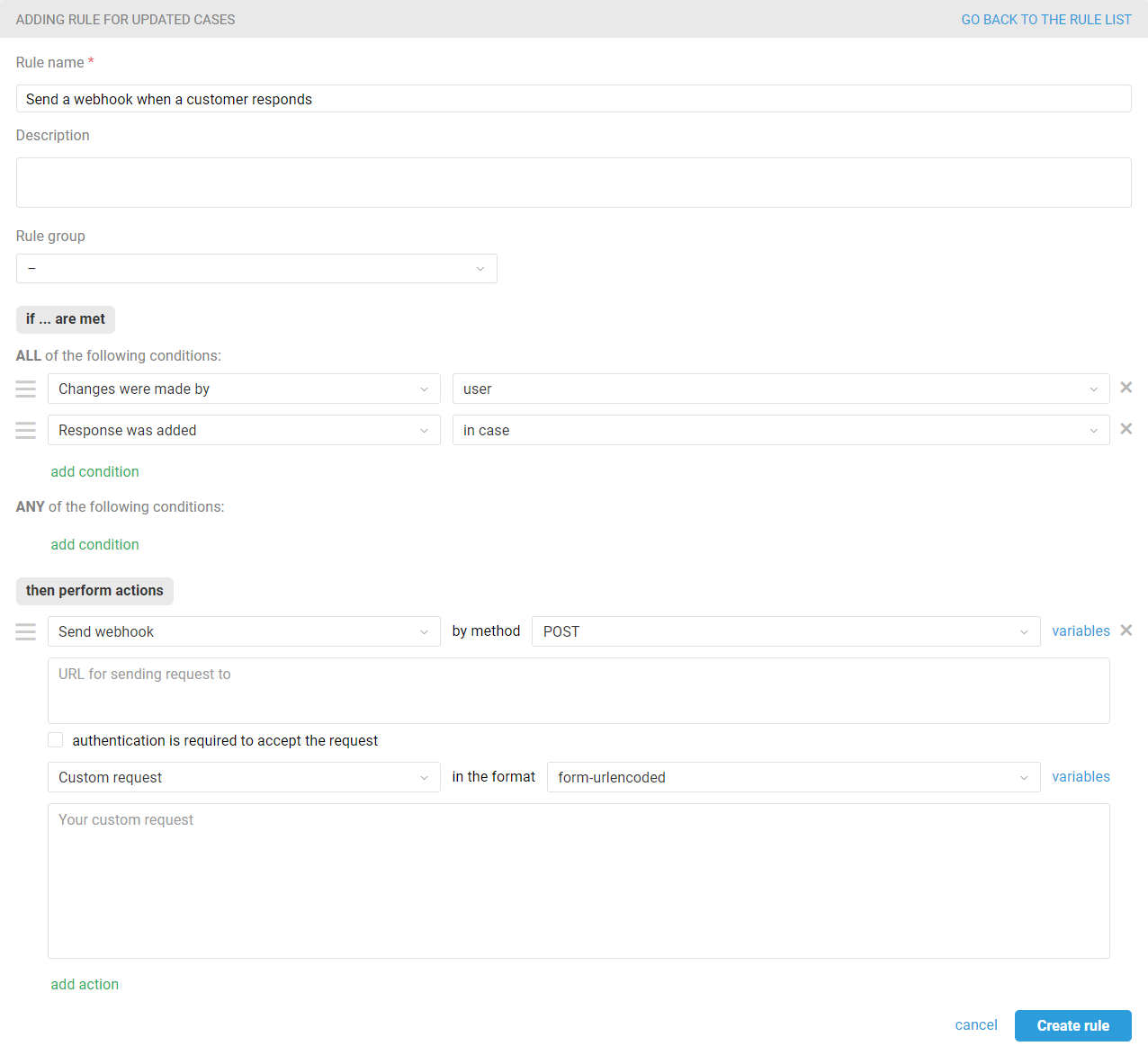
4) If customers respond from their personal account, you will easily display their response on your website, but we will not receive it. Therefore, you need to add a response to Deskie via the API request (https://deskie.io/api/cases#add_message) so that agents can see to it.
As a result, agents work from Deskie, while customers carry out and review correspondence where it is convenient for them (in their personal account on your website or in their email).
P. S. If you want to exclude emails (allow customers to communicate only via their personal account on your website) or to interact with the customers in the form of a chat, use custom channels.
