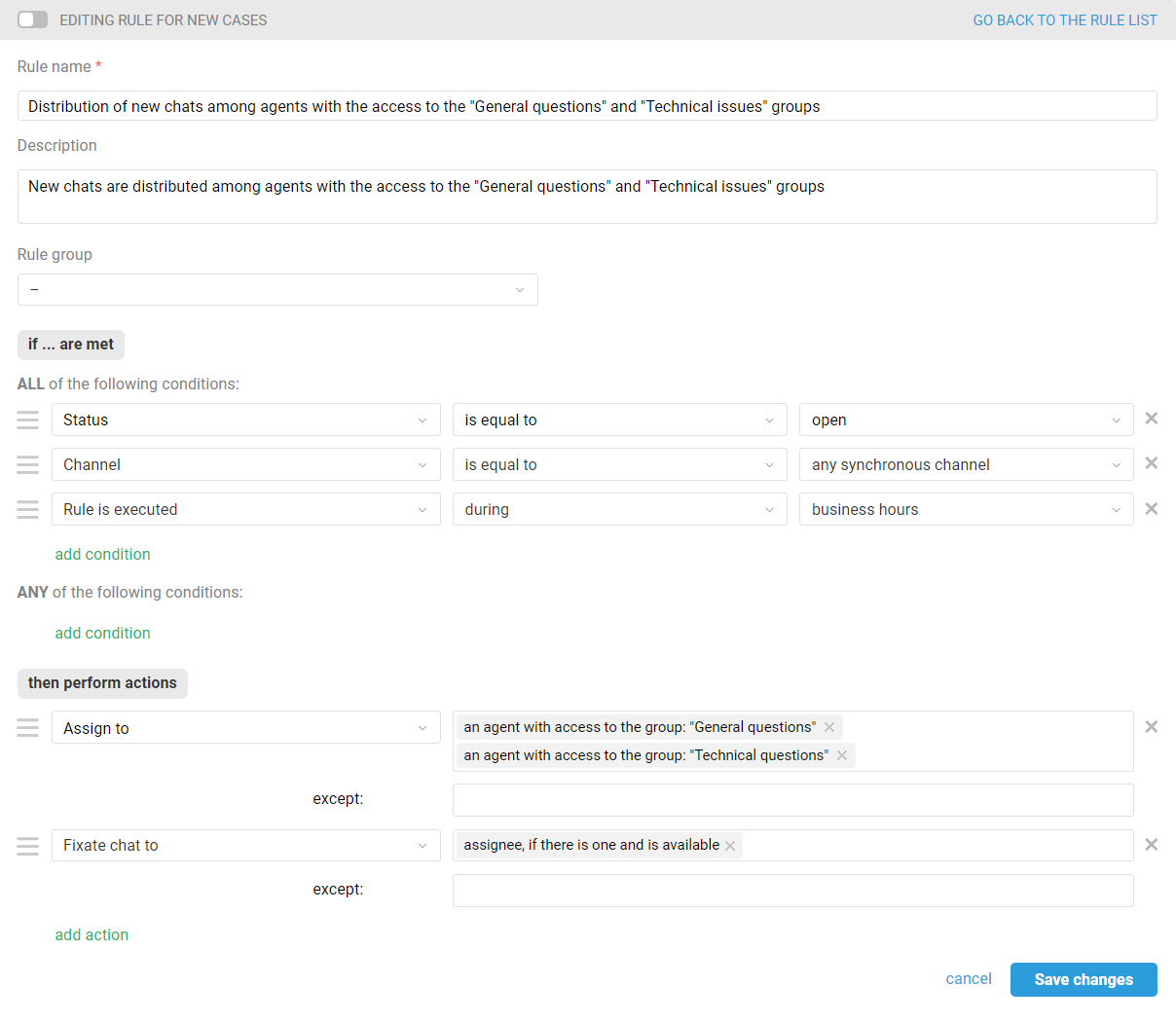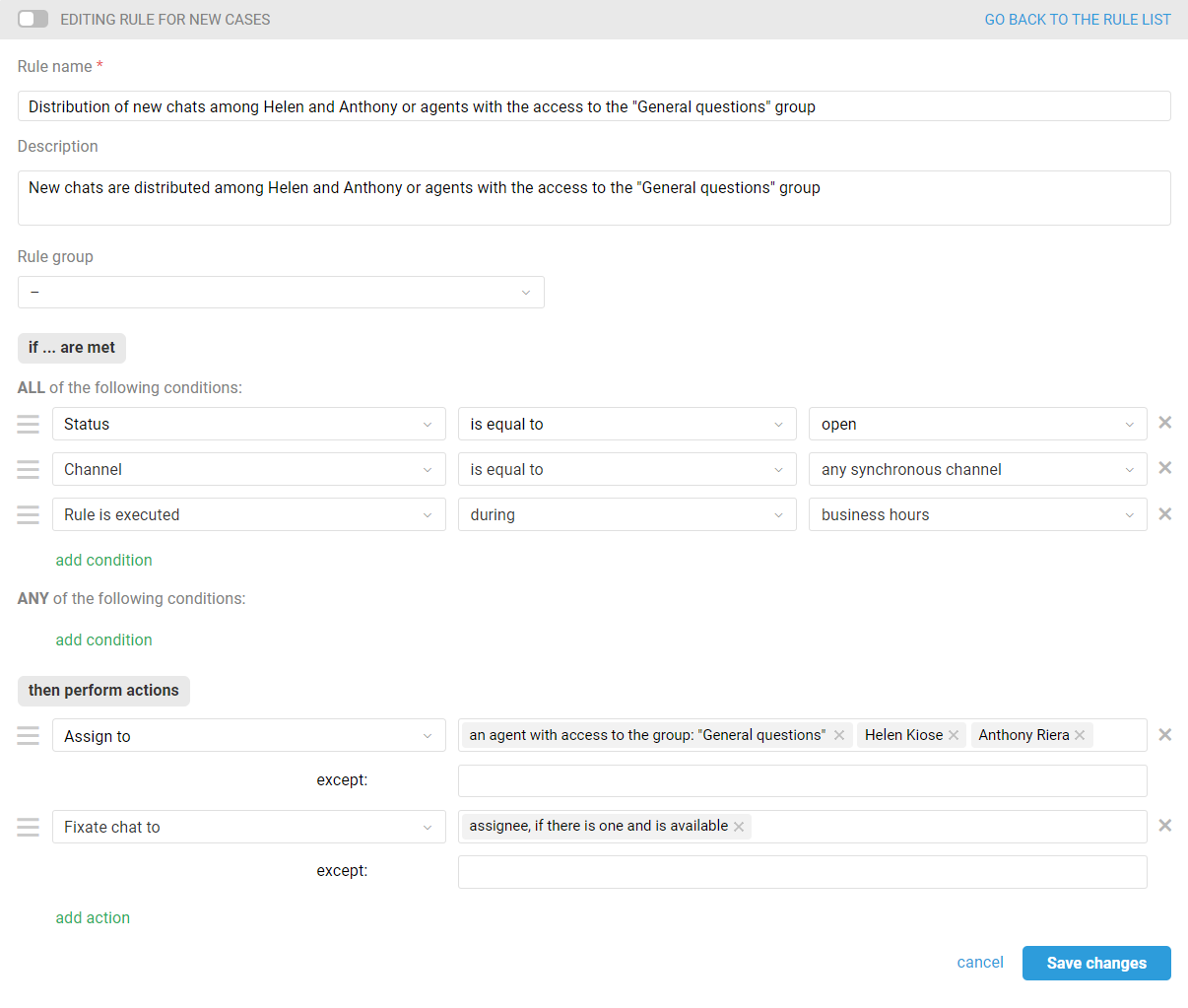Create rules for cases (admin account — "Channels" section — "Rules" subsection) and select the way of choosing an agent (assignee) that fits your tasks.
Let’s take a look at the available options.
Distribution of cases among all agents
This option is suitable for small companies, where agents respond to all incoming cases regardless of their type. Agents connected to Deskie are evenly allocated as assignees in cases in alphabetical order.
To set up this distribution type, select "any agent" or "any agent, who is available" in the "Assign to" action. The second option is useful if support agents change or work in shifts. It takes into account the status of the agent at the moment the case is received, i.e. cases are distributed only among agents who are available.
Note: Availability of an agent is determined by the access to cases and active chats in the status settings set for the agent. If an agent is in a status with the "viewing and handling" option selected for cases and/or active chats, he/she is considered as available. If "view-only" or "no access" options are selected in the status settings for cases and/or active chats, the agent is considered as unavailable.
Also, if you choose this distribution type, you can exclude some agents from it who rarely participate in case handling, such as agents with "view-only" access level, manager, developer, etc:
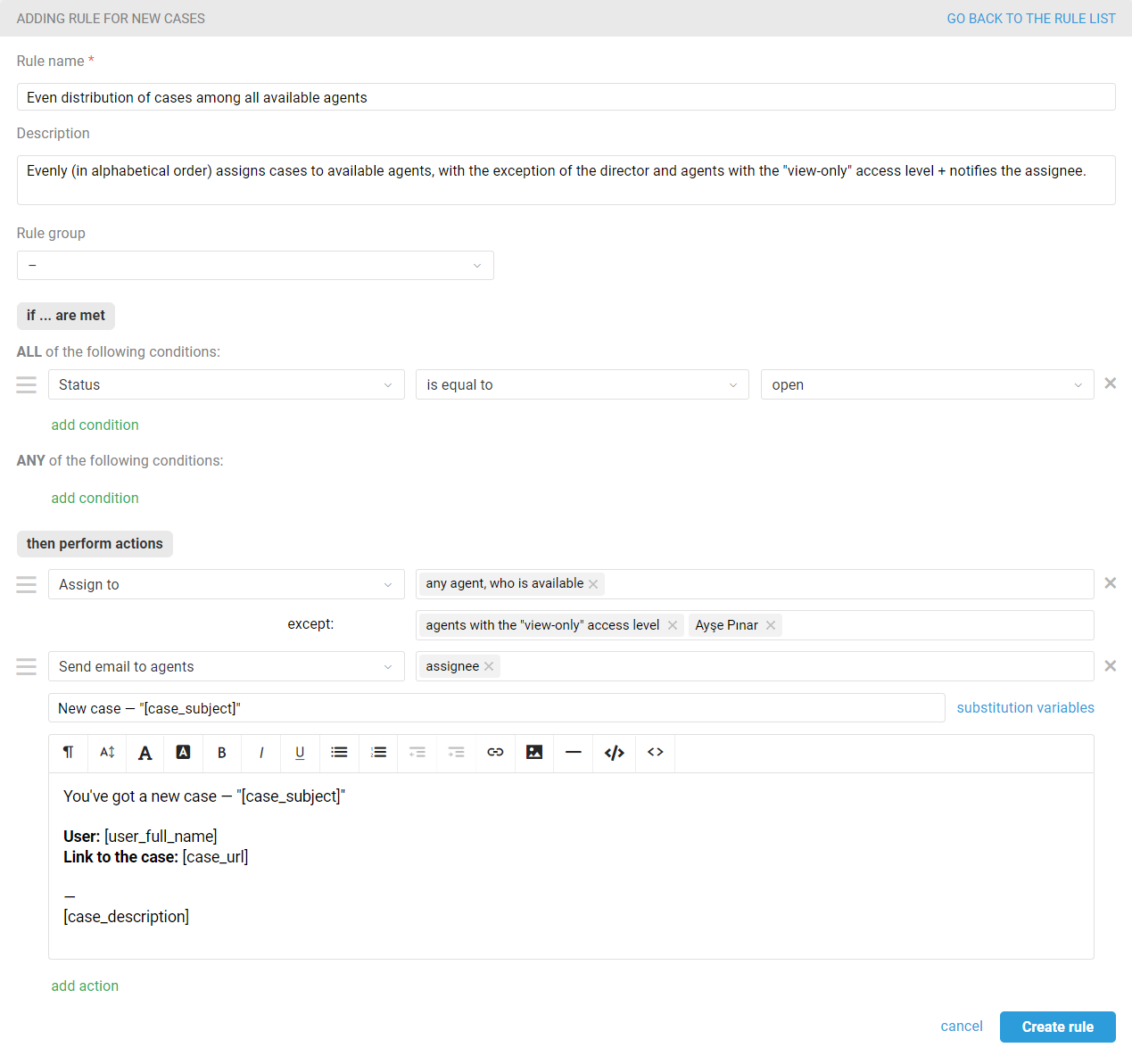
If a customer sends a response and the assignee is unavailable, create a rule that resets the current assignee and sets a new one from the list of available agents. For such situations, create a rule for updated cases:
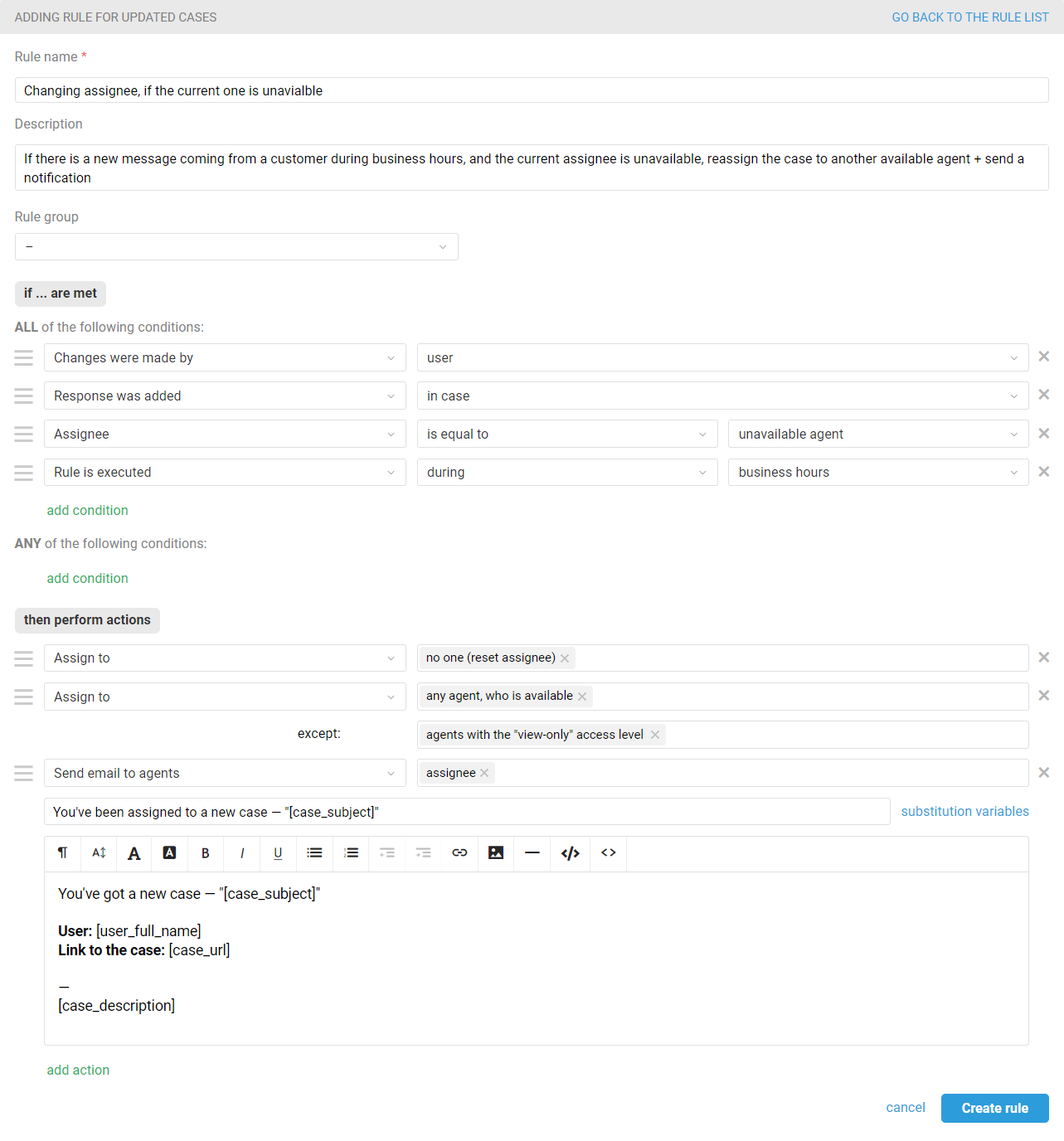
Distribution of cases among groups
This option is suitable for most companies, as cases are distributed evenly among agents handling cases from different groups. Let’s take a look at the steps to set up such a distribution:
1. Depending on the tasks, create groups that correspond to the type of cases (general questions and technical questions), level of support ("Line 1" and "Line 2"), products ("Product 1" and "Product 2") or departments within the company (accounting and top management).
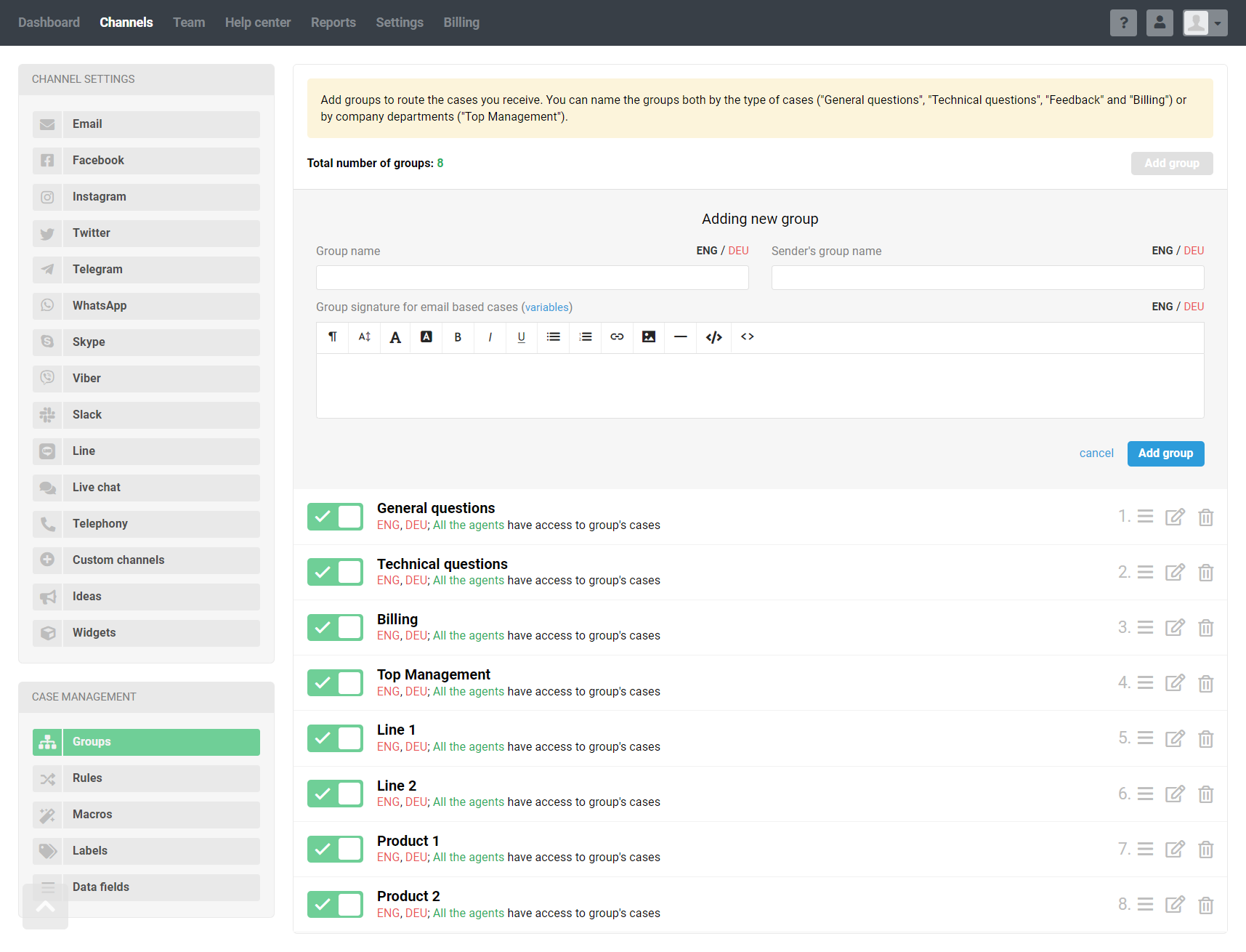
2. Give agents access to the case groups they work with:
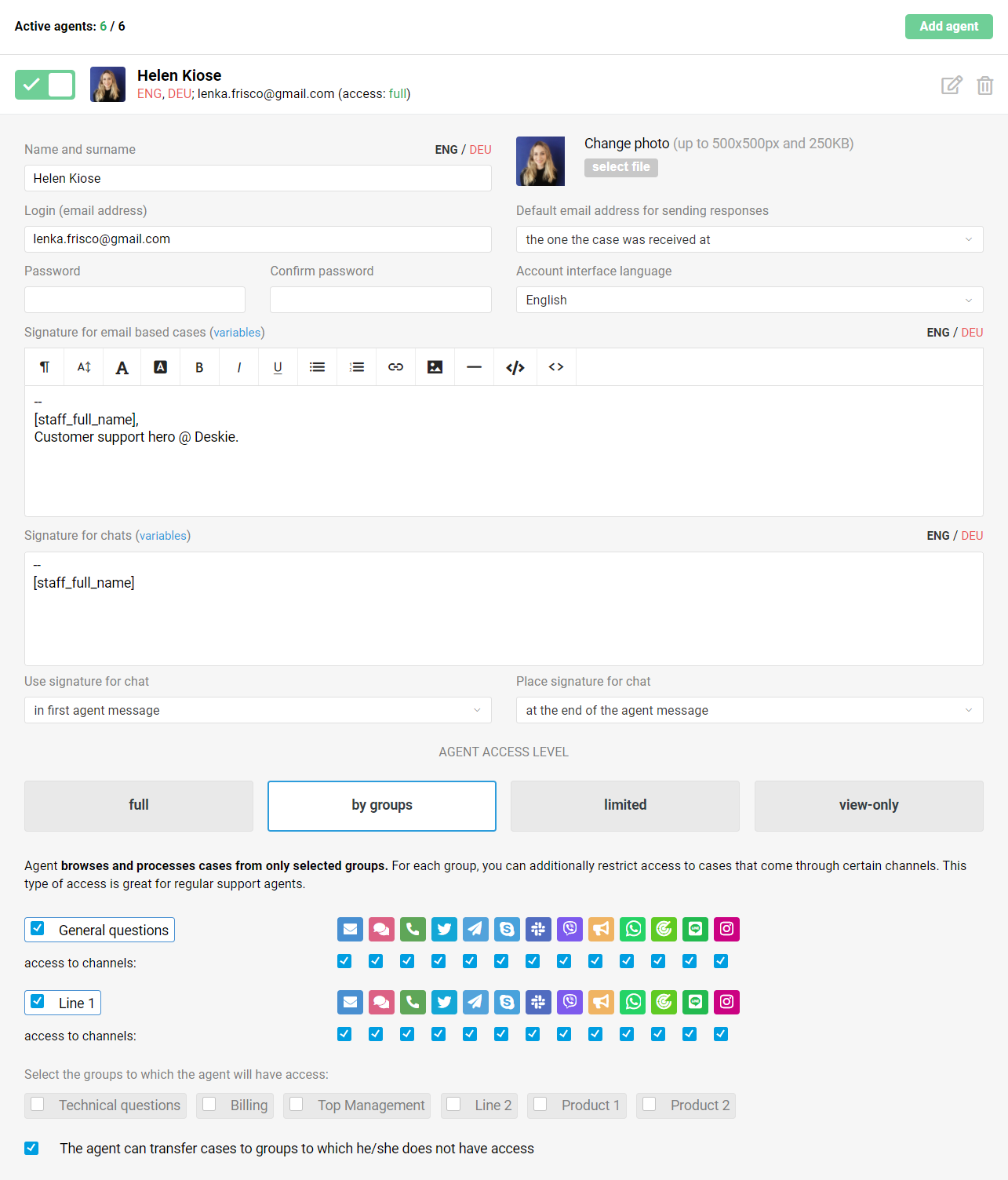
3. Create a rule by which all agents who have access to the selected group are evenly assigned to cases in alphabetical order. If some agents shouldn’t be automatically set as assignees (agents with the "view-only" access level, manager, developer, marketer, etc.), then you can exclude them from the distribution:
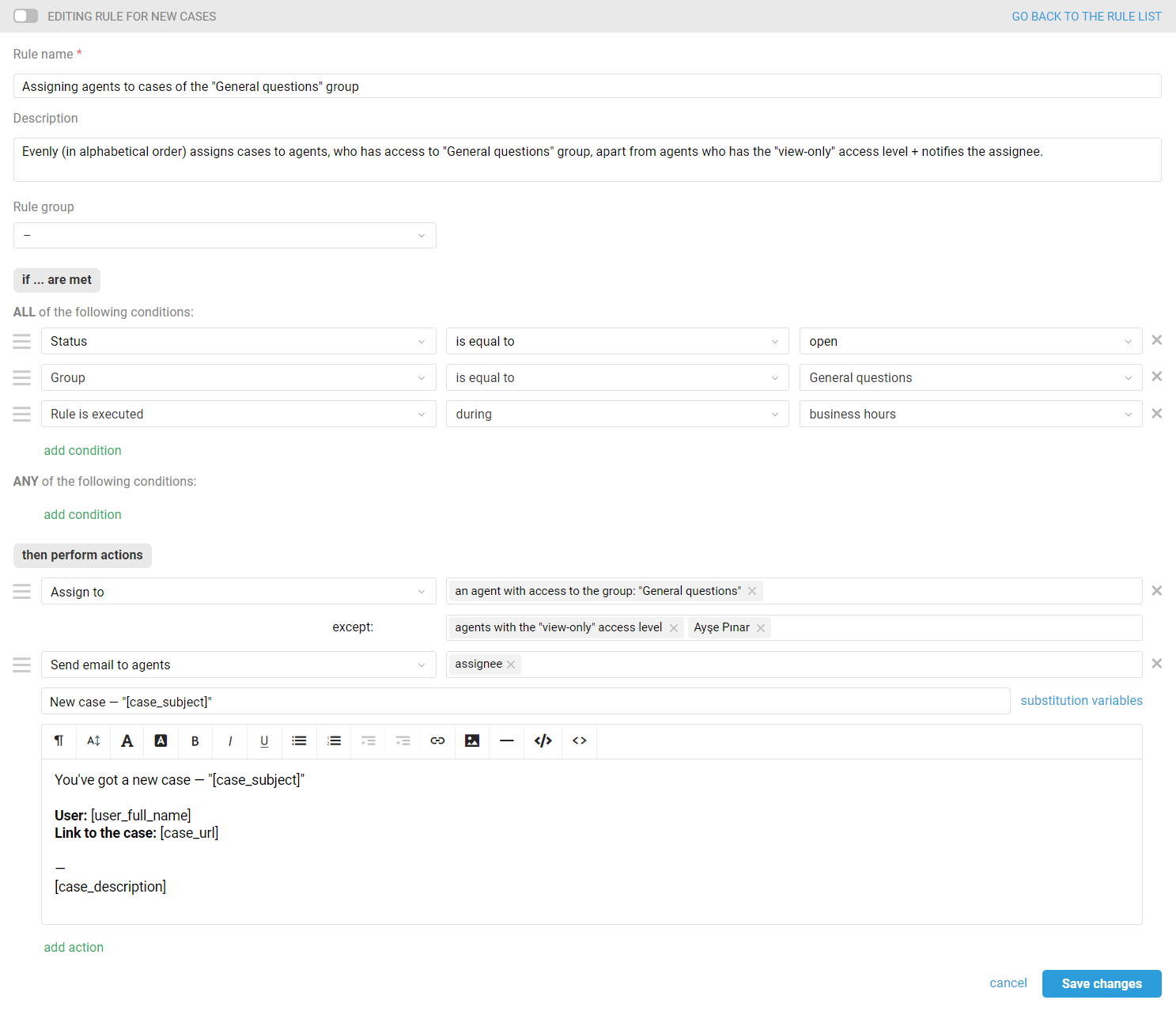
If your agents work in shifts, you should distribute cases only among those of them who are available when a case arrives, otherwise customers will wait for a response until the assignee starts his/her shift. In such cases, choose the action option containing (if anyone is available).
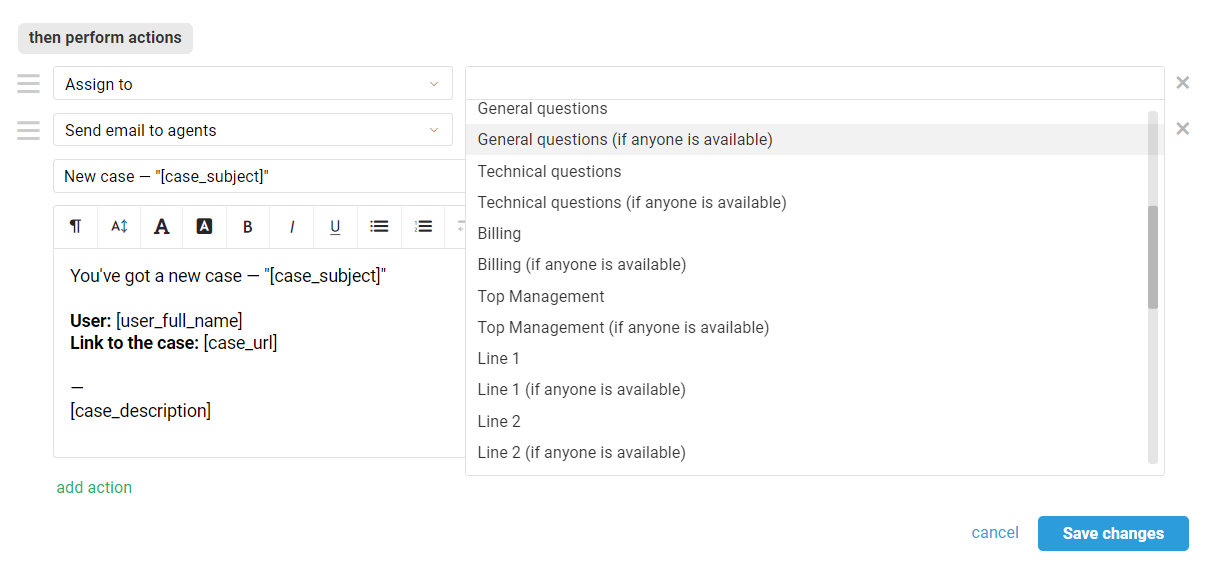
PRO tip
a) If you select several groups in the "Assign to" action, the agents who have access to these groups will be assigned in alphabetical order:
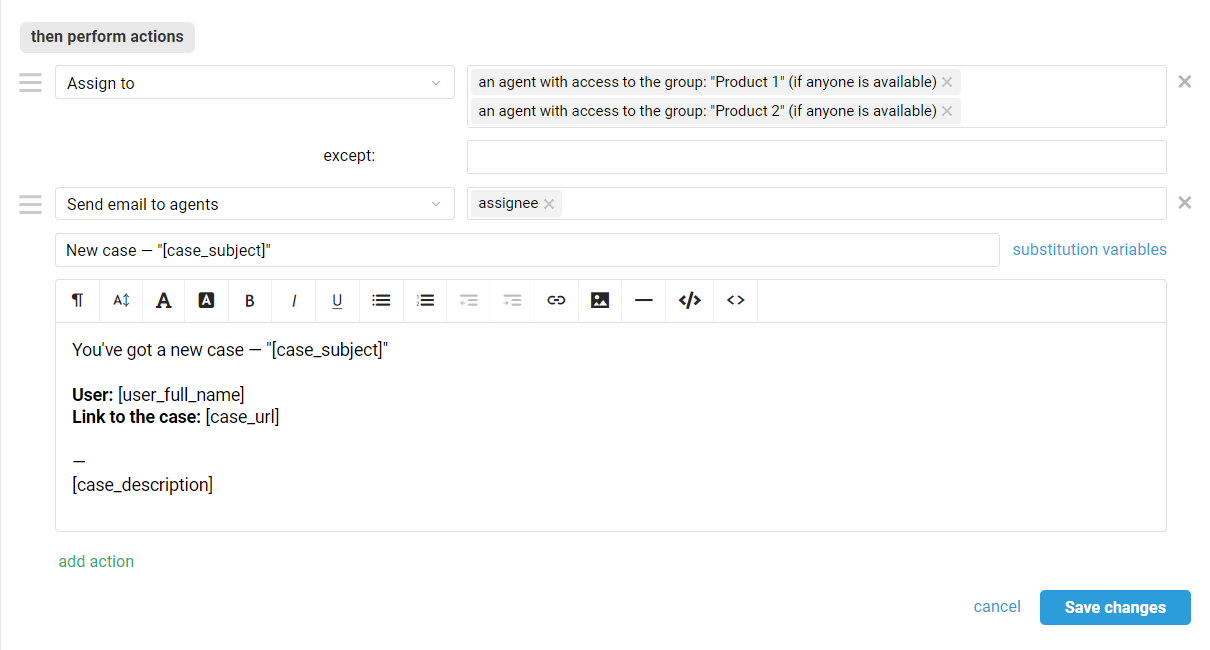
b) If cases are distributed only among available agents, and the case was received during non-business hours, that is, when agents are unavailable, the case is not assigned to anyone. For such situation, create a new rule for existing cases, which assigns them to agents after the beginning of the work shift. For example:
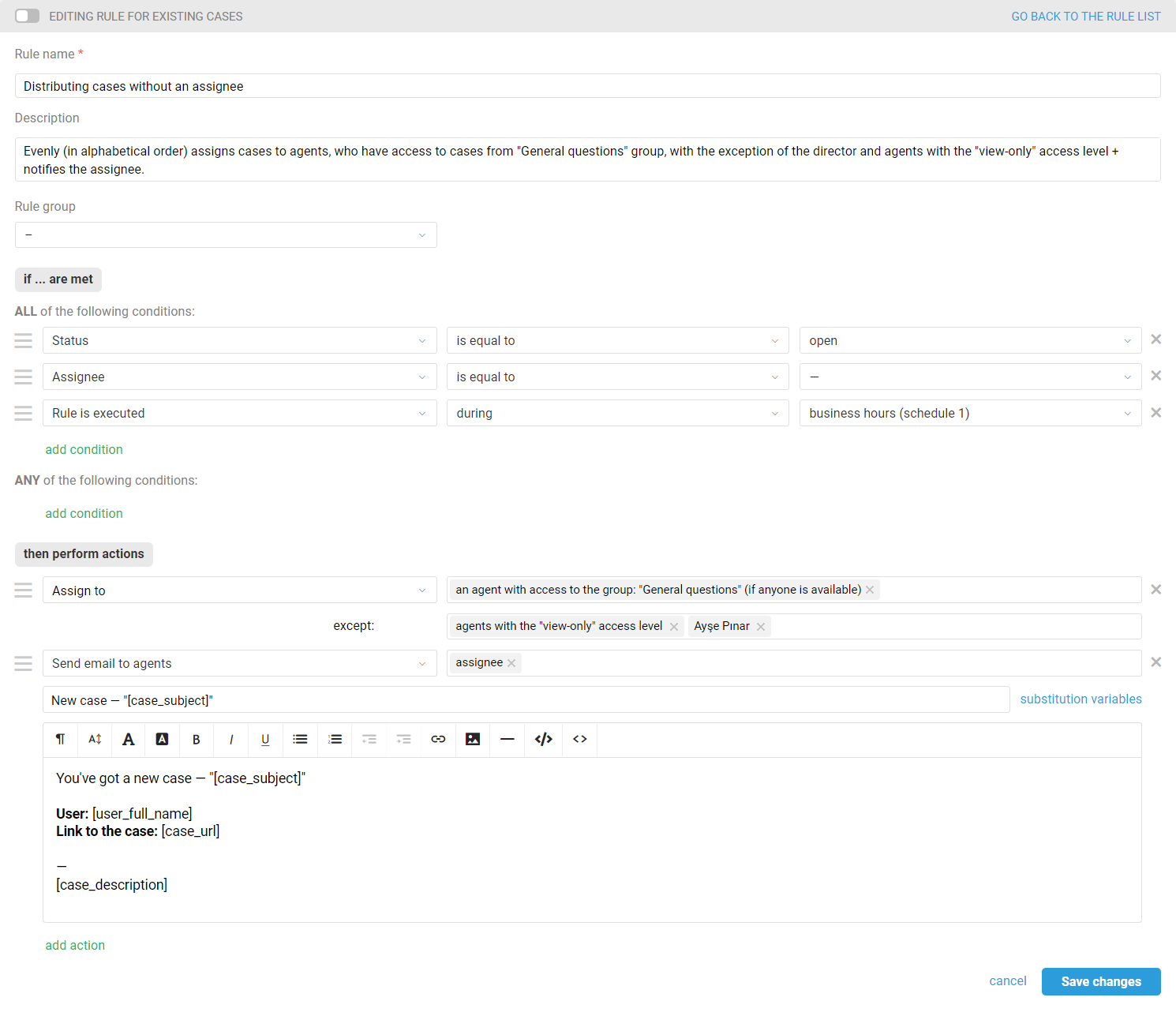
Distribution of cases among specific agents
This distribution type is useful when a large number of agents have access to the group, but only some of them handle cases.
In the "Assign to" action specify several agents, among whom the cases will be evenly distributed:
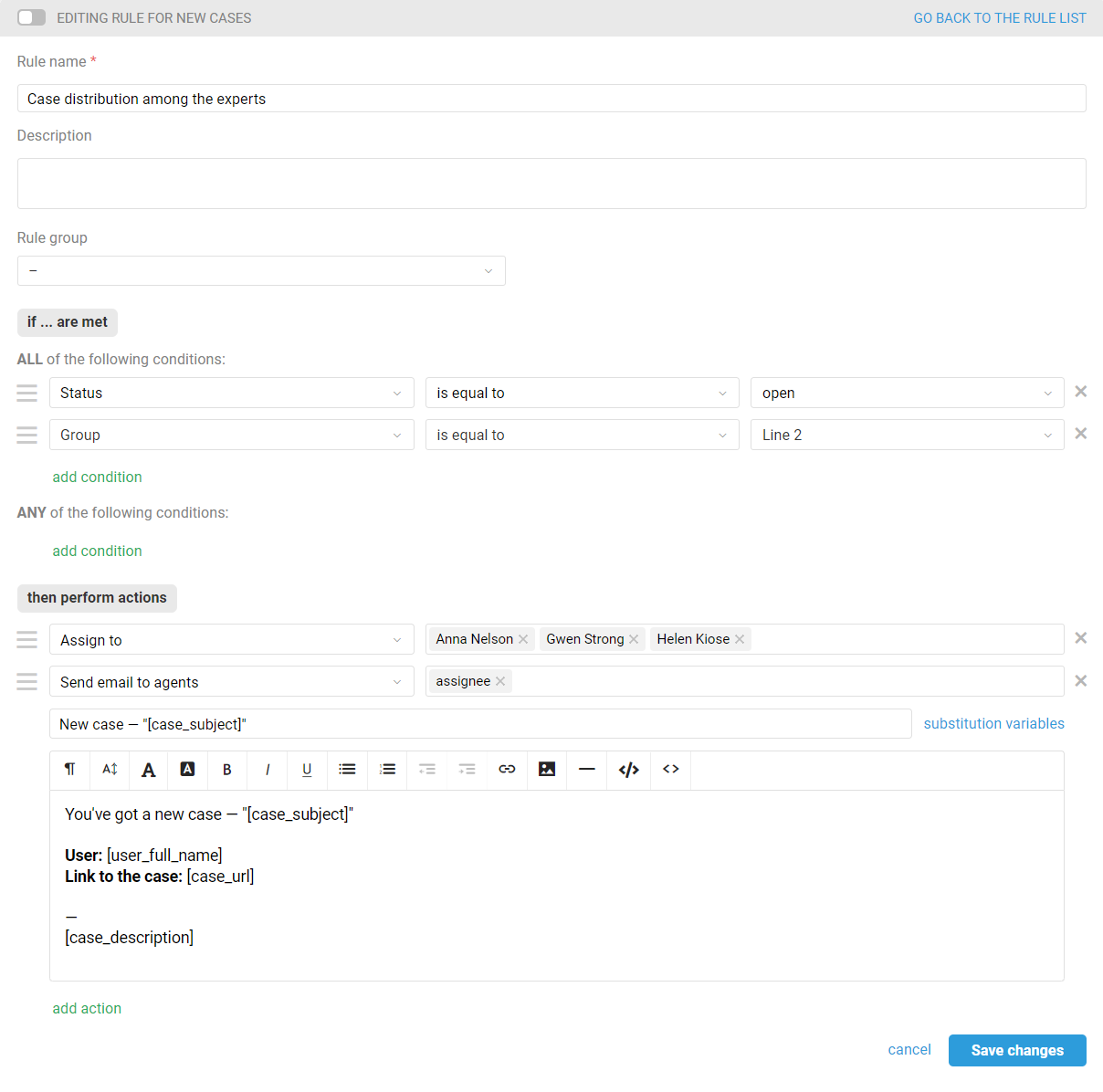
Distribution of cases among agents in a specific status
When distributing cases you can take into account the specific statuses of agents. For example, you can create a separate status "Training" for new agents and use the rules to distribute simple cases among agents who have this status.
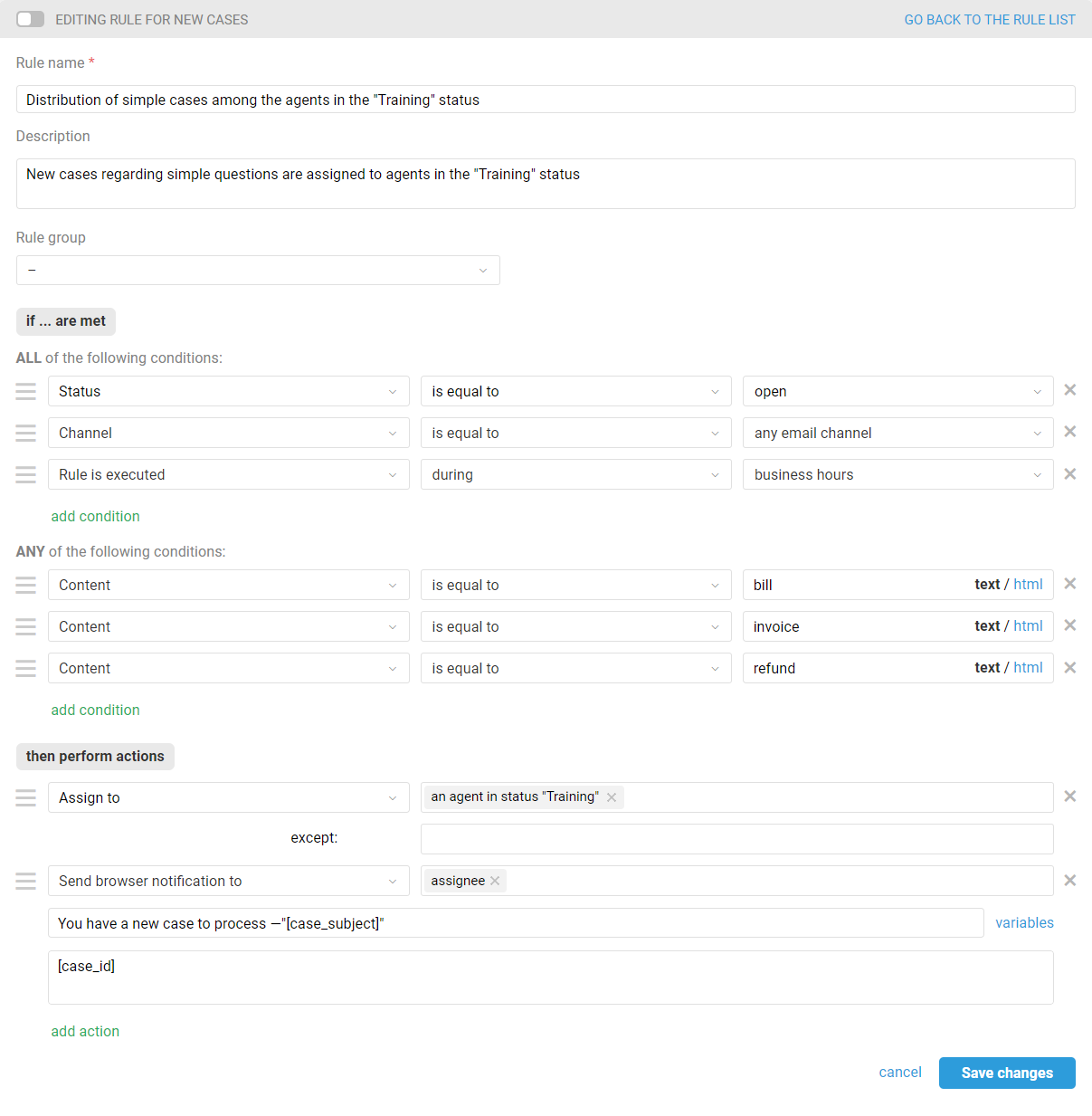
If in the "Assign to" actions you select specific agents or groups which they have access to, then the logical operator OR is used between these options. For example, when you select two groups, the agents who have access to them are assigned in alphabetical order.
But if you add agent statuses to actions, then the logical operator AND is working between the options by group/agent and status — so the status accounting becomes mandatory.
Let's take a look at some examples.
a) This rule distributes cases among agents with the access to the "Billing" group and the "Training" status set in their account:
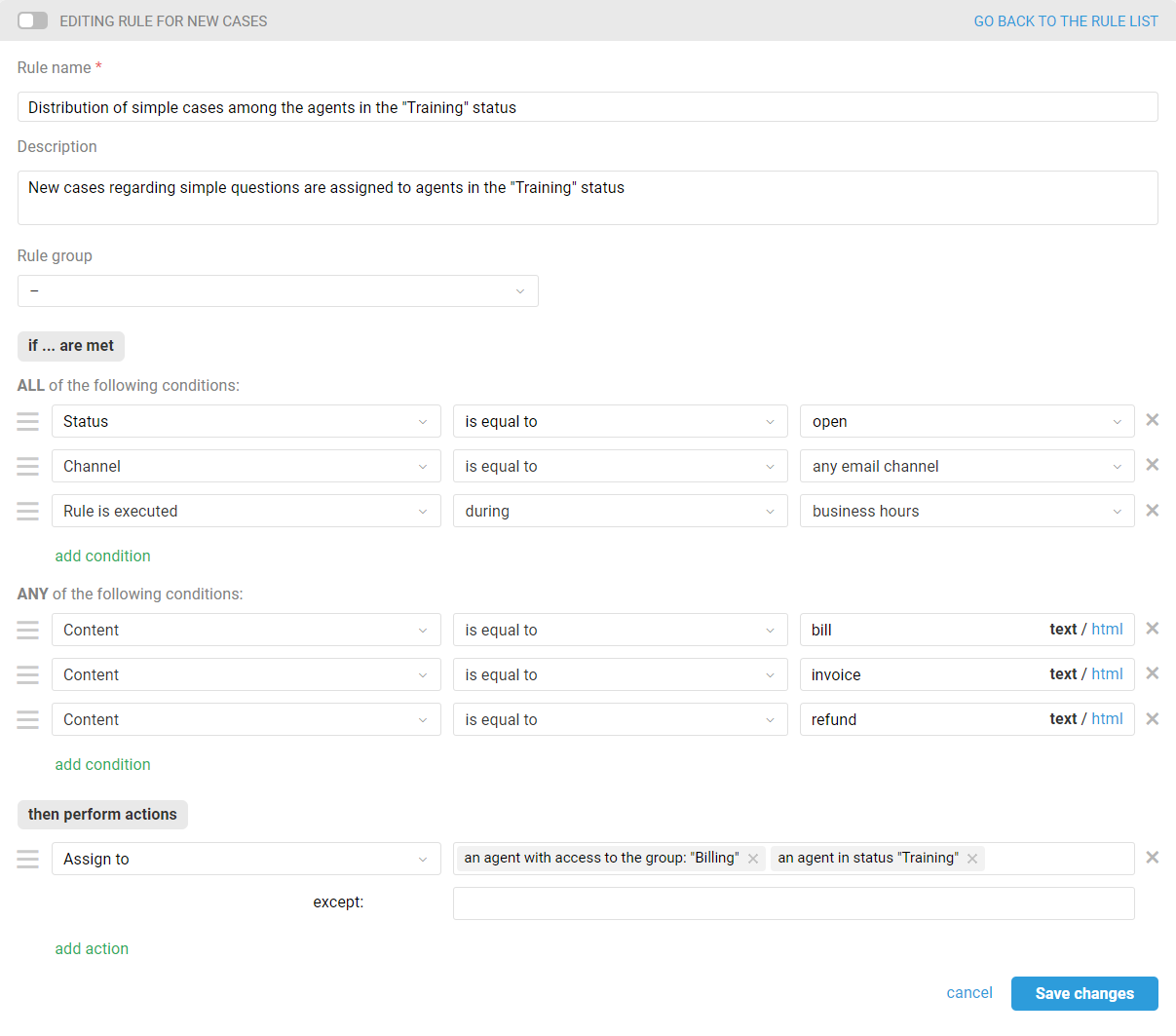
b) And this rule distributes cases among specific agents if they have the "Training" status set. If some of the specified agents change their status, the rule is not distributing cases among them.
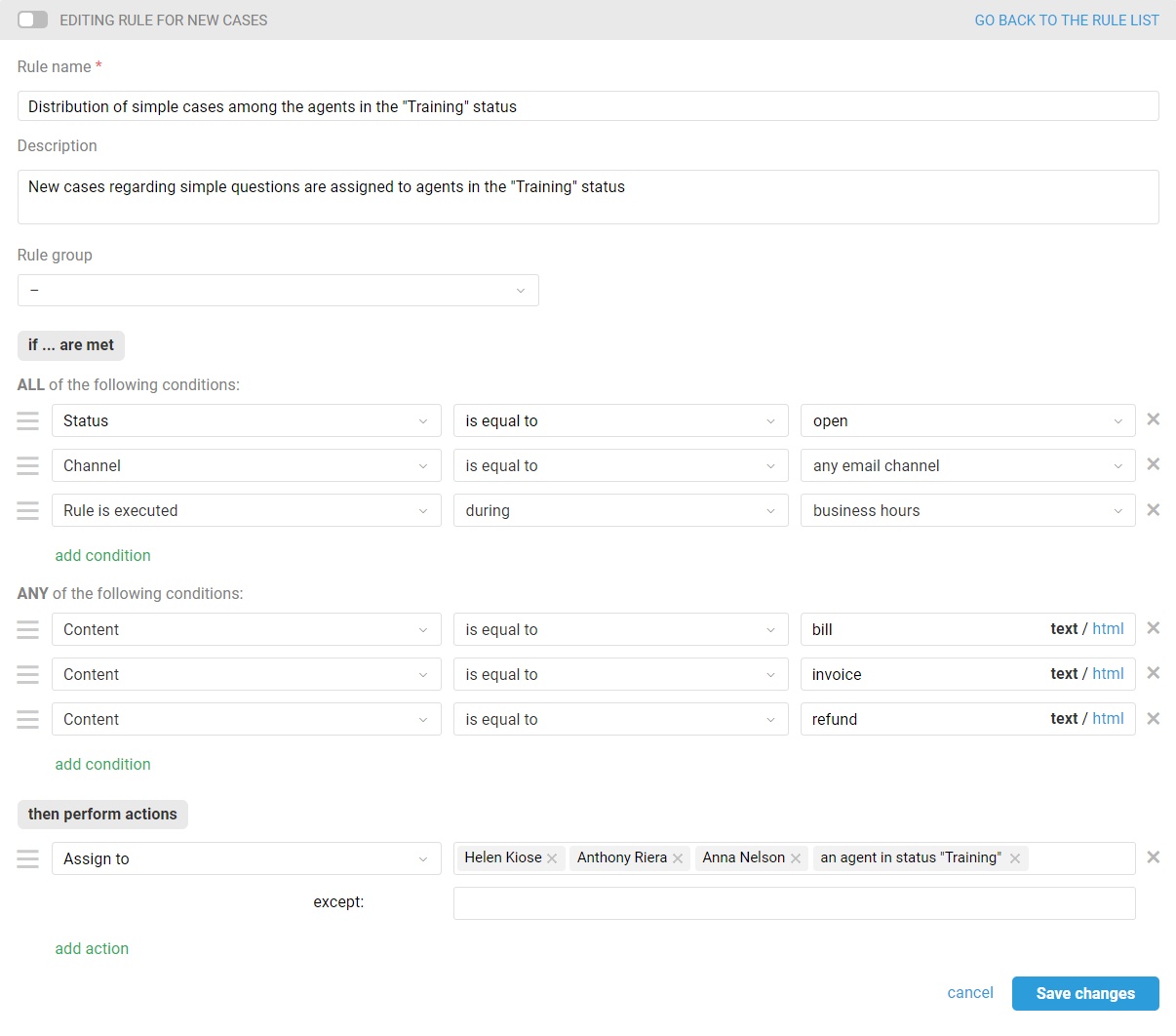
c) If you select several groups or agents in the "Assign to" action without specifying a particular status, then the logical OR operator is applied between these options, and agents who match any of them are going to be assigned to a case, for example: