Business schedules set in the administrator's account under "Team" → "Business schedules" are used when calculating statistics and SLA metrics. You can also configure automation rules to trigger either during business hours or when agents are off.
How are business schedules considered in reports?
Business schedules considered:
а. In the main reports in the admin account, in speed metrics:
first response time (subsections "Time metrics" and "Leaderboard");
response time (subsections "Time metrics" and "Leaderboard");
resolution time (subsections "Time metrics" and "Leaderboard");
all SLA indicators (subsections "SLA compliance" and "Leaderboard").
b. In the brief reports in the agent account.
c. In all cases list export (CSV/XLS) from the agent's account.
How are business schedules calculated?
Let's assume that you have a customer support team working Monday through Friday from 10:00 to 21:00. Let's review three possible scenarios:
if a customer wrote during business hours late Friday and an agent didn't respond until Monday morning, we count Friday and Monday business schedules, omitting all non-business hours;
if a customer wrote during business hours late Friday and an agent responded on Saturday, we count only business hours, ignoring non-business hours;
if a customer writes during non-business hours on Saturday morning and an agent responds on Saturday lunchtime, we will not include this time in the speed metrics. Still, we will include the response itself in other metrics (first response, total number of responses, closing).
When a customer contacts support during non-business hours and an agent responds during non-business hours, we do not include these speed metrics. The logic is as follows: agents may not always respond as quickly as they do during non-business hours, so including these metrics would only worsen their statistics.
If an agent occasionally responds during non-business hours, we only take into account the part (between the question's receipt and the response) that was during the business schedule.
However, if an agent frequently works outside of business hours and responds quickly, you can disable the business hours settings so that response speed and resolution speed are always calculated based on calendar time.
(!) The reports are calculated according to the current business schedule settings: if you update these settings and view the statistics, the data will be recalculated accordingly.
Are sets of business schedules supported?
Yes, of course. You can add separate business schedule sets for a group, role, or individual agents.
When calculating speed metrics, we consider the business schedules specified for the case's assignee. Data in all filters will be displayed based on the business schedules with the highest priority:
first, we consider the settings for personal business schedules;
then comes the role's business hours;
the business schedules for the group will be applied only if no other business schedules are set for the assignee.
Business schedules in automation rules
In automation rule conditions, you can define the time when the rule should be triggered:
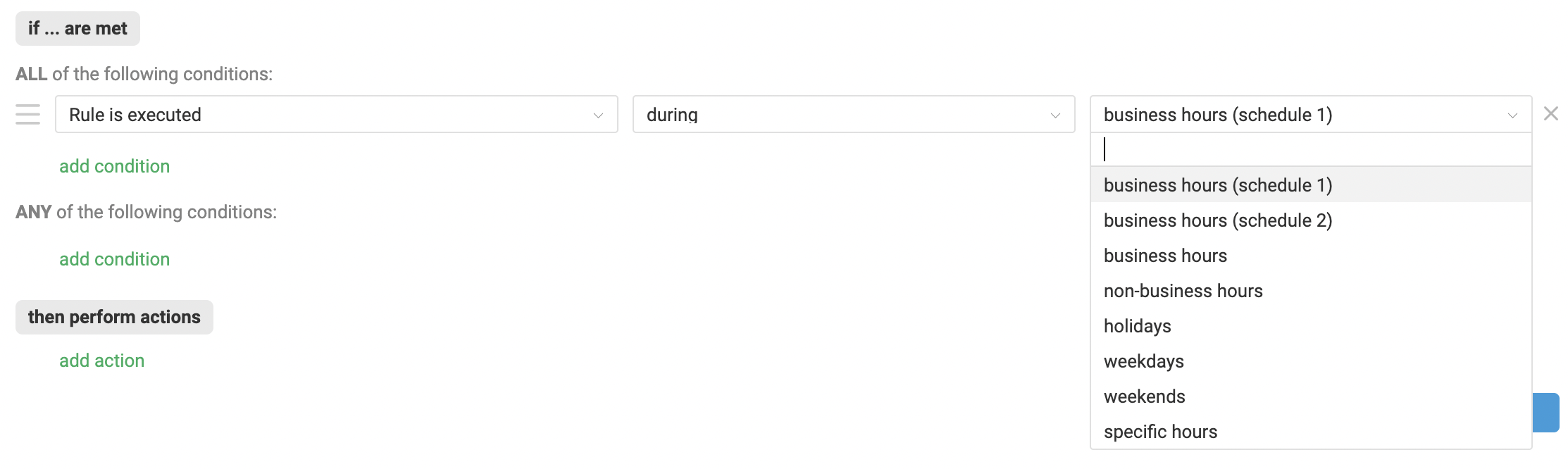
business hours are the hours specified by you in the business schedule settings. If you have set up separate business hours for groups, roles, and/or agents, you can select a specific set when creating a rule;
non-business hours include non-working time on weekdays + non-working time on weekends;
holidays are days marked as holidays in the business hour settings;
weekdays are Monday through Friday;
weekends are Saturday and Sunday.
You also have the option to specify the exact hours when the rule should be triggered.
