Using an employee's personal information in the responses provided to the customer is an unspoken standard. However, in some cases, it is preferable to send impersonal responses.
For example, you have a small company with only two people, including a manager. You would probably prefer to reply to customers from different addresses on behalf of different departments (technical support, billing, customer service). Kinda the way to look important ;)
A group sender name and signature easily solve this problem. The "Group data in responses" option is located in the "General settings" subsection (admin account, "Settings" section).
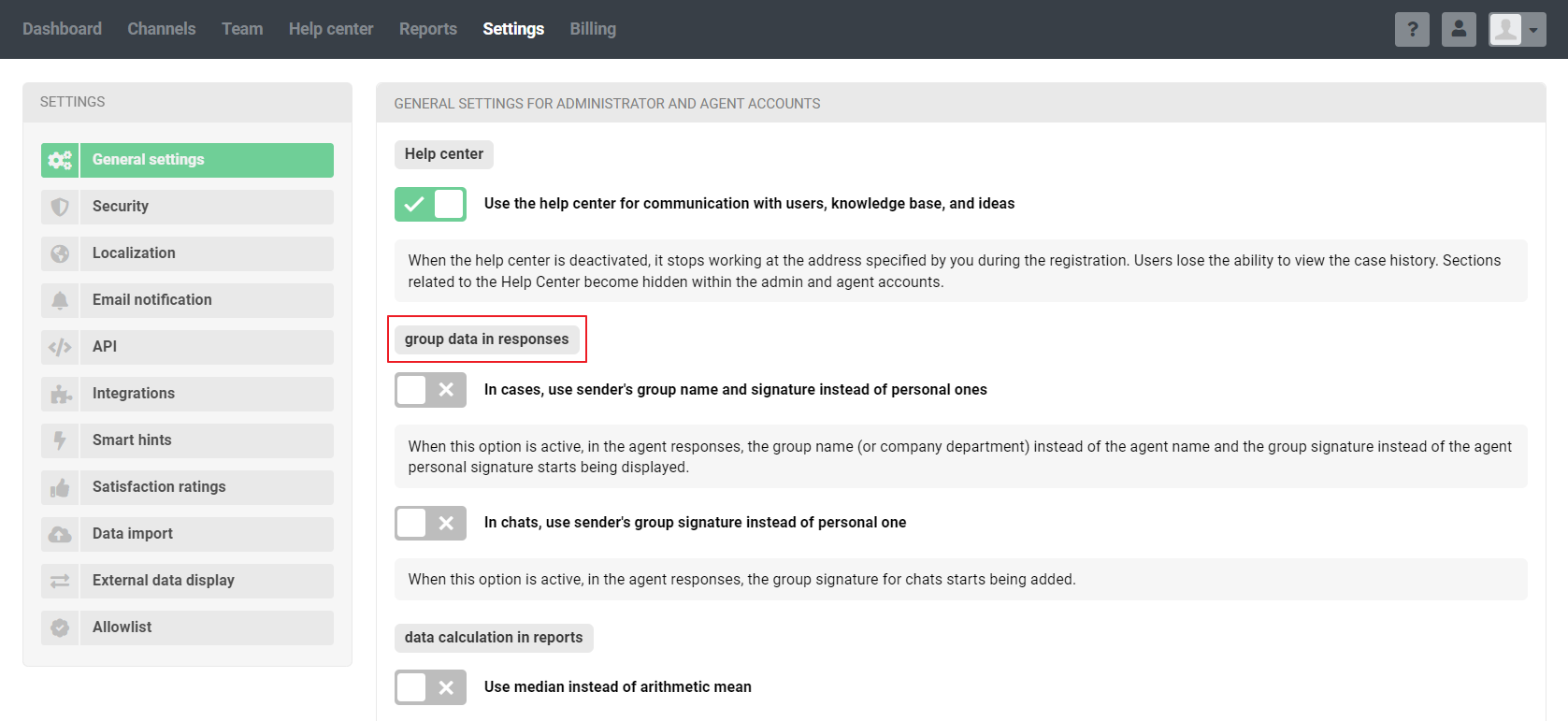
You can enable this functionality separately for emails and for chats. To configure group data, activate the option for the desired channel type.
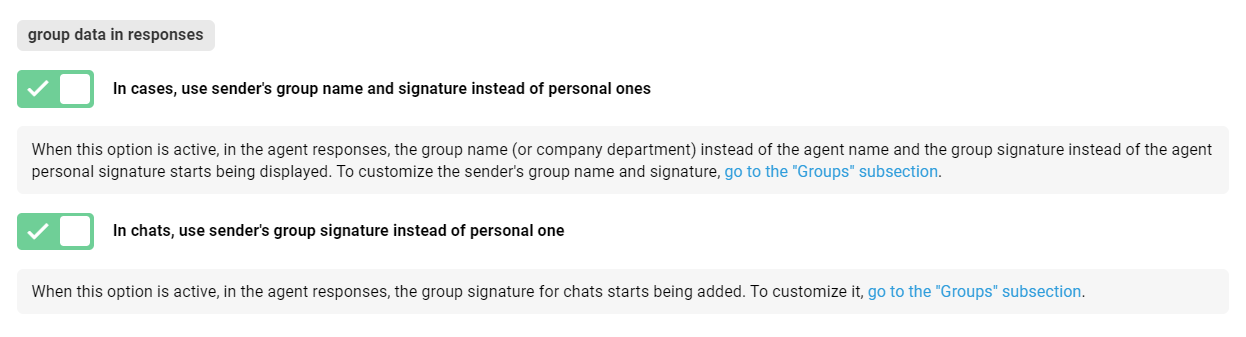
Then go to the "Groups" subsection using the link that appears in the tooltip and add signatures for the groups you want to use this logic in.
Adding signature
The group signature is configured in the administrator's account on the Channels — Groups path.
When the option "In cases, usesender's group name and signature instead of personal ones" is enabled, upon adding/editing a group, the following fields are displayed: "Sender's group name" and "Group signature for email based cases" and, if enabled, "Group signature for chats". These are the fields where you need to enter the data that customers need to see when they receive messages. You can also use variables in the signature, for example, add the correspondence history to the agent's response.
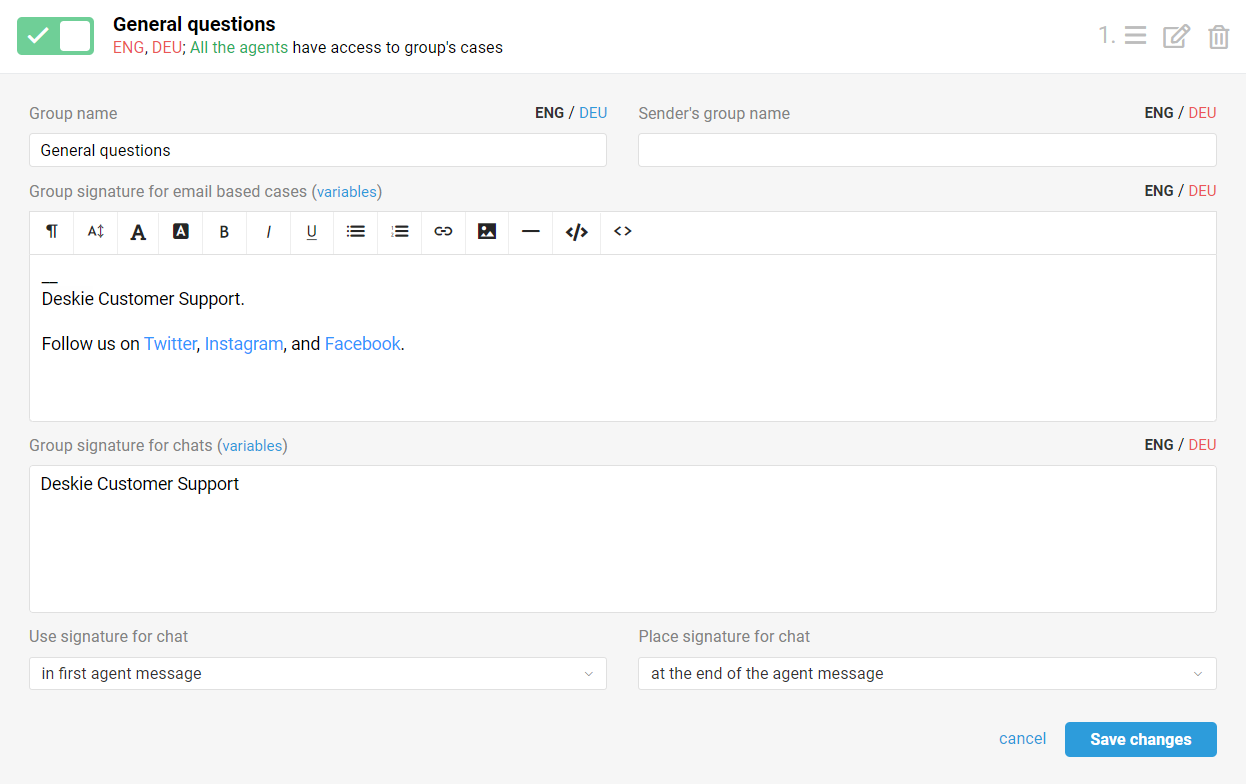
Important points
— If the option is enabled, but the group signature data fields are not filled in for some group, the personal data of the responding agent or the role signature will be used. Read more about signature priorities here.
— In the agent account it is his/her name that is displayed in the responses. But in the help center (where the customer can also view cases) and in the customer's email the sender's group name is displayed. This is done on purpose, so you can easily find out which agent responded.
— The group signature is displayed everywhere (in the agent account, in the help center, and in the customer's email). This makes it easier for the agent to understand in what form the customer received the answer.
— If the agent changes the group before the answer, the new group data is used in the answer.
