To provide support in group chats, add a bot connected to Deskie as a member of the group.
Channel instructions:
Telegram (connecting a bot and group communication setting);
Microsoft Teams (connecting a bot and group communication setting);
Slack (a separate setting for group communication is not required);
Mattermost (a separate setting for group communication is not required).
1. Which messages from group chats appear in Deskie depends on the channel and its settings.
Slack: When group chat members need support, they must mention the bot using "@". Simply posting a message in the channel's group chat will not send it to Deskie.
Telegram and Mattermost: When connecting or configuring the bot, you can choose to receive only messages mentioning the bot or all messages from the group chat. If the checkbox "From a group chat, receive only messages containing a bot mention" is unchecked, Deskie will receive all group messages from Telegram or Mattermost channels.
Microsoft Teams: the behavior depends on the type of your bot.
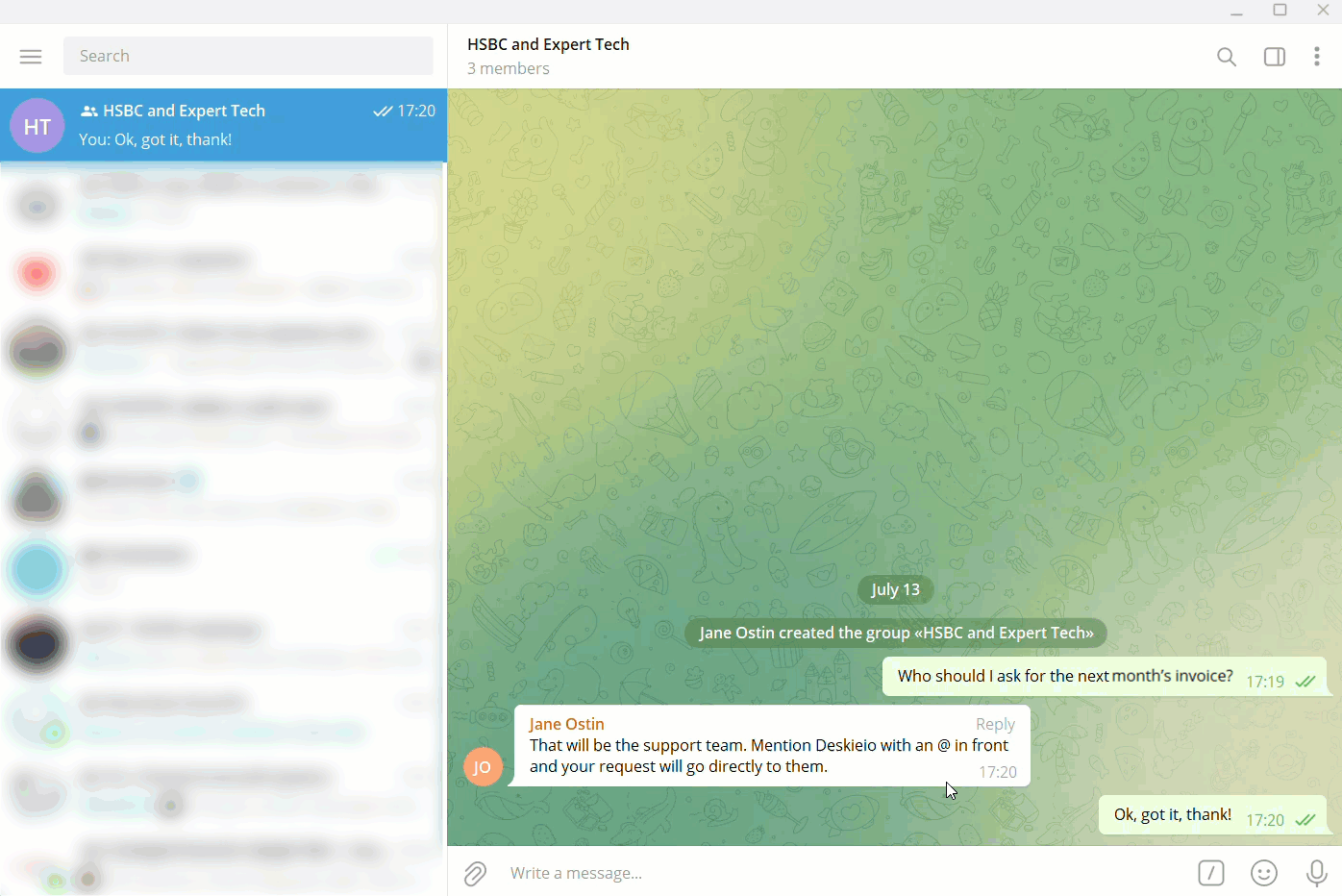
a. All messages from a group chat that mention a bot are displayed in one chat in Deskie, making it easier for agents to chat with multiple participants at the same time.
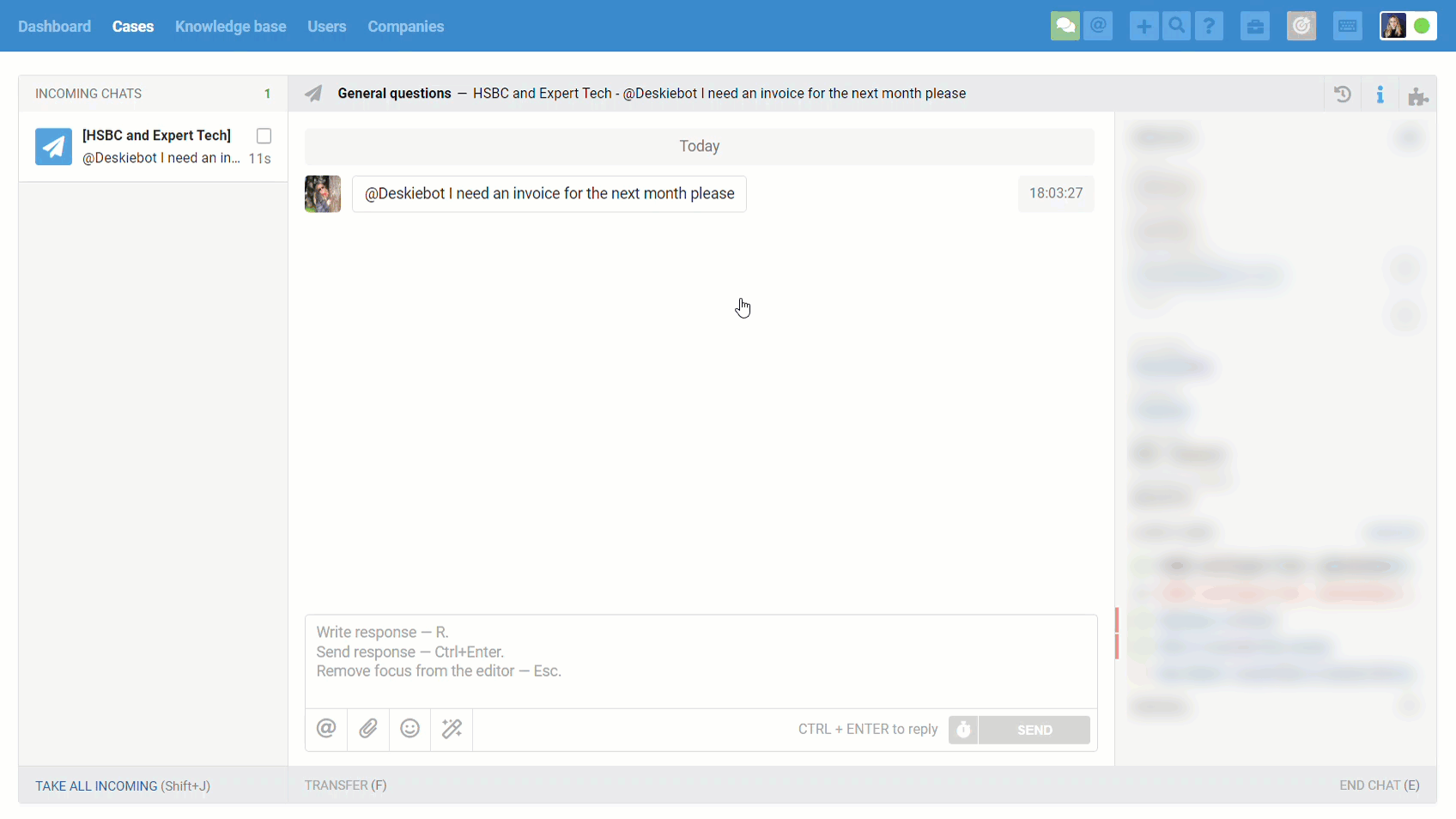
b. The chat author is the user whose message created a new chat in Deskie.
c. If the chat was reactivated by another participant, then when the agent selects a message in a new chat, the author of the case will change.
d. To make it easier for agents to understand that they received a message from a group chat, the user's mention of the bot is displayed in the body of the message. Telegram, Slack and Mattermost also allow you to get the name of a group chat, which is displayed in the subject line when creating a new chat.
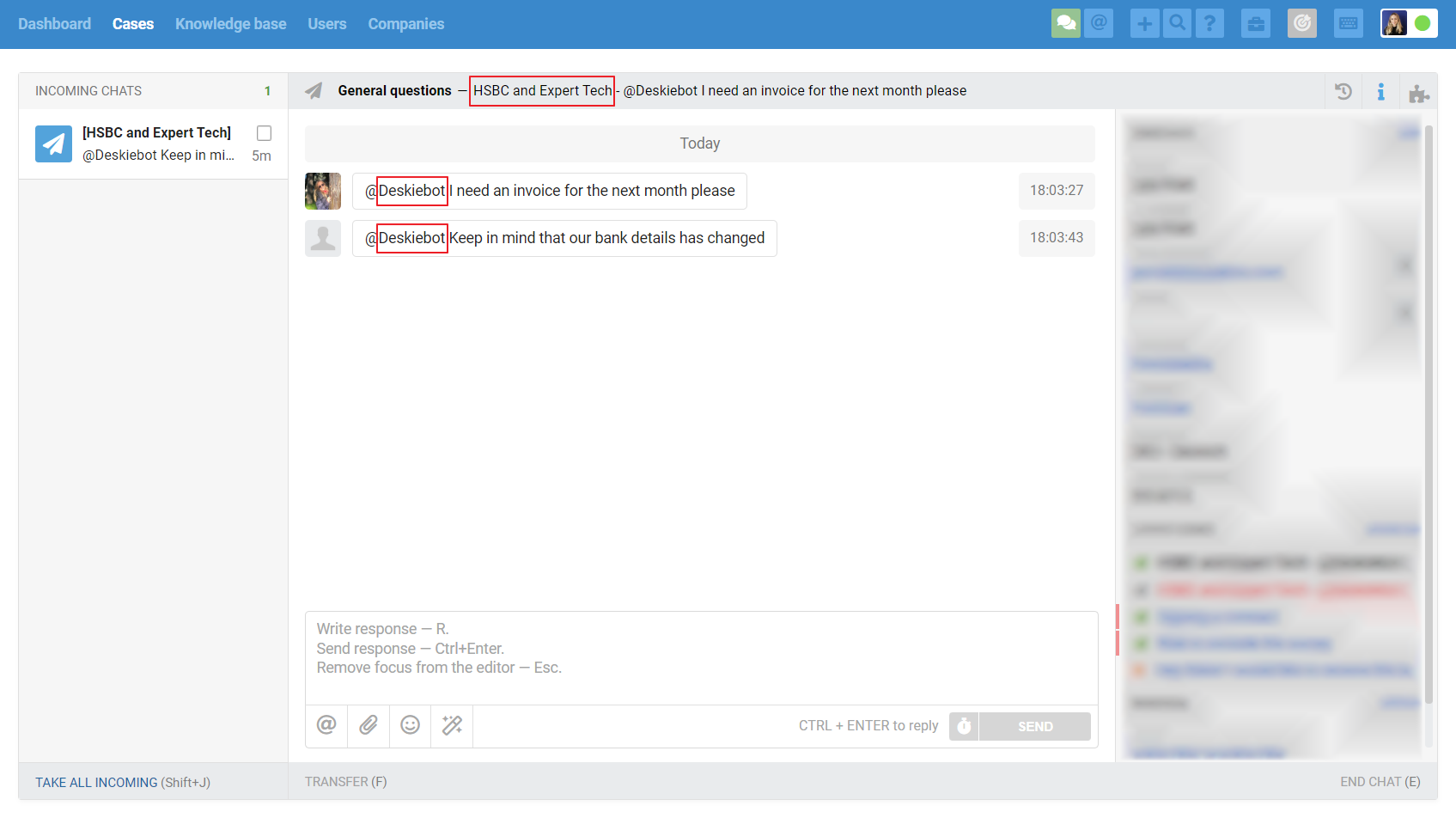
2. If an agent communicates with several participants at the same time, he/she can mention specific group members in the response to indicate to whom exactly it is intended. To do this, the agent needs to click on the user's avatar in the chat and the mention will be added to the response form.
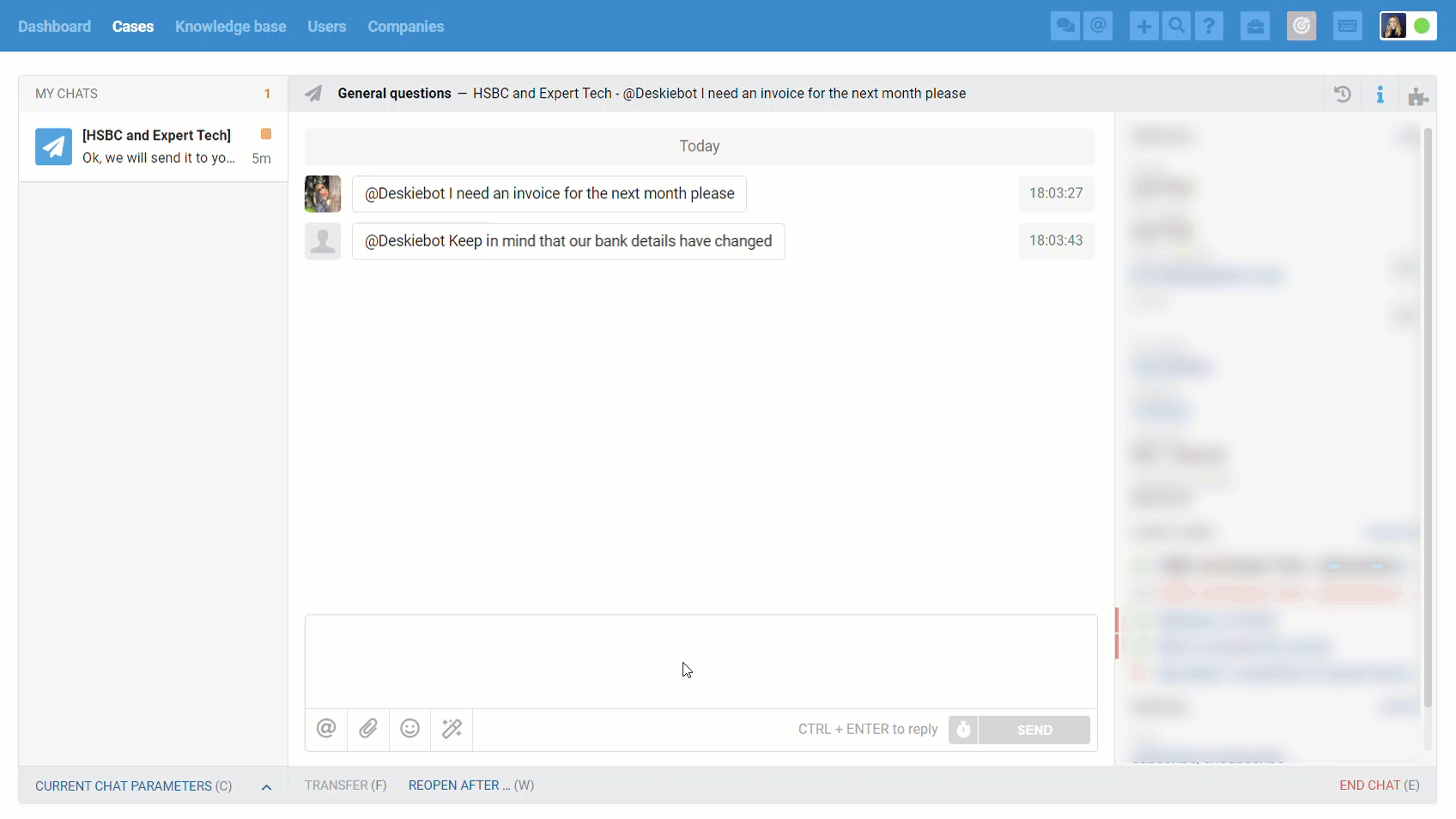
a. You can only mention the participant with whom you are communicating in the current chat. It will not be possible to get a list of all chat participants and select the right one.
b. Microsoft Teams, unfortunately, does not allow you to get user avatars, so employees will have to hover over a specific message to understand what different users are writing.
c. Slack also allows you to mention channel members directly in the text of the message through a special construct: <@[slack_id]>. Thus, you can mention any member of the channel from Deskie at any time by simply adding such a construct to the text of the message. Read more about mentions in Slack
d. Mattermost also allows you to mention channel members directly in the text of the message through a special construct: <@[user_name]>. Thus, you can mention any member of the channel from Deskie at any time by simply adding such a construct to the text of the message. Read more about mentions in Mattermost
Important note
The user will see the message and receive a mention notification only if they are added to the channel as a member. If the user is not added to the channel, then Slack/Mattermost will show nothing to the user.
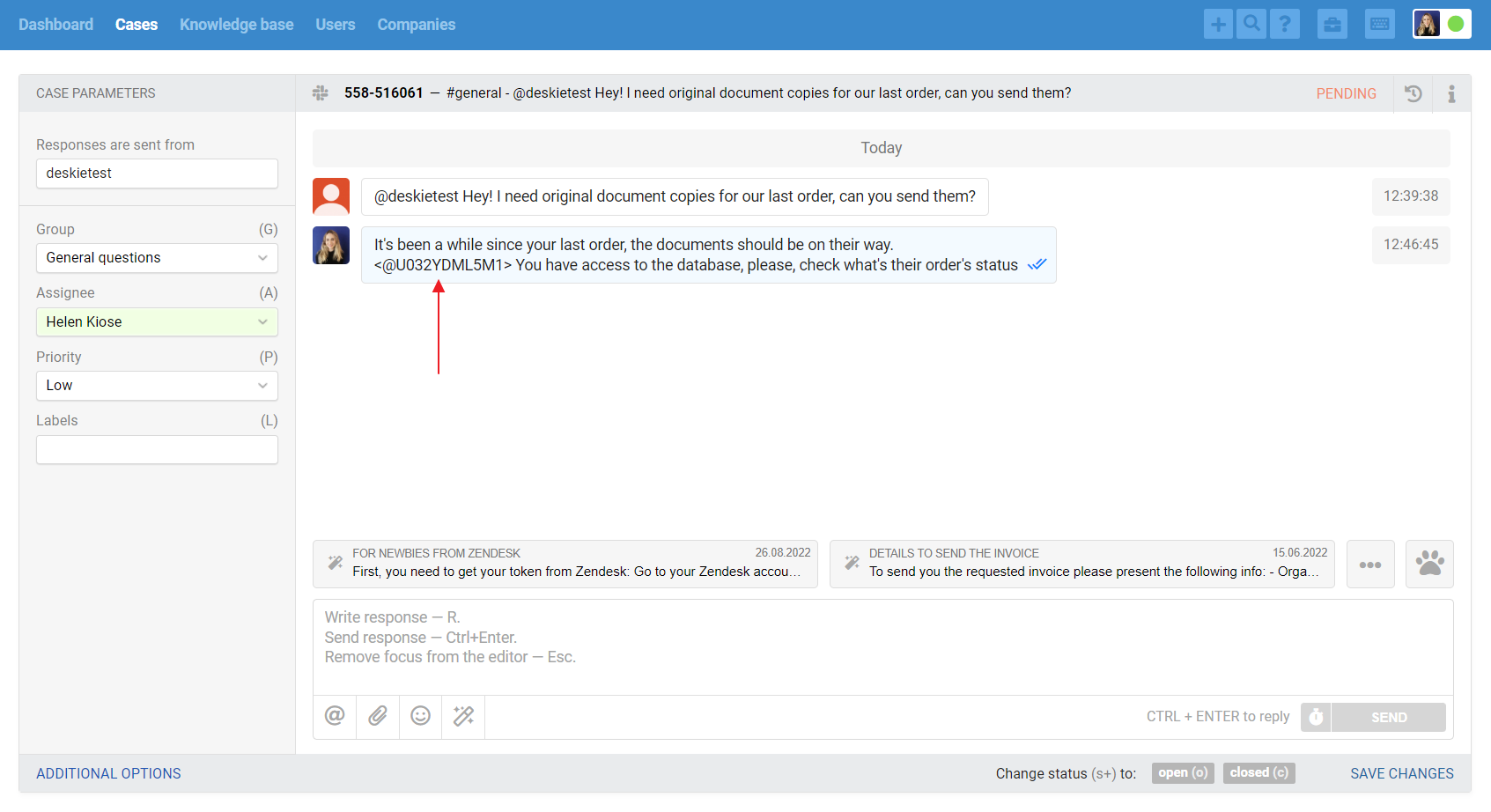
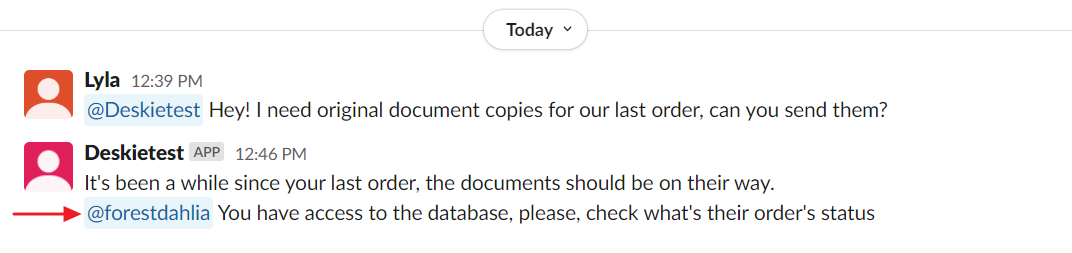
To find out the user id, in the interface of Slack itself, click on the user name in any conversation and select the Copy member ID command in the additional options in the user profile.
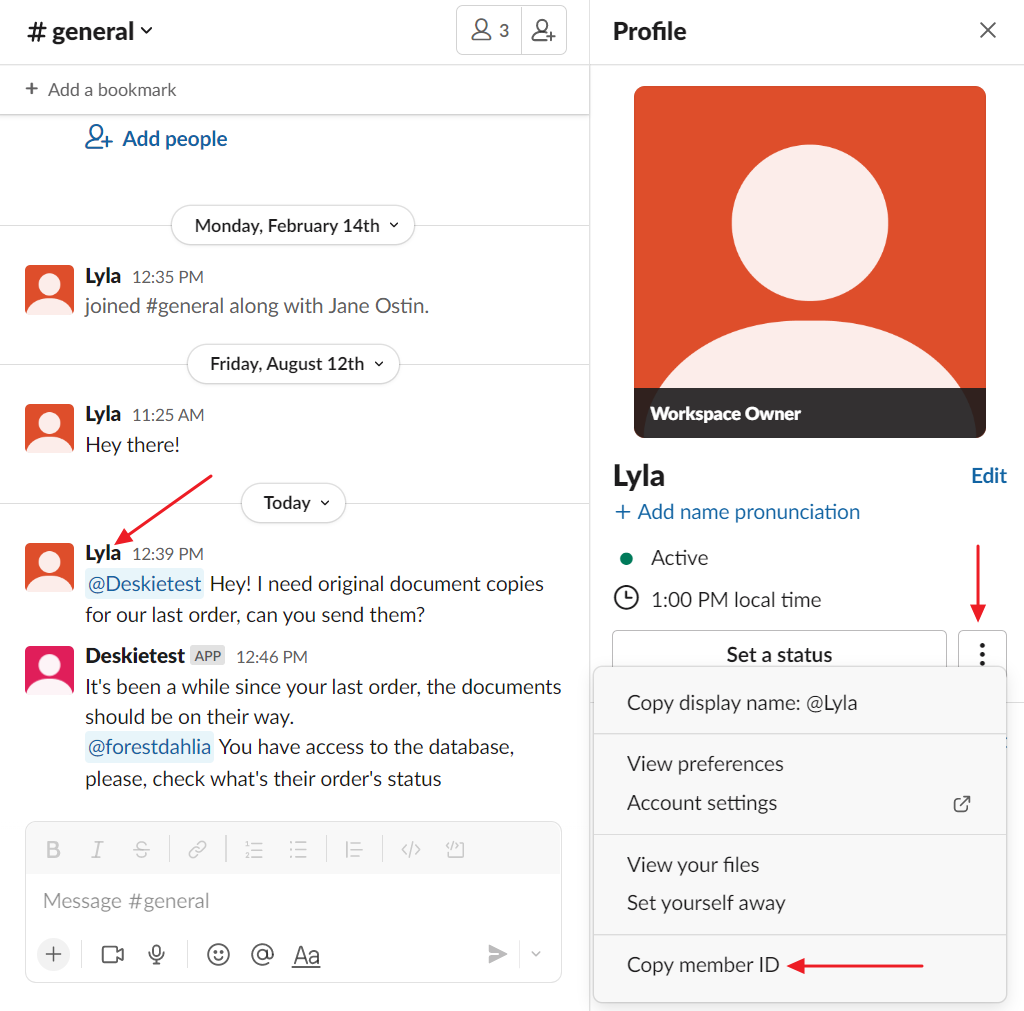
If you need to mention the same users often, so as not to remember all the IDs and copy them all the time to Slack, create macros that will add constructions with mentions of the desired users in the response field.
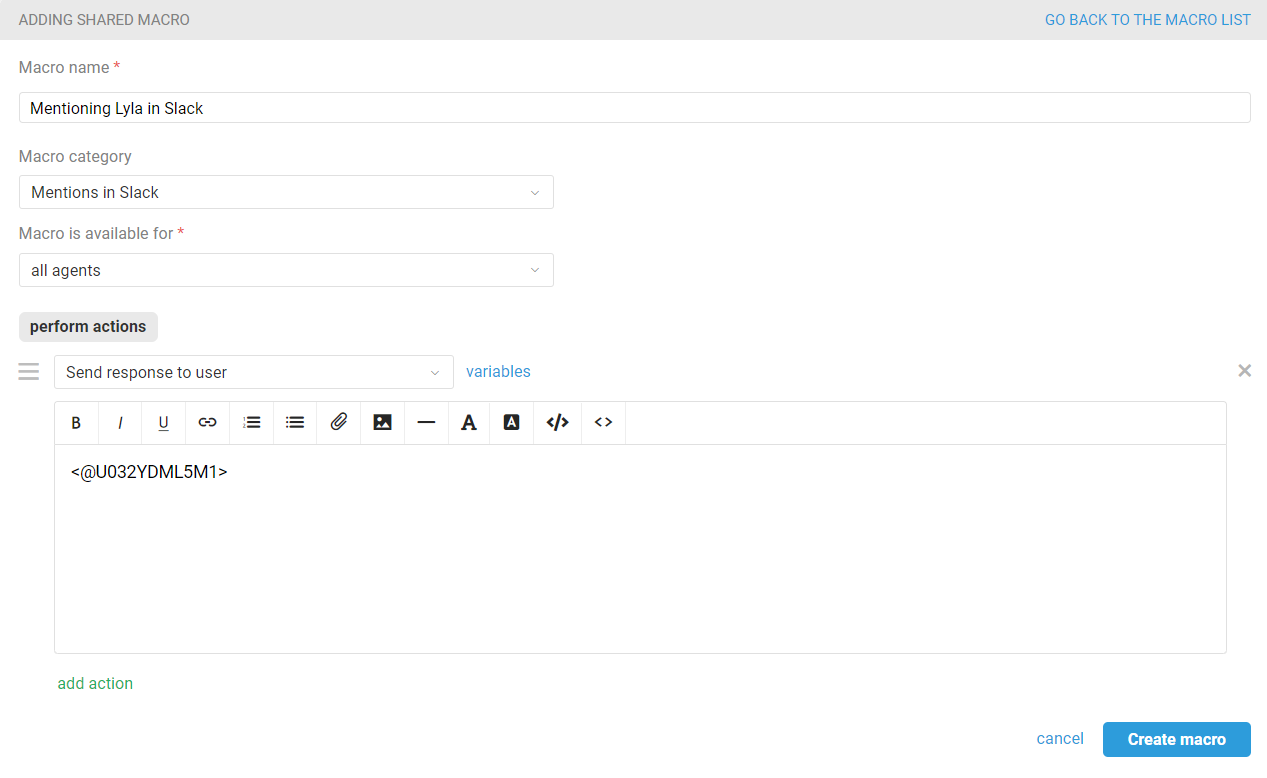
Instant messengers' specifications.
3. Files sent in a group chat, or in a post or comment to a post within a channel in Microsoft Teams, will not be received by Deskie due to a limitation on file retrieval by bots imposed by Microsoft.
4. In Telegram, comments to the sending file can only be added from the desktop application using Drag&Drop. When sending an attachment from a mobile application, you cannot add a comment and mention the bot, so you can only receive such a file if you have not ticked the checkbox "From a group chat, receive only messages containing a bot mention" in the Telegram bot settings in Deskie.
5. In Telegram, you can also create individual topics within a group chat. In this case, each topic is basically a separate group chat.
The name of the group chat and the topic where the user has written will always be added to the subject of the case, and will also be displayed in the list of active chats so that agents can easily see exactly where the user has written.
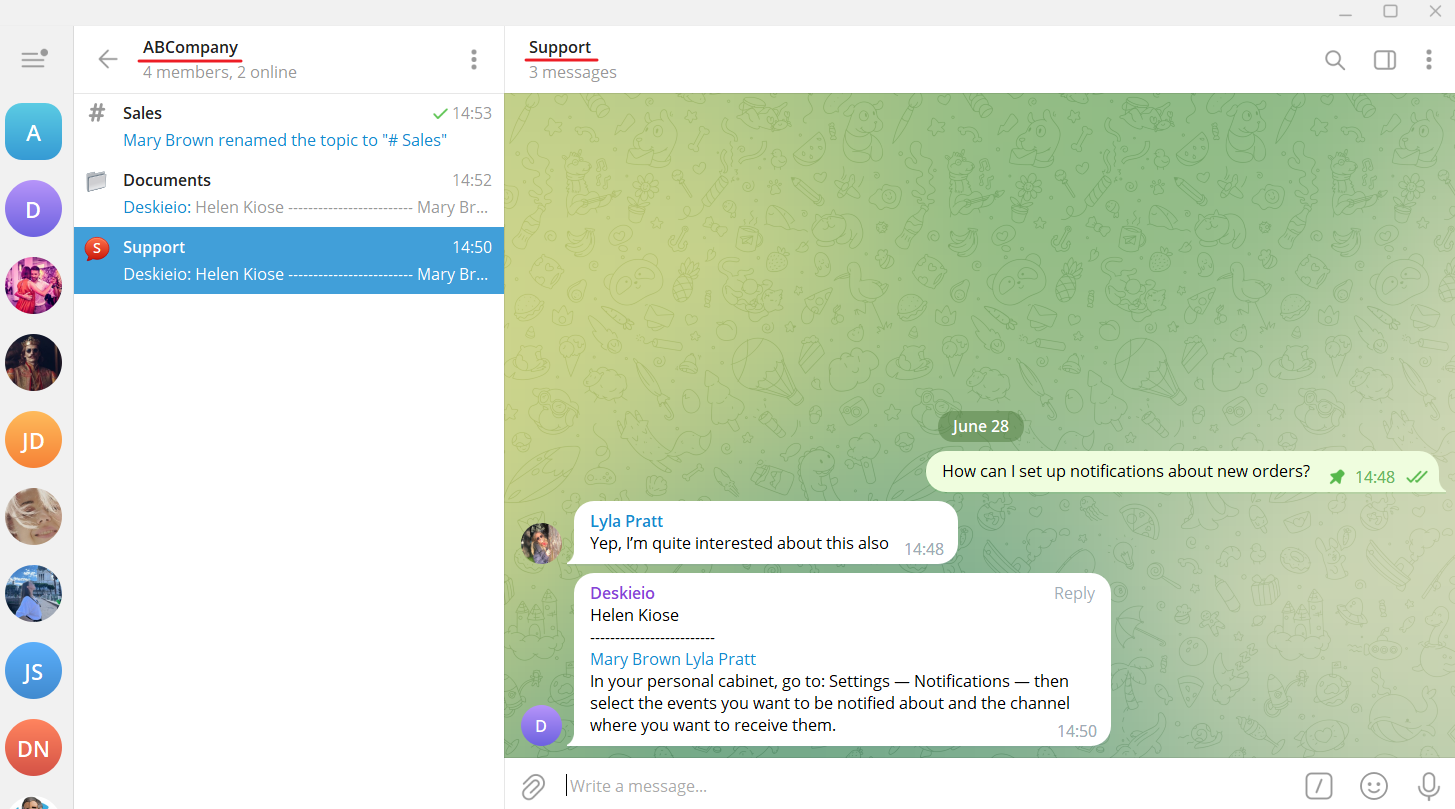
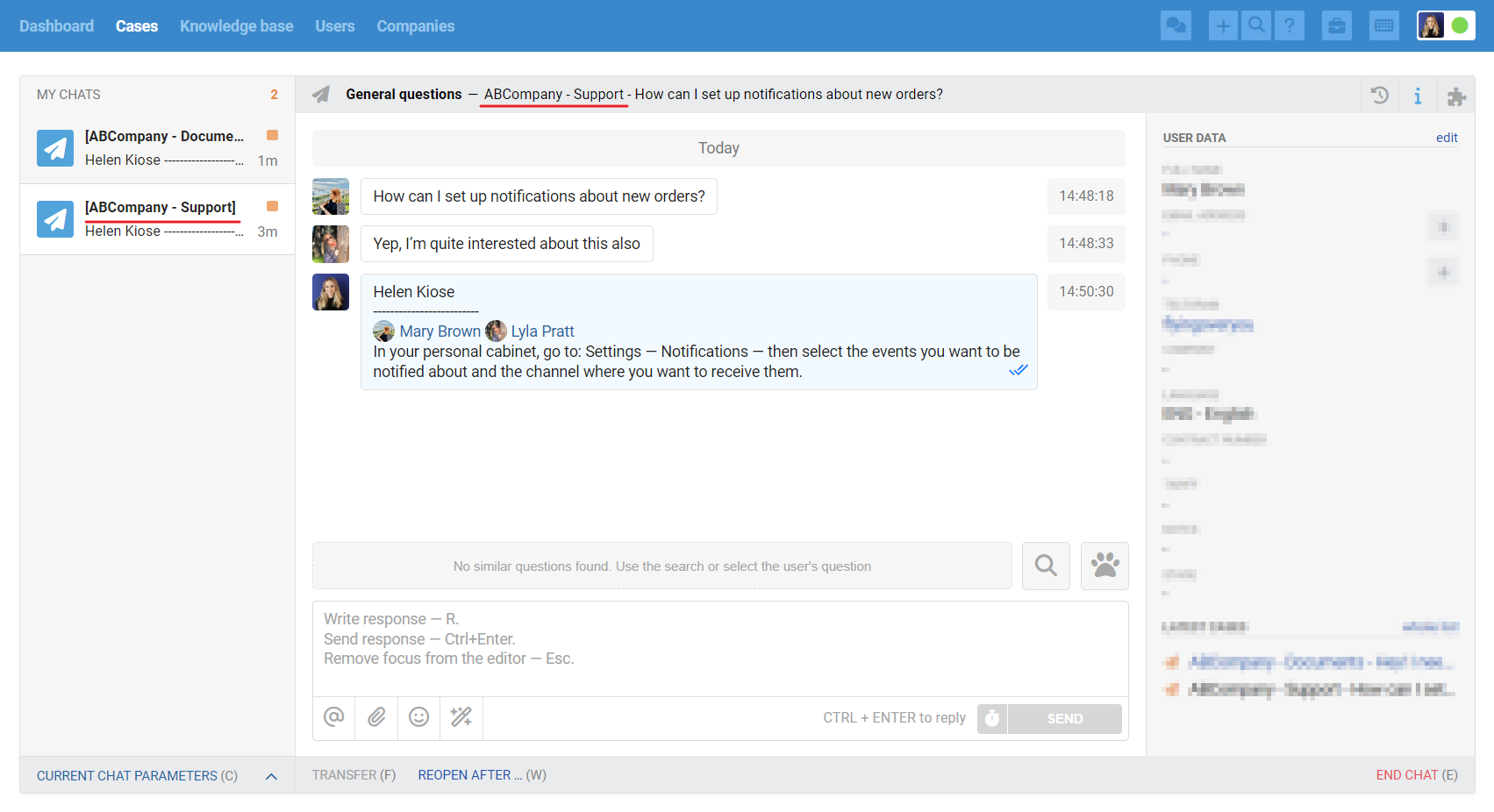
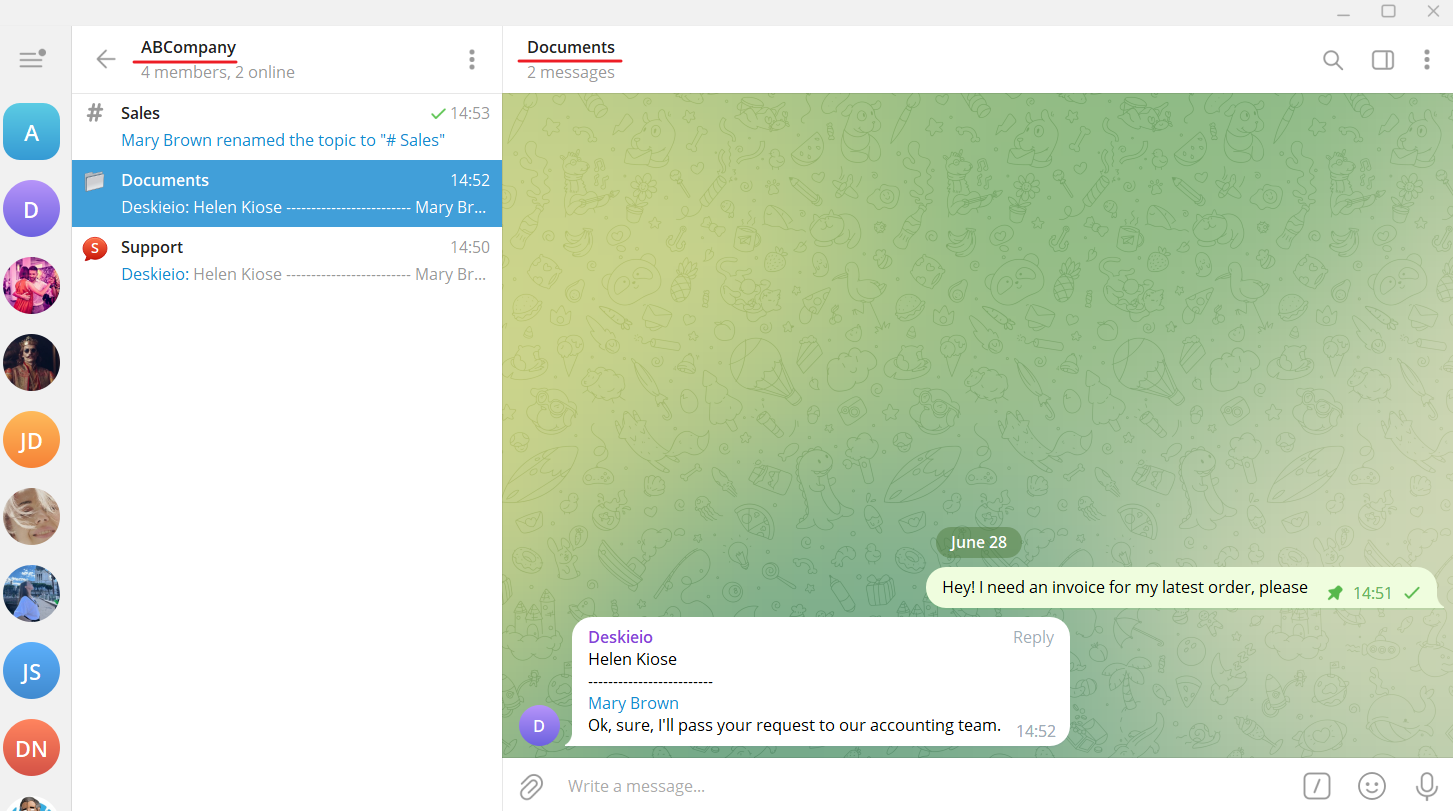
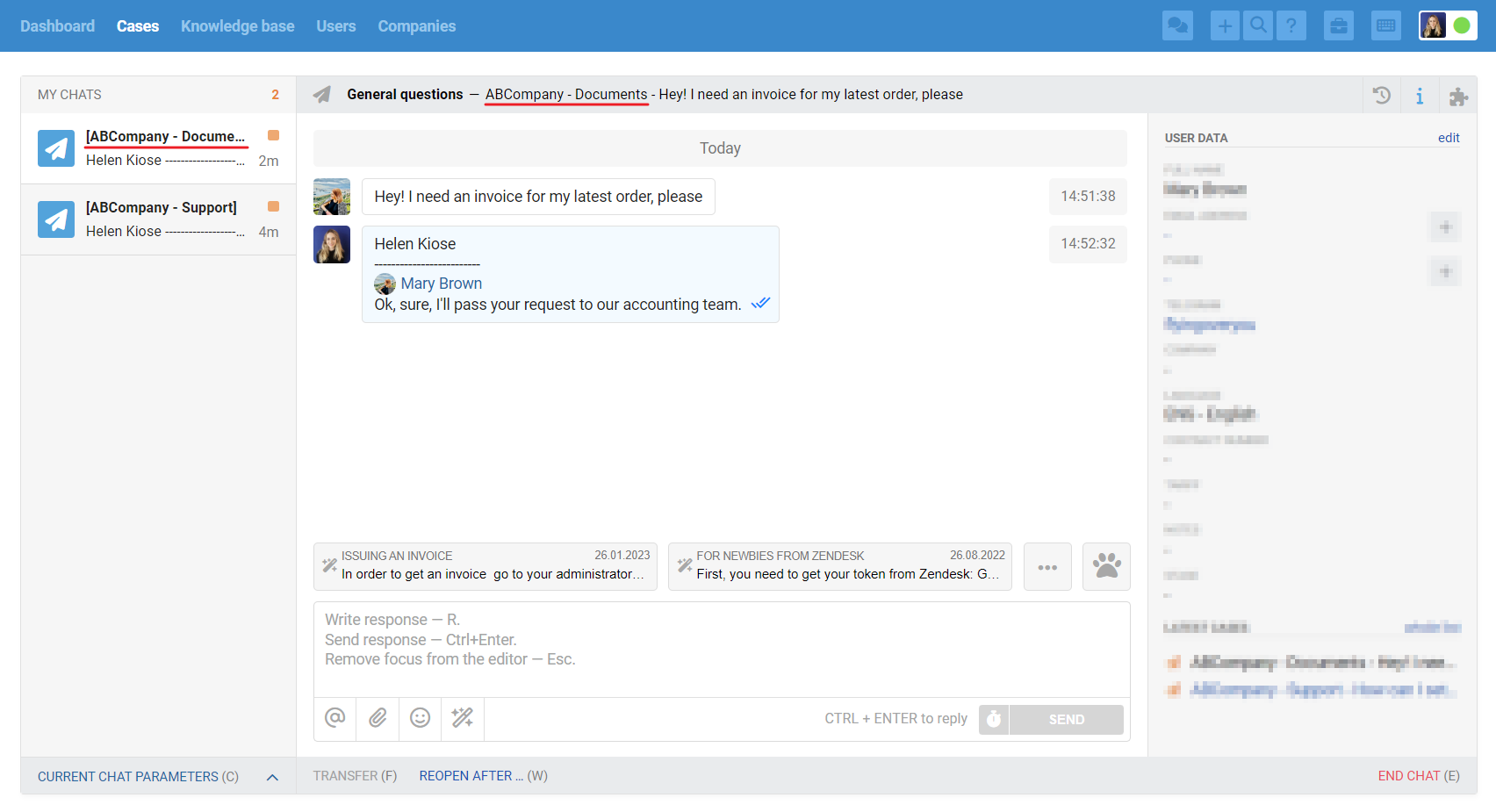
6. Comments under Telegram channel posts are added not only to the discussion group but also displayed directly under the post. Each thread under a post corresponds to a separate ticket in Deskie. Read more
