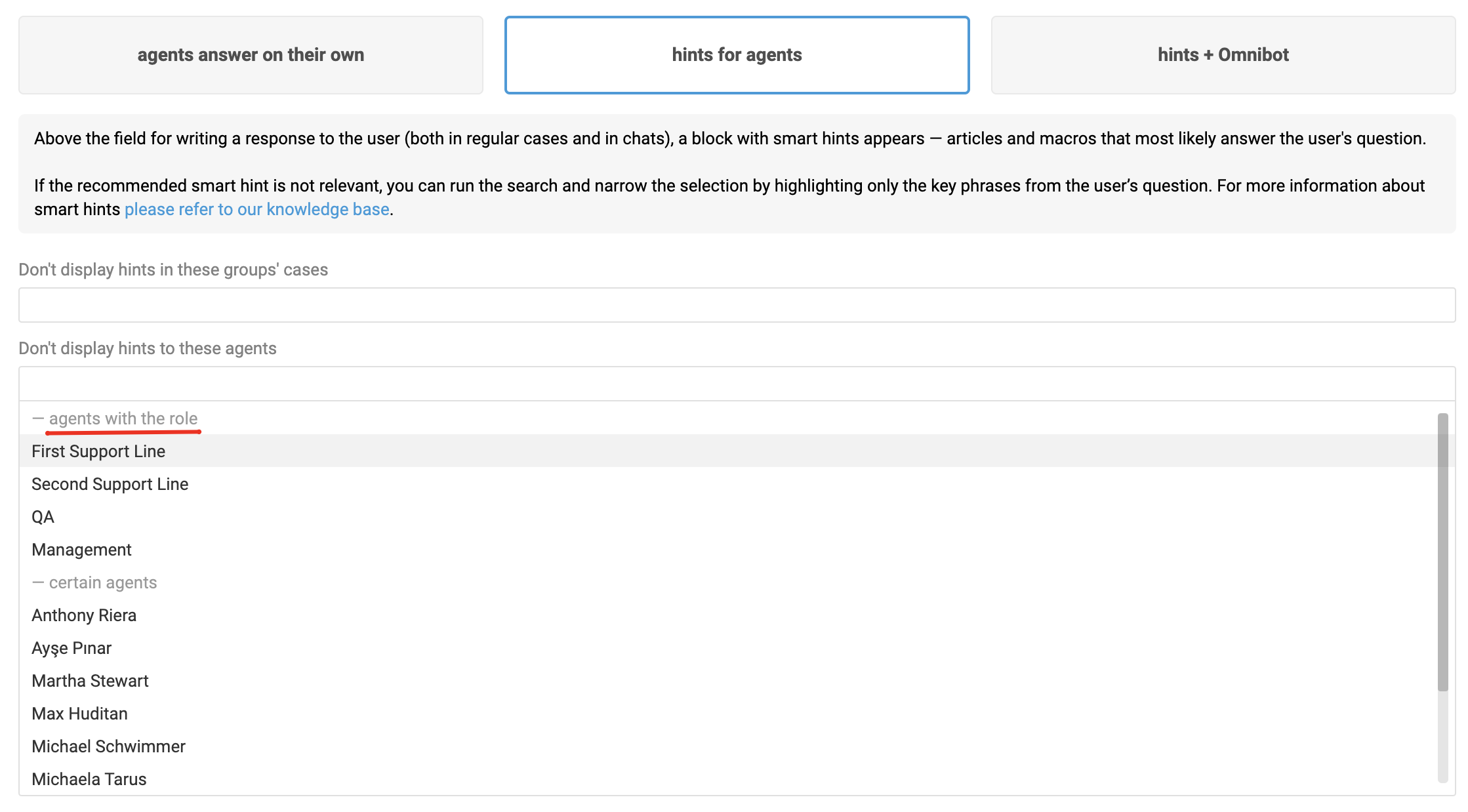Agent roles have been available in Deskie for quite some time now and have greatly simplified the process of setting permissions and access levels: agents no longer need to have these set individually. However, there was still a lack of ability to consider roles in conjunction with other service settings—such as rules, macros, statuses, etc. We had to either set certain logic for an agent personally or bind to the access settings for specific groups.
This problem no longer exists: agent roles can now be specified in all service settings. Let's take a closer look at where this option has become available.
1) Automation rules
The consideration of agent roles has been added both in conditions and actions.
Conditions with options for selecting roles:
— assignee is equal to / is not equal to;
— assignee was changed;
— note with a mention of ... was added.
Actions with options for selecting roles:
— assign to;
— fixate chat to.
You can now both check which role is set to the assignee and configure distribution among agents with a specific role, for example:
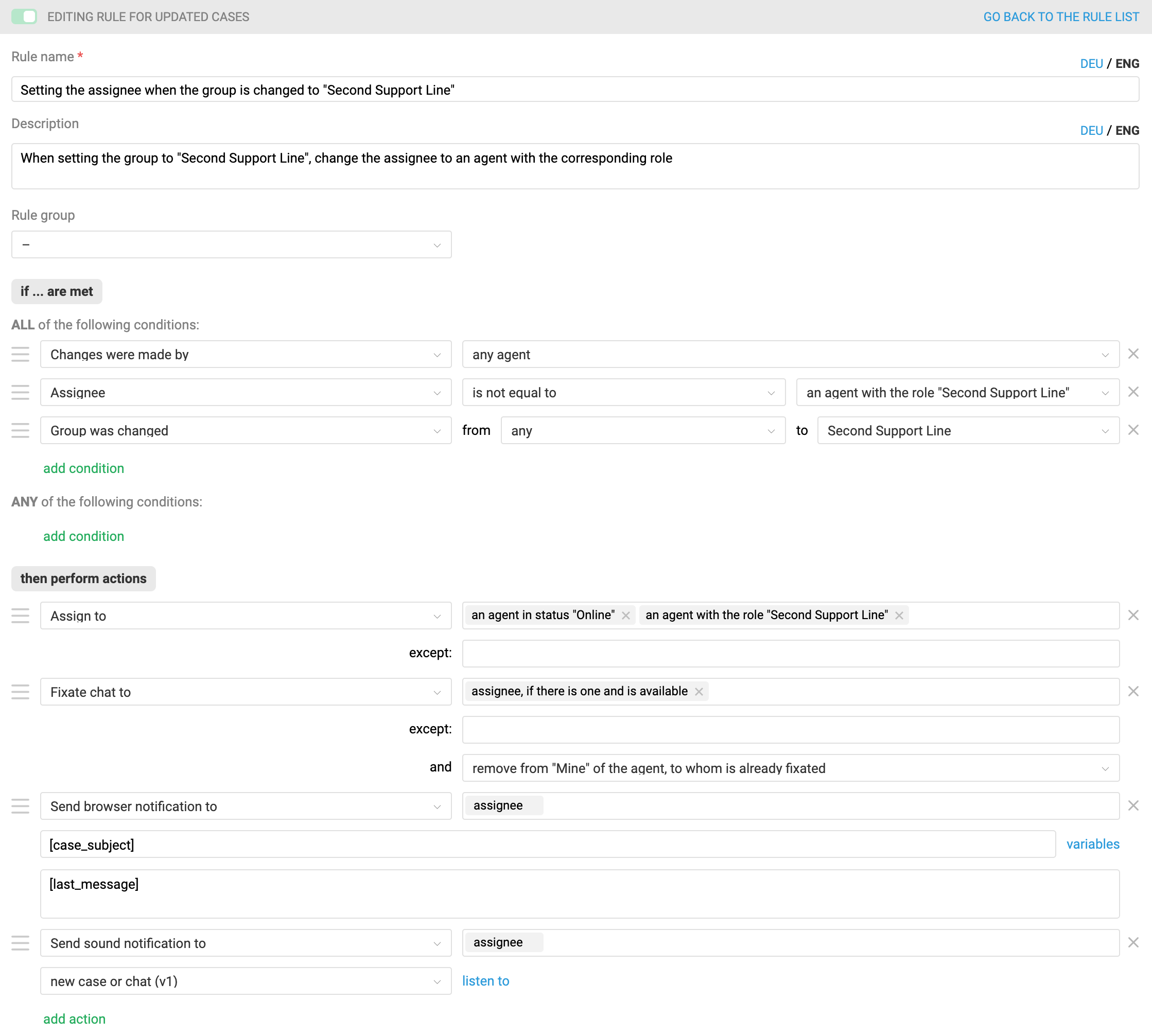
If multiple roles are specified in the actions "Assign to" and "Fixate chat to", the logical operator "OR" will be used between the options.
However, if you add an agent status and role to the actions, the logical operator "AND" is used between the role and status options. This makes the status check mandatory, ensuring that cases are only distributed among agents with a specific role and status.
2) Macros
Access to macros can now also be granted to agents with a specific role.
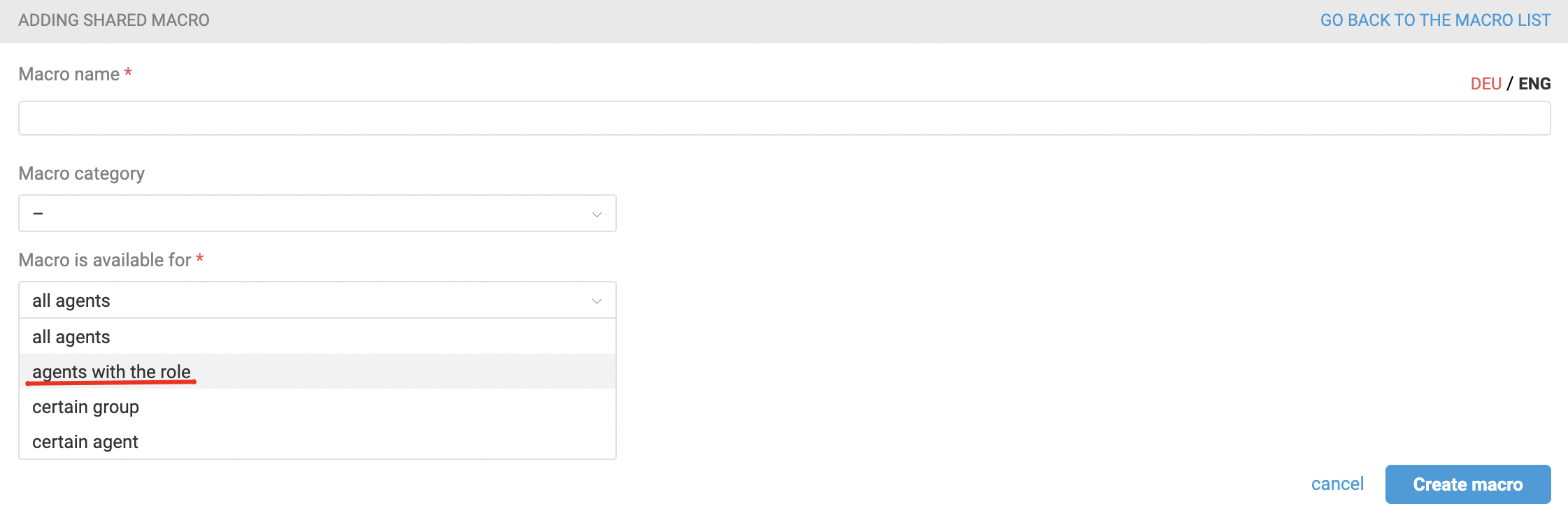
In the "Assign to" action, as well as in the rules, the option to select by roles has been added.
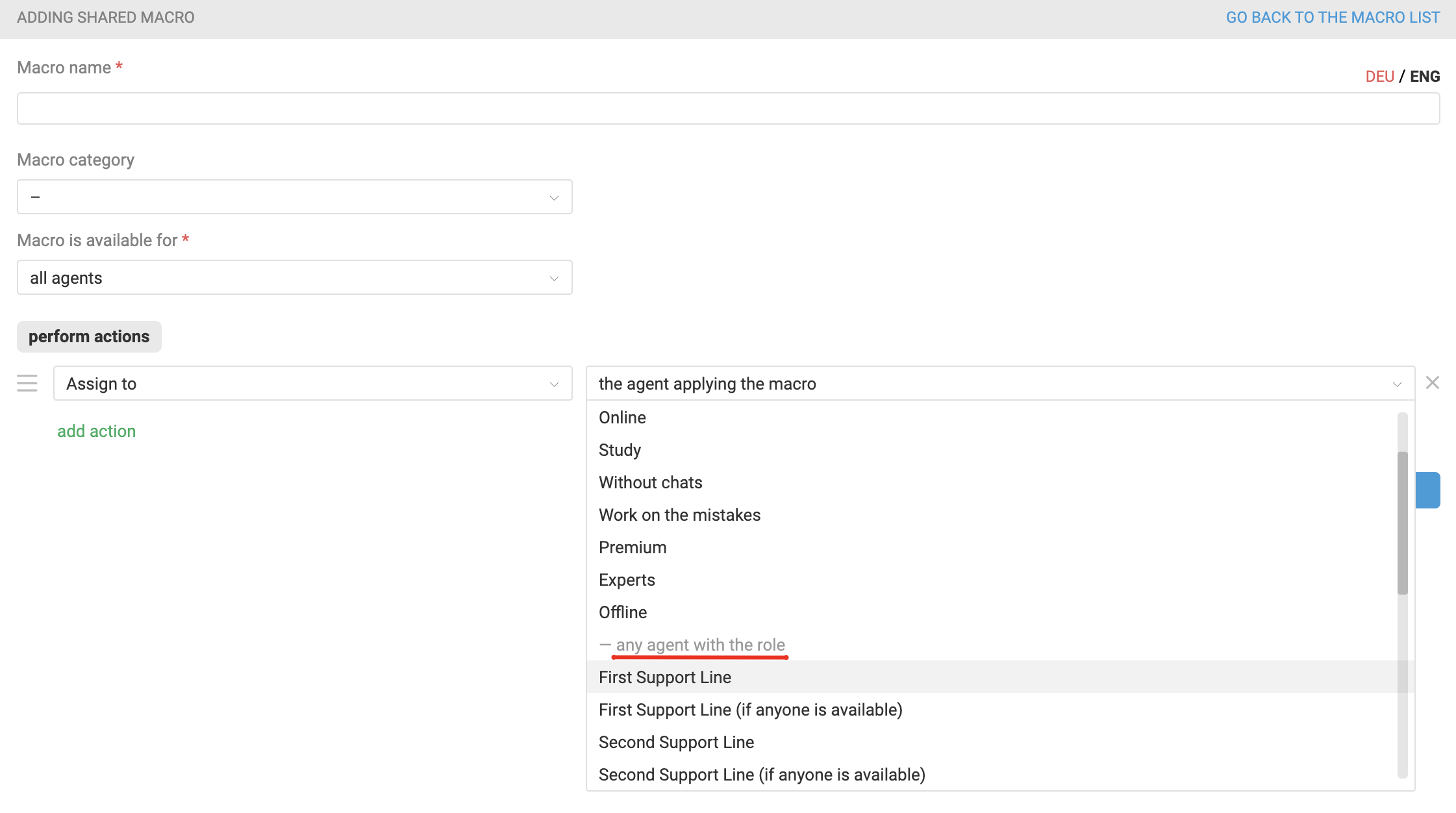
3) Agent statuses, focus modes, business schedules.
All these settings can now be tied to agent roles.
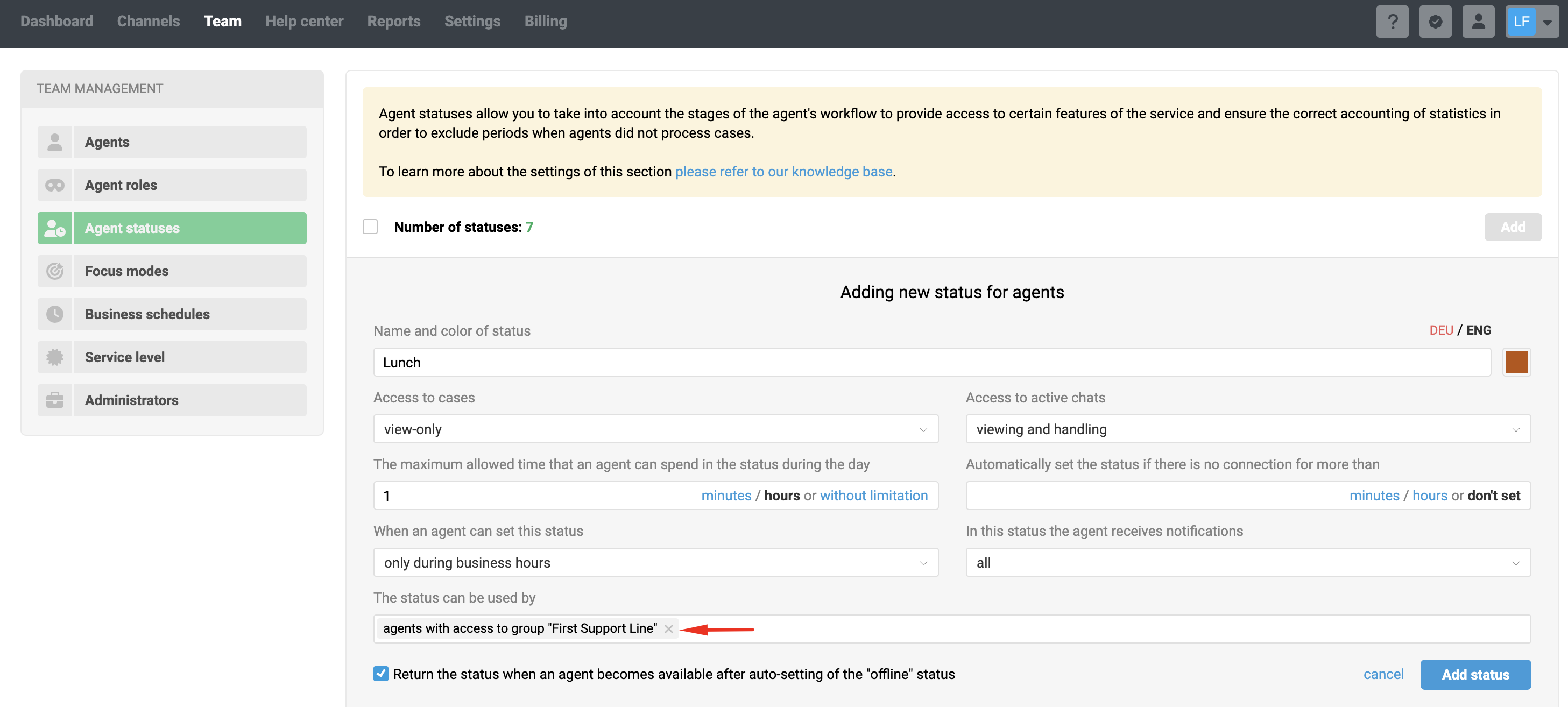
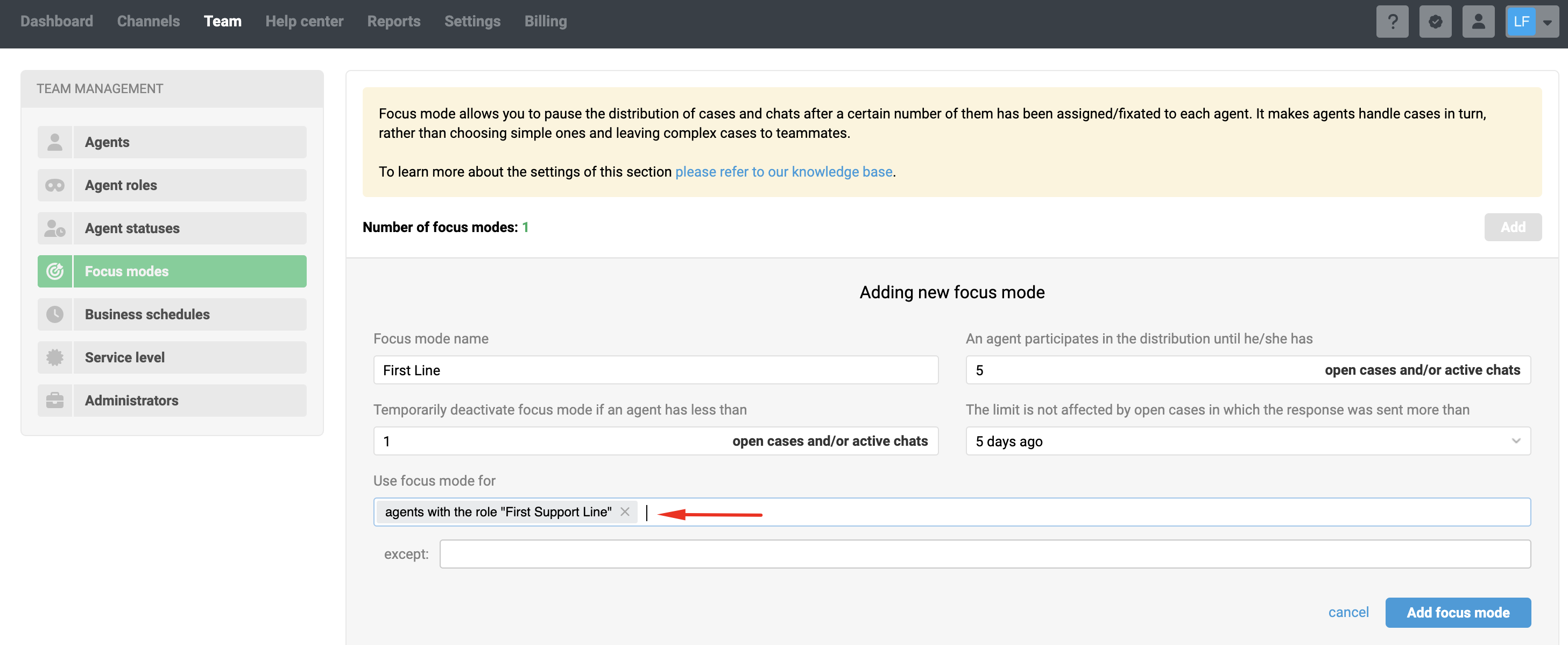
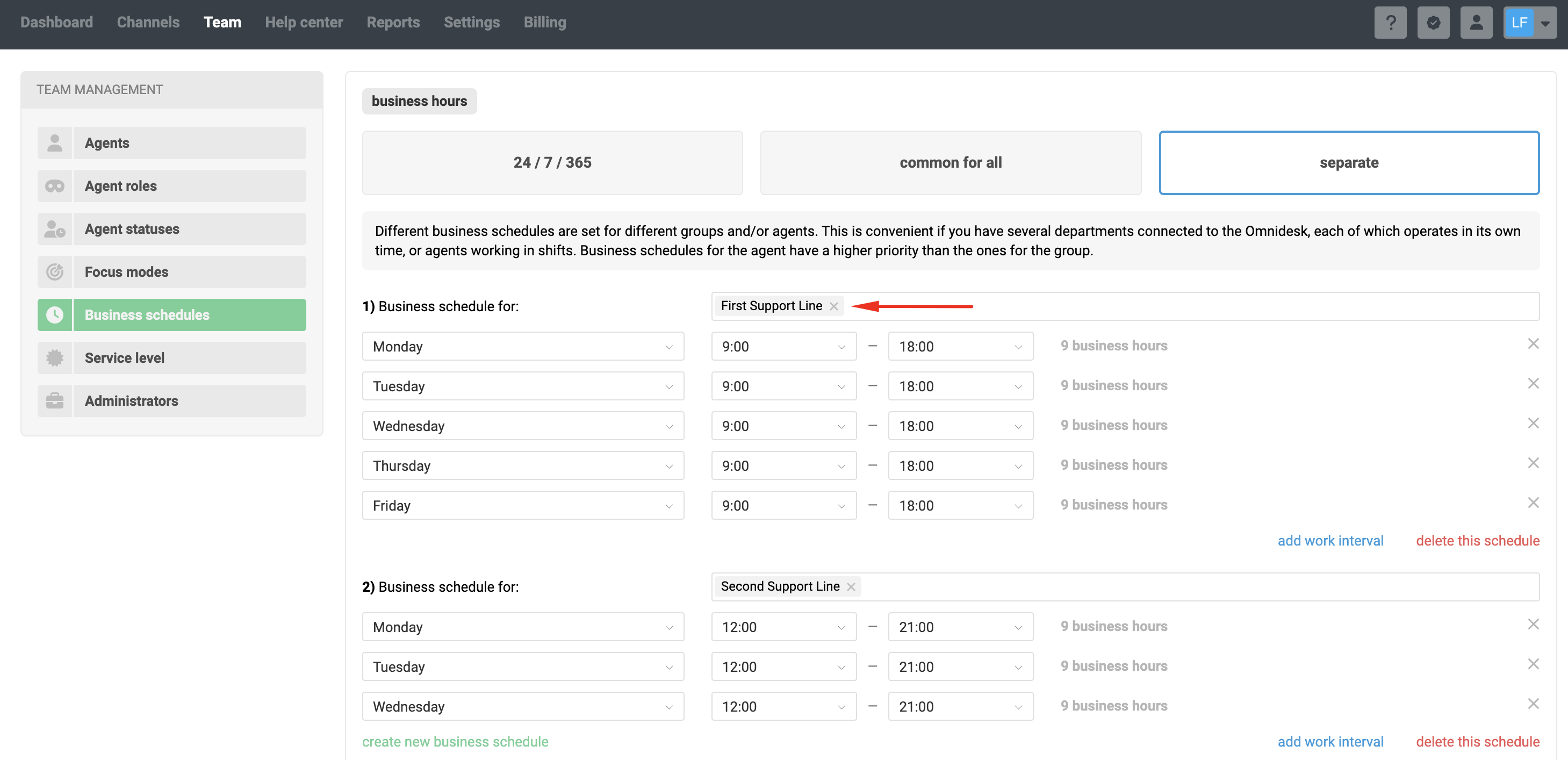
4) Display of integrations and smart hints.
In the settings for integrations with CRM systems, Email marketing systems, and JIRA, the option to select specific agent roles with access to the integration widget has also been added.
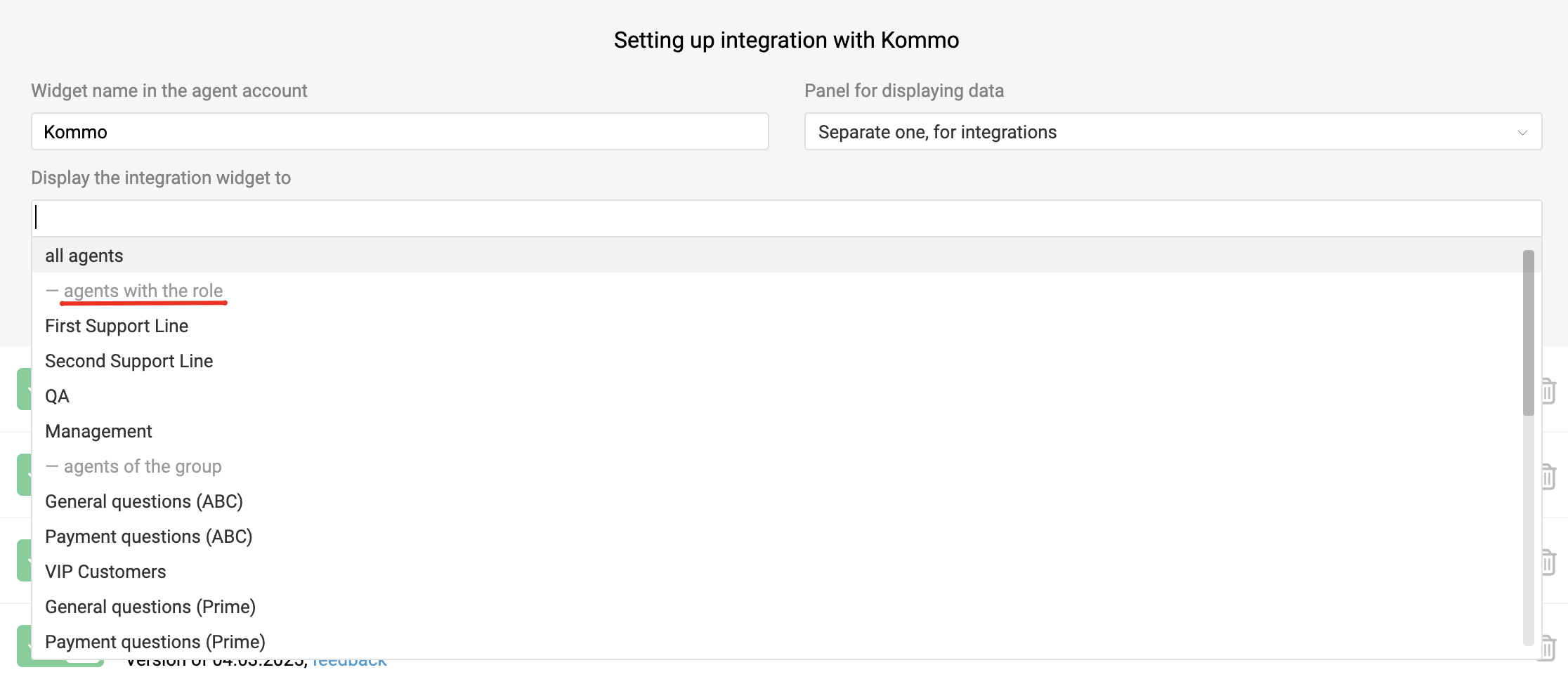
In the smart hints settings, on the other hand, you can specify the roles for which smart hints will not be displayed.